 More channels to various objects, now fully recolorable! Default Replacement, or Non Default Replacement!
More channels to various objects, now fully recolorable! Default Replacement, or Non Default Replacement!
MTS has all free content, all the time. Donate to help keep it running.
SCREENSHOTS

Screenshot.jpg - width=800 height=500
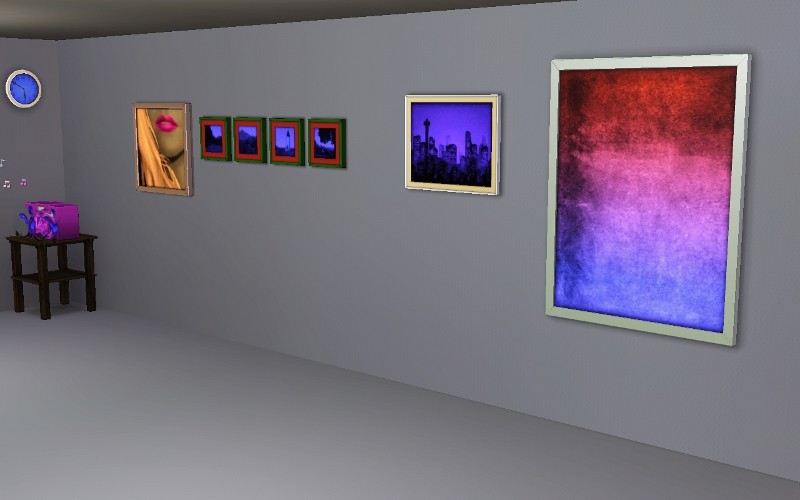
ScreenshotQ.jpg - width=800 height=500
I've gone through and made more channels to several objects that you weren't able to recolor before. I made changes to the paintings based on the practicality of their recolorablity. Some paintings wouldn't look good with extra channels, or would be pointless to do because they have so many areas to them.
This is now unlike my older extra channels to things, a default replacement! Something that I've been dying to learn how to do with adding channels, I already knew how to make default replacement meshes, but recolors always eluded me until now. I've tested the default replacements thoroughly in game and they are working fine, only issue with them is that thumbnails in my game at least still shows the old EA default colors, but they are fully recolorable and fully functional! I didn't do the alarm clock because I've already done that and shared here on mts. You can find the extra channels to the alarm clock in the related pages under creator recommendations.
I've packaged base game and HELS separately depending on which you own. So if you only have base game, download the base game one, if you have HELS download the High End Loft Stuff one.
Okay, so here's the new areas of recolorablity:
Wall Clock:
1st channel is the inside of the clock, second channel is the outside
HELS Painting:
1st and 2nd channels are the inside of the painting, they have a gradient (blending) effect. Third channel is the frame
Cityscapes Painting:
First channel is the inside of the painting, second channel is the inner frame, third channel is the outer frame.
Lips Painting:
1st channel is the girl's hair, second channel are the girl's lips, third channel is the girl's skin tone. The frame, and the girl's teeth are not recolorable.
Photo Series:
1st channel is the inside of the painting, second channel is the inner trim of the frame, third channel is the outer frame.
Boom Box:
1st channel is the box, second channel is the small rectangular display, third channel are the speakers.
Such fun adding channels for me and you both! hope you enjoy.

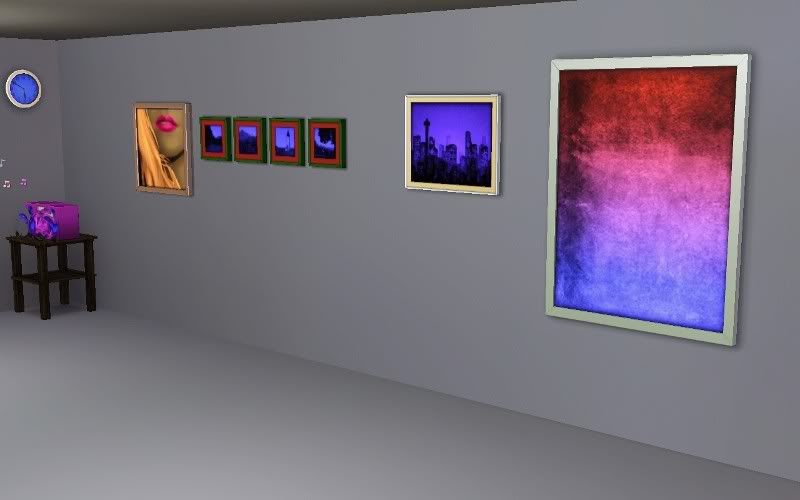
This is now unlike my older extra channels to things, a default replacement! Something that I've been dying to learn how to do with adding channels, I already knew how to make default replacement meshes, but recolors always eluded me until now. I've tested the default replacements thoroughly in game and they are working fine, only issue with them is that thumbnails in my game at least still shows the old EA default colors, but they are fully recolorable and fully functional! I didn't do the alarm clock because I've already done that and shared here on mts. You can find the extra channels to the alarm clock in the related pages under creator recommendations.
I've packaged base game and HELS separately depending on which you own. So if you only have base game, download the base game one, if you have HELS download the High End Loft Stuff one.
Okay, so here's the new areas of recolorablity:
Wall Clock:
1st channel is the inside of the clock, second channel is the outside
HELS Painting:
1st and 2nd channels are the inside of the painting, they have a gradient (blending) effect. Third channel is the frame
Cityscapes Painting:
First channel is the inside of the painting, second channel is the inner frame, third channel is the outer frame.
Lips Painting:
1st channel is the girl's hair, second channel are the girl's lips, third channel is the girl's skin tone. The frame, and the girl's teeth are not recolorable.
Photo Series:
1st channel is the inside of the painting, second channel is the inner trim of the frame, third channel is the outer frame.
Boom Box:
1st channel is the box, second channel is the small rectangular display, third channel are the speakers.
Such fun adding channels for me and you both! hope you enjoy.

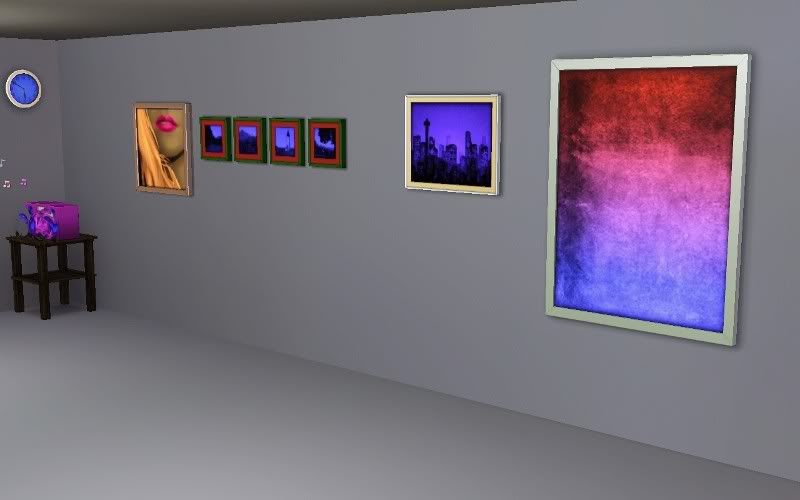
This is a Maxis Recolour which means that it is a recolour of an item that already exists in your game. Please check the Pack requirements to see which game pack it recolours.
| Filename | Size | Downloads | Date | |||||
|
DefaultReplacement_3_Channel_High_End_Loft_Painting_jimTNW.zip
Size: 208.6 KB · Downloads: 1,753 · 11th Apr 2010 |
208.6 KB | 1,753 | 11th Apr 2010 | |||||
|
DefaultReplacement_Base_Game_Objects_jimTNW.zip
Size: 527.3 KB · Downloads: 2,039 · 11th Apr 2010 |
527.3 KB | 2,039 | 11th Apr 2010 | |||||
|
High_End_Loft_Recolorable_Painting_jimTNW.zip
Size: 185.2 KB · Downloads: 1,795 · 11th Apr 2010 |
185.2 KB | 1,795 | 11th Apr 2010 | |||||
|
BaseGame_Recolorable_Objects_jimTNW.zip
Size: 527.1 KB · Downloads: 2,284 · 11th Apr 2010 |
527.1 KB | 2,284 | 11th Apr 2010 | |||||
| For a detailed look at individual files, see the Information tab. | ||||||||
Key:
- - File was updated after upload was posted
Install Instructions
Quick Guide:
1. Click the file listed on the Files tab to download the file to your computer.
2. Extract the zip, rar, or 7z file. Now you will have either a .package or a .sims3pack file.
For Package files:
1. Cut and paste the file into your Documents\Electronic Arts\The Sims 3\Mods\Packages folder. If you do not already have this folder, you should read the full guide to Package files first: Sims 3:Installing Package Fileswiki, so you can make sure your game is fully patched and you have the correct Resource.cfg file.
2. Run the game, and find your content where the creator said it would be (build mode, buy mode, Create-a-Sim, etc.).
For Sims3Pack files:
1. Cut and paste it into your Documents\Electronic Arts\The Sims 3\Downloads folder. If you do not have this folder yet, it is recommended that you open the game and then close it again so that this folder will be automatically created. Then you can place the .sims3pack into your Downloads folder.
2. Load the game's Launcher, and click on the Downloads tab. Find the item in the list and tick the box beside it. Then press the Install button below the list.
3. Wait for the installer to load, and it will install the content to the game. You will get a message letting you know when it's done.
4. Run the game, and find your content where the creator said it would be (build mode, buy mode, Create-a-Sim, etc.).
Extracting from RAR, ZIP, or 7z: You will need a special program for this. For Windows, we recommend 7-Zip and for Mac OSX, we recommend Keka. Both are free and safe to use.
Need more help?
If you need more info, see:
1. Click the file listed on the Files tab to download the file to your computer.
2. Extract the zip, rar, or 7z file. Now you will have either a .package or a .sims3pack file.
For Package files:
1. Cut and paste the file into your Documents\Electronic Arts\The Sims 3\Mods\Packages folder. If you do not already have this folder, you should read the full guide to Package files first: Sims 3:Installing Package Fileswiki, so you can make sure your game is fully patched and you have the correct Resource.cfg file.
2. Run the game, and find your content where the creator said it would be (build mode, buy mode, Create-a-Sim, etc.).
For Sims3Pack files:
1. Cut and paste it into your Documents\Electronic Arts\The Sims 3\Downloads folder. If you do not have this folder yet, it is recommended that you open the game and then close it again so that this folder will be automatically created. Then you can place the .sims3pack into your Downloads folder.
2. Load the game's Launcher, and click on the Downloads tab. Find the item in the list and tick the box beside it. Then press the Install button below the list.
3. Wait for the installer to load, and it will install the content to the game. You will get a message letting you know when it's done.
4. Run the game, and find your content where the creator said it would be (build mode, buy mode, Create-a-Sim, etc.).
Extracting from RAR, ZIP, or 7z: You will need a special program for this. For Windows, we recommend 7-Zip and for Mac OSX, we recommend Keka. Both are free and safe to use.
Need more help?
If you need more info, see:
- For package files: Sims 3:Installing Package Fileswiki
- For Sims3pack files: Game Help:Installing TS3 Packswiki
Recommended
The creator also recommends the following uploads:
Also Thanked - Users who thanked this download also thanked:
Creations by joninmobile (TheNinthWave)
I'm officially, permanently retired from creating at MTS, however I do create for my own website TheNinthWaveSims.com. I no longer take requests. If you send me a request in pm, I will kindly decline. However, if you would like to make a request from another creator you may do so. Here are the links to The Sims 2 Creators who take requests and The Sims 3 Creators who take requests. Don't post in those threads, simply PM the creators who posted there. Don't steal my creations, other than that, do whatever you want.
I hope you enjoy all the downloads I've brought to you over the years. It's been fun. Being a part of The Sims community has had it's ups and downs for me, but I keep on truckin' nonetheless. Lots and lots of drama, lots of pain and sorrow, but lots of laughs, and good times too. Made so many new friends over the years, and it all started by uploading to MTS way back in 2006. Have fun with my creations, that's what they're here for!
~ Jon

 Sign in to Mod The Sims
Sign in to Mod The Sims More channels to various objects, now fully recolorable! Default Replacement, or Non Default Replacement!
More channels to various objects, now fully recolorable! Default Replacement, or Non Default Replacement!
