 Wallpaper Overlays: the INside Edition -plus- a Maxis Wall Hider file
Wallpaper Overlays: the INside Edition -plus- a Maxis Wall Hider file

InsideOverlays01.jpg - width=891 height=600

InsideOverlays02.jpg - width=1038 height=600

InsideOverlays-CrownChairKick.jpg - width=833 height=600
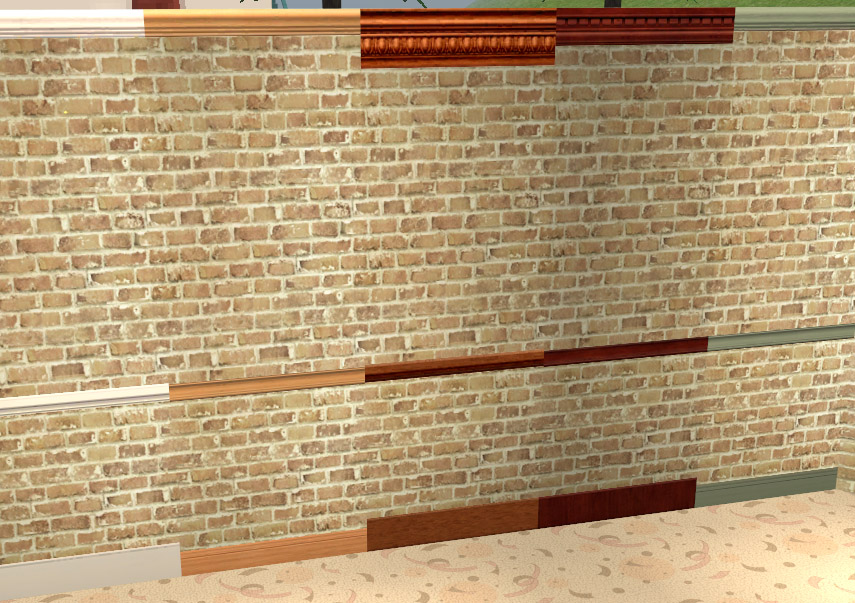
InsideOverlays-CrownChairKick02.jpg - width=855 height=603

InsideOverlays-OFB+.jpg - width=944 height=600

InsideOverlays-Seasons.jpg - width=970 height=723

InsideOverlays-Whites.jpg - width=958 height=600
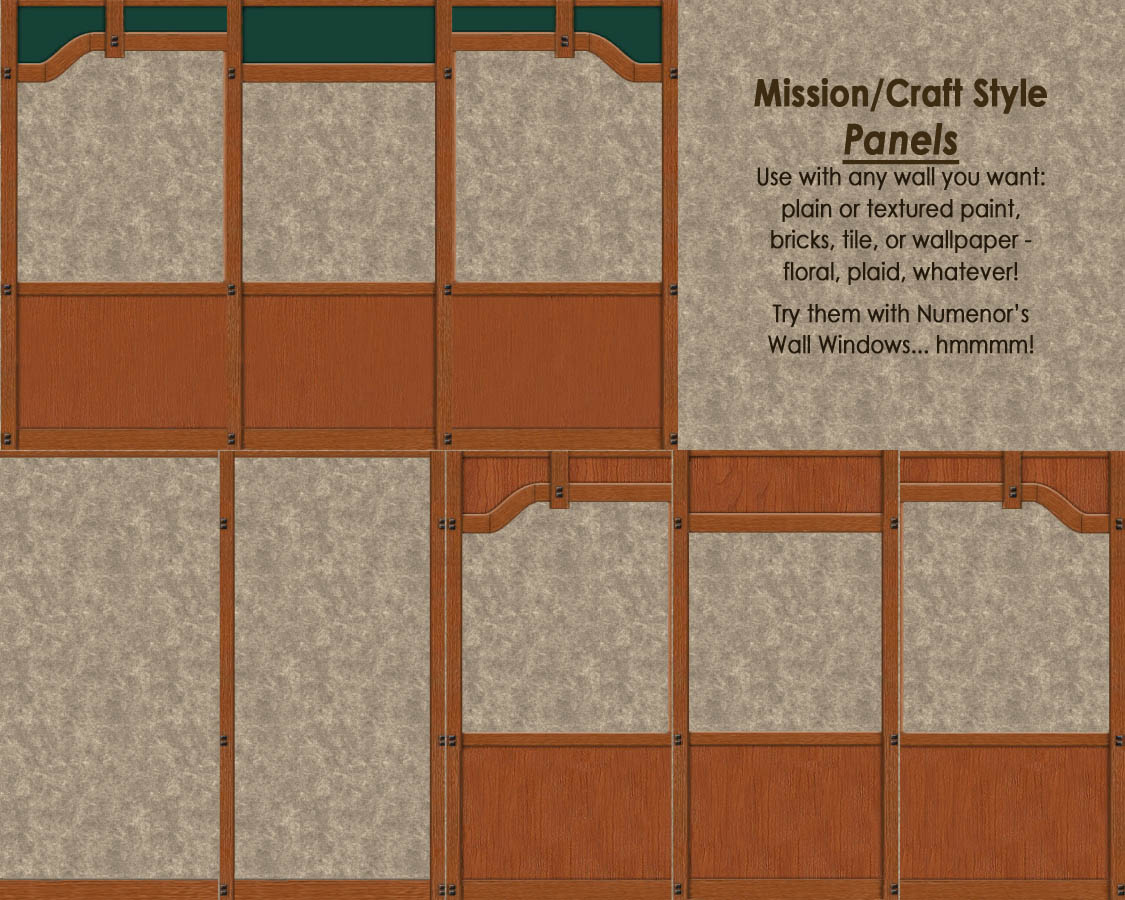
MashUp01.jpg - width=1125 height=900

MashUp02.jpg - width=1000 height=800
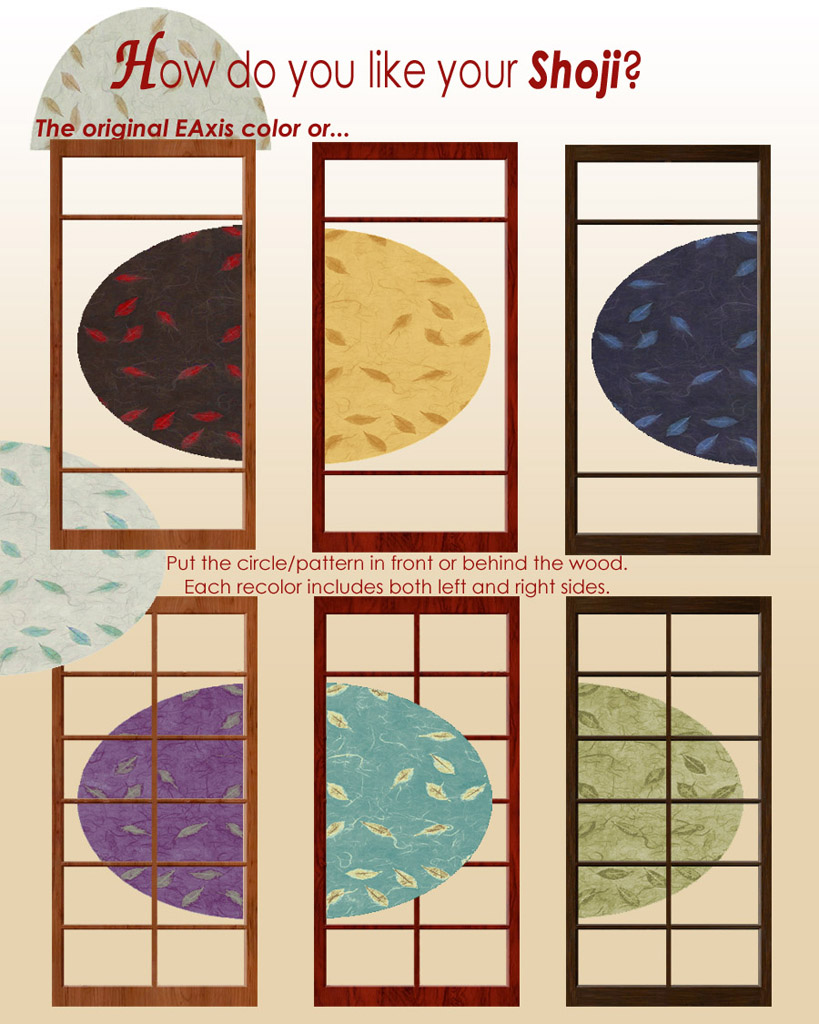
MashUp03.jpg - width=819 height=1024

MashUp04.jpg - width=1125 height=900
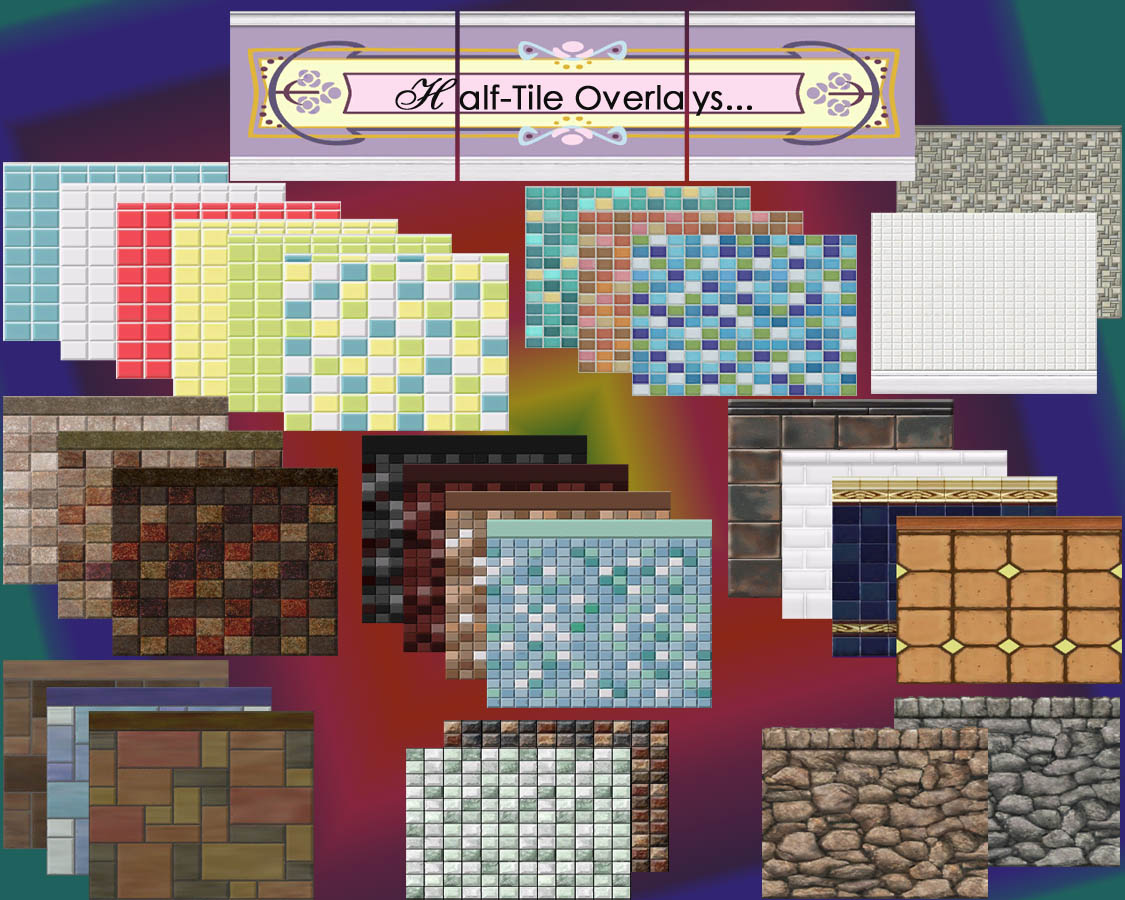
MashUp05.jpg - width=1125 height=900












Updated: 6th May 2022 at 3:19 PM - Improved mesh
 New and IMPROVED version - thanks to Boiling Oil's info
New and IMPROVED version - thanks to Boiling Oil's info 
I also changed the room score so that using multiple overlays will not inflate the room score.
And, the files are a bit smaller now, without the above unnecessary garbage.
The GUIDs are the same, so please do not keep both meshes in your game; all recolors will still work.
The file names have been changed, so it will not overwrite, you must search and destroy the older mesh. Sorry about that
All files are compressed.
Original post below:
++++++++++++++++++++++++++++++++++++++++++++++++++++++++++++++++++++++++++

~This is a full height 1-tile poster with Maxis recolors.
~The Mesh is static; it has its own GUID.
~The polycount is minimum: Faces: 2 Vertex: 4 - The smallest possible object!
~It is base game and EP compatible, thanks to Numenor.
~It's cost is FREE [I mean, why pay for something EAxis kinda already gave us - right?]
~And, it can either be found under the Build/Architecture tab OR in your Deco/Misc category, depending on which mesh you choose. If you do not have the Architecture tab in your build section (it came with one of the 2 last EPs) then PLEASE get the mesh marked Deco/Misc!
>>>>BE SURE TO GET ONE AND ONLY ONE MESH!<<<<

These overlays are all reconstructed versions of EAxis walls from all the combined EPs and SPs - however, they are base game compatible. You do not need the EP/SP to use these in game. They are usable with ANY wallpaper/texture you choose. I've made them continuously placeable - useful when doing a whole room.
They work with windows and doors (etc.) - your sim will walk right through them like they aren't even there - the door will function exactly as it should. Pictures and other wall deco can still be hung. One peculiar note: if you are using a 'full' wall overlay (like the Shoji Panels) a door or window will not 'cut out' through the overlay. The sim will still walk/see through it, but it may look a little funny to you when they walk right through the design. Or, this could be an advantage... a secret passage maybe?

They are layer-able; so you can mix/match for maximum designerability with minimum catalog space usage. IE: With the Crown, Chair, and Kick series you can choose to use just one rail, two, or all three at the same time - you put them together the way you want them! (Why have 6 versions of the same wallpaper? Oi!) When overlapping layers you will need the "MoveObjects On" and "snapObjectsToGrid false" cheats. NOTE: the only way I could make diagonals work without stretching the texture, is by layering. This can be a bit finicky at times - especially with different camera angles - but keep fiddling with it and you'll soon get it right.

Now, for me, the REAL beauty of these overlays is that my wall catalog is finally maneagable. Which brings me to mention my nifty-gilifty Maxis Wall Hiders. (OCD? Who, me???) Don't forget your Hiders! With these Overlays you no longer need the corresponding Maxis walls cluttering up your catalog do you? I don't! Everything is clearly marked in the Hider package - and you can easily delete* a hider file for any wall you really want to keep. The hider file is safe for use in any game configuration.
*To delete a wall's hider file, open the hider (.package) with SimPE, find the name of the wall you want to keep, right click it, choose 'delete' from the dropdown menu, SAVE. Done.
- Wallpaper Overlays - the Inside Edition - all the INside type wall trims... featuring wainscotting, panels, molding, etc.
- Wallpaper Overlays - the Border Edition - all the EAxis borders without their wall baggage!
- Maxis-Matching Walls: UNTRIMMED - custom plain walls for the few EAxis sets that did not have just "plain".
- Maxis wallpaper as wallpaper, not paint! And other Maxian wall - OMGs fixed! - minor catelog sanity, with major affect (especially when used with all my other Hider files!)
Please feel free to add to this set. Let me know if you do - I want a copy too! ;-D
xmathyx(MTS)/littlelittlesimmies(tumblr) added Stair Overlays and corner and edge pieces.
May 6, 2022 - Corax, here on MTS, added shower-height recolors.
Polygon Counts:
Faces: 2
Vertex: 4
Additional Credits:
Credit to Pixelhate and Numenor for the idea and original mesh. Credit to Maxis for the textures. And a BIG thank you to those who gently nudged me to finally get this done.
This is a new mesh, and means that it's a brand new self contained object that usually does not require a specific Pack (although this is possible depending on the type). It may have Recolours hosted on MTS - check below for more information.
| Filename | Size | Downloads | Date | |||||
|
CatherineTCJD_MESH_INsideOverlays-DecoMiscIMP.zip
| NEW MESH - IMPROVED version - find in the catalog under Deco/Misc.
Size: 57.6 KB · Downloads: 2,103 · 18th Jan 2014 |
57.6 KB | 2,103 | 18th Jan 2014 | |||||
|
CatherineTCJD_MESH_INsideOverlays-ArchIMP.zip
| NEW MESH - IMPROVED version - find in the catalog under Build/Architecture.
Size: 57.8 KB · Downloads: 2,779 · 18th Jan 2014 |
57.8 KB | 2,779 | 18th Jan 2014 | |||||
|
MaxisWallHiders-INsideWoodTrim.rar
| To HIDE the EAxis walls which now have corresponding overlays - Safe for all EP/SP configurations!
Size: 19.6 KB · Downloads: 3,918 · 9th Jan 2011 |
19.6 KB | 3,918 | 9th Jan 2011 | |||||
|
PartD-HalfWallTileRock.rar
| Half-wall Tiles and Rocks. Dont forget to GRAB the NEW Meshes!!!
Size: 642.4 KB · Downloads: 4,767 · 9th Jan 2011 |
642.4 KB | 4,767 | 9th Jan 2011 | |||||
|
PartC-Panels_TechShojiBamboo.rar
| Bamboo Panels, Tech Panels, and Shoji Screens. Dont forget to GRAB the NEW Meshes!!!
Size: 1.52 MB · Downloads: 4,307 · 9th Jan 2011 |
1.52 MB | 4,307 | 9th Jan 2011 | |||||
|
PartB-Panels_FrameCraft.rar
| Mission/Craft Style Panels and Framed Panels with painted wainscote. Dont forget to GRAB the NEW Meshes!!!
Size: 766.8 KB · Downloads: 4,599 · 9th Jan 2011 |
766.8 KB | 4,599 | 9th Jan 2011 | |||||
|
PartA-CrownChairKickWain.rar
| Crown Molding, Chair Rails, Kick/Baseboards, and Wainscoting. Dont forget to GRAB the NEW Meshes!!!
Size: 948.7 KB · Downloads: 4,902 · 9th Jan 2011 |
948.7 KB | 4,902 | 9th Jan 2011 | |||||
|
CatherineTCJD_MESH_INsideOverlays.rar
| OLD mesh!
Size: 57.3 KB · Downloads: 3,172 · 9th Jan 2011 |
57.3 KB | 3,172 | 9th Jan 2011 | |||||
|
CatherineTCJD_MESH_INsideOverlays-DecoMisc.rar
| OLD mesh!
Size: 57.3 KB · Downloads: 3,299 · 9th Jan 2011 |
57.3 KB | 3,299 | 9th Jan 2011 | |||||
| For a detailed look at individual files, see the Information tab. | ||||||||
Key:
- - File was updated after upload was posted
Install Instructions
1. Download: Click the download link to save the .rar or .zip file(s) to your computer.
2. Extract the zip, rar, or 7z file.
3. Place in Downloads Folder: Cut and paste the .package file(s) into your Downloads folder:
- Origin (Ultimate Collection): Users\(Current User Account)\Documents\EA Games\The Sims™ 2 Ultimate Collection\Downloads\
- Non-Origin, Windows Vista/7/8/10: Users\(Current User Account)\Documents\EA Games\The Sims 2\Downloads\
- Non-Origin, Windows XP: Documents and Settings\(Current User Account)\My Documents\EA Games\The Sims 2\Downloads\
- Mac: Users\(Current User Account)\Documents\EA Games\The Sims 2\Downloads
- Mac x64: /Library/Containers/com.aspyr.sims2.appstore/Data/Library/Application Support/Aspyr/The Sims 2/Downloads
- For a full, complete guide to downloading complete with pictures and more information, see: Game Help: Downloading for Fracking Idiots.
- Custom content not showing up in the game? See: Game Help: Getting Custom Content to Show Up.
- If you don't have a Downloads folder, just make one. See instructions at: Game Help: No Downloads Folder.
The creator also recommends the following uploads:
Maxis-Matching Walls: UNTRIMMED[ by me, CatherineTCJD, on MTS
Stairs Overlay by xmathyx on MTS
Bunches of Backsplashes by Kalynn06 on MTS
#wallpaper, #wall trim, #crown, #chair rail, #kick, #baseboard, #molding, #wainscoting, #tile accent, #overlay, #wall project

 Sign in to Mod The Sims
Sign in to Mod The Sims Wallpaper Overlays: the INside Edition -plus- a Maxis Wall Hider file
Wallpaper Overlays: the INside Edition -plus- a Maxis Wall Hider file

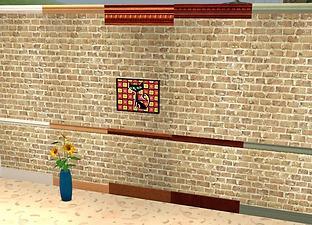




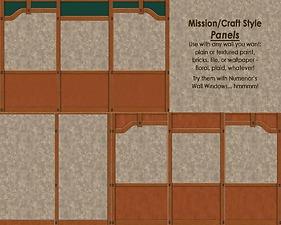
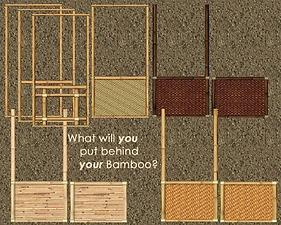

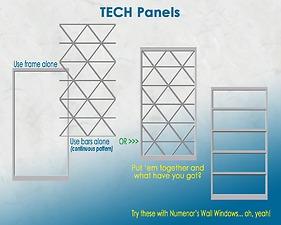
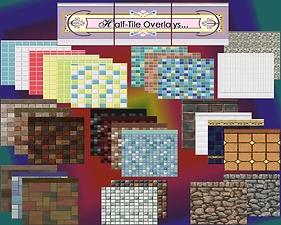
More Downloads BETA
Here are some more of my downloads: