MTS has all free content, all the time. Find out how YOU can help to keep it running. Tell me how...

Sims 3 Dashboard tool (Updated 1st July 2022: v1.3.8217.25892)
by Tashiketh
Posted 15th Jan 2010 at 11:51 PM
- Updated 1st Jul 2022 at 2:25 PM by Tashiketh
2153 Comments / Replies (Who?)
- 1627 Feedback Posts,
525 Thanks Posts
Hide Thanks Posts for this thread (Show only feedback)
Hide Thanks Posts for this thread (Show only feedback)
#2076
 1st Aug 2020 at 3:54 PM
1st Aug 2020 at 3:54 PM
#2077
 8th Sep 2020 at 11:19 AM
8th Sep 2020 at 11:19 AM
THANKS POST
#2078
 25th Sep 2020 at 4:29 PM
25th Sep 2020 at 4:29 PM
#2079
 1st Nov 2020 at 5:18 PM
1st Nov 2020 at 5:18 PM
THANKS POST
#2080
 14th Dec 2020 at 4:59 PM
14th Dec 2020 at 4:59 PM
#2081
 14th Dec 2020 at 5:11 PM
14th Dec 2020 at 5:11 PM
#2082
 17th Jan 2021 at 6:47 AM
17th Jan 2021 at 6:47 AM
#2083
 4th Feb 2021 at 4:27 AM
4th Feb 2021 at 4:27 AM
#2084
 5th Mar 2021 at 4:21 PM
5th Mar 2021 at 4:21 PM
#2085
 5th Mar 2021 at 4:23 PM
5th Mar 2021 at 4:23 PM
#2086
 7th Mar 2021 at 7:29 PM
7th Mar 2021 at 7:29 PM
#2087
 8th Mar 2021 at 9:35 AM
Last edited by BulleCore : 9th Mar 2021 at 9:49 AM.
Reason: reason may be found
8th Mar 2021 at 9:35 AM
Last edited by BulleCore : 9th Mar 2021 at 9:49 AM.
Reason: reason may be found
#2088
 15th Mar 2021 at 12:40 AM
15th Mar 2021 at 12:40 AM
THANKS POST
#2089
 9th Apr 2021 at 7:06 PM
9th Apr 2021 at 7:06 PM
#2090
 12th Jun 2021 at 11:08 PM
12th Jun 2021 at 11:08 PM
#2091
 7th Aug 2021 at 12:38 PM
7th Aug 2021 at 12:38 PM
#2092
 12th Sep 2021 at 7:45 AM
12th Sep 2021 at 7:45 AM
#2093
 9th Jan 2022 at 3:46 AM
9th Jan 2022 at 3:46 AM
#2094
 17th Jan 2022 at 4:02 PM
17th Jan 2022 at 4:02 PM
THANKS POST
#2095
 3rd Apr 2022 at 12:03 AM
3rd Apr 2022 at 12:03 AM
#2096
 3rd Apr 2022 at 3:19 AM
3rd Apr 2022 at 3:19 AM
#2097
 3rd Apr 2022 at 4:54 AM
3rd Apr 2022 at 4:54 AM
#2098
 3rd Apr 2022 at 5:47 AM
3rd Apr 2022 at 5:47 AM
#2099
 3rd Apr 2022 at 5:56 AM
3rd Apr 2022 at 5:56 AM
#2100
 3rd Apr 2022 at 7:59 AM
3rd Apr 2022 at 7:59 AM
|
Page 84 of 87
|

 Sign in to Mod The Sims
Sign in to Mod The Sims



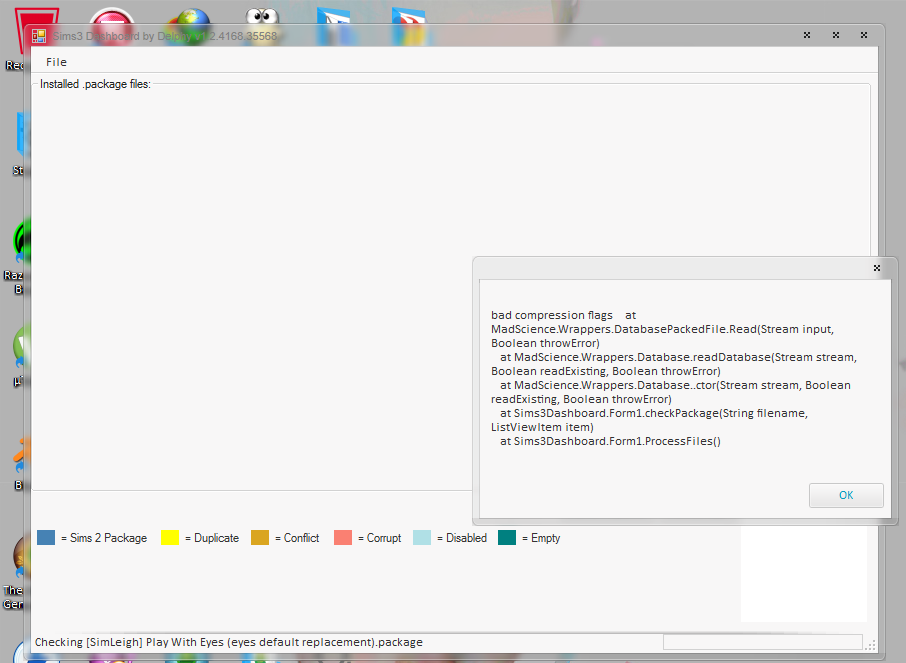 Credit:
Credit: