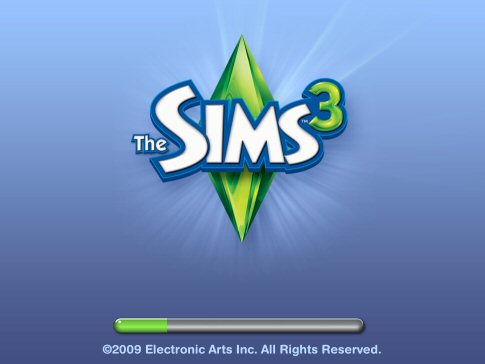Replies: 5 (Who?), Viewed: 2853 times.
#1
 14th Jul 2009 at 8:25 PM
14th Jul 2009 at 8:25 PM
Advertisement
#2
 14th Jul 2009 at 8:29 PM
14th Jul 2009 at 8:29 PM
#3
 14th Jul 2009 at 9:30 PM
14th Jul 2009 at 9:30 PM
#4
 15th Jul 2009 at 4:36 PM
15th Jul 2009 at 4:36 PM
#5
 15th Jul 2009 at 4:47 PM
Last edited by HystericalParoxysm : 15th Jul 2009 at 5:27 PM.
Reason: Made it into a FAQ - changing link
15th Jul 2009 at 4:47 PM
Last edited by HystericalParoxysm : 15th Jul 2009 at 5:27 PM.
Reason: Made it into a FAQ - changing link
#6
 15th Jul 2009 at 5:25 PM
15th Jul 2009 at 5:25 PM
|
|

 Sign in to Mod The Sims
Sign in to Mod The Sims