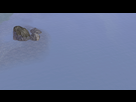This user has the following games installed:
Sims 3, World Adventures, Ambitions, Late Night, Generations, Pets, Showtime, Supernatural, Seasons, University Life, Island Paradise, Into the Future
 Problem with water colour
Problem with water colour
Hello,
I think I have a problem with the colour of the water ponds and seas... It really seems "insipid", and gray... I tested it in several worlds (I know it's like that in Bridgeport but I'm not playing in this world) : Isla Paradiso, Sunset Valley, Hidden Springs, but in all the worlds the water looks gray.
In the map view, it looks blue fine, nothing unusual, but in the sims view... well here are some photos :
Hidden Springs Map View

Hidden Springs Sims View
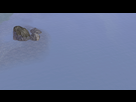
Isla Paradiso Map View

Isla Paradiso Sims View

Ponds


First can you confirm it is not normal ? (maybe it is o/)
I thought that maybe it was the reflection and mirrors settings, but it is to the maximum/utmost so...
I recently changed my computer and I don't remember the water having this colour, I checked older screenshots... Even in videos I can see that when people are creating ponds the colour is much more blue...
Maybe I missed something simple but I don't see what...
Thanks in advance ^^
 20th Mar 2017 at 7:47 PM
20th Mar 2017 at 7:47 PM
 20th Mar 2017 at 9:31 PM
20th Mar 2017 at 9:31 PM
 20th Mar 2017 at 10:07 PM
20th Mar 2017 at 10:07 PM
 21st Mar 2017 at 4:40 PM
Last edited by Pierre-8 : 21st Mar 2017 at 5:59 PM.
21st Mar 2017 at 4:40 PM
Last edited by Pierre-8 : 21st Mar 2017 at 5:59 PM.
 21st Mar 2017 at 7:46 PM
21st Mar 2017 at 7:46 PM
 21st Mar 2017 at 9:16 PM
21st Mar 2017 at 9:16 PM
 21st Mar 2017 at 9:44 PM
21st Mar 2017 at 9:44 PM
 21st Mar 2017 at 10:16 PM
21st Mar 2017 at 10:16 PM
 4th Apr 2017 at 5:06 PM
4th Apr 2017 at 5:06 PM
 4th Apr 2017 at 7:17 PM
4th Apr 2017 at 7:17 PM
 5th Apr 2017 at 9:35 AM
5th Apr 2017 at 9:35 AM
 5th Apr 2017 at 10:38 AM
5th Apr 2017 at 10:38 AM

 Sign in to Mod The Sims
Sign in to Mod The Sims