- Site Map >
- Community >
- Sims Discussion >
- Sims 3 >
- Sims 3 Help >
- Custom Content - Are some corrupt items and store conflicts good to merge or keep seperate/delete?
- Site Map >
- Community >
- Sims Discussion >
- Sims 3 >
- Sims 3 Help >
- Custom Content - Are some corrupt items and store conflicts good to merge or keep seperate/delete?
Replies: 7 (Who?), Viewed: 1858 times.
#1
 7th Feb 2016 at 10:27 AM
7th Feb 2016 at 10:27 AM
Posts: 108
This user has the following games installed:
Sims 3, World Adventures, Ambitions, Late Night, Generations, Pets, Showtime, Supernatural, Seasons, University Life, Island Paradise, Into the Future
Are some corrupt items and store conflicts good to merge or keep seperate/delete?
I've been busy getting all my package files merged so my game runs better, because sims3packs really slow it down a lot, especially the launcher. Went and got all package files of all the stuff I wanted to keep, only to find:17 package files that were corrupted according to Dashboard (Custard never noticed them apparently), and are unfixable. All are clothing items (not sure which ones sadly, forgot to rename them) that say "Corrupt (Bad Ages - Child+Adult)", yet I've never actually had issues with them before as sims3packs, nor did they show up in children's clothing or anything (if that's what the message means).
Some items from Dragon Valley I've noticed also conflict with each other as well, oddly enough, yet before they never causes any problems. A few items from other places such as TSR conflicted with each other, but never really causes any issues either.
The question I guess I'm asking is, are these (corrupt+store conflicted) files ok as long as they never did anything unusual to my game? Can I merge them with my package files or should I remove them entirely since they're corrupted?
Advertisement
#2
 7th Feb 2016 at 3:46 PM
7th Feb 2016 at 3:46 PM
Posts: 1,786
There are several scenarios for the types of conflicts Delphy's Dashboard will identify. Most of those are harmless. In general the only folder that should be scanned is the Mods/Packages. Please take a minute to review Nona Mena's Understanding Mods and Conflicts With Delphy's Dashboard. It is an excellent read with illustrations I am sure will answer your question.
#3
 7th Feb 2016 at 10:56 PM
Last edited by Fulishagirl : 8th Feb 2016 at 1:33 AM.
7th Feb 2016 at 10:56 PM
Last edited by Fulishagirl : 8th Feb 2016 at 1:33 AM.
Posts: 108
Quote: Originally posted by barbarat
| There are several scenarios for the types of conflicts Delphy's Dashboard will identify. Most of those are harmless. In general the only folder that should be scanned is the Mods/Packages. Please take a minute to review Nona Mena's Understanding Mods and Conflicts With Delphy's Dashboard. It is an excellent read with illustrations I am sure will answer your question. |
Very helpful, thank you~
Though, what about these? These were from sims3packs that ever registered as corrupt in Custard and never gave me problems. Are these false-positives?
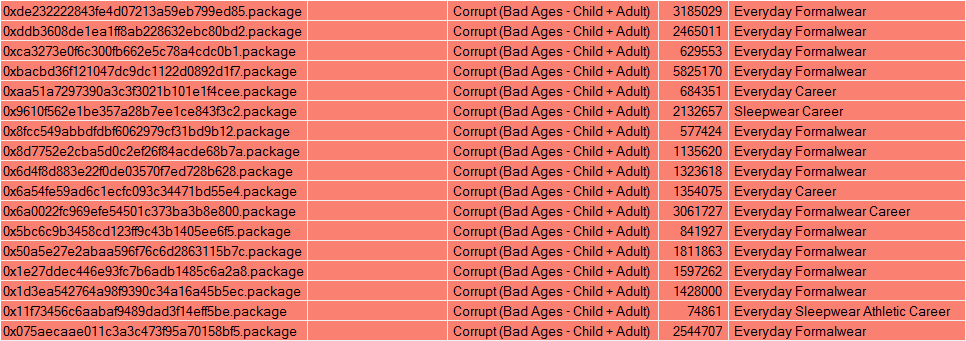
EDIT: They are apparently these clothes (tested on a clean game; they only show up for teens, young adults, and adults; on teens they appear a little big but no other issues).

#4
 8th Feb 2016 at 1:38 AM
8th Feb 2016 at 1:38 AM
Posts: 1,786
Custard is a completely different program than Delphy's Dashboard so false positives won't figure in. I use Custard only to check 3packs before installing and to be honest if I see what you've illustrated above it doesn't go into the game unless it's a world 3pack. It is my understanding that Custard can not handle the file size of the worlds and throws off corrupt messages. Perhaps someone else in here more familiar with Custard can better clarify for you.
#5
 8th Feb 2016 at 1:41 AM
Last edited by barbarat : 8th Feb 2016 at 2:18 AM.
Reason: Added a couple more suggestions
8th Feb 2016 at 1:41 AM
Last edited by barbarat : 8th Feb 2016 at 2:18 AM.
Reason: Added a couple more suggestions
Posts: 1,786
I was typing when you edited so missed your update before I posted. I am very skeptical about clothing showing as corrupted. That generally means the creator has made the item available for sim ages that can not handle the clothing. Might not be a problem right away but I'd be afraid those are the types of things installed that can come back to bite you. I wouldn't suggest putting them into merged files. You'll have a devil of a time trying to find them again if you're having problems with CAS and your game.
EDITS:
Just looked at your post again and the reason those clothes are showing corrupted is they have been designated for children. You might want to go into S3PE and fix those if you intend to keep them.
One more suggestion for fixing items. Are you familiar with Kuree's EasyCASP Editor? It's a bit easier than S3PE if you are not familiar with it. If you do not have EasyCASP in you might need to run the game before the clothing items appear. Note: The restrictions. EasyCASP does not enabling editing for .package files.
EDITS:
Just looked at your post again and the reason those clothes are showing corrupted is they have been designated for children. You might want to go into S3PE and fix those if you intend to keep them.
One more suggestion for fixing items. Are you familiar with Kuree's EasyCASP Editor? It's a bit easier than S3PE if you are not familiar with it. If you do not have EasyCASP in you might need to run the game before the clothing items appear. Note: The restrictions. EasyCASP does not enabling editing for .package files.
#6
 8th Feb 2016 at 2:07 AM
8th Feb 2016 at 2:07 AM
One time I'm glad that my connection failed in the middle of a post....
So I'll just agree with barbarat and say that clothing categorized for multiple ages -can- cause problems. Don't merge them if you aren't willing to suddenly have all your toddlers age up to a child wearing an outfit for an adult, and running around as a deformed monstrosity. Otherwise, as soon as it has become a royal pain to remove one of those outfits, you may see it become the most popular outfit for a newly transitioned child. (And with tops, bottoms, and boots all in the mix, you could easily end up with something that looks like a teleport pad had a serious malfunction while in use.)
I am Ghost. My husband is sidneydoj. I post, he downloads, and I wanted to keep my post count.
Group for Avatar Makers* Funny Stories *2017 Yearbook
So I'll just agree with barbarat and say that clothing categorized for multiple ages -can- cause problems. Don't merge them if you aren't willing to suddenly have all your toddlers age up to a child wearing an outfit for an adult, and running around as a deformed monstrosity. Otherwise, as soon as it has become a royal pain to remove one of those outfits, you may see it become the most popular outfit for a newly transitioned child. (And with tops, bottoms, and boots all in the mix, you could easily end up with something that looks like a teleport pad had a serious malfunction while in use.)
I am Ghost. My husband is sidneydoj. I post, he downloads, and I wanted to keep my post count.
Group for Avatar Makers* Funny Stories *2017 Yearbook
#7
 8th Feb 2016 at 8:46 AM
8th Feb 2016 at 8:46 AM
Posts: 108
Quote: Originally posted by barbarat
|
EDITS: Just looked at your post again and the reason those clothes are showing corrupted is they have been designated for children. You might want to go into S3PE and fix those if you intend to keep them. One more suggestion for fixing items. Are you familiar with Kuree's EasyCASP Editor? It's a bit easier than S3PE if you are not familiar with it. If you do not have EasyCASP in you might need to run the game before the clothing items appear. Note: The restrictions. EasyCASP does not enabling editing for .package files. |
Quote: Originally posted by Ghost sdoj
|
One time I'm glad that my connection failed in the middle of a post.... So I'll just agree with barbarat and say that clothing categorized for multiple ages -can- cause problems. Don't merge them if you aren't willing to suddenly have all your toddlers age up to a child wearing an outfit for an adult, and running around as a deformed monstrosity. Otherwise, as soon as it has become a royal pain to remove one of those outfits, you may see it become the most popular outfit for a newly transitioned child. (And with tops, bottoms, and boots all in the mix, you could easily end up with something that looks like a teleport pad had a serious malfunction while in use.) |
Had myself a look in S3PE, and after searching around for a bit I found that the clothes aren't even enabled for children at all
 . Just teens, young adults, adults, and sometimes elders (and this is for all of them apparently). Dashboard says it being enabled for teens corrupts it for some reason.
. Just teens, young adults, adults, and sometimes elders (and this is for all of them apparently). Dashboard says it being enabled for teens corrupts it for some reason.Changed it so its only for young adults and up (along with the categorization), and it seems they're not listed as corrupted anymore.
 It's really odd that it says it's children's clothes when they're not enabled for it, and that it enabled for teens corrupts it (it didn't even do anything, it just looks a little bigger on the torso on them).
It's really odd that it says it's children's clothes when they're not enabled for it, and that it enabled for teens corrupts it (it didn't even do anything, it just looks a little bigger on the torso on them).I never knew S3PE could edit the clothing categories either, fascinating~

#8
 8th Feb 2016 at 6:06 PM
8th Feb 2016 at 6:06 PM
Posts: 2,823
Thanks: 12638 in 61 Posts
Meshes are different between teens, adults and elders, so you are extremely unlikely to find a single package containing clothing meshed properly for all those ages; the creators are usually responsible enough to warn you about it, though they usually provide different files so you can pick and choose. Hair doesn't usually have this issue, as head templates are fairly similar between ages (you only need to watch out for genders with hair, as the female head template is slightly smaller/thinner i.e. enabling a female hair for males usually leads to clipping issues).
The CC you listed is quite old; you should expect to find many badly categorized/meshed CC if it's so old (pre-Pets). It's by Lemonleaf, I believe? RoseSims's old meshes also have these problems.
Tumblr - more downloads! ◾ CC reuploads / creator backups ◾ TS3 CAS Conversion Catalog - for basegame, EP, SP, and Store clothing!
The CC you listed is quite old; you should expect to find many badly categorized/meshed CC if it's so old (pre-Pets). It's by Lemonleaf, I believe? RoseSims's old meshes also have these problems.
Tumblr - more downloads! ◾ CC reuploads / creator backups ◾ TS3 CAS Conversion Catalog - for basegame, EP, SP, and Store clothing!
Who Posted
|
|

 Sign in to Mod The Sims
Sign in to Mod The Sims