- Site Map >
- Community >
- Sims Discussion >
- Sims 2 >
- Sims 2 Help >
- Custom Content - downloaded custom hair only shows up as blonde?
- Site Map >
- Community >
- Sims Discussion >
- Sims 2 >
- Sims 2 Help >
- Custom Content - downloaded custom hair only shows up as blonde?
Replies: 11 (Who?), Viewed: 1226 times.
#1
 1st Oct 2014 at 9:25 AM
1st Oct 2014 at 9:25 AM
Posts: 69
This user has the following games installed:
Sims 2, University, Nightlife, Open for Business, Pets, Bon Voyage, Free Time, Apartment LifeEDIT: I am also wondering if it had anything to do with me playing with low graphic settings? I am aware that some custom clothes files won't show properly if object/sim detail is not set to high, but currently I have those settings on high with everything else on low.
Advertisement
#2
 1st Oct 2014 at 9:56 AM
1st Oct 2014 at 9:56 AM
Posts: 12,355
Thanks: 855 in 4 Posts
It might be something to do with the internal file-linking. Or an absent mesh. Did you get the mesh? Do you want to link to the problem CC and we can have a look?
#3
 1st Oct 2014 at 10:05 AM
1st Oct 2014 at 10:05 AM
Posts: 69
Quote: Originally posted by maxon
| It might be something to do with the internal file-linking. Or an absent mesh. Did you get the mesh? Do you want to link to the problem CC and we can have a look? |
I got it from here.
The mesh is included in the download. It shows up in game but only in blonde. I noticed I have the same problem with another peggy mesh, maybe something is up with peggy hairs? o.o
98% of teenagers do or has tried smoking pot. If you're one of the 2% who hasn't copy & paste this in your siggy.
Pass the ribbon around if you know someone that survived, died, or is living with cancer.
(())
//\\
#4
 1st Oct 2014 at 10:31 AM
1st Oct 2014 at 10:31 AM
Posts: 1,746
Thanks: 161 in 2 Posts
I downloaded it and had a look in Bodyshop, and all seven colours show under the custom colour for me (accessible via the star, you know?), it doesn't show at all among my blond hairs (or black, or red, and I think I didn't check the brown ones :p). So, it works fine for me, seven colours, all in the "custom" catalogue.
#5
 1st Oct 2014 at 12:29 PM
1st Oct 2014 at 12:29 PM
Posts: 69
Quote: Originally posted by Lili975
|
I downloaded it and had a look in Bodyshop, and all seven colours show under the custom colour for me (accessible via the star, you know?), it doesn't show at all among my blond hairs (or black, or red, and I think I didn't check the brown ones :p). So, it works fine for me, seven colours, all in the "custom" catalogue. |
I tried it again just now and the different colors showed up for adults but not for teens >.< they only show up as blonde for teens I guess. Is there any way to fix this through SimPE maybe?
#6
 1st Oct 2014 at 8:35 PM
Last edited by maxon : 3rd Oct 2014 at 4:15 PM.
1st Oct 2014 at 8:35 PM
Last edited by maxon : 3rd Oct 2014 at 4:15 PM.
Posts: 12,355
Thanks: 855 in 4 Posts
Oh well, that's going to be because the CC maker only made the custom colours and mesh for the adult age stage. That used to be a problem more in the past than currently but it would appear there are still hair makers that only create for one or two age stages and leave the other ages still in game (you can delete them which prevents the unaltered styles showing up).
Edit: just checked in Bodyshop and SimPE - Yeah, the recolours are for adults only and the maker has used the blond original colour as the base. The mesh is available for all ages (and, yuck, I hate adult style hairs on toddlers). They've not even made the adult recolours available for young adult - personally, I'd call that lazy. Either provide the recolours for all ages or remove/hide the unused stages. Bleh.
Edit 2: This is what you want, isn't it? It's the blue colour - try it out in Bodyshop or the game (remove the original blue file first).
<file removed> - I assume you've got it now and don't want the rest.
Edit: just checked in Bodyshop and SimPE - Yeah, the recolours are for adults only and the maker has used the blond original colour as the base. The mesh is available for all ages (and, yuck, I hate adult style hairs on toddlers). They've not even made the adult recolours available for young adult - personally, I'd call that lazy. Either provide the recolours for all ages or remove/hide the unused stages. Bleh.
Edit 2: This is what you want, isn't it? It's the blue colour - try it out in Bodyshop or the game (remove the original blue file first).
<file removed> - I assume you've got it now and don't want the rest.
#7
 4th Oct 2014 at 3:14 PM
4th Oct 2014 at 3:14 PM
Posts: 69
Quote: Originally posted by maxon
|
Oh well, that's going to be because the CC maker only made the custom colours and mesh for the adult age stage. That used to be a problem more in the past than currently but it would appear there are still hair makers that only create for one or two age stages and leave the other ages still in game (you can delete them which prevents the unaltered styles showing up). Edit: just checked in Bodyshop and SimPE - Yeah, the recolours are for adults only and the maker has used the blond original colour as the base. The mesh is available for all ages (and, yuck, I hate adult style hairs on toddlers). They've not even made the adult recolours available for young adult - personally, I'd call that lazy. Either provide the recolours for all ages or remove/hide the unused stages. Bleh. Edit 2: This is what you want, isn't it? It's the blue colour - try it out in Bodyshop or the game (remove the original blue file first). <file removed> - I assume you've got it now and don't want the rest. |
I actually want all colors >_< Actually after looking at the CC maker's other works, I found a lot of other hairstyles/colors I like (although I wouldn't want them on toddlers either
 just teens - adults). I know it would be too much trouble to ask to have them all fixed, and I don't know if this is allowed, but would you know of a tutorial I can follow so I can fix all the hairs on my own? Thank you for helping me out!
just teens - adults). I know it would be too much trouble to ask to have them all fixed, and I don't know if this is allowed, but would you know of a tutorial I can follow so I can fix all the hairs on my own? Thank you for helping me out!
#8
 4th Oct 2014 at 4:46 PM
4th Oct 2014 at 4:46 PM
Posts: 12,355
Thanks: 855 in 4 Posts
OK - well, the fix I did on that file was fairly straightforward (it's not always the case). I can either tell you how to do it or just do the rest for you. If I tell you how, it's just the coloured version for the blonde - all ages. If I do it, I can make it so that it doesn't show on toddlers (and children) and is always grey on elders. Up to you.
#9
 5th Oct 2014 at 2:30 PM
5th Oct 2014 at 2:30 PM
Posts: 69
Quote: Originally posted by maxon
| OK - well, the fix I did on that file was fairly straightforward (it's not always the case). I can either tell you how to do it or just do the rest for you. If I tell you how, it's just the coloured version for the blonde - all ages. If I do it, I can make it so that it doesn't show on toddlers (and children) and is always grey on elders. Up to you. |
Please tell me how to do it then. Asking you to fix them all - 10+ downloads from the same creator plus other CC hair with the same problem - would be too much trouble. I would also like to know what to do if I encounter similar CC in the future. ^_^
#10
 5th Oct 2014 at 6:00 PM
Last edited by maxon : 5th Oct 2014 at 7:05 PM.
5th Oct 2014 at 6:00 PM
Last edited by maxon : 5th Oct 2014 at 7:05 PM.
Posts: 12,355
Thanks: 855 in 4 Posts
OK - this is a quick an easy fix if you're just replacing one texture with another (which is what I did). If you want to edit the texture, you really need to do it with Bodyshop. For this you use SimPE. Also, it took me about 30 seconds to do that blue one, so the others (which took 5 minutes when I last posted) are here:
http://www.mediafire.com/download/n...oloursFixed.zip
I removed the child and toddler stages and there is now only one elder stage. Actually, I didn't do any of the fancy stuff because you might want to reinstate those things so I just deleted the internal file references and the relevant textures.
Though I'll include the instructions so you know how to do it yourself.
You need SimPE and the files of the CC (obviously). Short instructions here - any confusion, please ask.
1. Open SimPE - if you're not used to using it, let it load fully first and I'd also advise going to the Object Workshop section and pressing start and letting the programme load all the things it wants to load. This takes about 2 minutes on my machine tops but some people have longer loads. It's worth doing this because it will avoid SimPE going into a loading frenzy and lagging and refusing to cooperate (which it can do).
2. Once loaded, open your file. Go to Plug In View - 3 windows. Click on top left window - click on the textures. Look across to the top right panel, there should be a list of textures. Click on each one - the image will appear in the bottom window. You obviously want the one that is coloured.
3. Once you have found it, go to the bottom panel and RIGHT-CLICK on the picture. Choose 'export'. This prompts a save dialogue box. Put it somewhere you will find it. I have a folder permanently on my desktop called SimPE Working Folder. Doesn't matter what you call it though I tend to label things something I'll recognise. Go with the coded name that comes up if you want.
4. Look at the other textures - NB THIS ONLY WORKS IF THE TEXTURES ARE THE SAME - they can be different colours but should be the same layout (IYSWIM).
5. Next bit is import. Now you can do this by the same method. RIGHT-CLICK on the picture you want to replace, chose import, find the file you saved, chose that and click ok. That's fine. What I would advise though is to use DDS Utilities here (see the note below) which is a slightly different process.
6. Press Commit
7. Do any other textures you want to replace. Always press commit once you have made a change you want to keep.
8. Don't forget to save.
9. Done
Note about DDS Utilities: This is a little piece of helping software that allows you to import textures into SimPE. The advantage of using it is that it allows you to import higher quality textures than the regular import function. I'd use it here because although the maker has been a bit lazy in making the textures available to all ages, they have made a pretty nice go of actually colouring the hair and it would be a shame to lose some of that detail. With DDS you need to download the programme from the NVidia site and install it and then link it to SimPE. This is not hard but it's an extra job. Once it's done though, you don't need to do it again. The instructions about how to do this are on this site somewhere (I'll go and have a look in a minute). Edit: Numenor explains here: https://www.modthesims.info/show...t=DDS+Utilities
The process for importing with DDS is as follows (so this replaces step 5)
Right-click on image you want to replace
Choose build DXT
Little dialogue box opens - use 'Open' to find your texture, choose DX1 format (you use DX3 for images with transparencies, don't bother with the rest) and None on the little drop down options and then press the 'Build' button.
Once finished click commit and save.
Here's a picture of SimPE with labels to help.
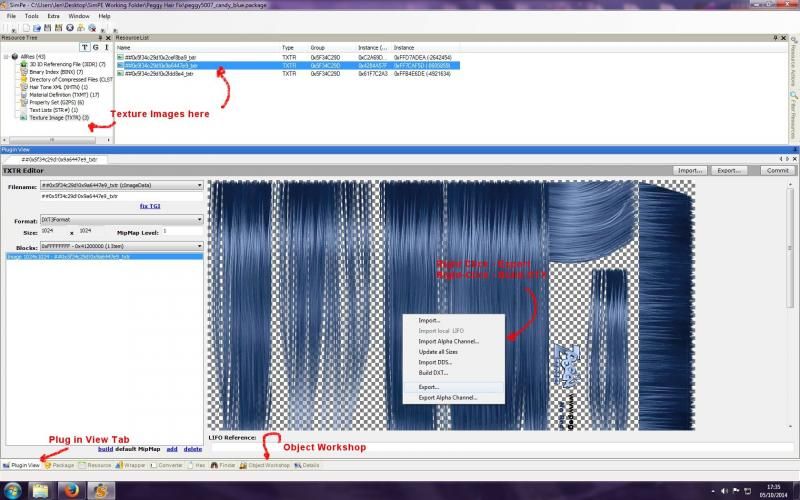
http://www.mediafire.com/download/n...oloursFixed.zip
I removed the child and toddler stages and there is now only one elder stage. Actually, I didn't do any of the fancy stuff because you might want to reinstate those things so I just deleted the internal file references and the relevant textures.
Though I'll include the instructions so you know how to do it yourself.
You need SimPE and the files of the CC (obviously). Short instructions here - any confusion, please ask.
1. Open SimPE - if you're not used to using it, let it load fully first and I'd also advise going to the Object Workshop section and pressing start and letting the programme load all the things it wants to load. This takes about 2 minutes on my machine tops but some people have longer loads. It's worth doing this because it will avoid SimPE going into a loading frenzy and lagging and refusing to cooperate (which it can do).
2. Once loaded, open your file. Go to Plug In View - 3 windows. Click on top left window - click on the textures. Look across to the top right panel, there should be a list of textures. Click on each one - the image will appear in the bottom window. You obviously want the one that is coloured.
3. Once you have found it, go to the bottom panel and RIGHT-CLICK on the picture. Choose 'export'. This prompts a save dialogue box. Put it somewhere you will find it. I have a folder permanently on my desktop called SimPE Working Folder. Doesn't matter what you call it though I tend to label things something I'll recognise. Go with the coded name that comes up if you want.
4. Look at the other textures - NB THIS ONLY WORKS IF THE TEXTURES ARE THE SAME - they can be different colours but should be the same layout (IYSWIM).
5. Next bit is import. Now you can do this by the same method. RIGHT-CLICK on the picture you want to replace, chose import, find the file you saved, chose that and click ok. That's fine. What I would advise though is to use DDS Utilities here (see the note below) which is a slightly different process.
6. Press Commit
7. Do any other textures you want to replace. Always press commit once you have made a change you want to keep.
8. Don't forget to save.
9. Done
Note about DDS Utilities: This is a little piece of helping software that allows you to import textures into SimPE. The advantage of using it is that it allows you to import higher quality textures than the regular import function. I'd use it here because although the maker has been a bit lazy in making the textures available to all ages, they have made a pretty nice go of actually colouring the hair and it would be a shame to lose some of that detail. With DDS you need to download the programme from the NVidia site and install it and then link it to SimPE. This is not hard but it's an extra job. Once it's done though, you don't need to do it again. The instructions about how to do this are on this site somewhere (I'll go and have a look in a minute). Edit: Numenor explains here: https://www.modthesims.info/show...t=DDS+Utilities
The process for importing with DDS is as follows (so this replaces step 5)
Right-click on image you want to replace
Choose build DXT
Little dialogue box opens - use 'Open' to find your texture, choose DX1 format (you use DX3 for images with transparencies, don't bother with the rest) and None on the little drop down options and then press the 'Build' button.
Once finished click commit and save.
Here's a picture of SimPE with labels to help.
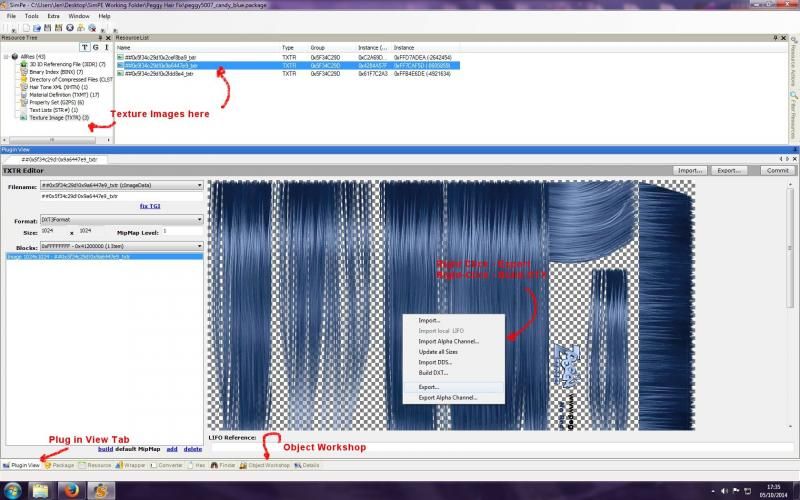
#11
 6th Oct 2014 at 6:37 PM
6th Oct 2014 at 6:37 PM
Posts: 69
Maxon, thank you so much! You even gave me fixed recolors for an entire set! I'm going to try this out first and let you know about the results. It's going to take me much longer though, because 1) My knowledge of SimPE is pretty basic (and I can't do anything with it unless I'm looking at a tutorial as I'm using it) 2) I have quite a number of CC with the same problem 3) I enabled my downloads folder in SimPE (to identify a "missing character file" which turned out to be an NPC controller) causing SimPE's loading time to go from 1-2 minutes to about 45 @_@. Please be assured that I'll put your mini tutorial to good use. Again, thank you for your help! ^_^
#12
 6th Oct 2014 at 7:50 PM
6th Oct 2014 at 7:50 PM
Posts: 12,355
Thanks: 855 in 4 Posts
Who Posted
|
|

 Sign in to Mod The Sims
Sign in to Mod The Sims