- Site Map >
- Community >
- Sims Discussion >
- Sims 3 >
- Information - New Patch (!) on November 12th
- Site Map >
- Community >
- Sims Discussion >
- Sims 3 >
- Information - New Patch (!) on November 12th
#26
 12th Nov 2015 at 4:55 PM
12th Nov 2015 at 4:55 PM
Posts: n/a
Quote: Originally posted by Viktor86
| The Sims 3 Store is still open and all the packs + BG are still buyable via Origin. I would guess that they still make money out of it. |
yeah... about the Sims 3 store...
Bought it - everything that isn't junk, that is. All the worlds, all the good collections. I need something new for Sims 3 to buy.
Advertisement
#27
 12th Nov 2015 at 5:03 PM
12th Nov 2015 at 5:03 PM
Posts: 1,968
Thanks: 522 in 3 Posts
But it's still so fucking expensive for a game not supported anymore and after all that time. I mean, 16 euros for a basic version of some world(+ 100 SP for your account)? Come on.
Oh, and the ways to pay for your stuff there, don't like it. I don't use PayPal and I refuge to get a creditcard.
The gorgeous Tina (TS3) and here loving family available for download here.
Oh, and the ways to pay for your stuff there, don't like it. I don't use PayPal and I refuge to get a creditcard.
The gorgeous Tina (TS3) and here loving family available for download here.
#28
 12th Nov 2015 at 5:08 PM
Last edited by Nemiga : 12th Nov 2015 at 6:09 PM.
12th Nov 2015 at 5:08 PM
Last edited by Nemiga : 12th Nov 2015 at 6:09 PM.
Posts: 1,095
Thanks: 3243 in 21 Posts
What the.. 



#29
 12th Nov 2015 at 5:38 PM
12th Nov 2015 at 5:38 PM
Posts: 121
Thanks: 1061 in 8 Posts
I could actually imagine a few uses for this. I could temporarily enable all the expansions I've uninstalled like Pets and IP because of the lag they create, and then take them off when I want to play legacy worlds where they would otherwise slow things down too much. But that's not worth using the launcher every time I want to play, so unless this brings some major bug fixes ( ), I'll pass.
), I'll pass.
 ), I'll pass.
), I'll pass.
#30
 12th Nov 2015 at 5:57 PM
12th Nov 2015 at 5:57 PM
Perhaps this is an admission that they realise each EP was only good to play as a stand-alone.  Strange to have this update, I wonder if there is something else to follow? Maybe this update will make Origin compulsory to play.
Strange to have this update, I wonder if there is something else to follow? Maybe this update will make Origin compulsory to play.
From the FAQ, that looks to be changing:
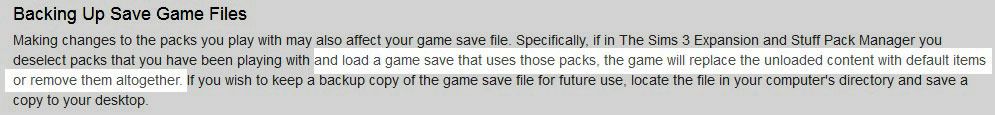
http://help.ea.com/en/article/new-l...for-the-sims-3/
 Strange to have this update, I wonder if there is something else to follow? Maybe this update will make Origin compulsory to play.
Strange to have this update, I wonder if there is something else to follow? Maybe this update will make Origin compulsory to play.
Quote: Originally posted by Don_Babilon
| This feature will only be useful for new games. If you try to load an existing save with now some EPs disabled you will likely break that game. Without much chance to fix it again afterwards. If at all. |
From the FAQ, that looks to be changing:
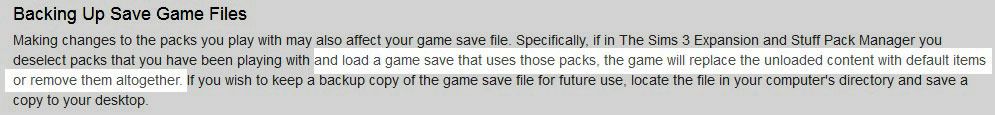
http://help.ea.com/en/article/new-l...for-the-sims-3/
I will choose a path that's clear- I will choose free will
-RUSH- -RADIO- -RADIO- -EON- -ARCHIVES-
Simpeople and Me Archive- 11Dots Archive- My Sims World Archive- Sims 1 Archive
Angel Classic Rock Mix!
-RUSH- -RADIO- -RADIO- -EON- -ARCHIVES-
Simpeople and Me Archive- 11Dots Archive- My Sims World Archive- Sims 1 Archive
Angel Classic Rock Mix!
#31
 12th Nov 2015 at 6:07 PM
12th Nov 2015 at 6:07 PM
Posts: 121
Thanks: 1061 in 8 Posts
Quote: Originally posted by simsample
|
From the FAQ, that looks to be changing: http://help.ea.com/en/article/new-l...for-the-sims-3/ |
That's how it's always been, actually. It's not necessarily game-breaking though. I had two legacy games, one in Twinbrook and one in Lucky Palms, that had Pets before I uninstalled it. The TB had been unstable, crashing after a few hours, for a long time, and it didn't really get much better after Pets was gone. The Lucky Palms one is still going strong six generations after I yanked out that expansion. YMMV.
#32
 12th Nov 2015 at 6:32 PM
12th Nov 2015 at 6:32 PM
Quote: Originally posted by Spamaccount
| That's how it's always been, actually. |
Ooh, really? I didn't know that! But I never played Sims 3 through Origin, though.
 Thanks for the info!
Thanks for the info!
I will choose a path that's clear- I will choose free will
-RUSH- -RADIO- -RADIO- -EON- -ARCHIVES-
Simpeople and Me Archive- 11Dots Archive- My Sims World Archive- Sims 1 Archive
Angel Classic Rock Mix!
-RUSH- -RADIO- -RADIO- -EON- -ARCHIVES-
Simpeople and Me Archive- 11Dots Archive- My Sims World Archive- Sims 1 Archive
Angel Classic Rock Mix!
#33
 12th Nov 2015 at 6:34 PM
12th Nov 2015 at 6:34 PM
Posts: 6,839
Thanks: 1343 in 7 Posts
Quote: Originally posted by simsample
|
From the FAQ, that looks to be changing: http://help.ea.com/en/article/new-l...for-the-sims-3/ |
#34
 12th Nov 2015 at 6:41 PM
12th Nov 2015 at 6:41 PM
Don't worry Don_Babilon. EA have it covered. After all, have you ever known them to mess anything up with a patch? 
I will choose a path that's clear- I will choose free will
-RUSH- -RADIO- -RADIO- -EON- -ARCHIVES-
Simpeople and Me Archive- 11Dots Archive- My Sims World Archive- Sims 1 Archive
Angel Classic Rock Mix!
-RUSH- -RADIO- -RADIO- -EON- -ARCHIVES-
Simpeople and Me Archive- 11Dots Archive- My Sims World Archive- Sims 1 Archive
Angel Classic Rock Mix!
#35
 12th Nov 2015 at 9:55 PM
12th Nov 2015 at 9:55 PM
Posts: 258
Crap. It is never good news for me when they "upgrade" anything related to the launcher.
I still play using disks and am on a Mac so I hope nothing will break for me. As it is, when I re-installed Sims 3 recently (disks) something farked up in that blasted launcher and now every time I want to play Sims 3 I have to load my game twice. Dumbass launcher crashes the first time always, (disk authentication error) then works with no problem the second time I start.
MTS does not allow us to delete our accounts. I will not be logging into this account anymore, so PMs would go unanswered.
I still play using disks and am on a Mac so I hope nothing will break for me. As it is, when I re-installed Sims 3 recently (disks) something farked up in that blasted launcher and now every time I want to play Sims 3 I have to load my game twice. Dumbass launcher crashes the first time always, (disk authentication error) then works with no problem the second time I start.
MTS does not allow us to delete our accounts. I will not be logging into this account anymore, so PMs would go unanswered.
#36
 12th Nov 2015 at 10:12 PM
12th Nov 2015 at 10:12 PM
Posts: 3,351
Thanks: 296 in 4 Posts
Quote: Originally posted by blupest
|
Crap. It is never good news for me when they "upgrade" anything related to the launcher. I still play using disks and am on a Mac so I hope nothing will break for me. |
Well if one is using a Mac, then one need not worry. This update is currently known only for Windows PC users. As usual, the update doesn't really specify anything regarding Linux.
Because the earth is standing still, and the truth becomes a lie
A choice profound is bittersweet, no one hears Cassandra Goth cry
A choice profound is bittersweet, no one hears Cassandra Goth cry
Help contribute to Plot of Land - Rural Desert Nhood?
#37
 12th Nov 2015 at 11:51 PM
12th Nov 2015 at 11:51 PM
Posts: 5,986
Quote: Originally posted by simsample
|
From the FAQ, that looks to be changing:
Quote:
http://help.ea.com/en/article/new-l...for-the-sims-3/ |
That's the same sort of behavior that happens if you install say a lot and you don't have all the packs or content available. It can be quite entertaining how those default items are selected. Once I installed a boutique, very nicely built, but didn't have all the deco clothing for the shelves, so the game substituted hundreds of rolls of toilet paper for that instead. I was tempted to simply rename the shop "The Bottoms Up". Another time, on a house lot which I didn't have the correct outdoor fountain for, the game cleverly placed a toilet there instead.
What is it with EA and bathroom humor, anyway?
And yeah, I appreciate the gesture, but I'll pass on this "update" and use the Any Pack mod that's already out there and debugged for a few years now. Betcha they borrowed code from the mod to make this, too.
#38
 13th Nov 2015 at 1:44 AM
13th Nov 2015 at 1:44 AM
Posts: 6,839
Thanks: 1343 in 7 Posts
This is crinrict's first report on the official forum:
Source
Quote: Originally posted by crinrict
|
Wanna post my results for tonight. I shall continue tomorrow 1. Update does not seem to be mandatory, doesn't matter which version you have 2. If you have the old disc version, you can continue as is. No Origin installation necessary and no update. No new features either. You can still manually patch to 1.67 but you might keep a backup of the patch somewhere safe 3. If you have the download version (more self-testing on this tomorrow) I assume you can also continue unpatched BUT if you ever need to reinstall, you will get version 1.69. 4. If you decide to update, there's no more bypassing Origin or the launcher. I'm assuming EIG won't work (unless that's what they are patching) 5. If you decide to update, no more disc is necessary. 6. They added the feature to change the language through Origin, just as Sims 4 has. 7. The EP downloads still install Securom to your computer 8. Mods: I'm guessing that only core mods will throw wrong version number errors. I do not believe anything was changed game-wise. |
Source
#39
 13th Nov 2015 at 2:56 AM
13th Nov 2015 at 2:56 AM
Posts: n/a
One of the upgrades in the past "fixed" where you can bypass the launcher by starting TS3W.exe directly; which saved considerable loading time.
That was underhanded, IMHO. No, I don't want to see their incessant advertising for their SIms 4 game. The townies are lame and the world is puny and sucks.
That was underhanded, IMHO. No, I don't want to see their incessant advertising for their SIms 4 game. The townies are lame and the world is puny and sucks.
#40
 13th Nov 2015 at 3:14 AM
13th Nov 2015 at 3:14 AM
Posts: 607
Seems like the new patch is causing issues already. http://forums.thesims.com/en_US/dis...e-sims-3#latest A Guru also confirmed CAW will no longer be compatible with the update today. http://forums.thesims.com/en_US/dis...omment_14286668
Make sure to backup your saves if you decide to update. Turning on and off packs has been known to cause issues and corrupt save files in the past.
Make sure to backup your saves if you decide to update. Turning on and off packs has been known to cause issues and corrupt save files in the past.
#41
 13th Nov 2015 at 4:20 AM
13th Nov 2015 at 4:20 AM
Posts: 851
If you can avoid it, do not install the update. my game, which took me a long time to perfect, is now un-playable. I think they said on the sims.com forums that NRAAS mods are incompatible with the new launcher. I am trying to re-download and weed through everything, yet again, until I can get a playable version of the game. My Sims4 game is also unplayable after the new update. I am so tired of this shizzzzzz.
#42
 13th Nov 2015 at 4:21 AM
13th Nov 2015 at 4:21 AM
Posts: 851
Basically, I get to the point where I have selected a world to play, it is 99% loaded and then, game gone.
#43
 13th Nov 2015 at 4:50 AM
13th Nov 2015 at 4:50 AM
Posts: 2,134
Quote: Originally posted by chicvibe
| Basically, I get to the point where I have selected a world to play, it is 99% loaded and then, game gone. |
Chicvibe, do you use any mods? Core mods especially may be affected. You might try removing your mods folder if you use them (or at least remove any game mods) and see if your game will load then?
Most NRASS mods are not Core mods and shouldn't be affected, but Error Trap or any other mod you use that changes the Core of the game could need updating. Also, how are you trying to start the game? Do you use the launcher? Do you have the option to remove EP's? Are all your EP's selected to run when you try to open your saved game?
#44
 13th Nov 2015 at 4:53 AM
13th Nov 2015 at 4:53 AM
Posts: 3,444
Thanks: 938 in 5 Posts
Chicvibes, thank you for being a sacrificial lamb 
Let us know if it's a mod issue or an EA issue.

Let us know if it's a mod issue or an EA issue.
#45
 13th Nov 2015 at 5:31 AM
13th Nov 2015 at 5:31 AM
Posts: 851
Quote: Originally posted by jje1000
Chicvibes, thank you for being a sacrificial lamb  Let us know if it's a mod issue or an EA issue. |
Welllllll. I have gone through my mods folder (just the package files) and so far, so good as far as loading and getting me to a world, but, with only a GB of package files (no sliders, just hair, buy and build objects, I have a terrible lag - where my previous game had about 13 Gb with sims3packs and package files and worked pretty well. NRAAS does not work. (sad face) I do not have any sims3pack files, which includes my worlds and sims store content installed, so it may be a sims3pack issue. Which is craptastic, because I spent a loooooong time weeding out corrupt content using Delphy's Dashboard (bless you!) and the Sims3pack Clean Installer (I bow down before you, oh creator of good stuff) to get my game perfect before.
If you like having NRAAS, JUST SAY NO TO THE UPDATE. I am off to cry in the corner. Sims 4 borked, Sims 3 borked, running sims 2 to see if that is working after I got it perfect - I need a stress reliever to relieve me from the stress of fixing my stress relievers.




#46
 13th Nov 2015 at 5:32 AM
13th Nov 2015 at 5:32 AM
Ugh! I wonder if that's why suddenly my game isn't working anymore. I bet I updated without realizing it. I wonder if I can undo it. I recently reinstalled, and updated everything without thinking twice.
#47
 13th Nov 2015 at 5:44 AM
13th Nov 2015 at 5:44 AM
Posts: 851
Quote: Originally posted by tangie0906
|
Chicvibe, do you use any mods? Core mods especially may be affected. You might try removing your mods folder if you use them (or at least remove any game mods) and see if your game will load then? Most NRASS mods are not Core mods and shouldn't be affected, but Error Trap or any other mod you use that changes the Core of the game could need updating. Also, how are you trying to start the game? Do you use the launcher? Do you have the option to remove EP's? Are all your EP's selected to run when you try to open your saved game? |
Yes, I use mods - I do have all the ep's and I basically think this update sucks. My game was perfect with no crashing, no issues with saves or error 12's, and I played all the ep's and stuff packs. I removed all the folders before the update, because I had read about the update the night before and was prepared, so that at least on MY end, I didn't screw the game up. I removed Saves, savedsims, installed worlds, library, mods, custom music, but not my dccache or dcbackup folder or download folder (which only had the dynamic challenges in it). Then, after the update, I put my folders back in, cleared my cache files, and all was well until I got to the last squeensy bit of the world screen. I have my current game, as well as every bit of downloaded content, zipped and unzipped backed up, so at least I don't have to go searching for everything. I had spent a lot of time to get my game perfect, weeding out sims3packs my launcher didn't like, cleaning every sim I downloaded of corrupt content, and eliminating crap from houses I didn't want. I merged package files and carefully checked for conflicts and duplicates. This is incredibly frustrating.
#48
 13th Nov 2015 at 6:07 AM
13th Nov 2015 at 6:07 AM
Posts: 851
Quote: Originally posted by jmtmom
| Ugh! I wonder if that's why suddenly my game isn't working anymore. I bet I updated without realizing it. I wonder if I can undo it. I recently reinstalled, and updated everything without thinking twice. |
Crinrict is going to post some updates, but she noted on thesims.com forum that you don't seem to be able to rollback to a previous version.
#49
 13th Nov 2015 at 6:09 AM
Last edited by tangie0906 : 13th Nov 2015 at 6:19 AM.
13th Nov 2015 at 6:09 AM
Last edited by tangie0906 : 13th Nov 2015 at 6:19 AM.
Posts: 2,134
Yes it certainly is!
What I meant about the EPs: this update installs a tool that allows you to check off the packs you want to run. I assume you check these off before you try to start the game? (I didn't update so not sure how it works.) Is this a brand new game or a previously played game? I'm wondering whether all your packs are selected in this new tool before you start your game. If you try to open a game that need packs that aren't installed, it often results in getting almost to the end of the load up then stopping. Removing core mods can sometimes do this too. But if this is happening on a brand new save, then I'm not sure what to tell you. You could try renaming your TS3 folder and starting up the game without all those folders you copied and see if it works. Then add one folder at a time until you find out which folder is causing issues. That should at least narrow it down. (If you add lots worlds etc. back you will also have to copy the DCCache folder and put that in, too.)
I'm so sorry, this is why I choose not to update. I was afraid it would just mess up my game. Do you have the original disk version of the base game or do you use a version that was already tied to Origin? If it's the disk version, you should be able to uninstall the BG, reinstall from your disk, and manually patch the game to 1.67. But I'm watching crinrict's experiments too, so I guess we'll see.
What I meant about the EPs: this update installs a tool that allows you to check off the packs you want to run. I assume you check these off before you try to start the game? (I didn't update so not sure how it works.) Is this a brand new game or a previously played game? I'm wondering whether all your packs are selected in this new tool before you start your game. If you try to open a game that need packs that aren't installed, it often results in getting almost to the end of the load up then stopping. Removing core mods can sometimes do this too. But if this is happening on a brand new save, then I'm not sure what to tell you. You could try renaming your TS3 folder and starting up the game without all those folders you copied and see if it works. Then add one folder at a time until you find out which folder is causing issues. That should at least narrow it down. (If you add lots worlds etc. back you will also have to copy the DCCache folder and put that in, too.)
I'm so sorry, this is why I choose not to update. I was afraid it would just mess up my game. Do you have the original disk version of the base game or do you use a version that was already tied to Origin? If it's the disk version, you should be able to uninstall the BG, reinstall from your disk, and manually patch the game to 1.67. But I'm watching crinrict's experiments too, so I guess we'll see.
Lab Assistant
#50
 13th Nov 2015 at 7:28 AM
13th Nov 2015 at 7:28 AM
Posts: 147
Quote: Originally posted by chicvibe
| Crinrict is going to post some updates, but she noted on thesims.com forum that you don't seem to be able to rollback to a previous version. |
There is a way to "roll back" to 1.67, but only for those who have the base game in disc version and may install from that (meaning the disc is not corrupted way too much). Unfortunately, it needs you to uninstall all your EPs, SPs and base game. Important note: some EPs and SPs will launch launcher through uninstall process and that will also launch Origin and uninstalling of such EPs and SPs will not finish, until you first close the launcher and then fully close Origin (through right click on the system tray Origin icon and choose End). This itself is very annoying, especially if you have more such EPs and SPs installed. Once all of this is done, you may install the base game from disc. This is important, so I repeat, install the base game from disc. Once done, update the game through launcher, which will offer you version 1.67. Do not update through Origin. Once you have base game updated to version 1.67, install your EPs and SPs. With them, it doesn't matter if you will install through Origin or disc, they will still stay in version 1.67, unless you will initiate the Origin update, which we don't want, of course. Voilà, you have your game in 1.67 again.
Who Posted
|
|

 Sign in to Mod The Sims
Sign in to Mod The Sims