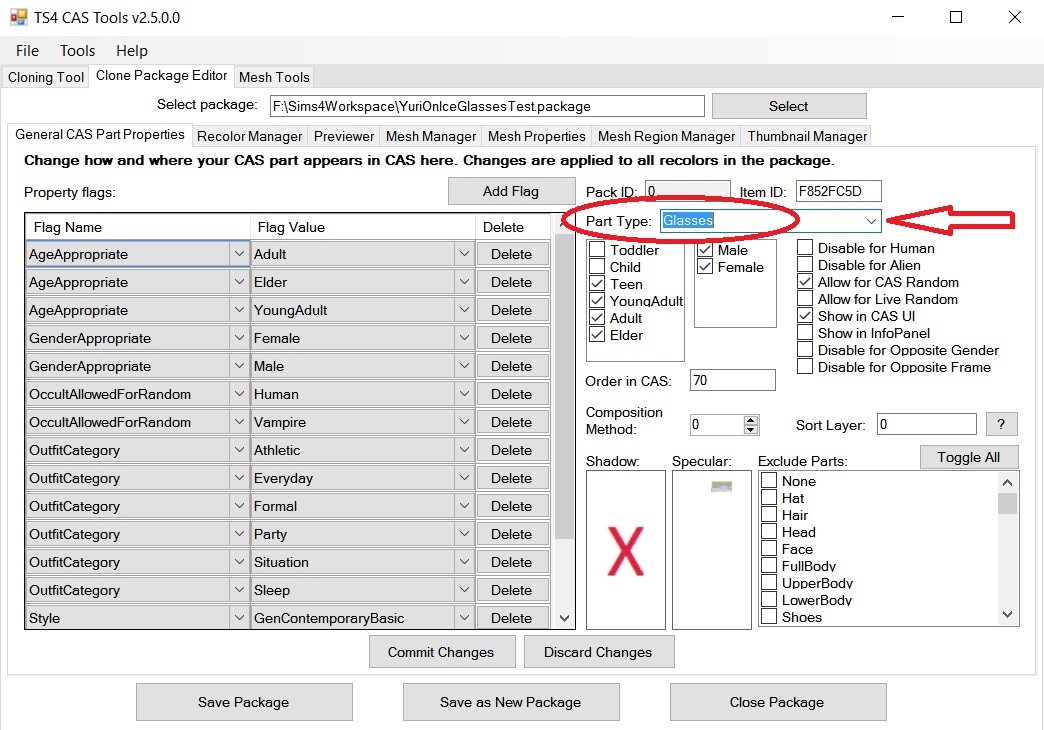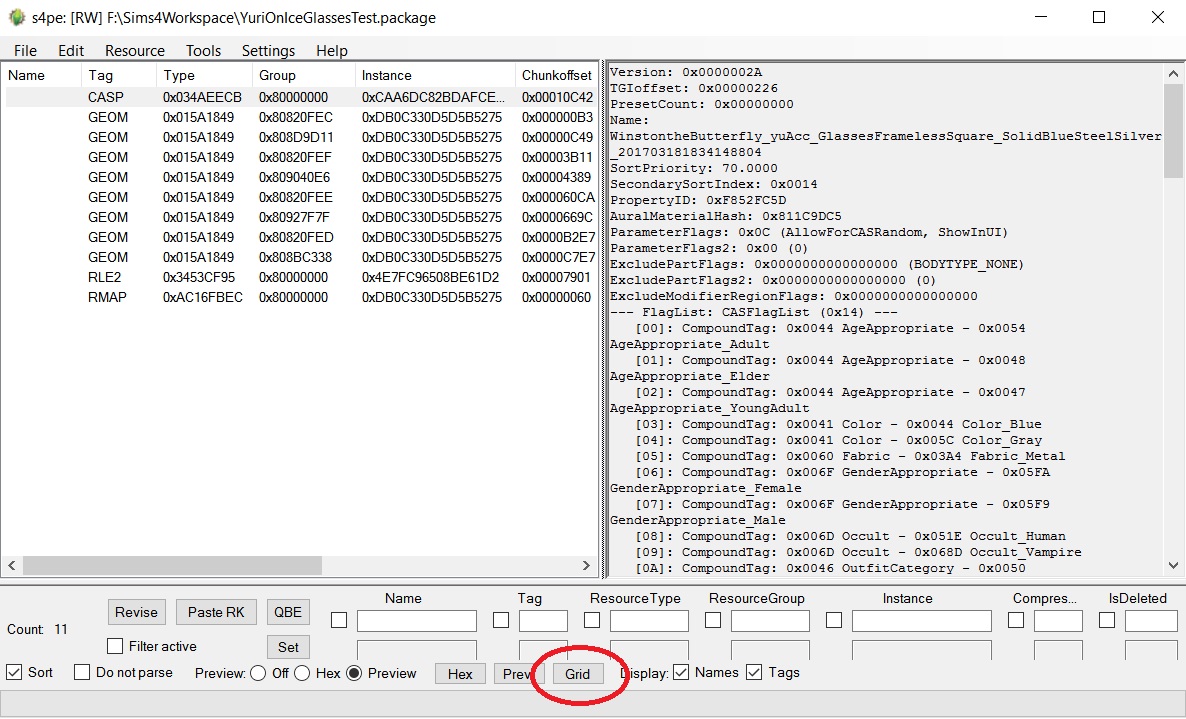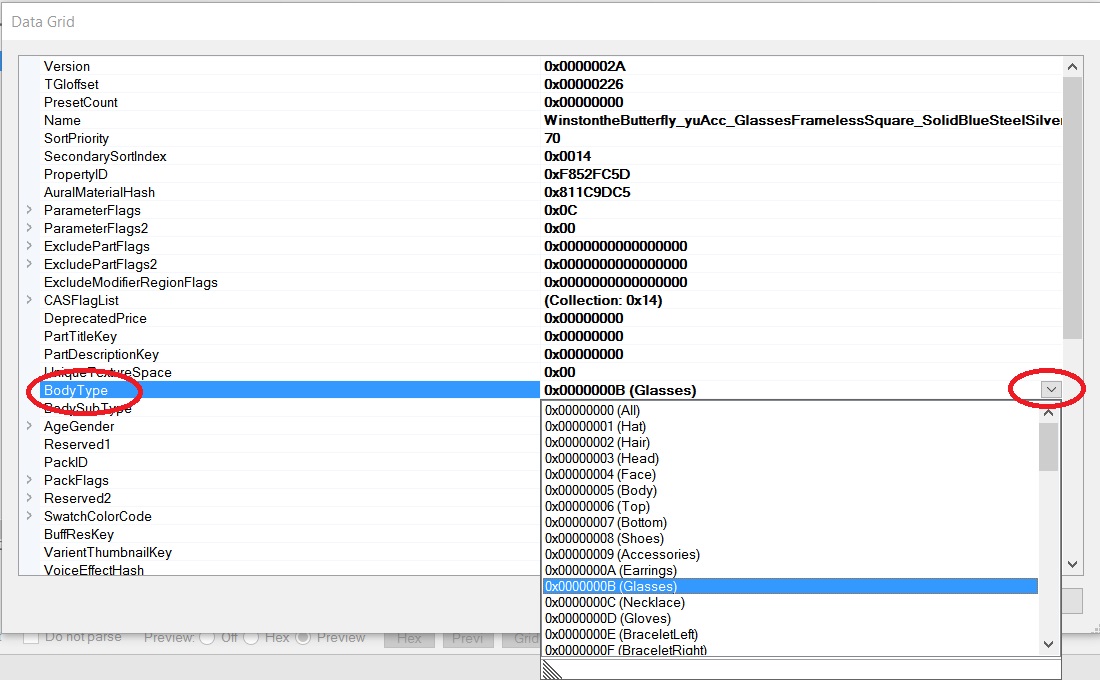#4

23rd Apr 2017 at 12:23 AM
Last edited by CmarNYC : 23rd Apr 2017 at
12:33 AM.
Posts: 7,576
Thanks: 59298 in 133 Posts
29 Achievements
View My Journal
In CAS Tools, you go to the Clone Package Editor tab, select your package, then in the General CAS Part Properties tab click on the dropdown for Part Type and select the type you want. Then at the bottom of the window click on the Commit Changes button and either Save or save as a new package.
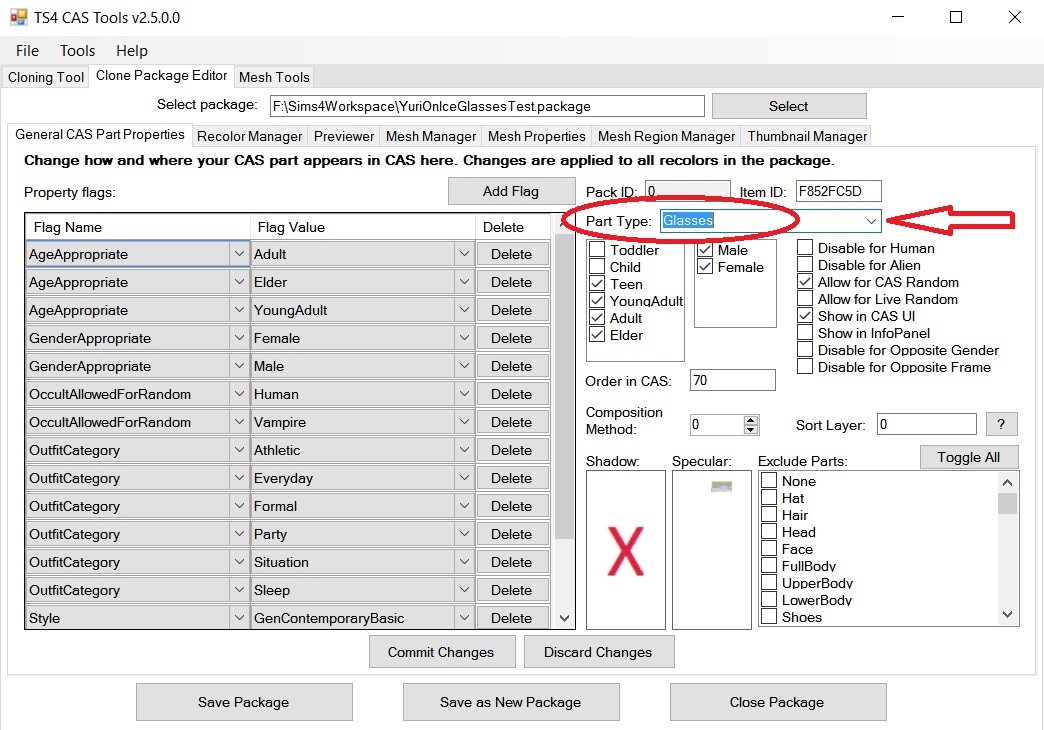
In s4pe, click File, Open, and select your package. At the bottom of the window make sure both Names and Tags have check marks next to them. Click on a CASP to select it. Click the Grid button.
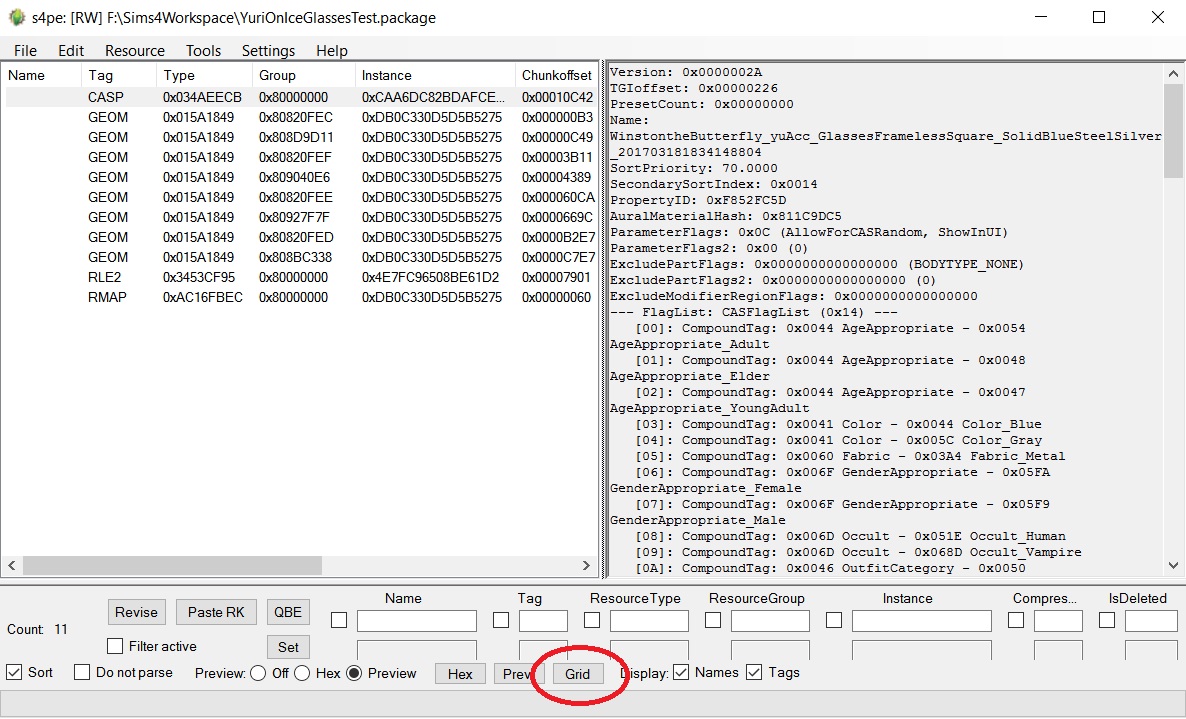
In the Grid window that pops up, find the BodyType, click the dropdown to get the list, and select the type you want. Click the Commit button.
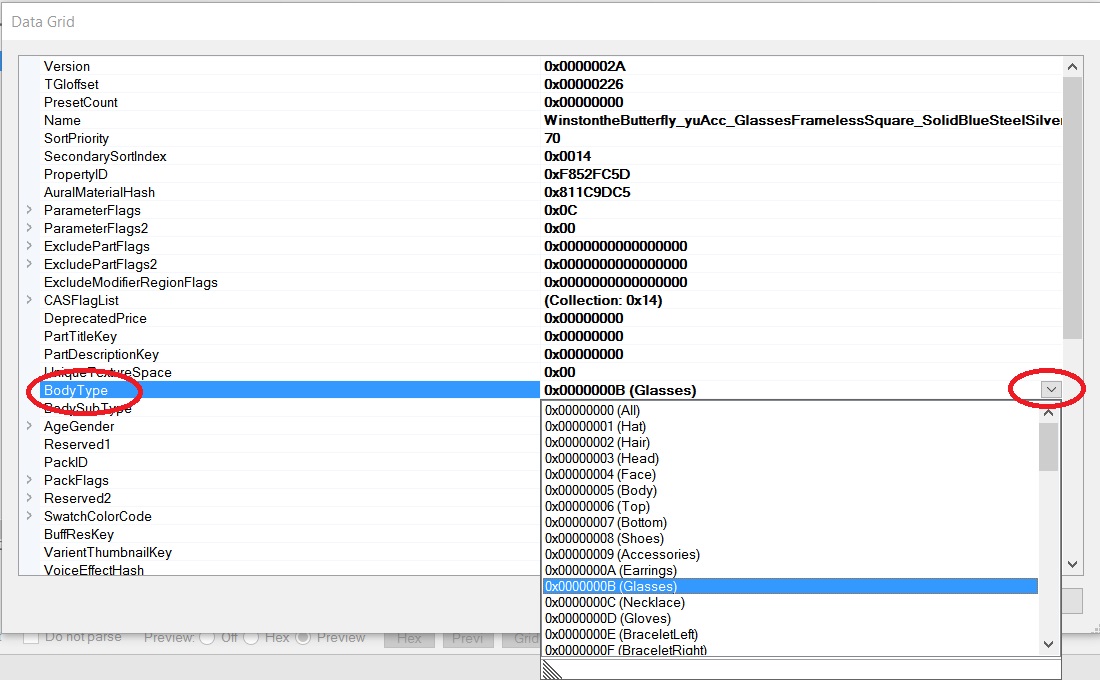
In s4pe you'll have to make this change for every CASP in the package, then save the package.
I don't use Sims 4 Studio so I can't help you with that one, but here's a tutorial showing how to find the option, which is called Outfit Type:
http://sims4studio.com/thread/684/c...dy-category-top
Please do not PM me with mod, tutorial, or general modding questions or problems; post them in the thread for the mod or tutorial or post them in the appropriate forum.
Visit my blogs for other Sims content:
Online Sims - general mods for Sims 3
Offline Sims - adult mods for Sims 3 and Sims 4
 21st Apr 2017 at 5:43 PM
21st Apr 2017 at 5:43 PM
 21st Apr 2017 at 9:29 PM
21st Apr 2017 at 9:29 PM
 22nd Apr 2017 at 3:47 PM
22nd Apr 2017 at 3:47 PM
 23rd Apr 2017 at 12:23 AM
Last edited by CmarNYC : 23rd Apr 2017 at 12:33 AM.
23rd Apr 2017 at 12:23 AM
Last edited by CmarNYC : 23rd Apr 2017 at 12:33 AM.
 24th Apr 2017 at 5:06 PM
24th Apr 2017 at 5:06 PM
 24th Apr 2017 at 10:25 PM
24th Apr 2017 at 10:25 PM

 Sign in to Mod The Sims
Sign in to Mod The Sims