 Weird and Wacky Career (With custom clothing and reward!)
Weird and Wacky Career (With custom clothing and reward!)
MTS has all free content, all the time. Donate to help keep it running.
SCREENSHOTS
Created by SuperFly
Uploaded: 15th Jan 2006 at 10:04 PM
Updated: 6th Jun 2006 at 2:36 PM
Updated: 6th Jun 2006 at 2:36 PM
Reality blurs into fantasy, fantasy into madness, and madness into something that is overall quite bad... yeah... I'll stop now...
May I proudly present to you the Weird and Wacky Career- the perfect career path for those sims who don't fit in with the rest of society :loco:
The Teen levels-
1. Potion Tester
2. Ride Tester
3. Alien Cult Member
Adult (ready for this?)-
1. Lawnmower Spotter
2. Toothpaste Factory Cleaner
3. Crazy Cartoon Writer
4. ‘Modern’ Artist
5. Groovy Gadget Designer
6. Enigmatic Alchemist
7. Stand-up Comedian
8. Cult Leader
9. Ninja Cat Trainer :ninja:
10. ??? (Oh dear, I've completely forgotten the last level... it's up to you to find it )
)
Career is EP compatible and has a unique guid= no overwriting
All the chance cards for the career are complete
The levels and cards are enabled for ALL languages (in English only I'm afraid)
The Reward
Behold the MooMoo TV Buddy! The perfect reward for any hard working weirdo!
It appears at level 5 (Gadget Designer)
Created by wintermutei1- who else?
EP compatible and it has a unique guid= no overwriting
The Clothing
The last 4 levels have their own custom clothing! The threads can be found below-
Cult Leader- Uses clothing and meshes by Nova L, found here
Stand-up Comedian- Uses everyday clothing from the game which would not normally be used as work uniforms.
Ninja Cat Trainer- Uses clothing created by bink13y, found here
Last level...- Uses clothing created by bink13y-
Male and female
All the files required can be found in the two folders.
All the clothing is EP ready, and will not overwrite any Maxis clothing.
**************************************************
Notes and Installation
To install, plonk all the files in your Downloads folder. Remove the files from the folder first.
This is being uploaded as a rar file to cut down on space- Use a rar unzipping program or Q-Xpress
I hope you enjoy this as much as I did putting it all together
SuperFly :baloons:
May I proudly present to you the Weird and Wacky Career- the perfect career path for those sims who don't fit in with the rest of society :loco:
The Teen levels-
1. Potion Tester
2. Ride Tester
3. Alien Cult Member
Adult (ready for this?)-
1. Lawnmower Spotter
2. Toothpaste Factory Cleaner
3. Crazy Cartoon Writer
4. ‘Modern’ Artist
5. Groovy Gadget Designer
6. Enigmatic Alchemist
7. Stand-up Comedian
8. Cult Leader
9. Ninja Cat Trainer :ninja:
10. ??? (Oh dear, I've completely forgotten the last level... it's up to you to find it
Career is EP compatible and has a unique guid= no overwriting
All the chance cards for the career are complete
The levels and cards are enabled for ALL languages (in English only I'm afraid)
The Reward
Behold the MooMoo TV Buddy! The perfect reward for any hard working weirdo!
It appears at level 5 (Gadget Designer)
Created by wintermutei1- who else?

EP compatible and it has a unique guid= no overwriting
The Clothing
The last 4 levels have their own custom clothing! The threads can be found below-
Cult Leader- Uses clothing and meshes by Nova L, found here
Stand-up Comedian- Uses everyday clothing from the game which would not normally be used as work uniforms.
Ninja Cat Trainer- Uses clothing created by bink13y, found here
Last level...- Uses clothing created by bink13y-
Male and female
All the files required can be found in the two folders.
All the clothing is EP ready, and will not overwrite any Maxis clothing.
**************************************************
Notes and Installation
To install, plonk all the files in your Downloads folder. Remove the files from the folder first.
This is being uploaded as a rar file to cut down on space- Use a rar unzipping program or Q-Xpress
I hope you enjoy this as much as I did putting it all together

SuperFly :baloons:
| Filename | Size | Downloads | Date | |||||
|
Weird and Wacky.rar
Size: 2.83 MB · Downloads: 13,069 · 15th Jan 2006 |
2.83 MB | 13,069 | 15th Jan 2006 | |||||
| For a detailed look at individual files, see the Information tab. | ||||||||
Key:
- - File was updated after upload was posted
Install Instructions
Basic Download and Install Instructions:
1. Download: Click the download link to save the .rar or .zip file(s) to your computer.
2. Extract the zip, rar, or 7z file.
3. Place in Downloads Folder: Cut and paste the .package file(s) into your Downloads folder:
1. Download: Click the download link to save the .rar or .zip file(s) to your computer.
2. Extract the zip, rar, or 7z file.
3. Place in Downloads Folder: Cut and paste the .package file(s) into your Downloads folder:
- Origin (Ultimate Collection): Users\(Current User Account)\Documents\EA Games\The Sims™ 2 Ultimate Collection\Downloads\
- Non-Origin, Windows Vista/7/8/10: Users\(Current User Account)\Documents\EA Games\The Sims 2\Downloads\
- Non-Origin, Windows XP: Documents and Settings\(Current User Account)\My Documents\EA Games\The Sims 2\Downloads\
- Mac: Users\(Current User Account)\Documents\EA Games\The Sims 2\Downloads
- Mac x64: /Library/Containers/com.aspyr.sims2.appstore/Data/Library/Application Support/Aspyr/The Sims 2/Downloads
- For a full, complete guide to downloading complete with pictures and more information, see: Game Help: Downloading for Fracking Idiots.
- Custom content not showing up in the game? See: Game Help: Getting Custom Content to Show Up.
- If you don't have a Downloads folder, just make one. See instructions at: Game Help: No Downloads Folder.
Also Thanked - Users who thanked this download also thanked:

 Sign in to Mod The Sims
Sign in to Mod The Sims Weird and Wacky Career (With custom clothing and reward!)
Weird and Wacky Career (With custom clothing and reward!)

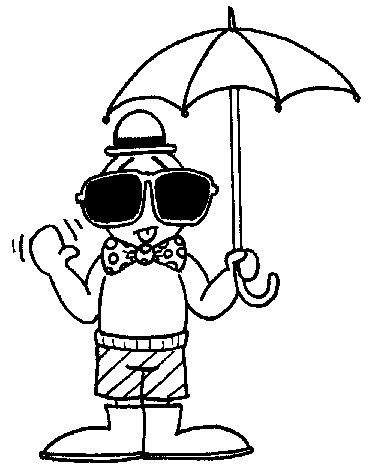

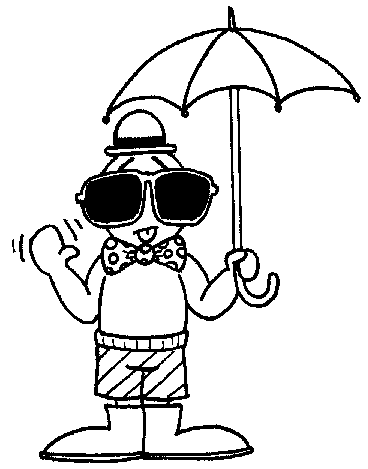

More Downloads BETA
Here are some more of my downloads: