 Wattle and Daub Wallcoverings
Wattle and Daub Wallcoverings
MTS has all free content, all the time. Donate to help keep it running.
SCREENSHOTS
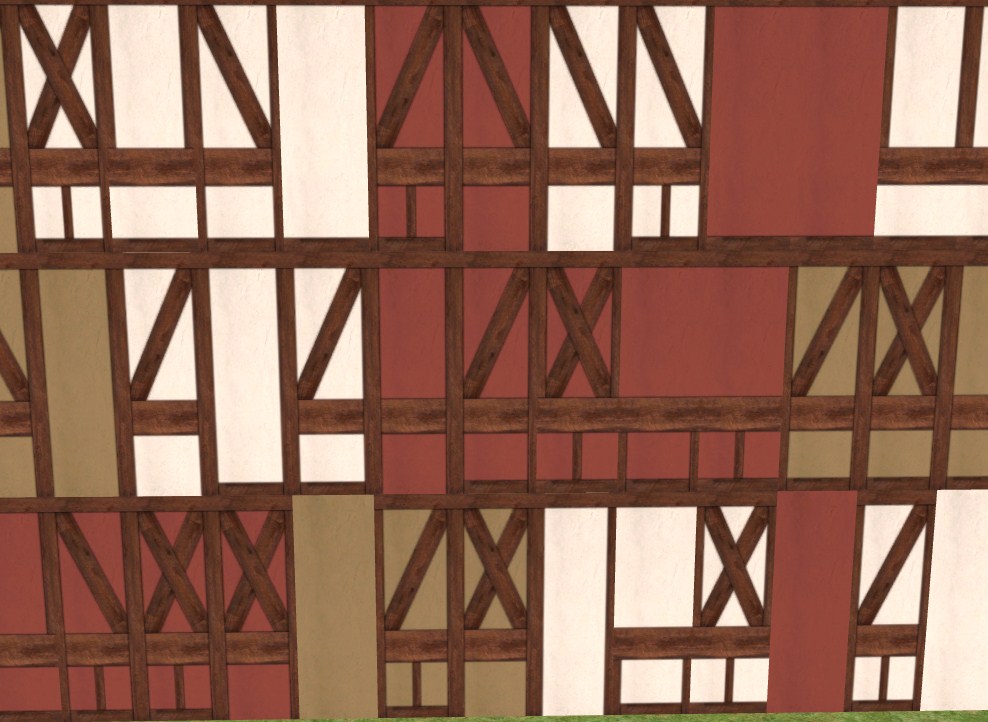
Wottle1.jpg - width=988 height=722

Wottle2.jpg - width=969 height=732
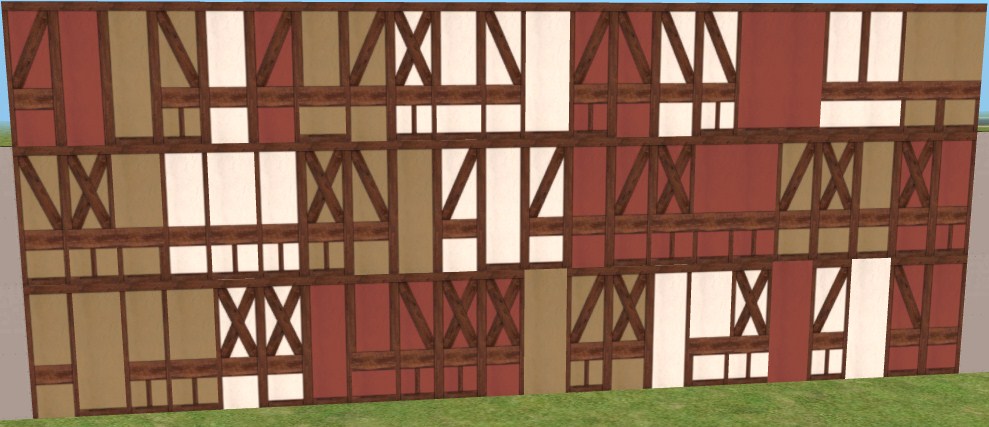
Wottle3.jpg - width=989 height=427

ScreenShot001.jpg - width=1011 height=681
Created by Boggy1
Uploaded: 9th Sep 2008 at 7:32 PM
Hey! Thanks for downloading. This was just a little personal project for me; I thought that there was a severe lack of Wattle and Daub wall textures in the games, and I couldn't find any to download. Please excuse the slight misspelling in "Wattle"; we're not all great spellers! =]
Unfortunately the files are not compatible for Mac computers (I don't think!) as they are 256x768 pixels..and apparently Mac's need them at 256x512 pixels. I do have the 60 .bmp files which are 256x512, so if you desperatly want them, I could send you these files, and you could create the .package texture files yourself in the Homecrafter Tool.
This download includes three folders.
The Brown folder contains 20 Wottle and Daub textures which have been tinted a light brown.
The Red folder contains 20 Wattle and Daub textures which have been tinted a red colour.
The White folder contains 20 Wattle and Daub texxtures which are their natural white plaster-ish colour.
This makes 60 texture files altogether, though you can of course remove any of the folders to only have that colour present in-game. They can be found in the "Poured" section of the Build menu, and cost $10 each.
Wattle and Daub is a building material that is made from a plaster mixture of straw, clay, sand, dung, and straw. This is held together with wooden beams. They were very popular in Europe around the 16th to 18th centuries, though the actual technique goes back nearly 6000 years.
Anyway, I hope you enjoy. This is my first ever custom content creation for The Sims 2.
If you would like any of the original .bmp textures, they can be found over at my deviant page: http://quietlyconfident.deviantart.com/
You're free to edit these .bmp files however you wish.
For these downloads to appear in game, copy the main folders with the .package files to the "My Documents/EA Games/The Sims 2/Downloads" directory.
Again, thanks for downloading! =]
-Boggy1




Unfortunately the files are not compatible for Mac computers (I don't think!) as they are 256x768 pixels..and apparently Mac's need them at 256x512 pixels. I do have the 60 .bmp files which are 256x512, so if you desperatly want them, I could send you these files, and you could create the .package texture files yourself in the Homecrafter Tool.
This download includes three folders.
The Brown folder contains 20 Wottle and Daub textures which have been tinted a light brown.
The Red folder contains 20 Wattle and Daub textures which have been tinted a red colour.
The White folder contains 20 Wattle and Daub texxtures which are their natural white plaster-ish colour.
This makes 60 texture files altogether, though you can of course remove any of the folders to only have that colour present in-game. They can be found in the "Poured" section of the Build menu, and cost $10 each.
Wattle and Daub is a building material that is made from a plaster mixture of straw, clay, sand, dung, and straw. This is held together with wooden beams. They were very popular in Europe around the 16th to 18th centuries, though the actual technique goes back nearly 6000 years.
Anyway, I hope you enjoy. This is my first ever custom content creation for The Sims 2.
If you would like any of the original .bmp textures, they can be found over at my deviant page: http://quietlyconfident.deviantart.com/
You're free to edit these .bmp files however you wish.
For these downloads to appear in game, copy the main folders with the .package files to the "My Documents/EA Games/The Sims 2/Downloads" directory.
Again, thanks for downloading! =]
-Boggy1




| Filename | Size | Downloads | Date | |||||
|
Wottle and Daub.zip
Size: 5.17 MB · Downloads: 2,427 · 9th Sep 2008 |
5.17 MB | 2,427 | 9th Sep 2008 | |||||
| For a detailed look at individual files, see the Information tab. | ||||||||
Key:
- - File was updated after upload was posted
Install Instructions
Basic Download and Install Instructions:
1. Download: Click the download link to save the .rar or .zip file(s) to your computer.
2. Extract the zip, rar, or 7z file.
3. Place in Downloads Folder: Cut and paste the .package file(s) into your Downloads folder:
1. Download: Click the download link to save the .rar or .zip file(s) to your computer.
2. Extract the zip, rar, or 7z file.
3. Place in Downloads Folder: Cut and paste the .package file(s) into your Downloads folder:
- Origin (Ultimate Collection): Users\(Current User Account)\Documents\EA Games\The Sims™ 2 Ultimate Collection\Downloads\
- Non-Origin, Windows Vista/7/8/10: Users\(Current User Account)\Documents\EA Games\The Sims 2\Downloads\
- Non-Origin, Windows XP: Documents and Settings\(Current User Account)\My Documents\EA Games\The Sims 2\Downloads\
- Mac: Users\(Current User Account)\Documents\EA Games\The Sims 2\Downloads
- Mac x64: /Library/Containers/com.aspyr.sims2.appstore/Data/Library/Application Support/Aspyr/The Sims 2/Downloads
- For a full, complete guide to downloading complete with pictures and more information, see: Game Help: Downloading for Fracking Idiots.
- Custom content not showing up in the game? See: Game Help: Getting Custom Content to Show Up.
- If you don't have a Downloads folder, just make one. See instructions at: Game Help: No Downloads Folder.
Also Thanked - Users who thanked this download also thanked:

 Sign in to Mod The Sims
Sign in to Mod The Sims Wattle and Daub Wallcoverings
Wattle and Daub Wallcoverings

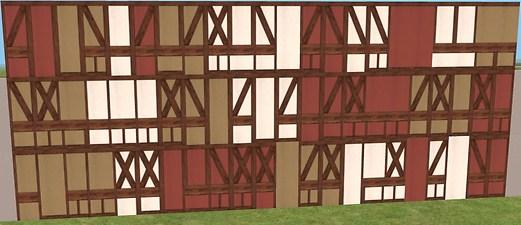
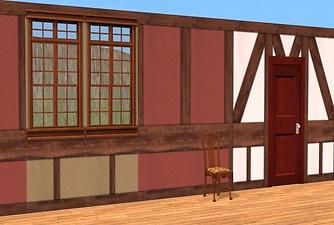
More Downloads BETA
Here are some more of my downloads: