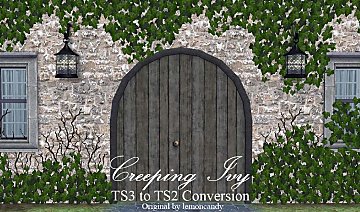Creeping Ivy (TS3>TS2 Conversion)
Creeping Ivy (TS3>TS2 Conversion)

IvyMeshes2.jpg - width=1127 height=556

IvyMeshes1.jpg - width=1127 height=556

Ivy1.jpg - width=1127 height=556

Ivy2.jpg - width=1127 height=556

Ivy3.jpg - width=1127 height=556

Ivy4.jpg - width=1127 height=556

IVY2story.jpg - width=1057 height=665

IVYmain.jpg - width=1146 height=675

Ivy1ALL.jpg - width=1127 height=556

Ivy2ALL.jpg - width=1127 height=556

Ivy3ALL.jpg - width=1127 height=556

Ivy4ALL.jpg - width=1127 height=556












Updated: 8th Apr 2013 at 8:54 PM - lunie rocks, lol
First I started out with a simple conversion of lemoncandy's Creeping Ivy. Simple enough. 4 meshes, done faster than the speed of lightning.

That's when I lost my mind. 4 pieces? That's it? Fine. How about 4 more that are upside down versions of the first 4.
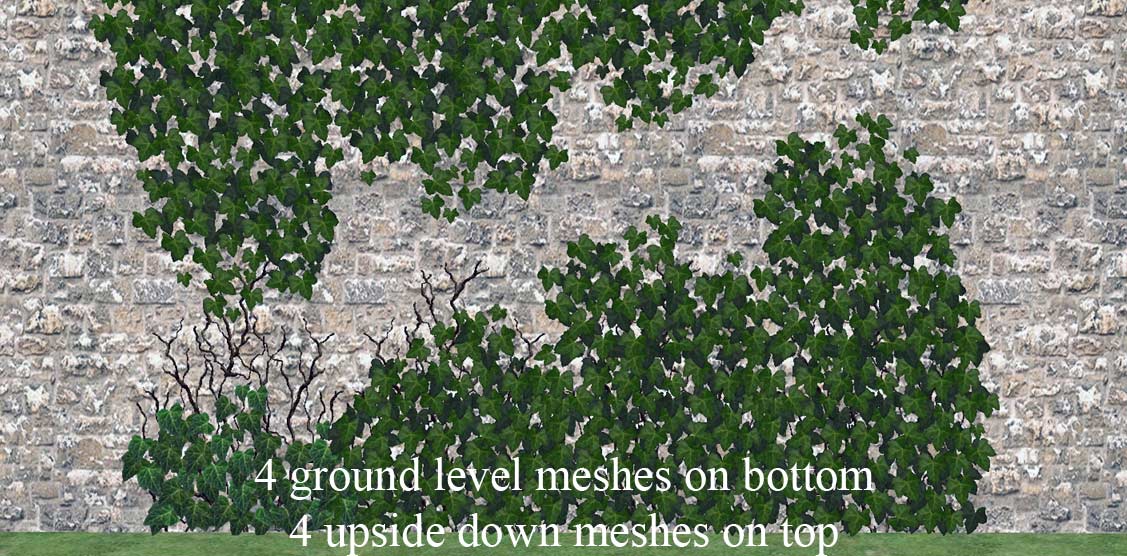
It all went downhill from there. After those 4 I decided that some full wall versions were needed, so there are 3 full wall versions. Oh, and did I mention that diagonal walls look pretty with ivy on them too? They do! So 4 meshes became 8, 8 meshes became 11 and 11 meshes became 22 with the addition of the diagonal versions. Whew! That's good enough. Right? Wrong. That's when I got to thinking that the ivy looked a little strange with nothing behind it. I mean.. ivy grows on vines. So I added vines to all 22 meshes.
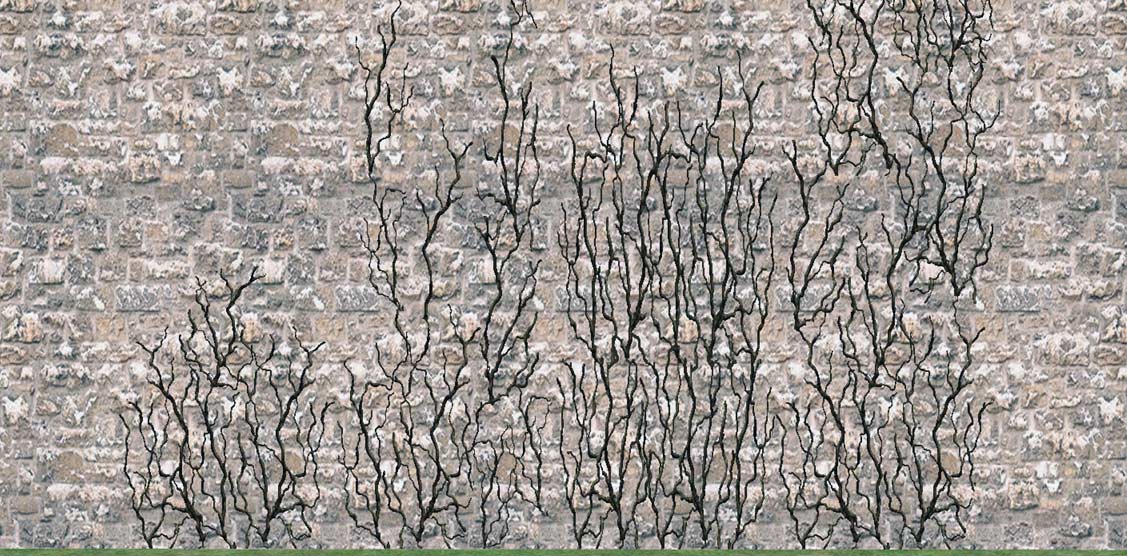
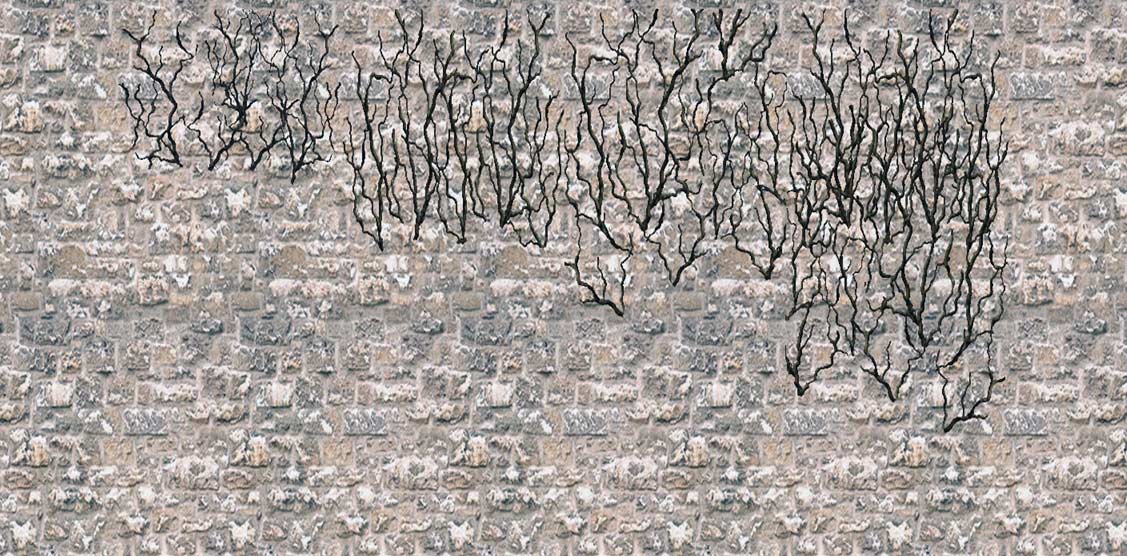
To further torture myself I made a bazillion recolors of all. Recolors? But of course! Have I ever uploaded anything without recolors? No? (At least I don't think I have, lol.) Since I'd already gone crazy, I kept on. These are the recolors you get:
Ivy- 3 recolors (different types of ivy/leaves) along with the default color. Those recolors have recolors of their own- there are 3 fall-ish recolors for each type of ivy. One has pretty colors and full leaves, one has not as pretty colors and not as many leaves and the last has a decidedly non-pretty color with a lot less leaves. (See screenshots!)
Vines- have recolors in different heights since the ivy comes in different heights. There are also upside down versions of the vines. AND all vines come in a green recolor and a brownish-gold recolor.
Did I mention that the ivy and vines also have invisible recolors? Well.. they do, for those times you might not want the ivy to show or the vines to show.
Hopefully you've read this far because I'm not quite done. (I'm done with ivy for a while, that's true! But I'm not done typing quite yet.) Now that you know all the boring stuff, here's the stuff you really need to know:
*MLC Ivy1 MASTER is the master of ALL the other meshes. So you have to keep that one in your game for any of the other 21 to work! Files are named to help you remember which is which.
*NONE of the meshes will shift if you can shift objects. Which should be alright since they tile pretty good from floor to floor. (See screenshot.) To make it up to you...
*NO cheats are needed to place any of the meshes. You can stack all of them on one tile if you really want to. But if you do that...
*Be sure to have the recolors you want chosen before adding another mesh on a tile- you won't be able to use the design tool on any mesh that's under another mesh. You will be able to use it on the top mesh just fine.
*Will go down with walls.
*All meshes can be found in 2 places. Buy Mode in Deco>Plants and in Build Mode, Garden Center>Shrubs- there is a Residential collection file included and the cost of each mesh is 1 Simoleon. Super cheap since these are like Lay's potato chips, you can't stop with just one. Well, maybe you could, but do you really want to?
PLEASE NOTE: Two of the full wall meshes are over 1,000 polys. I couldn't reduce the polys on those meshes at all. SO- if you're worried about those 2 meshes, you can delete them.
Hope you enjoy this set!
Polygon Counts:
1 and UPDN1 - 250
2 and UPDN2- 438
3 and UPDN3- 654
4 and UPDN4- 862
Full wall 1- 1298
Full wall 2- 1090
Full wall 3- 686
The diagonal versions have the same polycount as their straight version.
Additional Credits:
MilkShape, SimPE, s3pe, s3Objtool, PhotoShop CS2 and lemoncandy for the original TS3 meshes.
This is a new mesh, and means that it's a brand new self contained object that usually does not require a specific Pack (although this is possible depending on the type). It may have Recolours hosted on MTS - check below for more information.
| Filename | Size | Downloads | Date | |||||
|
MLC CreepingIvy TS3toTS2Conversion.rar
Size: 2.06 MB · Downloads: 17,977 · 4th Apr 2013 |
2.06 MB | 17,977 | 4th Apr 2013 | |||||
| For a detailed look at individual files, see the Information tab. | ||||||||
Key:
- - File was updated after upload was posted
Install Instructions
1. Download: Click the download link to save the .rar or .zip file(s) to your computer.
2. Extract the zip, rar, or 7z file.
3. Place in Downloads Folder: Cut and paste the .package file(s) into your Downloads folder:
- Origin (Ultimate Collection): Users\(Current User Account)\Documents\EA Games\The Sims™ 2 Ultimate Collection\Downloads\
- Non-Origin, Windows Vista/7/8/10: Users\(Current User Account)\Documents\EA Games\The Sims 2\Downloads\
- Non-Origin, Windows XP: Documents and Settings\(Current User Account)\My Documents\EA Games\The Sims 2\Downloads\
- Mac: Users\(Current User Account)\Documents\EA Games\The Sims 2\Downloads
- Mac x64: /Library/Containers/com.aspyr.sims2.appstore/Data/Library/Application Support/Aspyr/The Sims 2/Downloads
- For a full, complete guide to downloading complete with pictures and more information, see: Game Help: Downloading for Fracking Idiots.
- Custom content not showing up in the game? See: Game Help: Getting Custom Content to Show Up.
- If you don't have a Downloads folder, just make one. See instructions at: Game Help: No Downloads Folder.
#conversion, #TS3 to TS2, #ivy, #vines, #climbing plant, #garden, #gardening, #shrub, #plants, #climbing vines
Terms Of Use
The exception: My TS4 Robert Williamson sim. I would really like it if he's not edited in any way. He's my tribute to Robin Williams, who was someone I greatly admired. Changing him would make him just another sim.

 Sign in to Mod The Sims
Sign in to Mod The Sims Creeping Ivy (TS3>TS2 Conversion)
Creeping Ivy (TS3>TS2 Conversion)