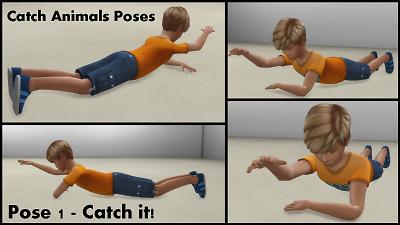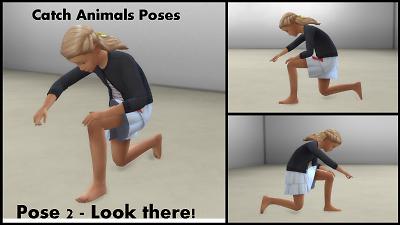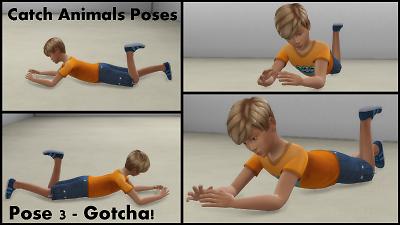Kids Pose Pack - Catch Animals
Kids Pose Pack - Catch Animals
MTS has all free content, all the time. Donate to help keep it running.
SCREENSHOTS
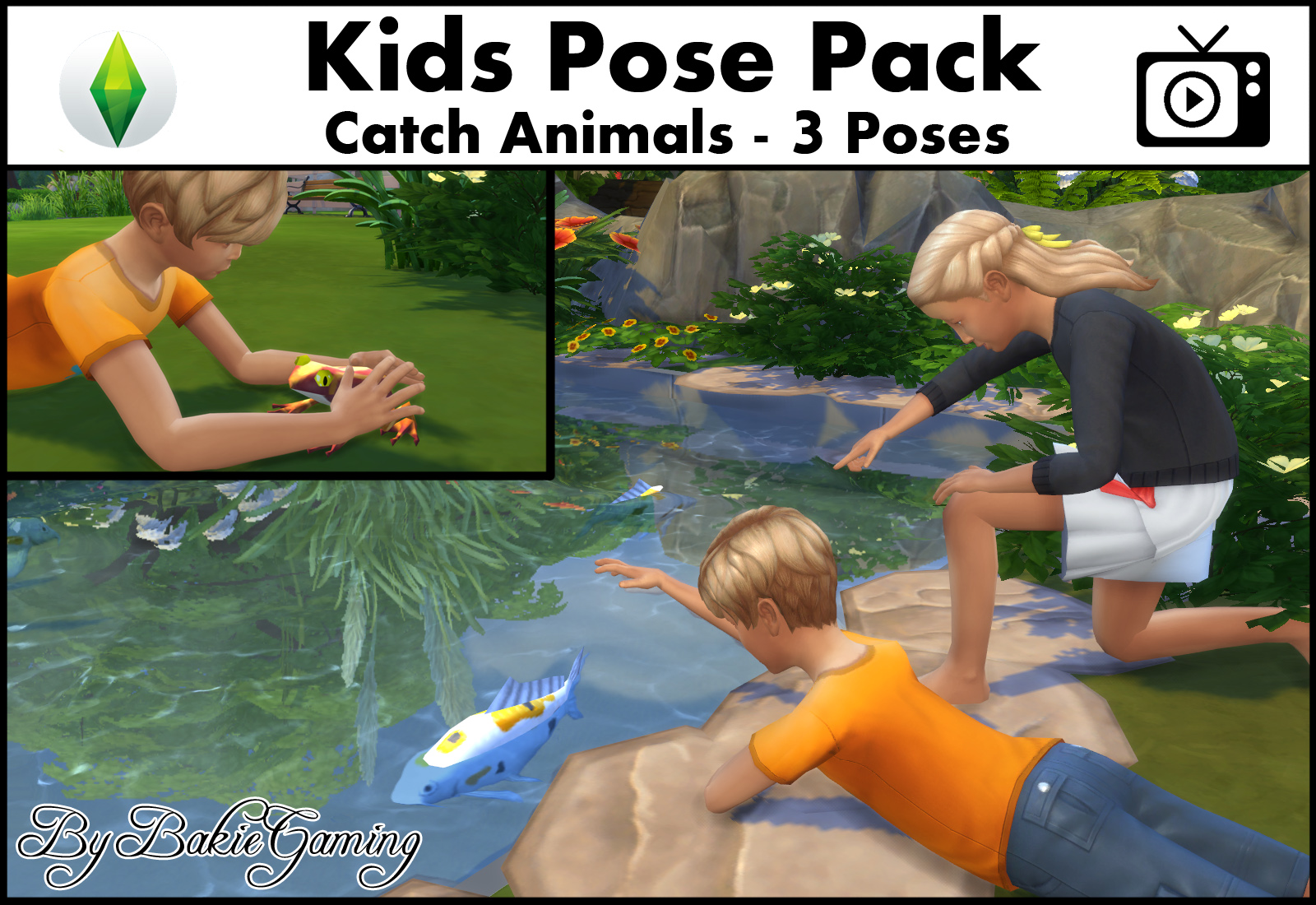
KidsPosepack_CatchAnimals_Thumbnail.jpg - width=1600 height=1100
Kids Pose Pack - Catch Animals - Thumbnail
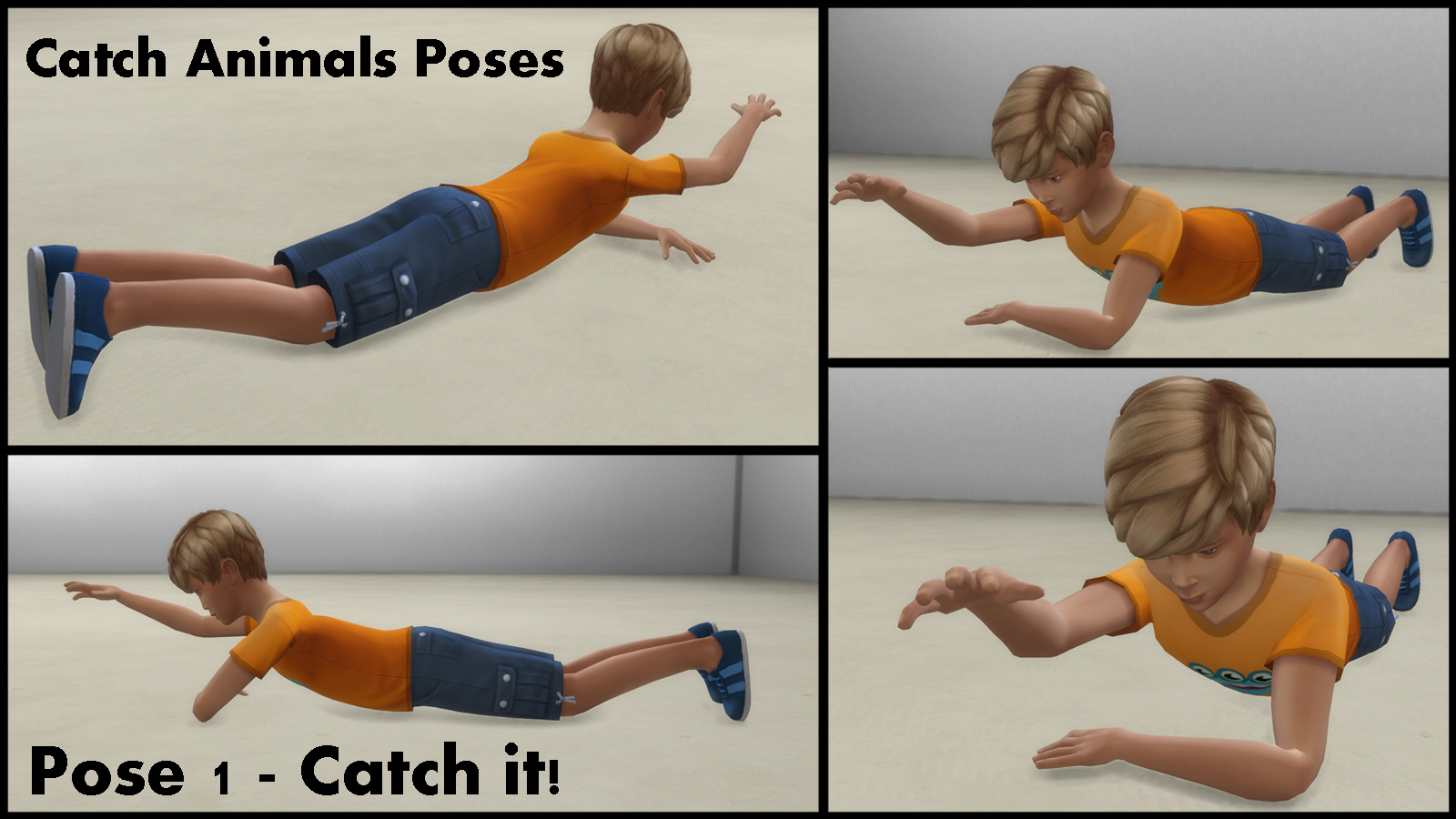
CatchAnimals_Pose-1.jpg - width=1600 height=900
CatchAnimals - Pose 1
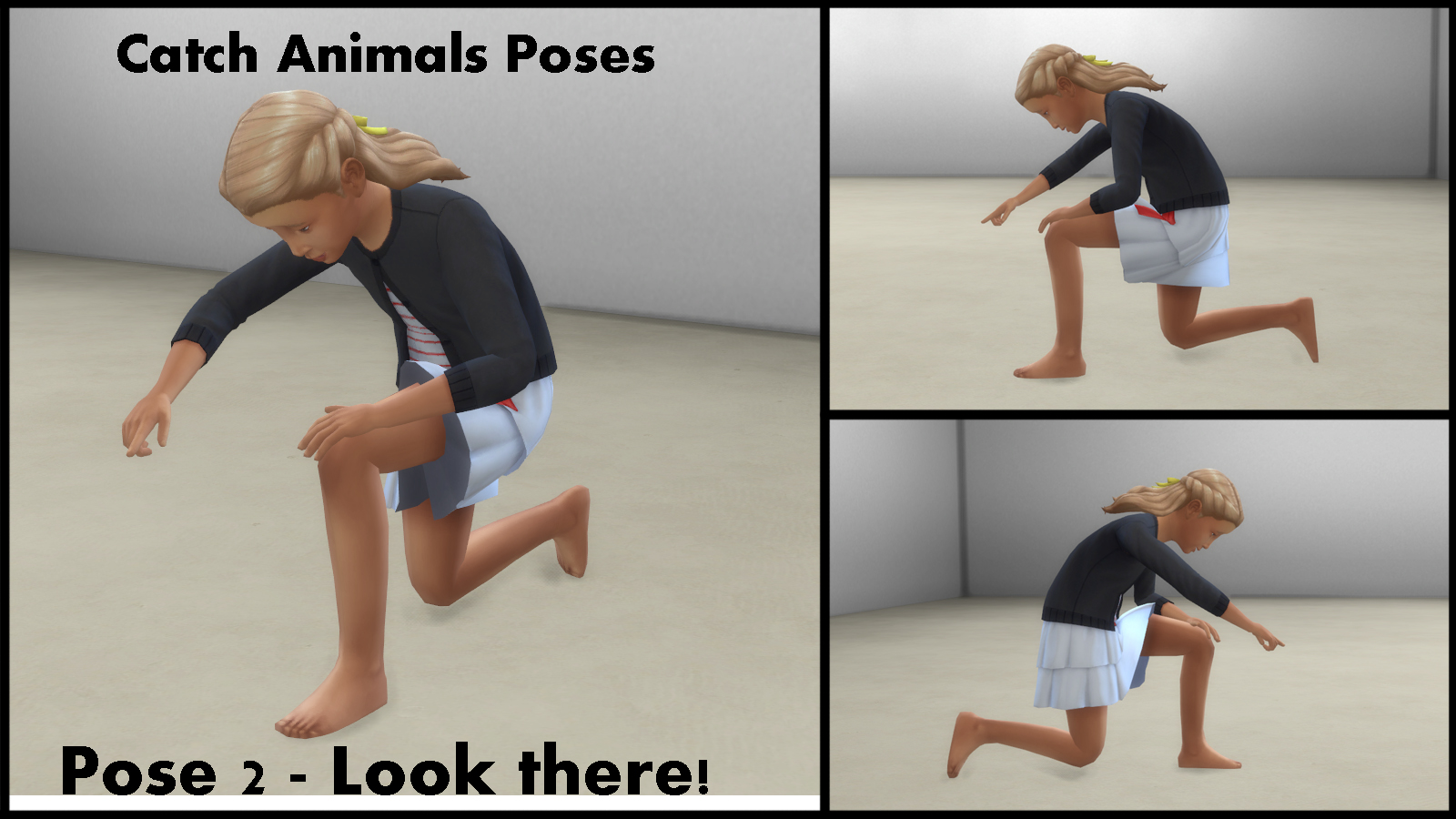
CatchAnimals_Pose-2.jpg - width=1600 height=900
CatchAnimals - Pose 2
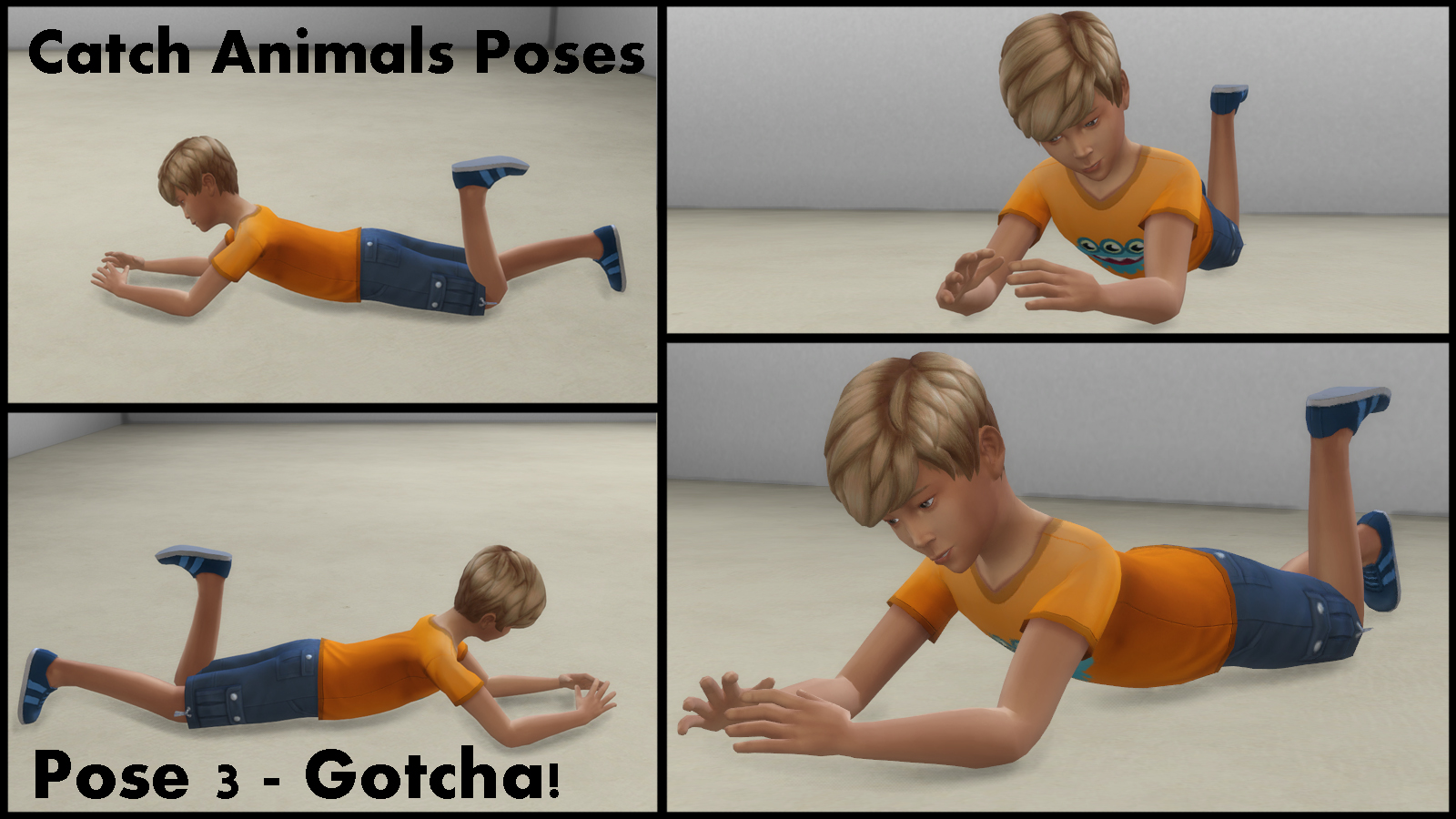
CatchAnimals_Pose-3.jpg - width=1600 height=900
CatchAnimals - Pose 3
Created by Bakie
Uploaded: 14th Oct 2016 at 7:08 PM
Updated: 26th Nov 2016 at 5:16 PM
Updated: 26th Nov 2016 at 5:16 PM
 If you're not sure how to activate these poses in your game and get some more info at how to combine these with fishes and frogs, please watch my Youtube Video:
If you're not sure how to activate these poses in your game and get some more info at how to combine these with fishes and frogs, please watch my Youtube Video:Bakies The Sims 4 Custom Content: Kids Pose Pack - Catch Animals (it's only 2.42 minutes long)
 Curious how to make a custom realistic pond like on the thumbnail, please watch my Youtube Video Tutorial:
Curious how to make a custom realistic pond like on the thumbnail, please watch my Youtube Video Tutorial:The Sims 4 Tutorial: How to make a realistic Pond + Waterfall (it's only 6.16 minutes long)
 Want to let Koi Fish swim in your custom ponds (swimming pools/fountains) like can be seen on the thumbnail, please watch my The Sims 4 Effect Player Series:
Want to let Koi Fish swim in your custom ponds (swimming pools/fountains) like can be seen on the thumbnail, please watch my The Sims 4 Effect Player Series:The Sims 4 Effect Player Playlist
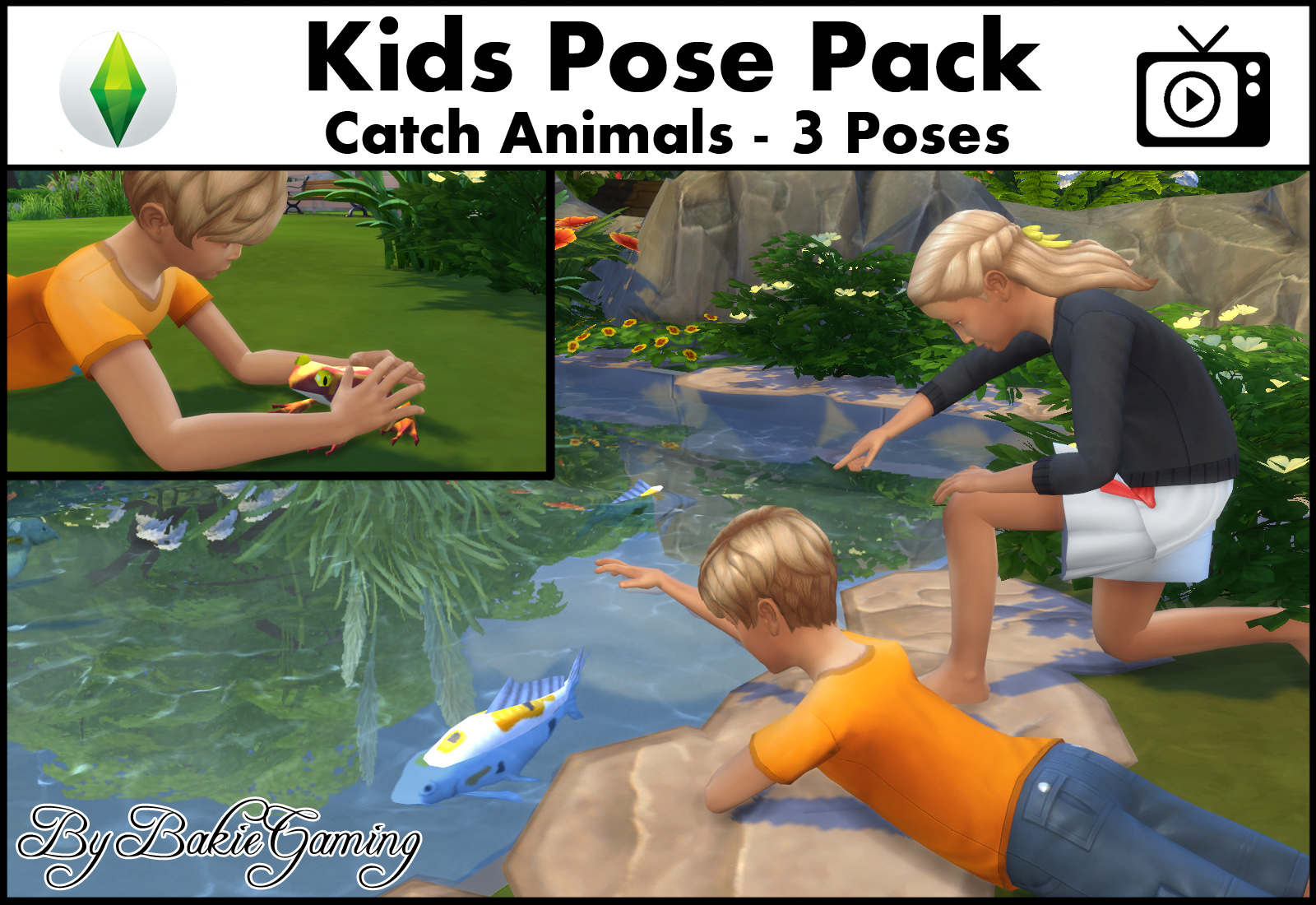
Kids Pose Pack - Catch Animals
The time has come that I'm learning to make my own Poses and Pose Packs. The first poses I made can all be found in this Kids Pose Pack, which gives you 3 different poses that all have something to do with catching animals.
For combining my poses to the fish and frogs that can be seen on the thumbnail, please watch my video at the top of this page.
Object information:
No Expansion packs needed.
To activate these poses in game, you will need
- Andrew's Pose Player
- Scumbumbo's Sim Teleporter
Download links for these mods can also be found in the video description.
An example on how to use these with my Pose pack, can be found in my video at the top of this page
Thumbnail Custom Content
Get Together shape changing rocks
Animated and Recolored Waterlilies
Animated Frogs
Game Requirements:
The Sims 4 Base Game
Game Version:
Tested with gameversion: 1.23.24.1010
I Hope you like it and will give me some credit if used in screenshots or videos!
You may share my creations, but always give me credit and don't upload my creations anywhere else. Just link back to this page.
Additional Credits:
Thanks to Sims 4 Studio
Thanks Adobe for making Photoshop
| Filename | Size | Downloads | Date | |||||
|
BakieGaming_PosePack_Kids_CatchAnimals.rar
| BakieGaming - PosePack - Kids - CatchAnimals
Size: 22.5 KB · Downloads: 5,767 · 14th Oct 2016 |
22.5 KB | 5,767 | 14th Oct 2016 | |||||
| For a detailed look at individual files, see the Information tab. | ||||||||
Key:
- - File was updated after upload was posted
Install Instructions
Basic Download and Install Instructions:
1. Download: Click the File tab to see the download link. Click the link to save the .rar or .zip file(s) to your computer.
2. Extract: Use WinRAR (Windows) to extract the file(s) from the .rar or .zip file(s).
3. Cut and paste the file(s) into your Mods folder
Need more information?
- Windows XP: Documents and Settings\(Current User Account)\My Documents\Electronic Arts\The Sims 4\Mods\
- Windows Vista/7/8/8.1: Users\(Current User Account)\Documents\Electronic Arts\The Sims 4\Mods\
- Anyone can use both .rar and .zip files easily! On Windows, use WinRAR.
- If you don't have a Mods folder, just make one.
Recommended
The creator also recommends the following uploads:
I have also made some other CC like Invisible Dance Floors, Transparent Floor Windows, Pool Water Recolors, Backdrop & Trolley Replacements, (Dynamic Light) Clothing, Facemasks, Wallpapers, Floors, Stickers, Paintings, Unlocked Item Packs and other recolored objects. To see and or download them, please take a look at my profile page: http://modthesims.info/member.php?u=3751119
Also Thanked - Users who thanked this download also thanked:
About Me
Hi everybody!
Nice to see you're curious about what mods I made so far for The Sims 4!
As I would like to see more awesome stuff for The Sims 4 from other creators too, I make easy to follow step by step video tutorials on my BakieGaming YouTube channel. So if you would like to learn how to mod yourself too, that's the place to go! You can also find videos about all the mods I made and an Effect Player series on my channel.
If you like my mods and videos and want to give me some extra support, please take a look at my BakieGaming Patreon page.
Policy
You may share my creations, but always give me credit and link back to the original MTS description page of that mod.
You may not upload my content to any other distribution sites (i.e. sites similar to ModTheSims4) unless you acquire my explicit permission to do so.
Nice to see you're curious about what mods I made so far for The Sims 4!
As I would like to see more awesome stuff for The Sims 4 from other creators too, I make easy to follow step by step video tutorials on my BakieGaming YouTube channel. So if you would like to learn how to mod yourself too, that's the place to go! You can also find videos about all the mods I made and an Effect Player series on my channel.
If you like my mods and videos and want to give me some extra support, please take a look at my BakieGaming Patreon page.
Policy
You may share my creations, but always give me credit and link back to the original MTS description page of that mod.
You may not upload my content to any other distribution sites (i.e. sites similar to ModTheSims4) unless you acquire my explicit permission to do so.

 Sign in to Mod The Sims
Sign in to Mod The Sims Kids Pose Pack - Catch Animals
Kids Pose Pack - Catch Animals