 Animated Tranquility Waves
Animated Tranquility Waves

SIms can swim through Tranquility Waves when they are placed over pool water.jpg - width=1920 height=1080

Tranquility waves bring terrain paint water to life.jpg - width=1920 height=1080

Tranquility Waves can be used on terrain paint or tile water, pool water and fountain water..jpg - width=1920 height=1080

Customize your waves.Change their length and direction.jpg - width=1920 height=1080
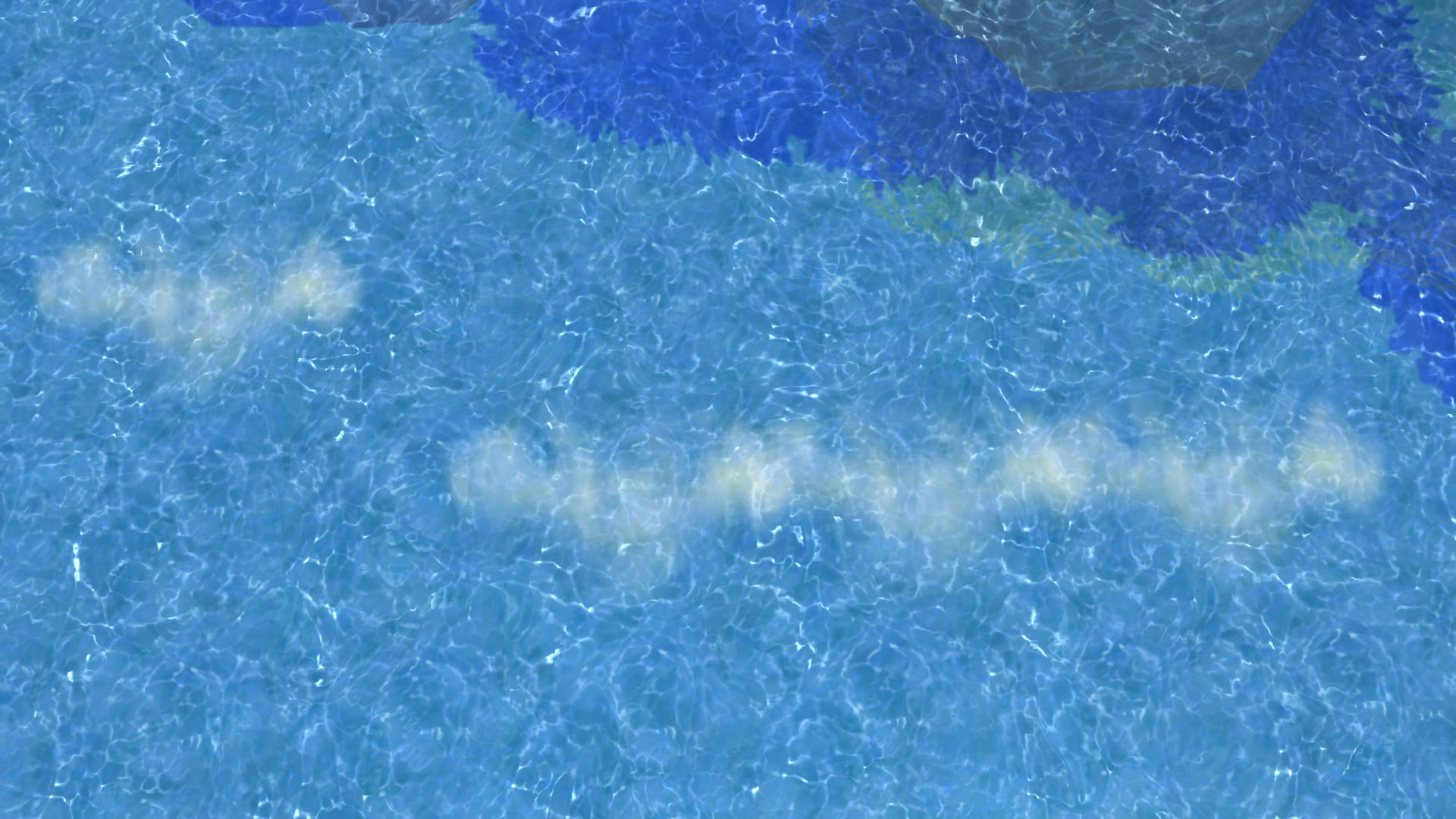
Close-Up of waves on pool water.jpg - width=1920 height=1080
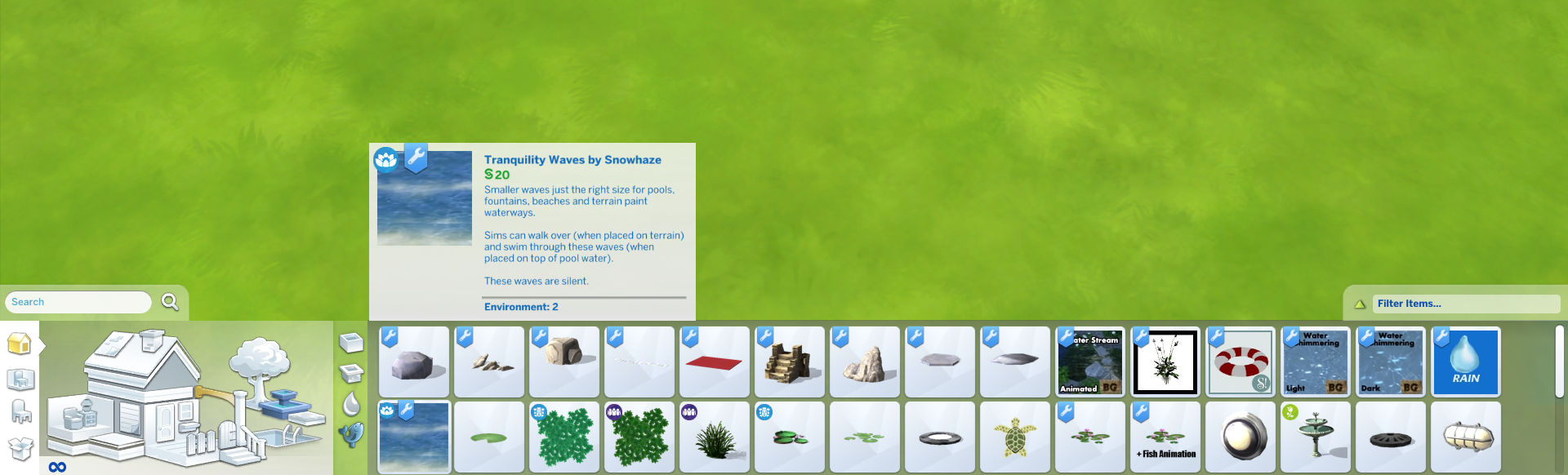
Location of Tranquility Waves.jpg - width=1920 height=582
Updated: 3rd Jun 2018 at 10:40 AM
That got me thinking about pools and how lovely it could be to convert them into waterways complete with waves for Sims to spend the summer swimming in.
Special effect waves and Andrew's effect player work wonderfully for that purpose, but those waves require large lots.
What about the smaller lots like the one my Sim's houseboat is in?
Tranquility Waves are animated and just the right size for smaller lots.
You can set them down anywhere on terrain, tiles, pool water, even fountain water. There is no need to turn them on. They work automatically. All you need to do is go to live mode to see them in action.
You can use them separately or link them together to make longer waves.You can even change their orientation. Rotate them and the will flow in the opposite direction.
When placed on terrain or tiles Sims will walk easily over them. When placed over pool water, Sims will be able to swim through them.
Tranquility waves are very low poly so you can place as many as you like. Just remember to leave some spaces free so you can use them to give your Sim directions.
Note:These waves do not include sound effects.
To see the wave animation check out the videos below:
Waves on a Terrain Paint water beach:
https://i.imgur.com/UWdu1QR.mp4
Waves on Pool water:
https://i.imgur.com/SPfNWsg.mp4
Tranquility Waves are found in Build under Fountain Decor
The price is: 20 Simoleons
Polygon Counts:
LOD 0 Hi: 8
LOD 0 Hi Shadow: 4
Additional Credits:
Sims 4 Studio
Gimp 2
Blender
Maxis mesh by EA.
Mesh edits and texture by me.
This is a new mesh, and means that it's a brand new self contained object that usually does not require a specific Pack (although this is possible depending on the type). It may have Recolours hosted on MTS - check below for more information.
| Filename | Size | Downloads | Date | |||||
|
Tranquility Waves by Snowhaze.zip
Size: 246.2 KB · Downloads: 17,815 · 2nd Jun 2018 |
246.2 KB | 17,815 | 2nd Jun 2018 | |||||
| For a detailed look at individual files, see the Information tab. | ||||||||
Key:
- - File was updated after upload was posted
Install Instructions
1. Download: Click the File tab to see the download link. Click the link to save the .rar or .zip file(s) to your computer.
2. Extract: Use WinRAR (Windows) to extract the file(s) from the .rar or .zip file(s).
3. Cut and paste the file(s) into your Mods folder
Need more information?
- Windows XP: Documents and Settings\(Current User Account)\My Documents\Electronic Arts\The Sims 4\Mods\
- Windows Vista/7/8/8.1: Users\(Current User Account)\Documents\Electronic Arts\The Sims 4\Mods\
- Anyone can use both .rar and .zip files easily! On Windows, use WinRAR.
- If you don't have a Mods folder, just make one.
Packs Needed
| Base Game | |
|---|---|
 | Sims 4 |
| Game Pack | |
|---|---|
 | Spa Day |

 Sign in to Mod The Sims
Sign in to Mod The Sims Animated Tranquility Waves
Animated Tranquility Waves


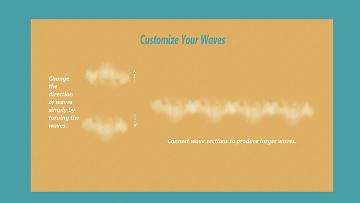


More Downloads BETA
Here are some more of my downloads: