 Copy Everyday Outfit
Copy Everyday Outfit
MTS has all free content, all the time. Donate to help keep it running.
SCREENSHOTS

copyoutfit_usage.png - width=857 height=273

title.png - width=1280 height=800

tut1.png - width=1083 height=1399

tut2.png - width=1011 height=1389

tut3.png - width=1031 height=1401
Created by lord_voldemort
Uploaded: 12th Nov 2019 at 4:56 PM
Updated: 5th Feb 2022 at 9:14 AM
Updated: 5th Feb 2022 at 9:14 AM
This mod lets you copy your everyday outfit to all other outfit slots.
It is very flexible and lets you choose exactly what you want to copy. There are no restrictions, so if you want to copy everything, you can.
I created this since UnifyHMT is good, but it doesn't copy everything.
Thx to Lynire, Scumbumbo and Deaderpool for their original scripts, they helped a lot.
Installation
Make sure the setup.txt file is in the same folder as the ts4script file!
Instructions
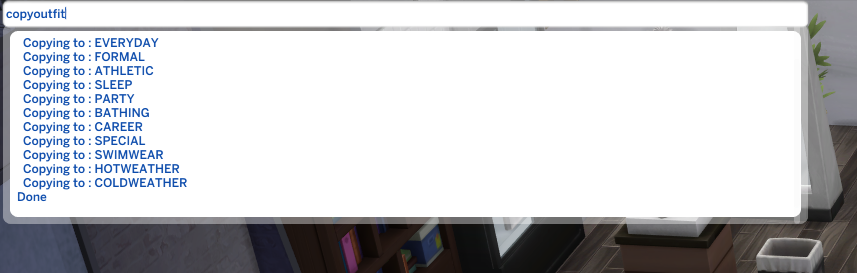
How To Select What Body Parts To Copy
In setup.txt, use '#' to comment out parts of the outfit you do not want copied. Remove '#' to copy those parts.
By default, the command will copy everything.
Setup.txt Instructions
Lets say I've changed my everyday outfit but I do not want to copy the gloves to other outfits.
By default, Copy Everyday Outfit copies EveRYtHInG. So we'll need to edit the setup.txt file you previously copied into your Mods folder.
Open setup.txt with Notepad (or Sublime Text if you want to do it in style). Scroll until you find the glove line :
GLOVES
Now, add '#' in front of the word GLOVES, so it looks like this.
#GLOVES
Lets say you have unique earrings for each of your outfits. We wouldn't want to copy over those now would we! Again, in Notepad find the line that says EARRINGS. Change it and add a '#' in front so it becomes :
#EARRINGS
With '#' in front, the mod won't copy earrings when you execute the command.
Save setup.txt, select your sim and run the copyoutfit command. No need to relaunch the game when you edit setup.txt.
And voila! All your outfits have the new hat and gloves, plus the makeup, scars and other default stuff it copies by default.
Advanced
If you have many configurations, you can save the text files with different names and rename them to setup.txt when you want to use that config.
Enjoy,
lord_voldemort
P.S. When the mod finds undocumented body parts, it copies them too just in case they are needed.
Additional Credits:
Lynire
Scumbumbo
Deaderpool
Release Notes:
v1.2
v1.1
v1.0
It is very flexible and lets you choose exactly what you want to copy. There are no restrictions, so if you want to copy everything, you can.
I created this since UnifyHMT is good, but it doesn't copy everything.
Thx to Lynire, Scumbumbo and Deaderpool for their original scripts, they helped a lot.
Installation
- Unzip zip.
- Copy the mod folder to your Sims' Mods folder.
- Note, both the ts4script file and the setup.txt file need to be copied into the Mods/ folder.
- The easiest way is to just copy 'lord_voldemort_copyoutfit-v1.0/' folder into Mods/ as is.
- Remember to enable script mods in your game mod options.
- On the in-game settings where you enable mods, there is an option underneath to load script mods, you need to check this.
- Edit setup.txt if you want to change what is copied (instructions below).
Make sure the setup.txt file is in the same folder as the ts4script file!
Instructions
- Select Sim.
- ctrl+shift+c (to bring up the cheat command prompt).
- Type copyoutfit and press enter.
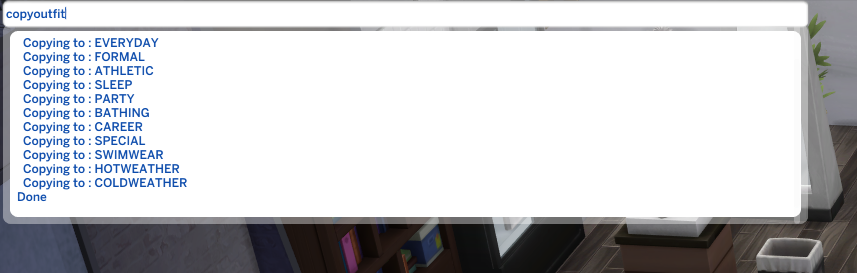
How To Select What Body Parts To Copy
In setup.txt, use '#' to comment out parts of the outfit you do not want copied. Remove '#' to copy those parts.
By default, the command will copy everything.
Setup.txt Instructions
Lets say I've changed my everyday outfit but I do not want to copy the gloves to other outfits.
By default, Copy Everyday Outfit copies EveRYtHInG. So we'll need to edit the setup.txt file you previously copied into your Mods folder.
Open setup.txt with Notepad (or Sublime Text if you want to do it in style). Scroll until you find the glove line :
GLOVES
Now, add '#' in front of the word GLOVES, so it looks like this.
#GLOVES
Lets say you have unique earrings for each of your outfits. We wouldn't want to copy over those now would we! Again, in Notepad find the line that says EARRINGS. Change it and add a '#' in front so it becomes :
#EARRINGS
With '#' in front, the mod won't copy earrings when you execute the command.
Save setup.txt, select your sim and run the copyoutfit command. No need to relaunch the game when you edit setup.txt.
And voila! All your outfits have the new hat and gloves, plus the makeup, scars and other default stuff it copies by default.
Advanced
If you have many configurations, you can save the text files with different names and rename them to setup.txt when you want to use that config.
Enjoy,
lord_voldemort
P.S. When the mod finds undocumented body parts, it copies them too just in case they are needed.
Additional Credits:
Lynire
Scumbumbo
Deaderpool
Release Notes:
v1.2
- Copy everything by default.
v1.1
- Fix setup.txt file parsing bug.
- Better error messages.
- Proceed to walk of shame for silly mistake. SHAME!
v1.0
- Initial release.
| Filename | Size | Downloads | Date | |||||
|
lord_voldemort_copyoutfit-v1.2.zip
| This is the mod, download this.
Size: 3.4 KB · Downloads: 15,375 · 5th Feb 2022 |
3.4 KB | 15,375 | 5th Feb 2022 | |||||
|
lord_voldemort_copyoutfit-v1.1-source.zip
| [For developers] The mod source code.
Size: 2.5 KB · Downloads: 2,209 · 14th Nov 2019 |
2.5 KB | 2,209 | 14th Nov 2019 | |||||
| For a detailed look at individual files, see the Information tab. | ||||||||
Key:
- - File was updated after upload was posted
Install Instructions
Basic Download and Install Instructions:
Need more information?
1. Download: Click the File tab to see the download link. Click the link to save the .rar or .zip file(s) to your computer.
Read the upload description for installation instructions. If nothing else is specified, do the following:
2. Extract: Use WinRAR (Windows) to extract the .package file(s) (if included, ts4script as well) from the .rar or .zip file(s).
3. Cut and paste the .package file(s) (if included, ts4script as well) into your Mods folder
- Windows XP: Documents and Settings\(Current User Account)\My Documents\Electronic Arts\The Sims 4\Mods\
- Windows Vista/7/8/8.1: Users\(Current User Account)\Documents\Electronic Arts\The Sims 4\Mods\
Need more information?
- Anyone can use both .rar and .zip files easily! On Windows, use WinRAR.
- If you don't have a Mods folder, just make one.
- Mod still not working? Make sure you have script mods enabled
Also Thanked - Users who thanked this download also thanked:

 Sign in to Mod The Sims
Sign in to Mod The Sims Copy Everyday Outfit
Copy Everyday Outfit




