 [ELF EARS] Black and Red Recolors of Louis and FaerieGurl's Meshes
[ELF EARS] Black and Red Recolors of Louis and FaerieGurl's Meshes
MTS has all free content, all the time. Donate to help keep it running.
SCREENSHOTS
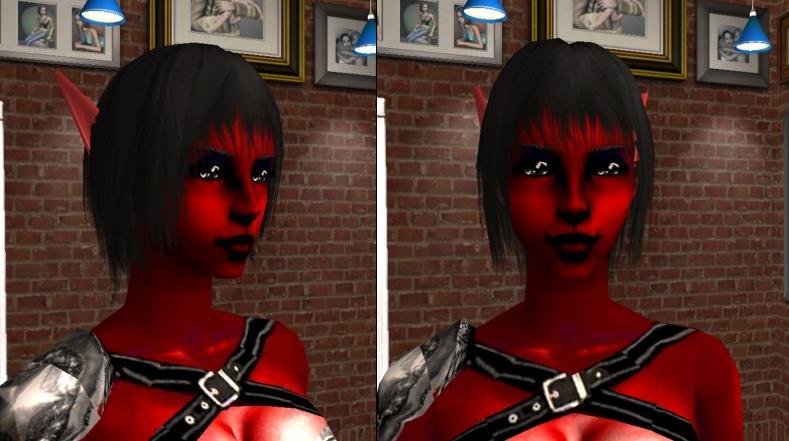
redears!.JPG - width=789 height=441

redears-louis.JPG - width=793 height=441

blackearsfemale.JPG - width=787 height=419

blackearslouis.JPG - width=789 height=449
Uploaded: 5th Jun 2006 at 11:46 PM
Updated: 7th Jun 2006 at 2:29 AM
Updated: 7th Jun 2006 at 2:29 AM
Hello Everyone! I recently got Photoshop, so I've been trying out recoloring some things. I'm new at it, so please be nice with critisium. =3
I remember that I've always wanted Elf Ear recolors to match Enayla's "Black Midnight" Skintone and Tvemy's "Real Red Attractive Skintone", so, I decided to take care of the lack of these myself.
The meshes and all textures are completely copyrighted to Louis and Faeriegurl; I just tampered with them in photoshop to get the desired color. =D
The female models are my sims Oni and Una, who can be found on my page up for download. As for the males, they're just random guys(not any real Sim in particular).
As you know, FaerieGurl's ears(the long ones) will only work on Female sims, while Louis's will work for both genders.
The ears are packaged in sets of Red and Black; if you only want one of the other, just remove it from your downloads manually(the names are pretty obvious to help with this =D).
You'll need meshes for these to work; get them here: http://modthesims2.com/showthread.php?t=62686 (FaerieGurl's) and here: http://louis.new21.net (Louis's).
If you want the skintones I made these to match, go here for the "Real Red Attractive Skintone": http://modthesims2.com/showthread.p...active+skintone
And go here for "Black Midnight": http://modthesims2.com/showthread.php?t=122941
Thank you, Enjoy!
I remember that I've always wanted Elf Ear recolors to match Enayla's "Black Midnight" Skintone and Tvemy's "Real Red Attractive Skintone", so, I decided to take care of the lack of these myself.
The meshes and all textures are completely copyrighted to Louis and Faeriegurl; I just tampered with them in photoshop to get the desired color. =D
The female models are my sims Oni and Una, who can be found on my page up for download. As for the males, they're just random guys(not any real Sim in particular).
As you know, FaerieGurl's ears(the long ones) will only work on Female sims, while Louis's will work for both genders.
The ears are packaged in sets of Red and Black; if you only want one of the other, just remove it from your downloads manually(the names are pretty obvious to help with this =D).
You'll need meshes for these to work; get them here: http://modthesims2.com/showthread.php?t=62686 (FaerieGurl's) and here: http://louis.new21.net (Louis's).
If you want the skintones I made these to match, go here for the "Real Red Attractive Skintone": http://modthesims2.com/showthread.p...active+skintone
And go here for "Black Midnight": http://modthesims2.com/showthread.php?t=122941
Thank you, Enjoy!
| Filename | Type | Size |
|---|---|---|
| Woglinde-BlackElfEars.zip | zip | |
| Woglinde-Blk-elffears-FaerieGurl | 27538 | |
| Woglinde-Blk-elfears-Louis | 26605 |
This is a new mesh recolour, and means that you will need to download the particular mesh itself in order for this to show up in your game. See the Meshes Needed section or read the text for more information.
| Filename | Size | Downloads | Date | |||||
|
Woglinde-RedElfEars.zip
Size: 21.2 KB · Downloads: 1,542 · 5th Jun 2006 |
21.2 KB | 1,542 | 5th Jun 2006 | |||||
|
Woglinde-BlackElfEars.zip
Size: 17.6 KB · Downloads: 1,784 · 5th Jun 2006 |
17.6 KB | 1,784 | 5th Jun 2006 | |||||
| For a detailed look at individual files, see the Information tab. | ||||||||
Key:
- - File was updated after upload was posted
Install Instructions
Basic Download and Install Instructions:
1. Download: Click the download link to save the .rar or .zip file(s) to your computer.
2. Extract the zip, rar, or 7z file.
3. Place in Downloads Folder: Cut and paste the .package file(s) into your Downloads folder:
1. Download: Click the download link to save the .rar or .zip file(s) to your computer.
2. Extract the zip, rar, or 7z file.
3. Place in Downloads Folder: Cut and paste the .package file(s) into your Downloads folder:
- Origin (Ultimate Collection): Users\(Current User Account)\Documents\EA Games\The Sims™ 2 Ultimate Collection\Downloads\
- Non-Origin, Windows Vista/7/8/10: Users\(Current User Account)\Documents\EA Games\The Sims 2\Downloads\
- Non-Origin, Windows XP: Documents and Settings\(Current User Account)\My Documents\EA Games\The Sims 2\Downloads\
- Mac: Users\(Current User Account)\Documents\EA Games\The Sims 2\Downloads
- Mac x64: /Library/Containers/com.aspyr.sims2.appstore/Data/Library/Application Support/Aspyr/The Sims 2/Downloads
- For a full, complete guide to downloading complete with pictures and more information, see: Game Help: Downloading for Fracking Idiots.
- Custom content not showing up in the game? See: Game Help: Getting Custom Content to Show Up.
- If you don't have a Downloads folder, just make one. See instructions at: Game Help: No Downloads Folder.
Meshes needed
This download requires one or more meshes to work properly. Please check the Description tab for information about the meshes needed, then download them below:| MTS cannot guarantee any off-site links will be available |
| NEW MESH: Long elf or faerie ears!!! by faeriegurl |
| louis.new21.net (non-MTS link) |
Also Thanked - Users who thanked this download also thanked:
Packs Needed
None, this is Sims 2 base game compatible!
SMILE SMILE SMILE
Pleased to meetcha!
I've returned! I'm Kat, and currently most of my Sims activity is based at plumb-forgotten.tumblr.com.
Policy:
Feel free to use any of my stuff in any movies, photos, etc, just don't try and claim it as yours. Also don't edit my sims and claim their faces as yours either. They're my babies, and baby stealing is generally to be frowned upon in society.
I used to make retextures but then I started college so now all I have time to do is make new sims occasionally. I no longer make Sims 2 content and can't really help with any of the old stuff that's broken, that's all on an old long gone computer. :( Sorry!
I've returned! I'm Kat, and currently most of my Sims activity is based at plumb-forgotten.tumblr.com.
Policy:
Feel free to use any of my stuff in any movies, photos, etc, just don't try and claim it as yours. Also don't edit my sims and claim their faces as yours either. They're my babies, and baby stealing is generally to be frowned upon in society.
I used to make retextures but then I started college so now all I have time to do is make new sims occasionally. I no longer make Sims 2 content and can't really help with any of the old stuff that's broken, that's all on an old long gone computer. :( Sorry!

 Sign in to Mod The Sims
Sign in to Mod The Sims [ELF EARS] Black and Red Recolors of Louis and FaerieGurl's Meshes
[ELF EARS] Black and Red Recolors of Louis and FaerieGurl's Meshes



More Downloads BETA
Here are some more of my downloads: