MTS has all free content, all the time. Find out how YOU can help to keep it running. Tell me how...

Monolith Surfaces Collection
by enable_llamas
Posted 26th Jun 2020 at 9:28 PM
- Updated 4th Apr 2021 at 1:24 PM by enable_llamas
15 Comments / Replies (Who?)
- 5 Feedback Posts,
9 Thanks Posts
Hide Thanks Posts for this thread (Show only feedback)
Hide Thanks Posts for this thread (Show only feedback)
THANKS POST
#2
 26th Jun 2020 at 11:36 PM
26th Jun 2020 at 11:36 PM
THANKS POST
#3
 27th Jun 2020 at 1:24 AM
27th Jun 2020 at 1:24 AM
#4
 27th Jun 2020 at 2:02 AM
27th Jun 2020 at 2:02 AM
THANKS POST
#5
 27th Jun 2020 at 5:53 AM
27th Jun 2020 at 5:53 AM
#6
 27th Jun 2020 at 8:24 PM
27th Jun 2020 at 8:24 PM
THANKS POST
#7
 28th Jun 2020 at 12:54 PM
28th Jun 2020 at 12:54 PM
THANKS POST
#8
 28th Jun 2020 at 1:54 PM
28th Jun 2020 at 1:54 PM
#9
 29th Jun 2020 at 11:58 AM
29th Jun 2020 at 11:58 AM
THANKS POST
#10
 29th Jul 2020 at 11:26 AM
29th Jul 2020 at 11:26 AM
#11
 30th Jul 2020 at 6:37 PM
30th Jul 2020 at 6:37 PM
THANKS POST
#12
 2nd Aug 2020 at 7:37 AM
2nd Aug 2020 at 7:37 AM
THANKS POST
#13
 22nd Aug 2020 at 5:25 PM
22nd Aug 2020 at 5:25 PM
#14
 27th Feb 2021 at 11:39 PM
27th Feb 2021 at 11:39 PM
#15
 2nd Apr 2021 at 3:49 PM
2nd Apr 2021 at 3:49 PM
THANKS POST
#16
 17th Dec 2022 at 7:37 PM
17th Dec 2022 at 7:37 PM

 Sign in to Mod The Sims
Sign in to Mod The Sims
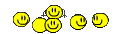

 I'm open to suggestions, you can send me some examples of what other stuff might look like and I'll take a look
I'm open to suggestions, you can send me some examples of what other stuff might look like and I'll take a look 