 Asymmetrical Inner Brow Height (2 Sliders)
Asymmetrical Inner Brow Height (2 Sliders)
MTS has all free content, all the time. Donate to help keep it running.
SCREENSHOTS

CAS1.jpg - width=2052 height=896

CAS2.jpg - width=2052 height=894

CAS.jpg - width=278 height=85

BS1.jpg - width=2036 height=764

BS2.jpg - width=2036 height=764
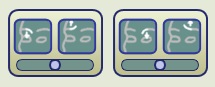
BodyShop.jpg - width=215 height=87
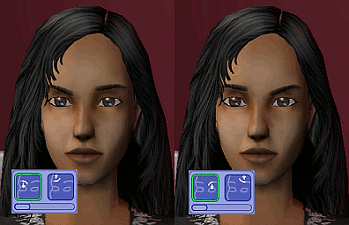
Preview.gif - width=349 height=225
Created by Jawusa
Uploaded: 1st Sep 2020 at 6:53 AM
Updated: 2nd Sep 2020 at 7:36 PM
Updated: 2nd Sep 2020 at 7:36 PM
This is a set of 2 eyebrow sliders, which are available to use in CAS and BodyShop. It's enabled for males and females of all ages.
You can find these sliders in the Brow category and are called Asymmetrical Inner Brow Height - Left and Asymmetrical Inner Brow Height - Right in the game.
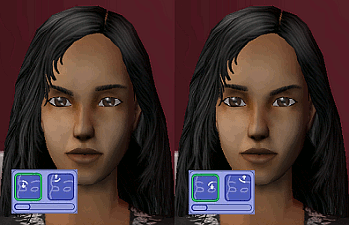
Actually, I only created this set of sliders because I was trying to recreate a celebrity who has slight asymmetrical eyebrows. (That sim will hopefully be uploaded in the next few weeks, so stay tuned for that!)
But since I couldn't find any already existing sliders, I decided to create my own set following this tutorial. And because I liked how these sliders turned out, I also decided to upload these here on MTS.
Ever wanted to give your sims truly unique eyebrows that were a bit asymmetrical? Now, you can do that! Yay!!

This was actually pretty fun to create to be honest. So, you might see other custom sliders made by me in the future.
To install, just extract these files and put them into your Downloads folder as usual. Unlike TS3, if you create sims based on these sliders, the downloaders do not need this set of sliders when they want to download your sim, the facial features will display correctly. Speaking of facial features, any features created by these sliders (and other custom sliders, too!) are inheritable in-game!And I believe the LOD faces are adapted accordingly as well!
 Update (09/02/2020):
Update (09/02/2020):  Apparently, they weren't before. But I've fixed that by adding the missing LOD sliders! So, it should be all good now!
Apparently, they weren't before. But I've fixed that by adding the missing LOD sliders! So, it should be all good now! 
If you downloaded these sliders before September 2nd 2020, I'd suggest you to re-download!
Conflicts:
I made sure that these sliders have their own GUIDs and also use unique instance numbers for their icons. So, these should not conflict with any of the already existing sliders in-game or any other custom sliders made by other creators.
Additional Credits:
- Nopke for his 20 Sliders, 24 Sliders, as well as his Slider Template which I used as a blueprint to create these sliders.
- Milkshape
- GIMP
- SimPE
You can find these sliders in the Brow category and are called Asymmetrical Inner Brow Height - Left and Asymmetrical Inner Brow Height - Right in the game.
Actually, I only created this set of sliders because I was trying to recreate a celebrity who has slight asymmetrical eyebrows. (That sim will hopefully be uploaded in the next few weeks, so stay tuned for that!)
But since I couldn't find any already existing sliders, I decided to create my own set following this tutorial. And because I liked how these sliders turned out, I also decided to upload these here on MTS.
Ever wanted to give your sims truly unique eyebrows that were a bit asymmetrical? Now, you can do that! Yay!!

This was actually pretty fun to create to be honest. So, you might see other custom sliders made by me in the future.

To install, just extract these files and put them into your Downloads folder as usual. Unlike TS3, if you create sims based on these sliders, the downloaders do not need this set of sliders when they want to download your sim, the facial features will display correctly. Speaking of facial features, any features created by these sliders (and other custom sliders, too!) are inheritable in-game!
 Update (09/02/2020):
Update (09/02/2020):  Apparently, they weren't before. But I've fixed that by adding the missing LOD sliders! So, it should be all good now!
Apparently, they weren't before. But I've fixed that by adding the missing LOD sliders! So, it should be all good now! 
If you downloaded these sliders before September 2nd 2020, I'd suggest you to re-download!

Conflicts:
I made sure that these sliders have their own GUIDs and also use unique instance numbers for their icons. So, these should not conflict with any of the already existing sliders in-game or any other custom sliders made by other creators.
Additional Credits:
- Nopke for his 20 Sliders, 24 Sliders, as well as his Slider Template which I used as a blueprint to create these sliders.
- Milkshape
- GIMP
- SimPE
| Filename | Size | Downloads | Date | |||||
|
Slider - Asymmetrical Inner Brow Height - V2 .rar
Size: 108.3 KB · Downloads: 3,020 · 2nd Sep 2020 |
108.3 KB | 3,020 | 2nd Sep 2020 | |||||
| For a detailed look at individual files, see the Information tab. | ||||||||
Key:
- - File was updated after upload was posted
Install Instructions
Basic Download and Install Instructions:
1. Download: Click the download link to save the .rar or .zip file(s) to your computer.
2. Extract the zip, rar, or 7z file.
3. Place in Downloads Folder: Cut and paste the .package file(s) into your Downloads folder:
1. Download: Click the download link to save the .rar or .zip file(s) to your computer.
2. Extract the zip, rar, or 7z file.
3. Place in Downloads Folder: Cut and paste the .package file(s) into your Downloads folder:
- Origin (Ultimate Collection): Users\(Current User Account)\Documents\EA Games\The Sims™ 2 Ultimate Collection\Downloads\
- Non-Origin, Windows Vista/7/8/10: Users\(Current User Account)\Documents\EA Games\The Sims 2\Downloads\
- Non-Origin, Windows XP: Documents and Settings\(Current User Account)\My Documents\EA Games\The Sims 2\Downloads\
- Mac: Users\(Current User Account)\Documents\EA Games\The Sims 2\Downloads
- Mac x64: /Library/Containers/com.aspyr.sims2.appstore/Data/Library/Application Support/Aspyr/The Sims 2/Downloads
- For a full, complete guide to downloading complete with pictures and more information, see: Game Help: Downloading for Fracking Idiots.
- Custom content not showing up in the game? See: Game Help: Getting Custom Content to Show Up.
- If you don't have a Downloads folder, just make one. See instructions at: Game Help: No Downloads Folder.
Also Thanked - Users who thanked this download also thanked:
by Nopke
Packs Needed
None, this is Sims 2 base game compatible!
Tags
#slider, #bodyshop, #cas, #asymmetrical, #eyebrows, #inner brow

 Sign in to Mod The Sims
Sign in to Mod The Sims Asymmetrical Inner Brow Height (2 Sliders)
Asymmetrical Inner Brow Height (2 Sliders)

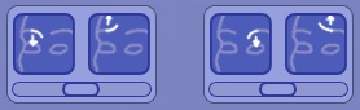


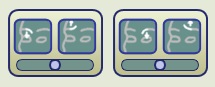
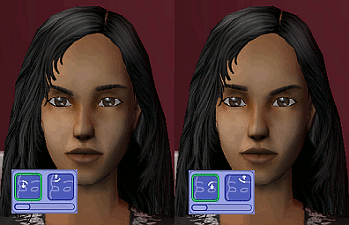
More Downloads BETA
Here are some more of my downloads: