- Site Map >
- Modding and Creation >
- Sims 3 Creation >
- Meshing >
- General/Other - An Issue With Texture Tweaker and Gridlines
- Site Map >
- Modding and Creation >
- Sims 3 Creation >
- Meshing >
- General/Other - An Issue With Texture Tweaker and Gridlines
Replies: 16 (Who?), Viewed: 4385 times.
#1
 5th Jan 2013 at 3:08 AM
5th Jan 2013 at 3:08 AM
Advertisement
#2
 5th Jan 2013 at 9:24 AM
5th Jan 2013 at 9:24 AM
Posts: 11,682
Thanks: 9680 in 11 Posts
I think the gridlines are just a graphical artefact from the algorithms used to tile the pattern, according to the rotation and tiling values in the respective fields. You shouldn't see gridlines in the game, unless for some reason one of your images has a line along one or more of its edges. If you're making it in some way that the image is pre--tiled before storing into a DDS resource (which would of course save it *with* these gridlines), I think you're going about it in the wrong way.
"You can do refraction by raymarching through the depth buffer" (c. Reddeyfish 2017)
"You can do refraction by raymarching through the depth buffer" (c. Reddeyfish 2017)
#3
 5th Jan 2013 at 11:44 PM
5th Jan 2013 at 11:44 PM
Inge, I think you misunderstood. I'm not trying to create for The Sims 3. I'm trying to convert Sims 3 objects to The Sims 2. So I need the colored texture to extract. When I extract the texture from detailed composite view in 2d view, I always get gridlines. Should I adjust the tiling in TT3? Would that help?
#4
 6th Jan 2013 at 12:56 AM
6th Jan 2013 at 12:56 AM
Just make a clone with S3OC then extract the images with s3pe.
#5
 6th Jan 2013 at 1:10 AM
6th Jan 2013 at 1:10 AM
Posts: 4,419
Thanks: 2483 in 21 Posts
Quote:
| So I need the colored texture to extract |
There are no fully colored textures in sims 3, you need to combine the grey scale multiplier(wich you give a color color yourself) and the colored overlay
#6
 6th Jan 2013 at 11:55 AM
6th Jan 2013 at 11:55 AM
Posts: 11,682
Thanks: 9680 in 11 Posts
Yeah you're approaching it wrong Jon. You do not want the composite texture created by TT3 at all. That has all the tiling info and rotations etc. If you really want to do it this way, you wll need to put the finishing touches by hand to get rid of the gridlines. I can't get rid of them, there is something weird with how the stuff is calculated. But I have found some patterns do it less than others. Maybe you could try a few different ones.
"You can do refraction by raymarching through the depth buffer" (c. Reddeyfish 2017)
"You can do refraction by raymarching through the depth buffer" (c. Reddeyfish 2017)
#7
 6th Jan 2013 at 3:50 PM
6th Jan 2013 at 3:50 PM
Quote: Originally posted by BloomsBase
| There are no fully colored textures in sims 3, you need to combine the grey scale multiplier(wich you give a color color yourself) and the colored overlay |
Yes, technically you're right. But with the advances in modding tools there have been ways to extract fully colored texture composites. I know because I've done it before with TSRW. I was able to solve the problem and get rid of the gridlines in TT3 by setting all of the tiling on each pattern to 64 (the max tiling). It got rid of the gridlines even on a 1024x1024 texture.
#8
 6th Jan 2013 at 4:03 PM
6th Jan 2013 at 4:03 PM
Posts: 11,682
Thanks: 9680 in 11 Posts
That's all very well but did you want your patterns so tiny? You can also get rid of the gridlines by setting tiling on everything to 1, but again, did you want your pattern that large?
"You can do refraction by raymarching through the depth buffer" (c. Reddeyfish 2017)
"You can do refraction by raymarching through the depth buffer" (c. Reddeyfish 2017)
#9
 6th Jan 2013 at 5:41 PM
6th Jan 2013 at 5:41 PM
Again, I'm not a TS3 creator (for now) my computer won't even open TS3 and creating for TS3 is scarce by me unless I take my screenshots in TSRW preview, and I only made 2 creations like that. I'm primarily a Sims 2 creator. My whole reasoning for wanting to extract a colored texture was for my Sims 3 to Sims 2 conversions. I don't have any use for patterns.
#10
 6th Jan 2013 at 5:57 PM
6th Jan 2013 at 5:57 PM
Posts: 4,419
Thanks: 2483 in 21 Posts
I had no idea you could extract fully colored texture composites.
TSRW propeditor shows you a preview(were the mutliplier is divided by the mask with colors and patterns, and ontop is the overlay.)
http://www.modthesims.info/showthread.php?t=481232
But i dont think you can save it as one texture
TSRW propeditor shows you a preview(were the mutliplier is divided by the mask with colors and patterns, and ontop is the overlay.)
http://www.modthesims.info/showthread.php?t=481232
But i dont think you can save it as one texture
#11
 6th Jan 2013 at 6:06 PM
6th Jan 2013 at 6:06 PM
Posts: 11,682
Thanks: 9680 in 11 Posts
Jon you're confusing me. I have taken on board three times now that you don't have TS3 and you're making stuff for TS2. However, the fact you're using TT3 at all indicates to me that you have managed to get hold of some TS3 packages. In order to be using the 2D image export you have opened an object that has presets and patterns applied. That means when you export your composited image IT WILL HAVE PATTERNS. You may have stretched them, you may have shrunk them (in TT3) but YOU WILL HAVE THEM IN YOUR EXPORTED TEXTURE. That is why I am talking about them. If you don't want the patterns then don't use that method at all. Then yuo won't have to deal with gridlines at all.
"You can do refraction by raymarching through the depth buffer" (c. Reddeyfish 2017)
"You can do refraction by raymarching through the depth buffer" (c. Reddeyfish 2017)
#12
 6th Jan 2013 at 7:13 PM
6th Jan 2013 at 7:13 PM
Bloom, if you do this:
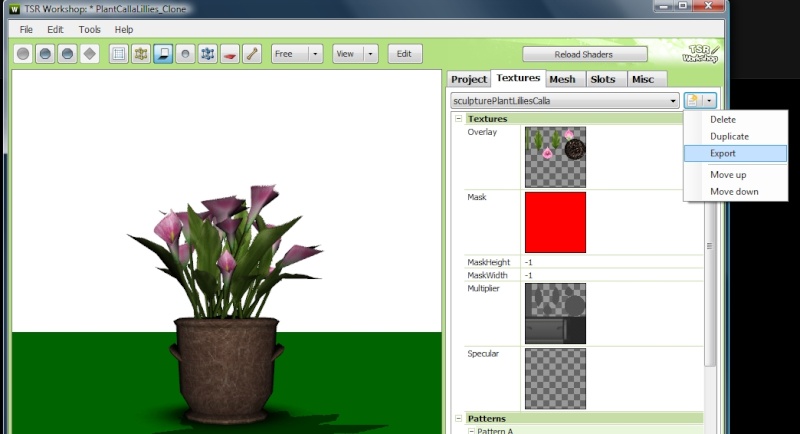
you get a full colored texture composite based off the texture in TSRW.
Inge, I have TS3 installed, I just can't run it. I can use the TS3 modding tools as well. I had no problems with making the tiling 64x64 on all patterns. It just let me extract the full colored texture just as I wanted. I even made my latest TS3 Store conversion set on my site like that. The results were fine, I didn't notice anything wrong with the textures.
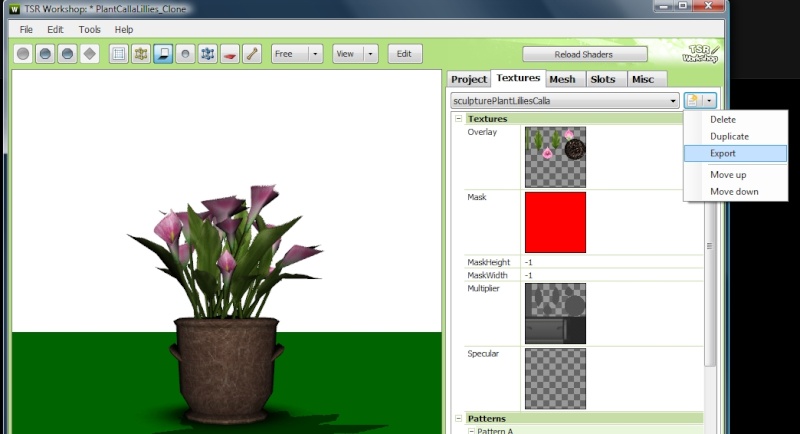
you get a full colored texture composite based off the texture in TSRW.
Inge, I have TS3 installed, I just can't run it. I can use the TS3 modding tools as well. I had no problems with making the tiling 64x64 on all patterns. It just let me extract the full colored texture just as I wanted. I even made my latest TS3 Store conversion set on my site like that. The results were fine, I didn't notice anything wrong with the textures.
#13
 6th Jan 2013 at 7:18 PM
6th Jan 2013 at 7:18 PM
Posts: 11,682
Thanks: 9680 in 11 Posts
Well then you do want the patterns on it, why do you keep saying you don't?
"You can do refraction by raymarching through the depth buffer" (c. Reddeyfish 2017)
"You can do refraction by raymarching through the depth buffer" (c. Reddeyfish 2017)
#14
 6th Jan 2013 at 7:41 PM
6th Jan 2013 at 7:41 PM
Sorry Inge, I think this whole thread got lost in translation. I was only saying I had no use for patterns when I thought you were thinking I was interested in creating for TS3. I do need the patterns, but I meant since TS2 doesn't use patterns I had no use for them. Maybe I should have worded it differently.
#15
 6th Jan 2013 at 8:20 PM
6th Jan 2013 at 8:20 PM
Posts: 11,682
Thanks: 9680 in 11 Posts
I see. Well anyway setting the tiling to different values will affect how they are painted onto your exported texture, so obviously there will be a huge difference in how it looks if you set tiling to 1, compared with if you set it to 64. That is what I was trying to remind you to check before you decided what to do about tiling. Obviously if you're dealing with patterns that happen to be plain colors, it won't end up looking any different.
"You can do refraction by raymarching through the depth buffer" (c. Reddeyfish 2017)
"You can do refraction by raymarching through the depth buffer" (c. Reddeyfish 2017)
#16
 6th Jan 2013 at 9:41 PM
6th Jan 2013 at 9:41 PM
Posts: 4,419
Thanks: 2483 in 21 Posts
sorry jonin, never tried that option.(i learned something today  )
)
You can use TSRW for the other files tho.
They most likly are not castable so the textures you want are not in the texture tab but listed under materials in the meshtab.
 )
)You can use TSRW for the other files tho.
They most likly are not castable so the textures you want are not in the texture tab but listed under materials in the meshtab.
#17
 7th Jan 2013 at 3:12 AM
7th Jan 2013 at 3:12 AM
Isn't that just the overlay? Not all objects will have that.
Who Posted
|
|

 Sign in to Mod The Sims
Sign in to Mod The Sims