- Site Map >
- Community >
- Sims Discussion >
- Sims 2 >
- Sims 2 Help >
- Graphics - Graphics Problems with NVIDEA GeForce GTX 1650 Ti card in Windows 10 [SOLVED!]
- Site Map >
- Community >
- Sims Discussion >
- Sims 2 >
- Sims 2 Help >
- Graphics - Graphics Problems with NVIDEA GeForce GTX 1650 Ti card in Windows 10 [SOLVED!]
Replies: 7 (Who?), Viewed: 879 times.
#1
 12th Oct 2020 at 8:19 PM
Last edited by AndrewGloria : 14th Oct 2020 at 8:00 AM.
12th Oct 2020 at 8:19 PM
Last edited by AndrewGloria : 14th Oct 2020 at 8:00 AM.
Posts: 6,192
Thanks: 116 in 1 Posts
This user has the following games installed:
Sims 2, University, Nightlife, Open for BusinessFor anyone who hasn't been following my recent posts in other threads, I recently got (for my birthday) a Dell gaming laptop with a NVIDEA GeForce GTX 1650 Ti graphics card. With help from fellows members here, I've got my game running on it, but I'm still having significant problems with the graphics. . .
Well I've got my existing game running on my new laptop without any major problems so far. With quite a bit of help from various MTS members! Thanks everyone! I've had no problems with SecuROM, so I don't have to do any messing about looking for No_CD hacks. I have something in my game that insists I have the Double Deluxe disc in my (external) DVD drive. I always assumed it was SecuROM, but, whatever it is, it still works perfectly in Windows 10: it checks that I have the right disc in the drive and, if I have, the game starts. And the start-up runs at lightning speed. On the old machine it took something like 15 minutes to get started.
I had two false starts before I got into the game properly. The first time I started it, it deleted all my CC, all my neighbourhoods, everything and started a vanilla Double Deluxe game (with my EPs -- Uni and OFB added). I played vanilla Veronaville for a few minutes -- Romeo was bragging to Mercutio. (I've never heard Romeo bragging in my regular game.) After a few minutes I saved and quit. It took a couple of hours to copy everything back from the old computer. Then I tried again.
The second time I got into my proper game. All my Veronaville Sims were there. But something was wrong -- there had been a reset. Andrew and Julian were standing outside outside in their underwear underneath Julian's bedroom window. I looked in his bedroom. His bed was gone. So was all the CC! Of course it was my fault. I had forgotten that it was a new installation and that CC would be disabled. That was the reason for the reset. I quit without saving and restarted the game with CC enabled, but the CC was still gone. Opening the 'hood without CC enabled had removed all the CC and reset the 'hood. I went to bed. In the morning I copied Veronaville from my old computer again, and I restarted the game again. And all my Sims were just where I'd left them on the old machine -- but in much higher definition!
What do I think of my "new" game? Well, the positives are numerous. I used to go away and do things while the game was loading, but the game now loads in seconds instead of minutes. For the first time I'm seeing my Sims and the objects they're using in high definition. All the animations are now smooth. I saw the flyover over Veronaville as I've never seen it before, with the changing perspective of the trees and the houses as we flew over them. As we got to the end the view was even partially obstructed by wisps of low cloud. My game is much more responsive than it's ever been before. I don't have to wait for a response -- things happen when I click. With rapid load times, I feel I might do things I've never risked trying before, including some kinds of modding. In fact, when I see the difference, I think I must really love my Sims, to have put up with low resolution graphics for so long!
But all is not quite right yet . . . For a start there's this water:

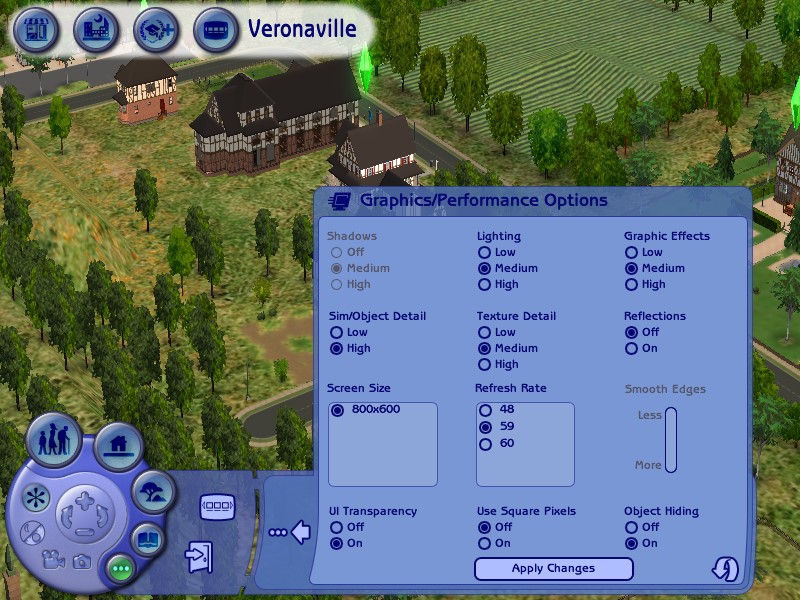
Another problem, which may be related, is the vertical stretching of my Sims. Consider these pictures; they all show Morning at the Newsons:

The first shows the scene taken in game on my old netbook computer.

The second shows the same scene taken on my new Dell gaming computer. With higher resolution graphics, it's much clearer. The shadows add realism.

But this is what it looks like on screen. The whole image is vertically stretched. Everything is taller and thinner than it should be. I don't want my Sims tall and thin -- I prefer them short and dumpy like myself!
You get the same effect in this picture of Chorus Court:

19 Chorus Court, where Gloria and Andrew live is in the foreground, but it never looked as tall and thin as it looks now. In reality the roof angle is about 45 degrees.
Any ideas what I should do next. I've heard of a Graphic Rules Maker. Do I need it?
Advertisement
#2
 12th Oct 2020 at 8:36 PM
12th Oct 2020 at 8:36 PM
Posts: 3,000
Thanks: 896 in 4 Posts
Yes, you should make sure the game is using the Nvidia card. I don't know about the missing chunk of water, but the 800x600 resolution and the flat blue water are signs you haven't updated your graphics rules yet. I believe smooth edges is always greyed out in hood view, but if it's also like that in live mode, that should also get fixed once you update your graphics rules. The Graphics Rules maker doesn't work for everyone, but you can apply the same fixes manually.
To do it manually:
http://www.leefish.nl/mybb/showthread.php?tid=6888 - this is where you get the file (you'd want the third Nvidia file).
You go to Program files > Newest EP > TSData > Res > Config and paste the file in config. Then
Program files > Newest EP > TSData > Res > CSConfig and paste the file here too.
To do it manually:
http://www.leefish.nl/mybb/showthread.php?tid=6888 - this is where you get the file (you'd want the third Nvidia file).
You go to Program files > Newest EP > TSData > Res > Config and paste the file in config. Then
Program files > Newest EP > TSData > Res > CSConfig and paste the file here too.
#3
 12th Oct 2020 at 11:34 PM
12th Oct 2020 at 11:34 PM
Posts: 6,192
Thanks: 116 in 1 Posts
 Thanks omglo!!
Thanks omglo!! 
It looks perfect!! :lovestruc: :lovestruc:

I hope this picture isn't too big! I may have to shrink them in future! Never had that problem before!!
To go from low resolution to this! For the second time in my Simming life I'm blown me away. (The first time was the day I started to play.) I thought Veronaville was beautiful before -- but now!!! What more can I say?
I thought this might be a long-running Help thread, but it looks as if a post in Stupid/Random Questions would have done after all!
Changing the computer to use the Nvidea card gave me high resolution graphics, with pigeons flying over the houses, but still at 800x600. Putting in those graphics rules made in perfect. I can hardly believe that The Sims 2 can look as good as this. This is 1920 x 1080 resolution by the way.
Veronaville I love you!
To complete this thread for anyone else coming along, someone might post a link for where to get the Graphics Rules maker, even though I never needed it. I thought this would take ages. With all your help I've done it in a couple of days. Thank you all very, very much!
#4
 13th Oct 2020 at 12:51 AM
13th Oct 2020 at 12:51 AM
Posts: 3,000
Thanks: 896 in 4 Posts
I'm happy it worked and that you finally get to see your Sims and your neighborhood in high graphics.  Oh, and don't forget to patch your game for 4GB of RAM if you haven't yet.
Oh, and don't forget to patch your game for 4GB of RAM if you haven't yet.
 Oh, and don't forget to patch your game for 4GB of RAM if you haven't yet.
Oh, and don't forget to patch your game for 4GB of RAM if you haven't yet.
#5
 13th Oct 2020 at 4:12 PM
13th Oct 2020 at 4:12 PM
Oh my goodness, it looks fabulous! Well done to omglo and andrewgloria! :lovestruc
I will choose a path that's clear- I will choose free will
-RUSH- -RADIO- -RADIO- -EON- -ARCHIVES-
Simpeople and Me Archive- 11Dots Archive- My Sims World Archive- Sims 1 Archive
Angel Classic Rock Mix!
-RUSH- -RADIO- -RADIO- -EON- -ARCHIVES-
Simpeople and Me Archive- 11Dots Archive- My Sims World Archive- Sims 1 Archive
Angel Classic Rock Mix!
#6
 14th Oct 2020 at 12:16 AM
14th Oct 2020 at 12:16 AM
Posts: 42
Celebration time in Veronaville! I am so happy you got your game save up and running and looking so good!
Field Researcher
#7
 14th Oct 2020 at 8:11 AM
14th Oct 2020 at 8:11 AM
Posts: 356
Here's the Graphics Rules Maker if anyone ever needs it (https://www.simsnetwork.com/tools/graphics-rules-maker). It got an update in April which added more ways to fix some issues with the game, so it's usually able to fix all of the common issues.
Test Subject
#8
 15th Oct 2020 at 8:42 PM
15th Oct 2020 at 8:42 PM
Posts: 5
Quote: Originally posted by mate54
| Here's the Graphics Rules Maker if anyone ever needs it (https://www.simsnetwork.com/tools/graphics-rules-maker). It got an update in April which added more ways to fix some issues with the game, so it's usually able to fix all of the common issues. |
I recommend that everyone uses Graphics Rules maker even if they manually edited the files or seemingly fixed the resolution. You'll want to set your texture memory correctly and enable the first two fixes (in version 2.0.0), this should get you better performance.
Here is my guide for fixing all kinds of graphical issues and optimizing the game for modern systems.
Who Posted
|
|

 Sign in to Mod The Sims
Sign in to Mod The Sims