- Site Map >
- Modding and Creation >
- Sims 3 Creation >
- Create a World >
- CAW Resources >
- Other Resources - Custom Moon Overrides
- Site Map >
- Modding and Creation >
- Sims 3 Creation >
- Create a World >
- CAW Resources >
- Other Resources - Custom Moon Overrides
Replies: 13 (Who?), Viewed: 17602 times.
#1
 2nd Nov 2011 at 12:46 PM
Last edited by simsample : 20th Sep 2012 at 12:56 PM.
2nd Nov 2011 at 12:46 PM
Last edited by simsample : 20th Sep 2012 at 12:56 PM.

For DDS IMG resources, import into your custom world using S3Pe.
Thanks in advance!
Edit: For information about Supernatural Moon phases, see this thread:
http://modthesims.info/showthread.php?t=486611
I will choose a path that's clear- I will choose free will
-RUSH- -RADIO- -RADIO- -EON- -ARCHIVES-
Simpeople and Me Archive- 11Dots Archive- My Sims World Archive- Sims 1 Archive
Angel Classic Rock Mix!
-RUSH- -RADIO- -RADIO- -EON- -ARCHIVES-
Simpeople and Me Archive- 11Dots Archive- My Sims World Archive- Sims 1 Archive
Angel Classic Rock Mix!
Advertisement
Lab Assistant
#2
 2nd Nov 2011 at 10:55 PM
2nd Nov 2011 at 10:55 PM
Posts: 95
Here are my Moon Redraws.
The first is what I like to call my Smurf Moon. A picture of which is below:

To have your very own Smurf Moon just download this RAR file.
If anyone would like to replace the moon with the Earth then I have done it for you as demonstrated below:

If anyone would like to replace the moon with Jupiter then I have done it for you as demonstrated below:

If anyone would like to replace the moon with Neptune then I have done it for you as demonstrated below:

If anyone would like to replace the moon with Titan then I have done it for you as demonstrated below:
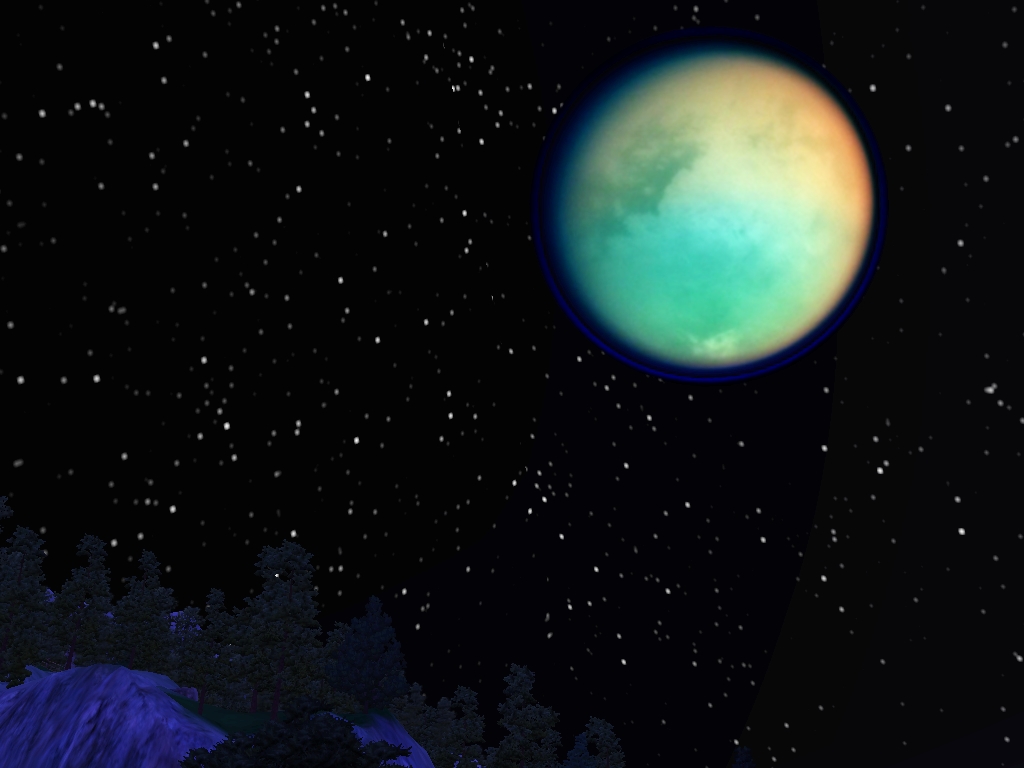
Just download the ZIP file which consists of the following files:
Enjoy
The first is what I like to call my Smurf Moon. A picture of which is below:
To have your very own Smurf Moon just download this RAR file.
If anyone would like to replace the moon with the Earth then I have done it for you as demonstrated below:
If anyone would like to replace the moon with Jupiter then I have done it for you as demonstrated below:
If anyone would like to replace the moon with Neptune then I have done it for you as demonstrated below:
If anyone would like to replace the moon with Titan then I have done it for you as demonstrated below:
Just download the ZIP file which consists of the following files:
- DDS Image Files:
S3_00B2D882_00000000_C61E627EBFF91A92_Earth as Moon%%+_IMG.dds
S3_00B2D882_00000000_C61E627EBFF91A92_Jupiter as Moon%%+_IMG.dds
S3_00B2D882_00000000_C61E627EBFF91A92_Neptune as Moon%%+_IMG.dds
S3_00B2D882_00000000_C61E627EBFF91A92_Titan as Moon%%+_IMG.dds - Tunable Parameters Related to Sky file (to make the Moon - or in this case the Earth, Jupiter, Neptune or Titan - bigger):
S3_1F886EAD_00000000_5E20253AF53E517F_Tunable Parameters Related to Sky%%+_INI.ini
Enjoy

#3
 11th Dec 2011 at 6:03 AM
11th Dec 2011 at 6:03 AM
Posts: 438
Do these work like Shoni's Hi-Res moon?
22 I will give him the key to the house of David. When he opens doors, no one will be able to close them; when he closes doors, no one will be able to open them.
22 I will give him the key to the house of David. When he opens doors, no one will be able to close them; when he closes doors, no one will be able to open them.
#4
 11th Dec 2011 at 1:57 PM
11th Dec 2011 at 1:57 PM
Similarly, but these are files that you import into your custom world so that they are only active for that world, whereas Shoni's moon is a default override that will work for all worlds (unless they have their own custom moon imported).
Shoni's goes into your Mods folder; these are imported to your custom world using S3Pe.
Shoni's goes into your Mods folder; these are imported to your custom world using S3Pe.
I will choose a path that's clear- I will choose free will
-RUSH- -RADIO- -RADIO- -EON- -ARCHIVES-
Simpeople and Me Archive- 11Dots Archive- My Sims World Archive- Sims 1 Archive
Angel Classic Rock Mix!
-RUSH- -RADIO- -RADIO- -EON- -ARCHIVES-
Simpeople and Me Archive- 11Dots Archive- My Sims World Archive- Sims 1 Archive
Angel Classic Rock Mix!
#5
 11th Dec 2011 at 9:31 PM
11th Dec 2011 at 9:31 PM
Posts: 438
Okay with S3pe, can I import it into a saved game?
22 I will give him the key to the house of David. When he opens doors, no one will be able to close them; when he closes doors, no one will be able to open them.
22 I will give him the key to the house of David. When he opens doors, no one will be able to close them; when he closes doors, no one will be able to open them.
#6
 12th Dec 2011 at 11:04 AM
12th Dec 2011 at 11:04 AM
You can import it into the world file of the world you are playing (backup all files before you do anything!!) but if you want to make a default override (to show in all worlds) you'd just need to import one of Jay290783's resources into a new package file, save it and pop it in your Mods folder.
I will choose a path that's clear- I will choose free will
-RUSH- -RADIO- -RADIO- -EON- -ARCHIVES-
Simpeople and Me Archive- 11Dots Archive- My Sims World Archive- Sims 1 Archive
Angel Classic Rock Mix!
-RUSH- -RADIO- -RADIO- -EON- -ARCHIVES-
Simpeople and Me Archive- 11Dots Archive- My Sims World Archive- Sims 1 Archive
Angel Classic Rock Mix!
#7
 5th Feb 2012 at 6:20 PM
5th Feb 2012 at 6:20 PM
Posts: 368
Thanks: 1108 in 7 Posts
I edited the moon file some time ago for a world I was making... Now I've finished the world and I thought it would be nice to share the edited moon. It's a crescent moon. The only problem is that you see the stars behind the moon, but I don't mind it... Use S3PE to import it.


The file name is: S3_00B2D882_00000000_C61E627EBFF91A92_CrescentMoon%%+_IMG
I hope you like it


The file name is: S3_00B2D882_00000000_C61E627EBFF91A92_CrescentMoon%%+_IMG
I hope you like it

Attached files:
| Nilxis_CrescentMoon.rar (29.5 KB, 93 downloads) - View custom content | ||
Size Packed Ratio Date Time Attr CRC Meth Ver
-------------------------------------------------------------------------------
S3_00B2D882_00000000_C61E627EBFF91A92_CrescentMoon%%+_IMG.dds
87536 30075 34% 20-11-11 10:30 .....A. 19105B80 m3b 2.9
-------------------------------------------------------------------------------
1 87536 30075 34%
|
||
#8
 5th Feb 2012 at 11:09 PM
5th Feb 2012 at 11:09 PM
Lovely, Nilxis!
For information, it seems that the moon is transparent even with the default moon, but you can only really notice it if you have particularly bright stars or lots of clouds.
You can change the star brightness, moon brightness ('ManmadeLight Intensity') and clouds using the methods in this thread.
For information, it seems that the moon is transparent even with the default moon, but you can only really notice it if you have particularly bright stars or lots of clouds.
You can change the star brightness, moon brightness ('ManmadeLight Intensity') and clouds using the methods in this thread.
I will choose a path that's clear- I will choose free will
-RUSH- -RADIO- -RADIO- -EON- -ARCHIVES-
Simpeople and Me Archive- 11Dots Archive- My Sims World Archive- Sims 1 Archive
Angel Classic Rock Mix!
-RUSH- -RADIO- -RADIO- -EON- -ARCHIVES-
Simpeople and Me Archive- 11Dots Archive- My Sims World Archive- Sims 1 Archive
Angel Classic Rock Mix!
Field Researcher
#9
 17th Feb 2012 at 9:43 PM
17th Feb 2012 at 9:43 PM
Posts: 252

Attached files:
| S3_00B2D882_00000000_C61E627EBFF91A92%%+_IMG_LLMoon.rar (95.1 KB, 195 downloads) - View custom content | ||
Size Packed Ratio Date Time Attr CRC Meth Ver
-------------------------------------------------------------------------------
S3_00B2D882_00000000_C61E627EBFF91A92%%+_IMG_LLMoon.dds
349652 97237 27% 17-02-12 22:19 .....A. 29124B91 m3d 2.9
-------------------------------------------------------------------------------
1 349652 97237 27%
|
||
#10
 17th Feb 2012 at 9:53 PM
Last edited by simsample : 20th Feb 2012 at 5:53 PM.
17th Feb 2012 at 9:53 PM
Last edited by simsample : 20th Feb 2012 at 5:53 PM.
Is that the moon from Lunar Lakes? Lovely, thank you!
To make it large as in Lunar Lakes, you need to mod your S3_1F886EAD_00000000_5E20253AF53E517F%%+_INI.ini too:
http://modthesims.info/showthread.php?t=459198
To make it large as in Lunar Lakes, you need to mod your S3_1F886EAD_00000000_5E20253AF53E517F%%+_INI.ini too:
http://modthesims.info/showthread.php?t=459198
I will choose a path that's clear- I will choose free will
-RUSH- -RADIO- -RADIO- -EON- -ARCHIVES-
Simpeople and Me Archive- 11Dots Archive- My Sims World Archive- Sims 1 Archive
Angel Classic Rock Mix!
-RUSH- -RADIO- -RADIO- -EON- -ARCHIVES-
Simpeople and Me Archive- 11Dots Archive- My Sims World Archive- Sims 1 Archive
Angel Classic Rock Mix!
#11
 20th Feb 2012 at 4:28 AM
20th Feb 2012 at 4:28 AM
Posts: 132
Thanks: 711 in 5 Posts
These are lovely! I just wish I knew how to import them...
I don't use custom content in my downloads unless I believe it is really necessary.
Please do not claim my work as your own.
I don't use custom content in my downloads unless I believe it is really necessary.
Please do not claim my work as your own.
#12
 20th Feb 2012 at 5:52 PM
20th Feb 2012 at 5:52 PM
Elfykins, as mentioned in the first post, you just import them into your world file using S3Pe.
I will choose a path that's clear- I will choose free will
-RUSH- -RADIO- -RADIO- -EON- -ARCHIVES-
Simpeople and Me Archive- 11Dots Archive- My Sims World Archive- Sims 1 Archive
Angel Classic Rock Mix!
-RUSH- -RADIO- -RADIO- -EON- -ARCHIVES-
Simpeople and Me Archive- 11Dots Archive- My Sims World Archive- Sims 1 Archive
Angel Classic Rock Mix!
#13
 17th Apr 2012 at 7:33 PM
17th Apr 2012 at 7:33 PM
Posts: 16
NIBIRU As Moon In DIGILOOPS ISLAND



Sorry ...
Too big, too bright, too sharp ...
Maybe I am wrong in this disign,
I'll edit it again ...
And I try to upload to Share in this forum ...
^__^



Sorry ...
Too big, too bright, too sharp ...
Maybe I am wrong in this disign,
I'll edit it again ...
And I try to upload to Share in this forum ...
^__^
#14
 15th Sep 2012 at 5:58 AM
15th Sep 2012 at 5:58 AM
Posts: 363
Thanks: 3029 in 31 Posts
Because I have no idea how to rename a file and still have it work when importing resources, I did not change the file names at all- so be careful when you're organizing your files so you don't get them mixed up with other ones.
Attached files:
| Bakafox- Bloodmoon Phases.rar (299.7 KB, 80 downloads) - View custom content | ||
Size Packed Ratio Date Time Attr CRC Meth Ver
-------------------------------------------------------------------------------
Bakafox- Bloodmoon Phases/red moon previews.jpg
34992 24130 68% 14-09-12 23:53 .....A. 0E602C74 m5d 2.9
Bakafox- Bloodmoon Phases/S3_00B2D882_00000000_8FCFACD62D0E3626_Sky_MoonHalo%%+_IMG.dds
65664 3166 4% 11-09-12 17:29 .....A. FAC964E9 m5d 2.9
Bakafox- Bloodmoon Phases/S3_00B2D882_00000000_9EBBEF6034482620_moon6%%+_IMG.dds
262272 64838 24% 11-09-12 17:43 .....A. D1F7C8E4 m5d 2.9
Bakafox- Bloodmoon Phases/S3_00B2D882_00000000_9EBBEF6034482621_moon7%%+_IMG.dds
262272 32987 12% 11-09-12 17:42 .....A. 5576AD16 m5d 2.9
Bakafox- Bloodmoon Phases/S3_00B2D882_00000000_9EBBEF6034482622_moon4%%+_IMG.dds
262272 64363 24% 11-09-12 17:41 .....A. E3097B84 m5d 2.9
Bakafox- Bloodmoon Phases/S3_00B2D882_00000000_9EBBEF6034482624_moon2%%+_IMG.dds
262272 10497 4% 11-09-12 17:41 .....A. 71E762D1 m5d 2.9
Bakafox- Bloodmoon Phases/S3_00B2D882_00000000_9EBBEF6034482625_moon3%%+_IMG.dds
262272 29330 11% 11-09-12 17:40 .....A. 2ADD952E m5d 2.9
Bakafox- Bloodmoon Phases/S3_00B2D882_00000000_9EBBEF603448262E_moon8%%+_IMG.dds
262272 10243 3% 11-09-12 17:43 .....A. 916F71F9 m5d 2.9
Bakafox- Bloodmoon Phases/S3_00B2D882_00000000_C61E627EBFF91A92_moon%%+_IMG.dds
262272 66200 25% 11-09-12 17:39 .....A. DC6EBA35 m5d 2.9
Bakafox- Bloodmoon Phases
0 0 0% 14-09-12 23:53 .D..... 00000000 m0 2.0
-------------------------------------------------------------------------------
10 1936560 305754 15%
|
||
| Description: The moon phase .dds files for reddish moon. | ||
Who Posted
|
|

 Sign in to Mod The Sims
Sign in to Mod The Sims