MTS has all free content, all the time. Find out how YOU can help to keep it running. Tell me how...

S4 CAS Tools - updated to V3.8.2.0 on 3/18/2023
by CmarNYC
Posted 28th Aug 2016 at 8:53 PM
- Updated 18th Mar 2023 at 9:22 PM by CmarNYC : New version upload
Flag Download
550 Comments / Replies (Who?)
- 447 Feedback Posts,
102 Thanks Posts
Hide Thanks Posts for this thread (Show only feedback)
Hide Thanks Posts for this thread (Show only feedback)
#176
 22nd May 2018 at 12:25 PM
22nd May 2018 at 12:25 PM
Posts: 7,576
Thanks: 59295 in 133 Posts
Quote: Originally posted by rena2sweet4u
| Using this for the first time! is there an instruction manual? |
Sorry, no. In the Tutorials section there's a few tutorials that use it.
Please do not PM me with mod, tutorial, or general modding questions or problems; post them in the thread for the mod or tutorial or post them in the appropriate forum.
Visit my blogs for other Sims content:
Online Sims - general mods for Sims 3
Offline Sims - adult mods for Sims 3 and Sims 4
#177
 25th Jun 2018 at 5:03 PM
Last edited by NataliS : 25th Jun 2018 at 5:22 PM.
25th Jun 2018 at 5:03 PM
Last edited by NataliS : 25th Jun 2018 at 5:22 PM.
Posts: 21
After installing the new patch( for Seasons), there were problems.
When opening new package I see an error : Unknown category value found: 2054, Unknown category value found: 2053.
It is impossible to replace Shadow and Specular in the new package.
When opening new package I see an error : Unknown category value found: 2054, Unknown category value found: 2053.
It is impossible to replace Shadow and Specular in the new package.
#178
 25th Jun 2018 at 5:57 PM
Last edited by CmarNYC : 26th Jun 2018 at 6:33 PM.
25th Jun 2018 at 5:57 PM
Last edited by CmarNYC : 26th Jun 2018 at 6:33 PM.
Posts: 7,576
Thanks: 59295 in 133 Posts
Quote: Originally posted by NataliS
|
After installing the new patch( for Seasons), there were problems. When opening new package I see an error : Unknown category value found: 2054, Unknown category value found: 2053. It is impossible to replace Shadow and Specular in the new package. |
Yes, there are new categories for hot and cold weather clothes and that's causing the problem with saving changes. I'll update soon.
Please do not PM me with mod, tutorial, or general modding questions or problems; post them in the thread for the mod or tutorial or post them in the appropriate forum.
Visit my blogs for other Sims content:
Online Sims - general mods for Sims 3
Offline Sims - adult mods for Sims 3 and Sims 4
#179
 26th Jun 2018 at 6:35 PM
26th Jun 2018 at 6:35 PM
Posts: 7,576
Thanks: 59295 in 133 Posts
Updated to version 2.8.0.0: Added ability to export/import textures to/from .PNG, added Seasons clothing tags, Exclude Modifiers now working.
Please do not PM me with mod, tutorial, or general modding questions or problems; post them in the thread for the mod or tutorial or post them in the appropriate forum.
Visit my blogs for other Sims content:
Online Sims - general mods for Sims 3
Offline Sims - adult mods for Sims 3 and Sims 4
Please do not PM me with mod, tutorial, or general modding questions or problems; post them in the thread for the mod or tutorial or post them in the appropriate forum.
Visit my blogs for other Sims content:
Online Sims - general mods for Sims 3
Offline Sims - adult mods for Sims 3 and Sims 4
#180
 20th Sep 2018 at 12:56 AM
20th Sep 2018 at 12:56 AM
Posts: 1
EVOL_EVOLVED's Expanded Physique Range (Heavy, Lean, Fit, Bony) (https://modthesims.info/download.php?t=535780) is no longer useful, will you please make a similar MOD?
Test Subject
#181
 4th Oct 2018 at 6:29 AM
4th Oct 2018 at 6:29 AM
Posts: 7
help me please
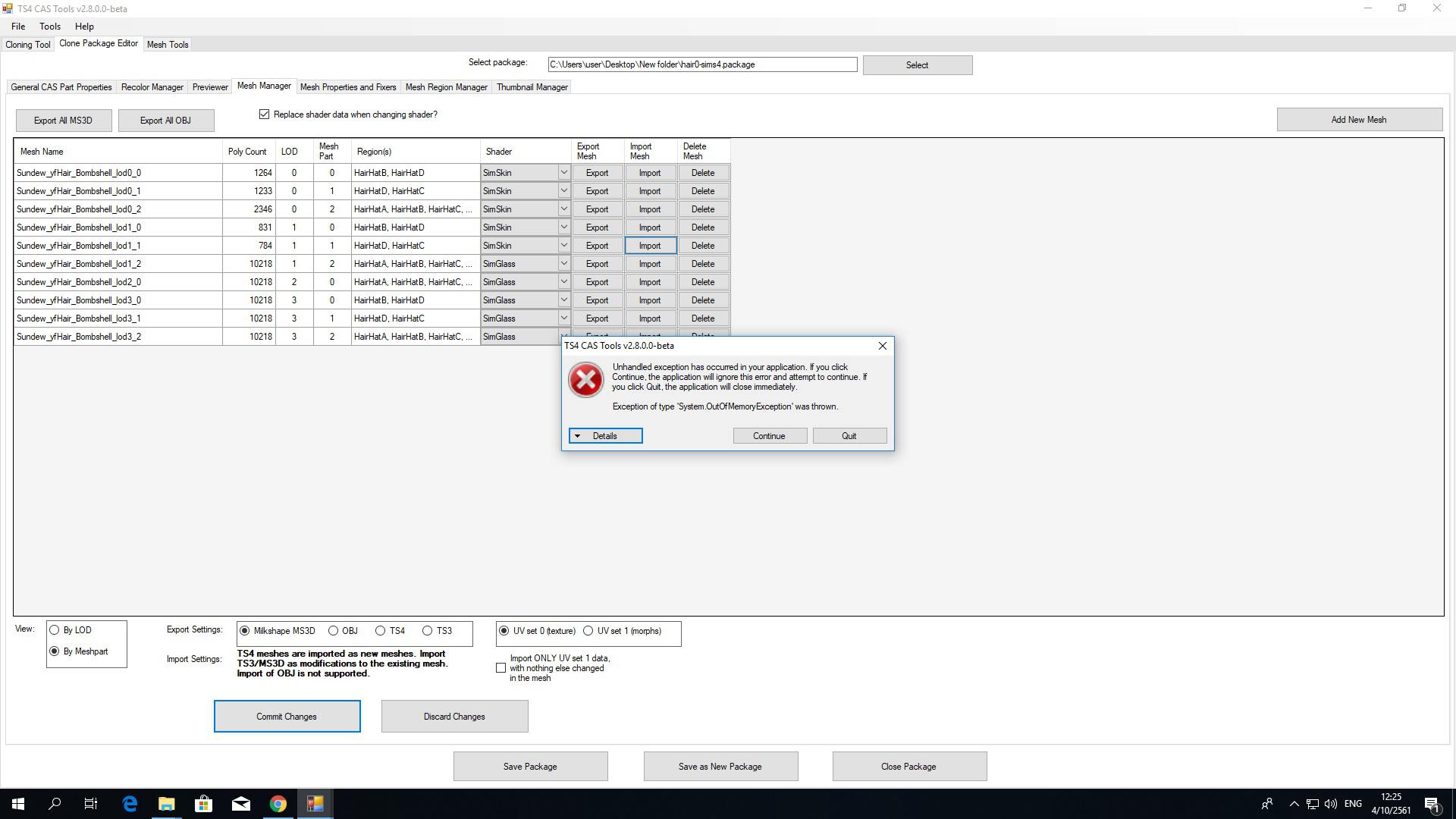
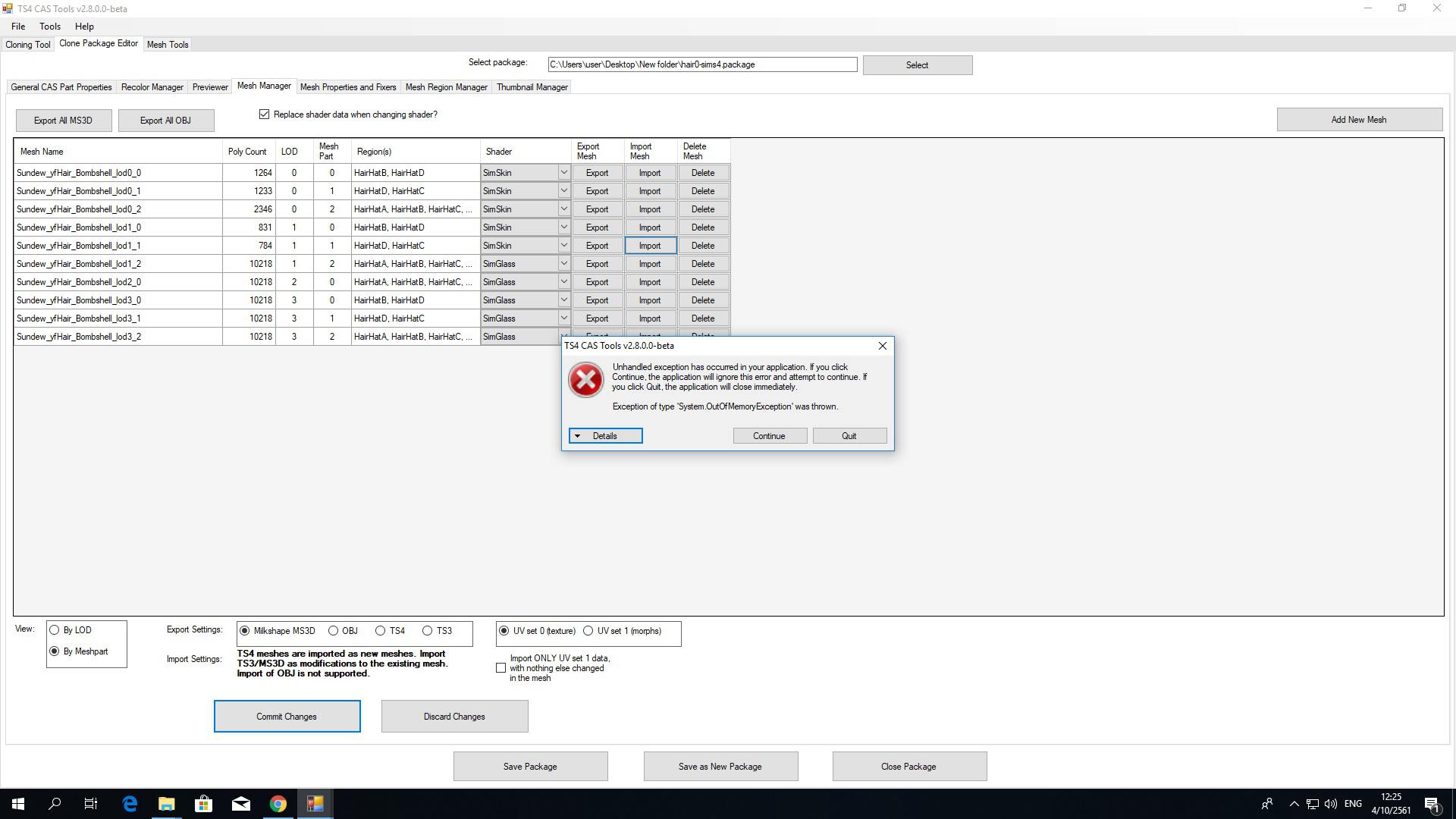
#182
 7th Oct 2018 at 9:43 PM
7th Oct 2018 at 9:43 PM
Posts: 12
Hello Cmar probleme resolved , thank you.Jomsims
Test Subject
#183
 19th Oct 2018 at 9:07 PM
19th Oct 2018 at 9:07 PM
Posts: 5
Hi Cmar! 
When I imported my mesh as ms3d format on CAS tool. I'm having such a problem.
I thinks this problem is Windows 10 welded. Because I never had problem on Windows 7.

When I imported my mesh as ms3d format on CAS tool. I'm having such a problem.
I thinks this problem is Windows 10 welded. Because I never had problem on Windows 7.
#184
 19th Oct 2018 at 10:25 PM
19th Oct 2018 at 10:25 PM
Posts: 7,576
Thanks: 59295 in 133 Posts
Quote: Originally posted by ekinege
Hi Cmar!  When I imported my mesh as ms3d format on CAS tool. I'm having such a problem. I thinks this problem is Windows 10 welded. Because I never had problem on Windows 7. |
This looks like there are too many bones in the mesh, but it's impossible to tell without looking at the package. Please upload it or pm me with a link, and explain what you did to import it.
Please do not PM me with mod, tutorial, or general modding questions or problems; post them in the thread for the mod or tutorial or post them in the appropriate forum.
Visit my blogs for other Sims content:
Online Sims - general mods for Sims 3
Offline Sims - adult mods for Sims 3 and Sims 4
Test Subject
#185
 20th Oct 2018 at 6:16 PM
20th Oct 2018 at 6:16 PM
Posts: 5
When I encountered the problem, I created this file to test it.
I've never done anything. I just exported it and then imported it. I didn't even open it on the milkshape.
After seeing the problem in the game I opened it in the milkshape. I checked the finger. There were no joint assignments. I've added an image about it into the file.
I'm sorry for my English. I hope you understand me.
I've never done anything. I just exported it and then imported it. I didn't even open it on the milkshape.
After seeing the problem in the game I opened it in the milkshape. I checked the finger. There were no joint assignments. I've added an image about it into the file.
I'm sorry for my English. I hope you understand me.
Attached files:
| mesh-problem.zip (868.2 KB, 3 downloads) |
#186
 21st Oct 2018 at 3:34 PM
21st Oct 2018 at 3:34 PM
Posts: 7,576
Thanks: 59295 in 133 Posts
Quote: Originally posted by ekinege
|
When I encountered the problem, I created this file to test it. I've never done anything. I just exported it and then imported it. I didn't even open it on the milkshape. After seeing the problem in the game I opened it in the milkshape. I checked the finger. There were no joint assignments. I've added an image about it into the file. I'm sorry for my English. I hope you understand me. |
I tried doing the same thing twice:
Opened your original package in CASTools
Exported lod0 as MS3D
Imported it into lod0 and clicked Commit
Exported the MS3D of lod0 again
Saved as new package and tested in game
Both times the finger bones are fine after importing and exporting the MS3D, and the dress looks fine in CAS. Are you using the latest version of CASTools?
Something else must be going on to cause your problem, but without knowing more I don't know what it could be.
Please do not PM me with mod, tutorial, or general modding questions or problems; post them in the thread for the mod or tutorial or post them in the appropriate forum.
Visit my blogs for other Sims content:
Online Sims - general mods for Sims 3
Offline Sims - adult mods for Sims 3 and Sims 4
Test Subject
#187
 21st Oct 2018 at 6:23 PM
21st Oct 2018 at 6:23 PM
Posts: 5
Quote: Originally posted by CmarNYC
|
I tried doing the same thing twice: Opened your original package in CASTools Exported lod0 as MS3D Imported it into lod0 and clicked Commit Exported the MS3D of lod0 again Saved as new package and tested in game Both times the finger bones are fine after importing and exporting the MS3D, and the dress looks fine in CAS. Are you using the latest version of CASTools? Something else must be going on to cause your problem, but without knowing more I don't know what it could be. |
I solved the problem.

I chose the Windows region language in English. Region> Formats> Format language
I've tried changing many language settings. But I forgot that. :D
Thank you!
#188
 7th Nov 2018 at 4:36 PM
7th Nov 2018 at 4:36 PM
Posts: 272
Hello Cmar!
I've got a question about converting meshes to base game. I was following a tutorial on Tumblr that required using your CAS Tools and the instructions were super simple - just find the mesh you want, choose the swatches if you want, and then save out the package, however, it still required the pack I pulled it from. I should mention that the tutorial I was following is at least 3 years old so I'm sure something's changed with the updates over time. I was wondering if you could tell me if there are any missing steps that I need to take, or if you know of a tutorial someone's created using your tool.
I've got a question about converting meshes to base game. I was following a tutorial on Tumblr that required using your CAS Tools and the instructions were super simple - just find the mesh you want, choose the swatches if you want, and then save out the package, however, it still required the pack I pulled it from. I should mention that the tutorial I was following is at least 3 years old so I'm sure something's changed with the updates over time. I was wondering if you could tell me if there are any missing steps that I need to take, or if you know of a tutorial someone's created using your tool.
#189
 7th Nov 2018 at 11:48 PM
Last edited by CmarNYC : 8th Nov 2018 at 1:36 AM.
7th Nov 2018 at 11:48 PM
Last edited by CmarNYC : 8th Nov 2018 at 1:36 AM.
Posts: 7,576
Thanks: 59295 in 133 Posts
Quote: Originally posted by Kayleena
|
Hello Cmar! I've got a question about converting meshes to base game. I was following a tutorial on Tumblr that required using your CAS Tools and the instructions were super simple - just find the mesh you want, choose the swatches if you want, and then save out the package, however, it still required the pack I pulled it from. I should mention that the tutorial I was following is at least 3 years old so I'm sure something's changed with the updates over time. I was wondering if you could tell me if there are any missing steps that I need to take, or if you know of a tutorial someone's created using your tool. |
Sorry, I can't help anyone with conversion of paid pack items to basegame as that would be piracy and against the site TOS.
Please do not PM me with mod, tutorial, or general modding questions or problems; post them in the thread for the mod or tutorial or post them in the appropriate forum.
Visit my blogs for other Sims content:
Online Sims - general mods for Sims 3
Offline Sims - adult mods for Sims 3 and Sims 4
#190
 8th Nov 2018 at 4:03 AM
8th Nov 2018 at 4:03 AM
Posts: 272
Quote: Originally posted by CmarNYC
| Sorry, I can't help anyone with conversion of paid pack items to basegame as that would be piracy and against the site TOS. |
No worries, thank you for responding!
Field Researcher
#191
 21st Dec 2018 at 12:56 PM
21st Dec 2018 at 12:56 PM
Posts: 252
Any plans on updating for Get Famous and the last Holiday patch, especially the new hair updo catergory? Would be fantastic, if so 

#192
 21st Dec 2018 at 8:51 PM
21st Dec 2018 at 8:51 PM
Posts: 7,576
Thanks: 59295 in 133 Posts
Quote: Originally posted by ingeli
Any plans on updating for Get Famous and the last Holiday patch, especially the new hair updo catergory? Would be fantastic, if so 
|
Updated!

Please do not PM me with mod, tutorial, or general modding questions or problems; post them in the thread for the mod or tutorial or post them in the appropriate forum.
Visit my blogs for other Sims content:
Online Sims - general mods for Sims 3
Offline Sims - adult mods for Sims 3 and Sims 4
#193
 22nd Dec 2018 at 1:08 AM
22nd Dec 2018 at 1:08 AM
Posts: 252
Oh thats so great 

#194
 22nd Dec 2018 at 4:08 AM
22nd Dec 2018 at 4:08 AM
Posts: 160
Thanks: 5562 in 109 Posts
Thanks for developing these essential tools. Great work
Test Subject
#195
 3rd Jan 2019 at 5:20 PM
3rd Jan 2019 at 5:20 PM
Posts: 8
Little bug... maybe...
Hi Cmar!First of all, thank you for your great and usefull job! And Happy new year too!
I have a problem: sometimes I open a package, I modify some parameters such as display order or various flag (allow random, disable for humans... etc) and I save the changes. Everything seems work well (no error message), but when I try to reopen the modified package (in S4 CAS Tools, in Sims4Studio or in the game), it tells me that the file is damaged (it "can't read CASPart xxx-xxx-xxx...")
I dowloaded also the sourcecode, and when I tried to debug, the error occurred when it tried to read the BinaryReader to create the new CASPart (I can be more specific if you need...)
This is the error (sorry, the error msg is in italian...)
System.ArgumentOutOfRangeException: Index non compreso nell'intervallo. Richiesto valore non negativo e minore della dimensione della raccolta.
Nome parametro: index
in System.ThrowHelper.ThrowArgumentOutOfRangeException(ExceptionArgument argument, ExceptionResource resource)
in System.Collections.Generic.List`1.get_Item(Int32 index)
in XMODS.Form1.ShowClonePackProperties()
in XMODS.Form1.PackageEditFile_button_Click(Object sender, EventArgs e)
in System.Windows.Forms.Control.OnClick(EventArgs e)
in System.Windows.Forms.Button.OnClick(EventArgs e)
in System.Windows.Forms.Button.OnMouseUp(MouseEventArgs mevent)
in System.Windows.Forms.Control.WmMouseUp(Message& m, MouseButtons button, Int32 clicks)
in System.Windows.Forms.Control.WndProc(Message& m)
in System.Windows.Forms.ButtonBase.WndProc(Message& m)
in System.Windows.Forms.Button.WndProc(Message& m)
in System.Windows.Forms.Control.ControlNativeWindow.OnMessage(Message& m)
in System.Windows.Forms.Control.ControlNativeWindow.WndProc(Message& m)
in System.Windows.Forms.NativeWindow.Callback(IntPtr hWnd, Int32 msg, IntPtr wparam, IntPtr lparam)
Is it something that can be fixed? I had the same problem also with previous program's versions
Thank you and sorry for my poor English,
Patty
#196
 3rd Jan 2019 at 9:46 PM
3rd Jan 2019 at 9:46 PM
Posts: 7,576
Thanks: 59295 in 133 Posts
Quote: Originally posted by pizia
|
Hi Cmar! First of all, thank you for your great and usefull job! And Happy new year too! I have a problem: sometimes I open a package, I modify some parameters such as display order or various flag (allow random, disable for humans... etc) and I save the changes. Everything seems work well (no error message), but when I try to reopen the modified package (in S4 CAS Tools, in Sims4Studio or in the game), it tells me that the file is damaged (it "can't read CASPart xxx-xxx-xxx...") I dowloaded also the sourcecode, and when I tried to debug, the error occurred when it tried to read the BinaryReader to create the new CASPart (I can be more specific if you need...) This is the error (sorry, the error msg is in italian...) System.ArgumentOutOfRangeException: Index non compreso nell'intervallo. Richiesto valore non negativo e minore della dimensione della raccolta. Nome parametro: index in System.ThrowHelper.ThrowArgumentOutOfRangeException(ExceptionArgument argument, ExceptionResource resource) in System.Collections.Generic.List`1.get_Item(Int32 index) in XMODS.Form1.ShowClonePackProperties() in XMODS.Form1.PackageEditFile_button_Click(Object sender, EventArgs e) in System.Windows.Forms.Control.OnClick(EventArgs e) in System.Windows.Forms.Button.OnClick(EventArgs e) in System.Windows.Forms.Button.OnMouseUp(MouseEventArgs mevent) in System.Windows.Forms.Control.WmMouseUp(Message& m, MouseButtons button, Int32 clicks) in System.Windows.Forms.Control.WndProc(Message& m) in System.Windows.Forms.ButtonBase.WndProc(Message& m) in System.Windows.Forms.Button.WndProc(Message& m) in System.Windows.Forms.Control.ControlNativeWindow.OnMessage(Message& m) in System.Windows.Forms.Control.ControlNativeWindow.WndProc(Message& m) in System.Windows.Forms.NativeWindow.Callback(IntPtr hWnd, Int32 msg, IntPtr wparam, IntPtr lparam) Is it something that can be fixed? I had the same problem also with previous program's versions Thank you and sorry for my poor English, Patty |
Could you upload an original package and the modified package that gives you this error?
Please do not PM me with mod, tutorial, or general modding questions or problems; post them in the thread for the mod or tutorial or post them in the appropriate forum.
Visit my blogs for other Sims content:
Online Sims - general mods for Sims 3
Offline Sims - adult mods for Sims 3 and Sims 4
Test Subject
#197
 3rd Jan 2019 at 11:45 PM
3rd Jan 2019 at 11:45 PM
Posts: 8
Quote: Originally posted by CmarNYC
| Could you upload an original package and the modified package that gives you this error? |
Here an example.
When I load the original file, the program gives me some alerts that it can't find mesh, but the package is loaded and it doesn't cause game crash.
After saving the changes, the package is just a little bit bigger than the original, it can't be loaded by the program and it crashes the game.
I've simply changed the flag to allow random CAS
Thank you
Attached files:
| Damaged file.zip (3.08 MB, 19 downloads) |
#198
 4th Jan 2019 at 12:32 AM
4th Jan 2019 at 12:32 AM
Posts: 7,576
Thanks: 59295 in 133 Posts
Quote: Originally posted by pizia
|
Here an example. When I load the original file, the program gives me some alerts that it can't find mesh, but the package is loaded and it doesn't cause game crash. After saving the changes, the package is just a little bit bigger than the original, it can't be loaded by the program and it crashes the game. I've simply changed the flag to allow random CAS Thank you |
I'm getting the same error and it is indeed a bug - thanks for reporting it! The problem is that the part names for the CASPs are very very long, and CAS Tools isn't saving them correctly. (You can see the names in the Recolor Manager tab, the Name field right under the property flags list.) You can get around the problem for now by making the name shorter for all the recolors and I'll find the problem and get a new version uploaded asap.
The missing meshes are probably because this was cloned from an item in a pack you don't have, but that's just a guess.
Please do not PM me with mod, tutorial, or general modding questions or problems; post them in the thread for the mod or tutorial or post them in the appropriate forum.
Visit my blogs for other Sims content:
Online Sims - general mods for Sims 3
Offline Sims - adult mods for Sims 3 and Sims 4
Test Subject
#199
 4th Jan 2019 at 5:26 PM
4th Jan 2019 at 5:26 PM
Posts: 8
Quote: Originally posted by CmarNYC
|
I'm getting the same error and it is indeed a bug - thanks for reporting it! The problem is that the part names for the CASPs are very very long, and CAS Tools isn't saving them correctly. (You can see the names in the Recolor Manager tab, the Name field right under the property flags list.) You can get around the problem for now by making the name shorter for all the recolors and I'll find the problem and get a new version uploaded asap. The missing meshes are probably because this was cloned from an item in a pack you don't have, but that's just a guess. |
Thank you very much for the quick workaround: it works perfectly!
I'm glad I was helpful
Again, thank you,
Patty
#200
 19th Jan 2019 at 3:43 AM
19th Jan 2019 at 3:43 AM
Posts: 9
Hello!
First of all, thank you very much for your work! I have a suggestion, though. It may be already there, but I haven't found it, so I apologize if that's the case. Anyway, would it be possible to have a kind of auto-sort function? I don't know how difficult it could be to implement it, but I think it would save a lot of time when, for example, someone is fixing the sort order of some CC (specially eye colours and skin tones), where there may be a lot of swatches/recolours and they interfere with other package/s. It would be awesome if it could take an initial number and an interval, and automatically change all the sort order values. It would be meant to, mostly, move all the swatches but keep their order. It could take, also, just a number to add to the sort order value of all the recolours.
Thank you for reading!
First of all, thank you very much for your work! I have a suggestion, though. It may be already there, but I haven't found it, so I apologize if that's the case. Anyway, would it be possible to have a kind of auto-sort function? I don't know how difficult it could be to implement it, but I think it would save a lot of time when, for example, someone is fixing the sort order of some CC (specially eye colours and skin tones), where there may be a lot of swatches/recolours and they interfere with other package/s. It would be awesome if it could take an initial number and an interval, and automatically change all the sort order values. It would be meant to, mostly, move all the swatches but keep their order. It could take, also, just a number to add to the sort order value of all the recolours.
Thank you for reading!
|
Page 8 of 23
|

 Sign in to Mod The Sims
Sign in to Mod The Sims