
TS4 SimRipper Classic: rip sims from savegames. V3.14.2.0, updated 4/19/2023
Flag Download
Hide Thanks Posts for this thread (Show only feedback)
Posts: 8
|
Great! I assume it's version 1.7.2 that works? Could you upload a package it says it can't read? Although if it's not reading anything in your mods folder it's obviously not a defective package. Strange. |
sorry for the late reply, i had a busy day. I've fixed it by moving some CC that couldn't read and now it can read CC! it's only four of the packages that couldn't read. here are them anyways maybe they can help you. for me version 1.7.2 works best!
| Packages.zip (1.69 MB, 13 downloads) |
Posts: 7,576
Thanks: 59277 in 133 Posts
| sorry for the late reply, i had a busy day. I've fixed it by moving some CC that couldn't read and now it can read CC! it's only four of the packages that couldn't read. here are them anyways maybe they can help you. for me version 1.7.2 works best! |
Thanks, very helpful! The plants and pots package seems fine but has no CAS stuff, so I'm not sure what's up with that. The blazer/turtleneck package is for Sims 3.
Please do not PM me with mod, tutorial, or general modding questions or problems; post them in the thread for the mod or tutorial or post them in the appropriate forum.
Visit my blogs for other Sims content:
Online Sims - general mods for Sims 3
Offline Sims - adult mods for Sims 3 and Sims 4
Posts: 7,576
Thanks: 59277 in 133 Posts
@SeluXereZ
@21073HH
@jengelbart
@sismik
I think all these path problems as well as the exploding sims problem are caused by language differences. I have an unfortunate tendency not to remember that paths, numbers, etc. aren't necessarily in English format when I'm coding. Please try the attached version 1.7.4 and let me know if it helps!
| TS4SimRipper_1_7_4_0.zip (2.27 MB, 43 downloads) |
Please do not PM me with mod, tutorial, or general modding questions or problems; post them in the thread for the mod or tutorial or post them in the appropriate forum.
Visit my blogs for other Sims content:
Online Sims - general mods for Sims 3
Offline Sims - adult mods for Sims 3 and Sims 4
Posts: 10
here is a save game from Germany
https://filebin.net/2xc8tz3u6lx3u60c
The files will expire automatically1 week from now.
"Please try the attached version 1.7.4 and let me know if it helps! ":
It works for me.
attached the config file:
<?xml version="1.0" encoding="utf-8"?>
<configuration>
<userSettings>
<TS4SimRipper.Properties.Settings>
<setting name="TS4Path" serializeAs="String">
<value>D:\Games\The Sims 4\</value>
</setting>
<setting name="TS4UserPath" serializeAs="String">
<value>C:\Users\TBO\Documents\Electronic Arts\Die Sims 4\</value>
</setting>
</TS4SimRipper.Properties.Settings>
</userSettings>
</configuration>
Posts: 8
| Thanks, very helpful! The plants and pots package seems fine but has no CAS stuff, so I'm not sure what's up with that. The blazer/turtleneck package is for Sims 3. |
Oh wow XD i didn't know that it was a Sims 3 file. That's why it couldn't read I had no issues with it in game. Thanks for everything! The program works fine now!


Posts: 7,576
Thanks: 59277 in 133 Posts
|
Hi, here is a save game from Germany https://filebin.net/2xc8tz3u6lx3u60c The files will expire automatically1 week from now. "Please try the attached version 1.7.4 and let me know if it helps! ": It works for me. attached the config file: <?xml version="1.0" encoding="utf-8"?> <configuration> <userSettings> <TS4SimRipper.Properties.Settings> <setting name="TS4Path" serializeAs="String"> <value>D:\Games\The Sims 4\</value> </setting> <setting name="TS4UserPath" serializeAs="String"> <value>C:\Users\TBO\Documents\Electronic Arts\Die Sims 4\</value> </setting> </TS4SimRipper.Properties.Settings> </userSettings> </configuration> |
Got it, thanks very much!
Please do not PM me with mod, tutorial, or general modding questions or problems; post them in the thread for the mod or tutorial or post them in the appropriate forum.
Visit my blogs for other Sims content:
Online Sims - general mods for Sims 3
Offline Sims - adult mods for Sims 3 and Sims 4
Posts: 10
|
@Ygerna2 @SeluXereZ @21073HH @jengelbart @sismik I think all these path problems as well as the exploding sims problem are caused by language differences. I have an unfortunate tendency not to remember that paths, numbers, etc. aren't necessarily in English format when I'm coding. Please try the attached version 1.7.4 and let me know if it helps! |
Ok, I give Up And making ana account obviously

So, The first 3 versions (6, 7, 7.1) did not work for me. I have the "sims exploding issue" and my game is in English..So it is not a language problem. BUT, my lociation is in Grrece wich in Europe (at least in paper) and in Europe they use come for decimals. So maybe the problem is cause by Window's "Loccation Settings". You know, to display dates, numbers etc.
Now, versions 7.2, 7.3 and 7.4 work great. But, with the first versions I could export in DAE, but now with the ones that worke, I cant. I get this message.
""""""""""""
See the end of this message for details on invoking
just-in-time (JIT) debugging instead of this dialog box.
************** Exception Text **************
System.NullReferenceException: Object reference not set to an instance of an object.
at TS4SimRipper.DAE..ctor(GEOM[] geomArray, String[] meshNames, RIG rig, Boolean Y_Up, Image diffuse)
at TS4SimRipper.Form1.SaveModelMorph(MeshFormat format)
at TS4SimRipper.Form1.SaveDAE_button_Click(Object sender, EventArgs e)
at System.Windows.Forms.Control.OnClick(EventArgs e)
at System.Windows.Forms.Button.OnMouseUp(MouseEventArgs mevent)
at System.Windows.Forms.Control.WmMouseUp(Message& m, MouseButtons button, Int32 clicks)
at System.Windows.Forms.Control.WndProc(Message& m)
at System.Windows.Forms.ButtonBase.WndProc(Message& m)
at System.Windows.Forms.Button.WndProc(Message& m)
at System.Windows.Forms.NativeWindow.Callback(IntPtr hWnd, Int32 msg, IntPtr wparam, IntPtr lparam)
************** Loaded Assemblies **************
mscorlib
Assembly Version: 4.0.0.0
Win32 Version: 4.8.4018.0 built by: NET48REL1LAST_C
CodeBase: file:///C:/Windows/Microsoft.NET/Framework64/v4.0.30319/mscorlib.dll
----------------------------------------
TS4SimRipper
Assembly Version: 1.0.0.0
Win32 Version: 1.0.0.0
CodeBase: file:///D:/Games/Sims%204/Mods/!%20Tools/!%20Sim%20Ripper/TS4SimRipper_1_7_4_0/TS4SimRipper.exe
----------------------------------------
System.Windows.Forms
Assembly Version: 4.0.0.0
Win32 Version: 4.8.3928.0 built by: NET48REL1
CodeBase: file:///C:/Windows/Microsoft.Net/assembly/GAC_MSIL/System.Windows.Forms/v4.0_4.0.0.0__b77a5c561934e089/System.Windows.Forms.dll
----------------------------------------
System
Assembly Version: 4.0.0.0
Win32 Version: 4.8.4001.0 built by: NET48REL1LAST_C
CodeBase: file:///C:/Windows/Microsoft.Net/assembly/GAC_MSIL/System/v4.0_4.0.0.0__b77a5c561934e089/System.dll
----------------------------------------
System.Drawing
Assembly Version: 4.0.0.0
Win32 Version: 4.8.3761.0 built by: NET48REL1
CodeBase: file:///C:/Windows/Microsoft.Net/assembly/GAC_MSIL/System.Drawing/v4.0_4.0.0.0__b03f5f7f11d50a3a/System.Drawing.dll
----------------------------------------
s4pi.Package
Assembly Version: 1907.10.1905.25360
Win32 Version: 1907.10.1905.25360
CodeBase: file:///D:/Games/Sims%204/Mods/!%20Tools/!%20Sim%20Ripper/TS4SimRipper_1_7_4_0/s4pi.Package.DLL
----------------------------------------
s4pi.Interfaces
Assembly Version: 1911.23.1857.25123
Win32 Version: 1911.23.1857.25123
CodeBase: file:///D:/Games/Sims%204/Mods/!%20Tools/!%20Sim%20Ripper/TS4SimRipper_1_7_4_0/s4pi.Interfaces.DLL
----------------------------------------
System.Configuration
Assembly Version: 4.0.0.0
Win32 Version: 4.8.3761.0 built by: NET48REL1
CodeBase: file:///C:/Windows/Microsoft.Net/assembly/GAC_MSIL/System.Configuration/v4.0_4.0.0.0__b03f5f7f11d50a3a/System.Configuration.dll
----------------------------------------
System.Xml
Assembly Version: 4.0.0.0
Win32 Version: 4.8.3761.0 built by: NET48REL1
CodeBase: file:///C:/Windows/Microsoft.Net/assembly/GAC_MSIL/System.Xml/v4.0_4.0.0.0__b77a5c561934e089/System.Xml.dll
----------------------------------------
Accessibility
Assembly Version: 4.0.0.0
Win32 Version: 4.8.3761.0 built by: NET48REL1
CodeBase: file:///C:/Windows/Microsoft.Net/assembly/GAC_MSIL/Accessibility/v4.0_4.0.0.0__b03f5f7f11d50a3a/Accessibility.dll
----------------------------------------
WindowsFormsIntegration
Assembly Version: 4.0.0.0
Win32 Version: 4.8.3928.0 built by: NET48REL1
CodeBase: file:///C:/Windows/Microsoft.Net/assembly/GAC_MSIL/WindowsFormsIntegration/v4.0_4.0.0.0__31bf3856ad364e35/WindowsFormsIntegration.dll
----------------------------------------
PresentationFramework
Assembly Version: 4.0.0.0
Win32 Version: 4.8.4018.0
CodeBase: file:///C:/Windows/Microsoft.Net/assembly/GAC_MSIL/PresentationFramework/v4.0_4.0.0.0__31bf3856ad364e35/PresentationFramework.dll
----------------------------------------
PresentationCore
Assembly Version: 4.0.0.0
Win32 Version: 4.8.4018.0 built by: NET48REL1LAST_C
CodeBase: file:///C:/Windows/Microsoft.Net/assembly/GAC_64/PresentationCore/v4.0_4.0.0.0__31bf3856ad364e35/PresentationCore.dll
----------------------------------------
WindowsBase
Assembly Version: 4.0.0.0
Win32 Version: 4.8.4018.0 built by: NET48REL1LAST_C
CodeBase: file:///C:/Windows/Microsoft.Net/assembly/GAC_MSIL/WindowsBase/v4.0_4.0.0.0__31bf3856ad364e35/WindowsBase.dll
----------------------------------------
System.Xaml
Assembly Version: 4.0.0.0
Win32 Version: 4.8.4018.0 built by: NET48REL1LAST_C
CodeBase: file:///C:/Windows/Microsoft.Net/assembly/GAC_MSIL/System.Xaml/v4.0_4.0.0.0__b77a5c561934e089/System.Xaml.dll
----------------------------------------
UIAutomationTypes
Assembly Version: 4.0.0.0
Win32 Version: 4.8.4018.0 built by: NET48REL1LAST_C
CodeBase: file:///C:/Windows/Microsoft.Net/assembly/GAC_MSIL/UIAutomationTypes/v4.0_4.0.0.0__31bf3856ad364e35/UIAutomationTypes.dll
----------------------------------------
System.Core
Assembly Version: 4.0.0.0
Win32 Version: 4.8.4018.0 built by: NET48REL1LAST_C
CodeBase: file:///C:/Windows/Microsoft.Net/assembly/GAC_MSIL/System.Core/v4.0_4.0.0.0__b77a5c561934e089/System.Core.dll
----------------------------------------
UIAutomationProvider
Assembly Version: 4.0.0.0
Win32 Version: 4.8.4018.0 built by: NET48REL1LAST_C
CodeBase: file:///C:/Windows/Microsoft.Net/assembly/GAC_MSIL/UIAutomationProvider/v4.0_4.0.0.0__31bf3856ad364e35/UIAutomationProvider.dll
----------------------------------------
PresentationFramework.Aero
Assembly Version: 4.0.0.0
Win32 Version: 4.8.3761.0 built by: NET48REL1
CodeBase: file:///C:/Windows/Microsoft.Net/assembly/GAC_MSIL/PresentationFramework.Aero/v4.0_4.0.0.0__31bf3856ad364e35/PresentationFramework.Aero.dll
----------------------------------------
s4pi.Settings
Assembly Version: 1911.23.1857.25122
Win32 Version: 1911.23.1857.25122
CodeBase: file:///D:/Games/Sims%204/Mods/!%20Tools/!%20Sim%20Ripper/TS4SimRipper_1_7_4_0/s4pi.Settings.DLL
----------------------------------------
PresentationFramework-SystemXml
Assembly Version: 4.0.0.0
Win32 Version: 4.8.3761.0
CodeBase: file:///C:/Windows/Microsoft.Net/assembly/GAC_MSIL/PresentationFramework-SystemXml/v4.0_4.0.0.0__b77a5c561934e089/PresentationFramework-SystemXml.dll
----------------------------------------
protobuf-net
Assembly Version: 2.0.0.668
Win32 Version: 2.0.0.668
CodeBase: file:///D:/Games/Sims%204/Mods/!%20Tools/!%20Sim%20Ripper/TS4SimRipper_1_7_4_0/protobuf-net.DLL
----------------------------------------
s4pi.ImageResource
Assembly Version: 1911.23.1857.25123
Win32 Version: 1911.23.1857.25123
CodeBase: file:///D:/Games/Sims%204/Mods/!%20Tools/!%20Sim%20Ripper/TS4SimRipper_1_7_4_0/s4pi.ImageResource.DLL
----------------------------------------
DDSPanel
Assembly Version: 1911.23.1857.25123
Win32 Version: 1911.23.1857.25123
CodeBase: file:///D:/Games/Sims%204/Mods/!%20Tools/!%20Sim%20Ripper/TS4SimRipper_1_7_4_0/DDSPanel.DLL
----------------------------------------
************** JIT Debugging **************
To enable just-in-time (JIT) debugging, the .config file for this
application or computer (machine.config) must have the
jitDebugging value set in the system.windows.forms section.
The application must also be compiled with debugging
enabled.
For example:
<configuration>
<system.windows.forms jitDebugging="true" />
</configuration>
When JIT debugging is enabled, any unhandled exception
will be sent to the JIT debugger registered on the computer
rather than be handled by this dialog box.
"""""""""""""
I really need to extract thme in DAE because it is the only format that keeps the correct weights.
Anything I can do to fix that?
Thanks
Posts: 207
Thanks: 15432 in 19 Posts
| Something's going wrong with path finding in non-English installations of the game, and I have a guess but will have to look at it and see if the program needs to be updated again. |
This version works for me, but I don't recognize any mod, do you know why that can happen?
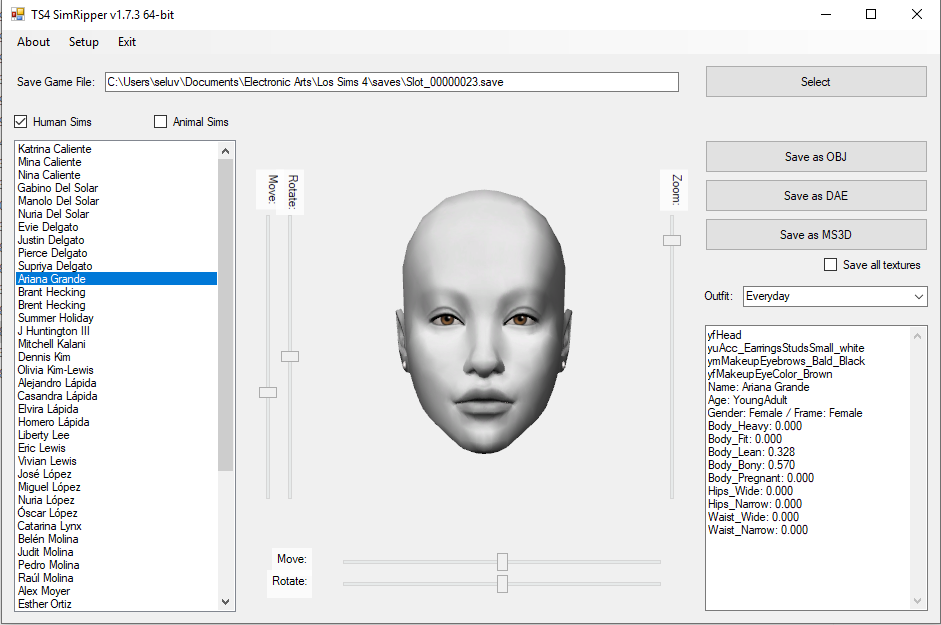
Posts: 7,576
Thanks: 59277 in 133 Posts
Ok, I give Up And making ana account obviously  So, The first 3 versions (6, 7, 7.1) did not work for me. I have the "sims exploding issue" and my game is in English..So it is not a language problem. BUT, my lociation is in Grrece wich in Europe (at least in paper) and in Europe they use come for decimals. So maybe the problem is cause by Window's "Loccation Settings". You know, to display dates, numbers etc. Now, versions 7.2, 7.3 and 7.4 work great. But, with the first versions I could export in DAE, but now with the ones that worke, I cant. I get this message. ... I really need to extract thme in DAE because it is the only format that keeps the correct weights. Anything I can do to fix that? Thanks |
Is this happening with one sim or all sims? Are you seeing the sim in the preview? Have you tried saving in another format as a test?
Please do not PM me with mod, tutorial, or general modding questions or problems; post them in the thread for the mod or tutorial or post them in the appropriate forum.
Visit my blogs for other Sims content:
Online Sims - general mods for Sims 3
Offline Sims - adult mods for Sims 3 and Sims 4
Posts: 7,576
Thanks: 59277 in 133 Posts
|
This version works for me, but I don't recognize any mod, do you know why that can happen? |
That will happen if the tool can't find your Mods folder. Please download version 1.7.4 which is attached a few replies up and try again. If it still won't work, please click on 'Setup' at the top of the window and check your user files path.
Please do not PM me with mod, tutorial, or general modding questions or problems; post them in the thread for the mod or tutorial or post them in the appropriate forum.
Visit my blogs for other Sims content:
Online Sims - general mods for Sims 3
Offline Sims - adult mods for Sims 3 and Sims 4
Posts: 10
| Is this happening with one sim or all sims? Are you seeing the sim in the preview? Have you tried saving in another format as a test? |
It happens with all sims. MS3D Works fine. But that format does not export the rig. OBJ, I had tried it with the first versions and it worked too. But with that version so did DAE (1.6 and 1.7 I think).
What is puzzling me even More now is that I tryed to export a sim with the "broken" versions and they too fail to export in DAE.
I removed and re-installed .Net 4.8, but the problem remains.
Posts: 34
Thanks: 91 in 1 Posts
System.NullReferenceException: La référence d'objet n'est pas définie à une instance d'un objet.
à TS4SimRipper.GEOM..ctor(GEOM sourceMesh)
à TS4SimRipper.Form1.LoadDMapMorph(GEOM baseMesh, MorphMap morphShape, MorphMap morphNormals)
à TS4SimRipper.Form1.GetCurrentModel()
à TS4SimRipper.Form1.sims_listBox_SelectedIndexChanged(Object sender, EventArgs e)
à System.Windows.Forms.ListBox.OnSelectedIndexChanged(EventArgs e)
à System.Windows.Forms.ListBox.WmReflectCommand(Message& m)
à System.Windows.Forms.ListBox.WndProc(Message& m)
à System.Windows.Forms.NativeWindow.Callback(IntPtr hWnd, Int32 msg, IntPtr wparam, IntPtr lparam)
************** Assemblys chargés **************
mscorlib
Version de l'assembly : 4.0.0.0
Version Win32 : 4.8.4018.0 built by: NET48REL1LAST_C
CodeBase : file:///C:/Windows/Microsoft.NET/Framework64/v4.0.30319/mscorlib.dll
----------------------------------------
TS4SimRipper
Version de l'assembly : 1.0.0.0
Version Win32 : 1.0.0.0
CodeBase : file:///D:/Logiciels/TS4SimRipper_1_7_4_0/TS4SimRipper.exe
----------------------------------------
System.Windows.Forms
Version de l'assembly : 4.0.0.0
Version Win32 : 4.8.4001.0 built by: NET48REL1LAST_C
CodeBase : file:///C:/Windows/Microsoft.Net/assembly/GAC_MSIL/System.Windows.Forms/v4.0_4.0.0.0__b77a5c561934e089/System.Windows.Forms.dll
----------------------------------------
System
Version de l'assembly : 4.0.0.0
Version Win32 : 4.8.4001.0 built by: NET48REL1LAST_C
CodeBase : file:///C:/Windows/Microsoft.Net/assembly/GAC_MSIL/System/v4.0_4.0.0.0__b77a5c561934e089/System.dll
----------------------------------------
System.Drawing
Version de l'assembly : 4.0.0.0
Version Win32 : 4.8.3752.0 built by: NET48REL1
CodeBase : file:///C:/Windows/Microsoft.Net/assembly/GAC_MSIL/System.Drawing/v4.0_4.0.0.0__b03f5f7f11d50a3a/System.Drawing.dll
----------------------------------------
s4pi.Package
Version de l'assembly : 1907.10.1905.25360
Version Win32 : 1907.10.1905.25360
CodeBase : file:///D:/Logiciels/TS4SimRipper_1_7_4_0/s4pi.Package.DLL
----------------------------------------
s4pi.Interfaces
Version de l'assembly : 1911.23.1857.25123
Version Win32 : 1911.23.1857.25123
CodeBase : file:///D:/Logiciels/TS4SimRipper_1_7_4_0/s4pi.Interfaces.DLL
----------------------------------------
System.Configuration
Version de l'assembly : 4.0.0.0
Version Win32 : 4.8.3752.0 built by: NET48REL1
CodeBase : file:///C:/Windows/Microsoft.Net/assembly/GAC_MSIL/System.Configuration/v4.0_4.0.0.0__b03f5f7f11d50a3a/System.Configuration.dll
----------------------------------------
System.Core
Version de l'assembly : 4.0.0.0
Version Win32 : 4.8.4018.0 built by: NET48REL1LAST_C
CodeBase : file:///C:/Windows/Microsoft.Net/assembly/GAC_MSIL/System.Core/v4.0_4.0.0.0__b77a5c561934e089/System.Core.dll
----------------------------------------
System.Xml
Version de l'assembly : 4.0.0.0
Version Win32 : 4.8.3752.0 built by: NET48REL1
CodeBase : file:///C:/Windows/Microsoft.Net/assembly/GAC_MSIL/System.Xml/v4.0_4.0.0.0__b77a5c561934e089/System.Xml.dll
----------------------------------------
WindowsFormsIntegration
Version de l'assembly : 4.0.0.0
Version Win32 : 4.8.4001.0 built by: NET48REL1LAST_C
CodeBase : file:///C:/Windows/Microsoft.Net/assembly/GAC_MSIL/WindowsFormsIntegration/v4.0_4.0.0.0__31bf3856ad364e35/WindowsFormsIntegration.dll
----------------------------------------
PresentationFramework
Version de l'assembly : 4.0.0.0
Version Win32 : 4.8.4018.0
CodeBase : file:///C:/Windows/Microsoft.Net/assembly/GAC_MSIL/PresentationFramework/v4.0_4.0.0.0__31bf3856ad364e35/PresentationFramework.dll
----------------------------------------
WindowsBase
Version de l'assembly : 4.0.0.0
Version Win32 : 4.8.4018.0 built by: NET48REL1LAST_C
CodeBase : file:///C:/Windows/Microsoft.Net/assembly/GAC_MSIL/WindowsBase/v4.0_4.0.0.0__31bf3856ad364e35/WindowsBase.dll
----------------------------------------
PresentationCore
Version de l'assembly : 4.0.0.0
Version Win32 : 4.8.4018.0 built by: NET48REL1LAST_C
CodeBase : file:///C:/Windows/Microsoft.Net/assembly/GAC_64/PresentationCore/v4.0_4.0.0.0__31bf3856ad364e35/PresentationCore.dll
----------------------------------------
System.Xaml
Version de l'assembly : 4.0.0.0
Version Win32 : 4.8.4018.0 built by: NET48REL1LAST_C
CodeBase : file:///C:/Windows/Microsoft.Net/assembly/GAC_MSIL/System.Xaml/v4.0_4.0.0.0__b77a5c561934e089/System.Xaml.dll
----------------------------------------
mscorlib.resources
Version de l'assembly : 4.0.0.0
Version Win32 : 4.8.3752.0 built by: NET48REL1
CodeBase : file:///C:/Windows/Microsoft.Net/assembly/GAC_MSIL/mscorlib.resources/v4.0_4.0.0.0_fr_b77a5c561934e089/mscorlib.resources.dll
----------------------------------------
PresentationFramework.Aero2
Version de l'assembly : 4.0.0.0
Version Win32 : 4.8.3752.0 built by: NET48REL1
CodeBase : file:///C:/Windows/Microsoft.Net/assembly/GAC_MSIL/PresentationFramework.Aero2/v4.0_4.0.0.0__31bf3856ad364e35/PresentationFramework.Aero2.dll
----------------------------------------
s4pi.Settings
Version de l'assembly : 1911.23.1857.25122
Version Win32 : 1911.23.1857.25122
CodeBase : file:///D:/Logiciels/TS4SimRipper_1_7_4_0/s4pi.Settings.DLL
----------------------------------------
PresentationFramework-SystemXml
Version de l'assembly : 4.0.0.0
Version Win32 : 4.8.3752.0
CodeBase : file:///C:/Windows/Microsoft.Net/assembly/GAC_MSIL/PresentationFramework-SystemXml/v4.0_4.0.0.0__b77a5c561934e089/PresentationFramework-SystemXml.dll
----------------------------------------
PresentationCore.resources
Version de l'assembly : 4.0.0.0
Version Win32 : 4.8.3752.0 built by: NET48REL1
CodeBase : file:///C:/Windows/Microsoft.Net/assembly/GAC_MSIL/PresentationCore.resources/v4.0_4.0.0.0_fr_31bf3856ad364e35/PresentationCore.resources.dll
----------------------------------------
protobuf-net
Version de l'assembly : 2.0.0.668
Version Win32 : 2.0.0.668
CodeBase : file:///D:/Logiciels/TS4SimRipper_1_7_4_0/protobuf-net.DLL
----------------------------------------
s4pi.ImageResource
Version de l'assembly : 1911.23.1857.25123
Version Win32 : 1911.23.1857.25123
CodeBase : file:///D:/Logiciels/TS4SimRipper_1_7_4_0/s4pi.ImageResource.DLL
----------------------------------------
DDSPanel
Version de l'assembly : 1911.23.1857.25123
Version Win32 : 1911.23.1857.25123
CodeBase : file:///D:/Logiciels/TS4SimRipper_1_7_4_0/DDSPanel.DLL
----------------------------------------
System.Windows.Forms.resources
Version de l'assembly : 4.0.0.0
Version Win32 : 4.8.3752.0 built by: NET48REL1
CodeBase : file:///C:/Windows/Microsoft.Net/assembly/GAC_MSIL/System.Windows.Forms.resources/v4.0_4.0.0.0_fr_b77a5c561934e089/System.Windows.Forms.resources.dll
----------------------------------------
UIAutomationTypes
Version de l'assembly : 4.0.0.0
Version Win32 : 4.8.4018.0 built by: NET48REL1LAST_C
CodeBase : file:///C:/Windows/Microsoft.Net/assembly/GAC_MSIL/UIAutomationTypes/v4.0_4.0.0.0__31bf3856ad364e35/UIAutomationTypes.dll
----------------------------------------
UIAutomationProvider
Version de l'assembly : 4.0.0.0
Version Win32 : 4.8.4018.0 built by: NET48REL1LAST_C
CodeBase : file:///C:/Windows/Microsoft.Net/assembly/GAC_MSIL/UIAutomationProvider/v4.0_4.0.0.0__31bf3856ad364e35/UIAutomationProvider.dll
----------------------------------------
************** Débogage JIT **************
Pour activer le débogage juste-à-temps (JIT), le fichier de configuration pour cette
application ou cet ordinateur (machine.config) doit avoir la valeur
jitDebugging définie dans la section system.windows.forms.
L'application doit également être compilée avec le débogage
activé.
Par exemple :
<configuration>
<system.windows.forms jitDebugging="true" />
</configuration>
Posts: 207
Thanks: 15432 in 19 Posts
|
@Ygerna2 @SeluXereZ @21073HH @jengelbart @sismik I think all these path problems as well as the exploding sims problem are caused by language differences. I have an unfortunate tendency not to remember that paths, numbers, etc. aren't necessarily in English format when I'm coding. Please try the attached version 1.7.4 and let me know if it helps! |
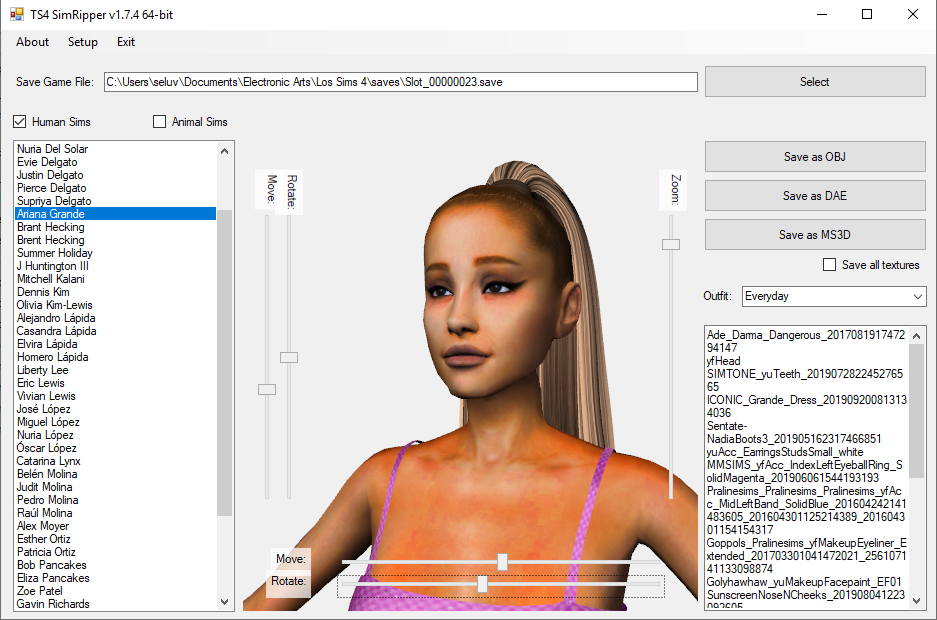
It seems that now it works better. The color is rare, but nevertheless the sims looks.
I have to thank you, this program is what I have been waiting for a long time. Thanks a million, along with the texture converter HQ I think they are the two best programs that exist for TS4. So thanks for sharing your time, and for your help, that you have also responded very quickly.
Thank you thank you thank you.
Posts: 7,576
Thanks: 59277 in 133 Posts
|
It seems that now it works better. The color is rare, but nevertheless the sims looks. I have to thank you, this program is what I have been waiting for a long time. Thanks a million, along with the texture converter HQ I think they are the two best programs that exist for TS4. So thanks for sharing your time, and for your help, that you have also responded very quickly. Thank you thank you thank you. |
You're of course very welcome.
Is she wearing a custom skintone? If you can link me to where I can download it I'll see if I can figure out why it's discolored.
Please do not PM me with mod, tutorial, or general modding questions or problems; post them in the thread for the mod or tutorial or post them in the appropriate forum.
Visit my blogs for other Sims content:
Online Sims - general mods for Sims 3
Offline Sims - adult mods for Sims 3 and Sims 4
Posts: 7,576
Thanks: 59277 in 133 Posts
|
Okay so last version works for me, except it can't find the directory if I name it in french, so I just copied all my cc on the english folder, it works for the most part, I just have some sims that don't look very thin and one sim that won't load and generate this error: ... |
Possibly it's having trouble with a path containing characters not found in English. Could you show me the French path to your Mods folder? You could blank out or omit anything personal, I just want to see where there are special characters.
Yeah, while the version 1.7.2 change I made to fix the exploding sims seems to work, it makes no logical sense and it's quite possible that it resulted in the physiques (fat/fit/thin/bony) not loading correctly. Could you try version 1.7.5 which I'm going to post in a later comment and see if it works better?
The error you're getting with one sim is also strange since the program tests for a null mesh before using it - I have no explanation.
Please do not PM me with mod, tutorial, or general modding questions or problems; post them in the thread for the mod or tutorial or post them in the appropriate forum.
Visit my blogs for other Sims content:
Online Sims - general mods for Sims 3
Offline Sims - adult mods for Sims 3 and Sims 4
Posts: 7,576
Thanks: 59277 in 133 Posts
|
It happens with all sims. MS3D Works fine. But that format does not export the rig. OBJ, I had tried it with the first versions and it worked too. But with that version so did DAE (1.6 and 1.7 I think). What is puzzling me even More now is that I tryed to export a sim with the "broken" versions and they too fail to export in DAE. I removed and re-installed .Net 4.8, but the problem remains. |
Very strange. When you see the sim in the preview, is there a texture? If not that might explain it. Otherwise, there's no explanation I can think of, especially if it used to work and now doesn't.
Please try version 1.7.5 attached below.
Please do not PM me with mod, tutorial, or general modding questions or problems; post them in the thread for the mod or tutorial or post them in the appropriate forum.
Visit my blogs for other Sims content:
Online Sims - general mods for Sims 3
Offline Sims - adult mods for Sims 3 and Sims 4
Posts: 7,576
Thanks: 59277 in 133 Posts
@SeluXereZ
@21073HH
@jengelbart
@sismik
@Azmodan22
I'm cluttering up the thread with yet another test version - this one is a combination of tweaks in 1.7.2 and 1.7.4 with an additional change that might address DAE problems (but I suspect not). Thanks for your patience!
Edit: One more little change - please try 1.7.6.
| TS4SimRipper_1_7_6_0.zip (2.27 MB, 29 downloads) |
Please do not PM me with mod, tutorial, or general modding questions or problems; post them in the thread for the mod or tutorial or post them in the appropriate forum.
Visit my blogs for other Sims content:
Online Sims - general mods for Sims 3
Offline Sims - adult mods for Sims 3 and Sims 4
Posts: 10
|
@Ygerna2 @SeluXereZ @21073HH @jengelbart @sismik @Azmodan22 I'm cluttering up the thread with yet another test version - this one is a combination of tweaks in 1.7.2 and 1.7.4 with an additional change that might address DAE problems (but I suspect not). Thanks for your patience! Edit: One more little change - please try 1.7.6. |
Hi,
Version 1.76 works for me, i can save all three types, but the DAE Format took a very long time
I need to ask a stupid question,
how can I upload images or data directly from my PC here on the web site? As in Post #66 or Post #70
Posts: 7,576
Thanks: 59277 in 133 Posts
|
Hi, Version 1.76 works for me, i can save all three types, but the DAE Format took a very long time I need to ask a stupid question, how can I upload images or data directly from my PC here on the web site? As in Post #66 or Post #70 |
Thanks! It's normal for saving DAE to take a very long time.
If you don't see options to upload files, click 'Go Advanced' underneath where you type your comment. Then click the 'Choose File' button for the type of file you want to upload. You can only upload images or zip or rar files. You can also link to an image that's on an image hosting site by clicking the icon that looks like a window and entering the image link.
Please do not PM me with mod, tutorial, or general modding questions or problems; post them in the thread for the mod or tutorial or post them in the appropriate forum.
Visit my blogs for other Sims content:
Online Sims - general mods for Sims 3
Offline Sims - adult mods for Sims 3 and Sims 4
Posts: 10
|
Very strange. When you see the sim in the preview, is there a texture? If not that might explain it. Otherwise, there's no explanation I can think of, especially if it used to work and now doesn't. Please try version 1.7.5 attached below. |
I just tryed 1.7.6 And I still get the error messase.
My sim in preview looks as she is supposed to , textures and everything.
In the error message the pops up I have 3 options. "Cancel", "Continue" and "Quit"
If I press continue, the preview windows says that the programm is "Working" but the rotation and movement sliders work, so it clearly doesn't.
This is the error message:
See the end of this message for details on invoking
just-in-time (JIT) debugging instead of this dialog box.
************** Exception Text **************
System.NullReferenceException: Object reference not set to an instance of an object.
at TS4SimRipper.DAE..ctor(GEOM[] geomArray, String[] meshNames, RIG rig, Boolean Y_Up)
at TS4SimRipper.Form1.SaveModelMorph(MeshFormat format)
at TS4SimRipper.Form1.SaveDAE_button_Click(Object sender, EventArgs e)
at System.Windows.Forms.Control.OnClick(EventArgs e)
at System.Windows.Forms.Button.OnClick(EventArgs e)
at System.Windows.Forms.Button.OnMouseUp(MouseEventArgs mevent)
at System.Windows.Forms.Control.WmMouseUp(Message& m, MouseButtons button, Int32 clicks)
at System.Windows.Forms.Control.WndProc(Message& m)
at System.Windows.Forms.ButtonBase.WndProc(Message& m)
at System.Windows.Forms.Button.WndProc(Message& m)
at System.Windows.Forms.NativeWindow.Callback(IntPtr hWnd, Int32 msg, IntPtr wparam, IntPtr lparam)
************** Loaded Assemblies **************
mscorlib
Assembly Version: 4.0.0.0
Win32 Version: 4.8.3928.0 built by: NET48REL1
CodeBase: file:///C:/Windows/Microsoft.NET/Framework64/v4.0.30319/mscorlib.dll
----------------------------------------
TS4SimRipper
Assembly Version: 1.0.0.0
Win32 Version: 1.0.0.0
CodeBase: file:///D:/Games/Sims%204/Mods/!%20Tools/!%20Sim%20Ripper/TS4SimRipper_1_7_6_0/TS4SimRipper.exe
----------------------------------------
System.Windows.Forms
Assembly Version: 4.0.0.0
Win32 Version: 4.8.3928.0 built by: NET48REL1
CodeBase: file:///C:/Windows/Microsoft.Net/assembly/GAC_MSIL/System.Windows.Forms/v4.0_4.0.0.0__b77a5c561934e089/System.Windows.Forms.dll
----------------------------------------
System
Assembly Version: 4.0.0.0
Win32 Version: 4.8.3928.0 built by: NET48REL1
CodeBase: file:///C:/Windows/Microsoft.Net/assembly/GAC_MSIL/System/v4.0_4.0.0.0__b77a5c561934e089/System.dll
----------------------------------------
System.Drawing
Assembly Version: 4.0.0.0
Win32 Version: 4.8.3761.0 built by: NET48REL1
CodeBase: file:///C:/Windows/Microsoft.Net/assembly/GAC_MSIL/System.Drawing/v4.0_4.0.0.0__b03f5f7f11d50a3a/System.Drawing.dll
----------------------------------------
s4pi.Package
Assembly Version: 1907.10.1905.25360
Win32 Version: 1907.10.1905.25360
CodeBase: file:///D:/Games/Sims%204/Mods/!%20Tools/!%20Sim%20Ripper/TS4SimRipper_1_7_6_0/s4pi.Package.DLL
----------------------------------------
s4pi.Interfaces
Assembly Version: 1911.23.1857.25123
Win32 Version: 1911.23.1857.25123
CodeBase: file:///D:/Games/Sims%204/Mods/!%20Tools/!%20Sim%20Ripper/TS4SimRipper_1_7_6_0/s4pi.Interfaces.DLL
----------------------------------------
System.Configuration
Assembly Version: 4.0.0.0
Win32 Version: 4.8.3761.0 built by: NET48REL1
CodeBase: file:///C:/Windows/Microsoft.Net/assembly/GAC_MSIL/System.Configuration/v4.0_4.0.0.0__b03f5f7f11d50a3a/System.Configuration.dll
----------------------------------------
System.Core
Assembly Version: 4.0.0.0
Win32 Version: 4.8.3928.0 built by: NET48REL1
CodeBase: file:///C:/Windows/Microsoft.Net/assembly/GAC_MSIL/System.Core/v4.0_4.0.0.0__b77a5c561934e089/System.Core.dll
----------------------------------------
System.Xml
Assembly Version: 4.0.0.0
Win32 Version: 4.8.3761.0 built by: NET48REL1
CodeBase: file:///C:/Windows/Microsoft.Net/assembly/GAC_MSIL/System.Xml/v4.0_4.0.0.0__b77a5c561934e089/System.Xml.dll
----------------------------------------
WindowsFormsIntegration
Assembly Version: 4.0.0.0
Win32 Version: 4.8.3928.0 built by: NET48REL1
CodeBase: file:///C:/Windows/Microsoft.Net/assembly/GAC_MSIL/WindowsFormsIntegration/v4.0_4.0.0.0__31bf3856ad364e35/WindowsFormsIntegration.dll
----------------------------------------
PresentationFramework
Assembly Version: 4.0.0.0
Win32 Version: 4.8.3928.0
CodeBase: file:///C:/Windows/Microsoft.Net/assembly/GAC_MSIL/PresentationFramework/v4.0_4.0.0.0__31bf3856ad364e35/PresentationFramework.dll
----------------------------------------
WindowsBase
Assembly Version: 4.0.0.0
Win32 Version: 4.8.3928.0 built by: NET48REL1
CodeBase: file:///C:/Windows/Microsoft.Net/assembly/GAC_MSIL/WindowsBase/v4.0_4.0.0.0__31bf3856ad364e35/WindowsBase.dll
----------------------------------------
PresentationCore
Assembly Version: 4.0.0.0
Win32 Version: 4.8.3928.0 built by: NET48REL1
CodeBase: file:///C:/Windows/Microsoft.Net/assembly/GAC_64/PresentationCore/v4.0_4.0.0.0__31bf3856ad364e35/PresentationCore.dll
----------------------------------------
System.Xaml
Assembly Version: 4.0.0.0
Win32 Version: 4.8.3928.0 built by: NET48REL1
CodeBase: file:///C:/Windows/Microsoft.Net/assembly/GAC_MSIL/System.Xaml/v4.0_4.0.0.0__b77a5c561934e089/System.Xaml.dll
----------------------------------------
PresentationFramework.Aero
Assembly Version: 4.0.0.0
Win32 Version: 4.8.3761.0 built by: NET48REL1
CodeBase: file:///C:/Windows/Microsoft.Net/assembly/GAC_MSIL/PresentationFramework.Aero/v4.0_4.0.0.0__31bf3856ad364e35/PresentationFramework.Aero.dll
----------------------------------------
s4pi.Settings
Assembly Version: 1911.23.1857.25122
Win32 Version: 1911.23.1857.25122
CodeBase: file:///D:/Games/Sims%204/Mods/!%20Tools/!%20Sim%20Ripper/TS4SimRipper_1_7_6_0/s4pi.Settings.DLL
----------------------------------------
PresentationFramework-SystemXml
Assembly Version: 4.0.0.0
Win32 Version: 4.8.3761.0
CodeBase: file:///C:/Windows/Microsoft.Net/assembly/GAC_MSIL/PresentationFramework-SystemXml/v4.0_4.0.0.0__b77a5c561934e089/PresentationFramework-SystemXml.dll
----------------------------------------
protobuf-net
Assembly Version: 2.0.0.668
Win32 Version: 2.0.0.668
CodeBase: file:///D:/Games/Sims%204/Mods/!%20Tools/!%20Sim%20Ripper/TS4SimRipper_1_7_6_0/protobuf-net.DLL
----------------------------------------
s4pi.ImageResource
Assembly Version: 1911.23.1857.25123
Win32 Version: 1911.23.1857.25123
CodeBase: file:///D:/Games/Sims%204/Mods/!%20Tools/!%20Sim%20Ripper/TS4SimRipper_1_7_6_0/s4pi.ImageResource.DLL
----------------------------------------
DDSPanel
Assembly Version: 1911.23.1857.25123
Win32 Version: 1911.23.1857.25123
CodeBase: file:///D:/Games/Sims%204/Mods/!%20Tools/!%20Sim%20Ripper/TS4SimRipper_1_7_6_0/DDSPanel.DLL
----------------------------------------
************** JIT Debugging **************
To enable just-in-time (JIT) debugging, the .config file for this
application or computer (machine.config) must have the
jitDebugging value set in the system.windows.forms section.
The application must also be compiled with debugging
enabled.
For example:
<configuration>
<system.windows.forms jitDebugging="true" />
</configuration>
When JIT debugging is enabled, any unhandled exception
will be sent to the JIT debugger registered on the computer
rather than be handled by this dialog box.
Posts: 7,576
Thanks: 59277 in 133 Posts
|
I just tryed 1.7.6 And I still get the error messase. My sim in preview looks as she is supposed to , textures and everything. In the error message the pops up I have 3 options. "Cancel", "Continue" and "Quit" If I press continue, the preview windows says that the programm is "Working" but the rotation and movement sliders work, so it clearly doesn't. This is the error message: ... |
Yes, Continue just means stop the operation that's in error, in this case without resetting the 'Working' message. Please upload the mesh saved as MS3D and OBJ. Maybe looking at them will tell me something.
Please do not PM me with mod, tutorial, or general modding questions or problems; post them in the thread for the mod or tutorial or post them in the appropriate forum.
Visit my blogs for other Sims content:
Online Sims - general mods for Sims 3
Offline Sims - adult mods for Sims 3 and Sims 4
Posts: 10
| Yes, Continue just means stop the operation that's in error, in this case without resetting the 'Working' message. Please upload the mesh saved as MS3D and OBJ. Maybe looking at them will tell me something. |
Here you go. The issue happens with all sims, not just this one.
Is it possible that it is caused by .net framework?
| Luna Villareal.zip (5.81 MB, 8 downloads) |
Posts: 7,576
Thanks: 59277 in 133 Posts
|
Here you go. The issue happens with all sims, not just this one. Is it possible that it is caused by .net framework? |
Anything's possible, but the error is occurring in my code so I suspect not. The meshes you sent look perfect. I'm wondering if possibly there's a default replacement affecting all your sims that's causing this. Although again, if it was working okay but isn't now that indicates something changed in your system. Did you add any mods, especially a default replacement?
Too bad Blender's MS3D importer sucks. I'm going to try setting something up so you can convert from MS3D to DAE directly, probably in CAS Tools for now - we'll see if that works.
Please do not PM me with mod, tutorial, or general modding questions or problems; post them in the thread for the mod or tutorial or post them in the appropriate forum.
Visit my blogs for other Sims content:
Online Sims - general mods for Sims 3
Offline Sims - adult mods for Sims 3 and Sims 4
Posts: 10
|
Anything's possible, but the error is occurring in my code so I suspect not. The meshes you sent look perfect. I'm wondering if possibly there's a default replacement affecting all your sims that's causing this. Although again, if it was working okay but isn't now that indicates something changed in your system. Did you add any mods, especially a default replacement? Too bad Blender's MS3D importer sucks. I'm going to try setting something up so you can convert from MS3D to DAE directly, probably in CAS Tools for now - we'll see if that works. |
Ok, I did some more tests, and One my Sims (in the same household for crying out loud) Did export in DAE succesfully. So the problem is possible cc related. It it not a Skin, 'caus I completely removed my skins folder and still she can't be exported. Could be the cc hair? because they have transparency layers?
In my computer I have changed a hell of a lot of thing a couple of days ago. Due to a virus attack around early2013, The Windows Update service was removed. I replaced it on the 6th of the month and saw that my systme was not updates since December 2012 !!!
So, yea...that 2Gig on Windows updates

**It's not the hair. Tested it

Posts: 34
Thanks: 91 in 1 Posts
Anyway, my path is:
C:\Utilisateurs\stati\Documents\Electronic Arts\Les Sims 4
Also, I tried the last version (1.76), and the program seems to have problems with skin overlays, and mermaids, because on some versions they appear as mermaids and other versions as humans.
your contribution truely is incredible tho, i can't wait to print some of my sims haha
|
Page 3 of 80
|

 Sign in to Mod The Sims
Sign in to Mod The Sims