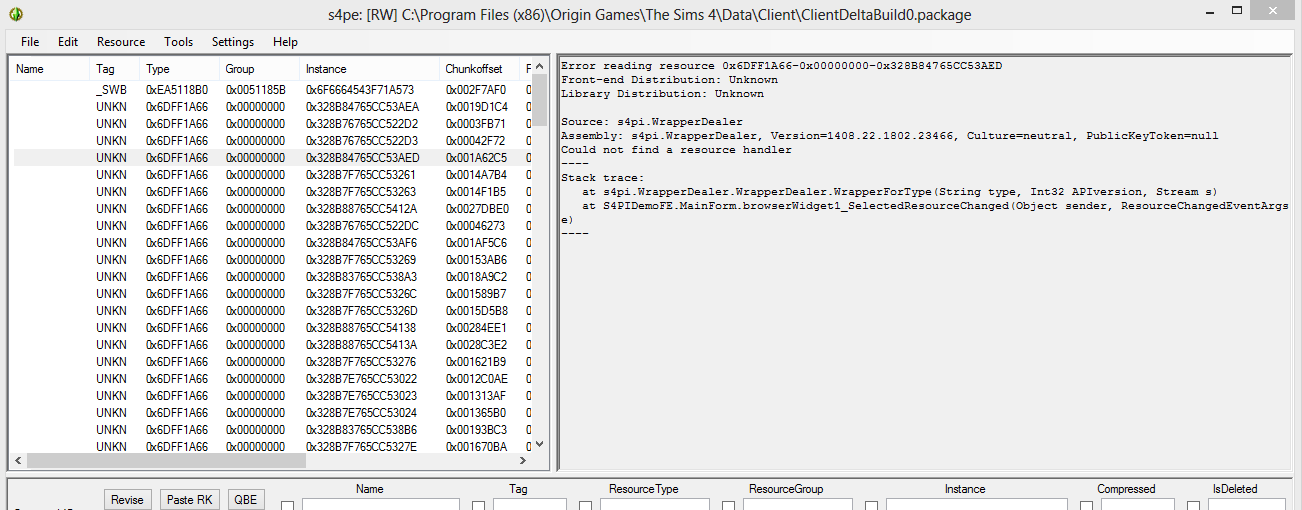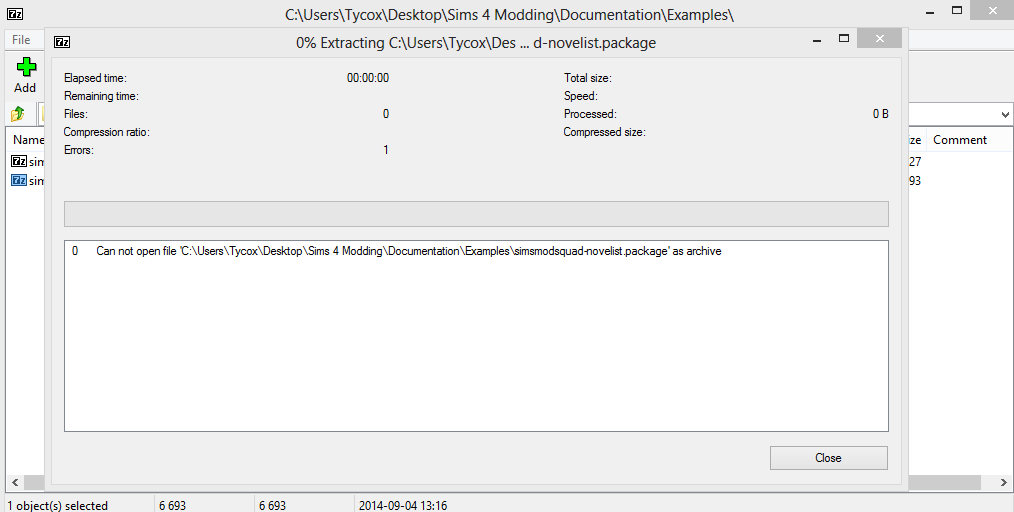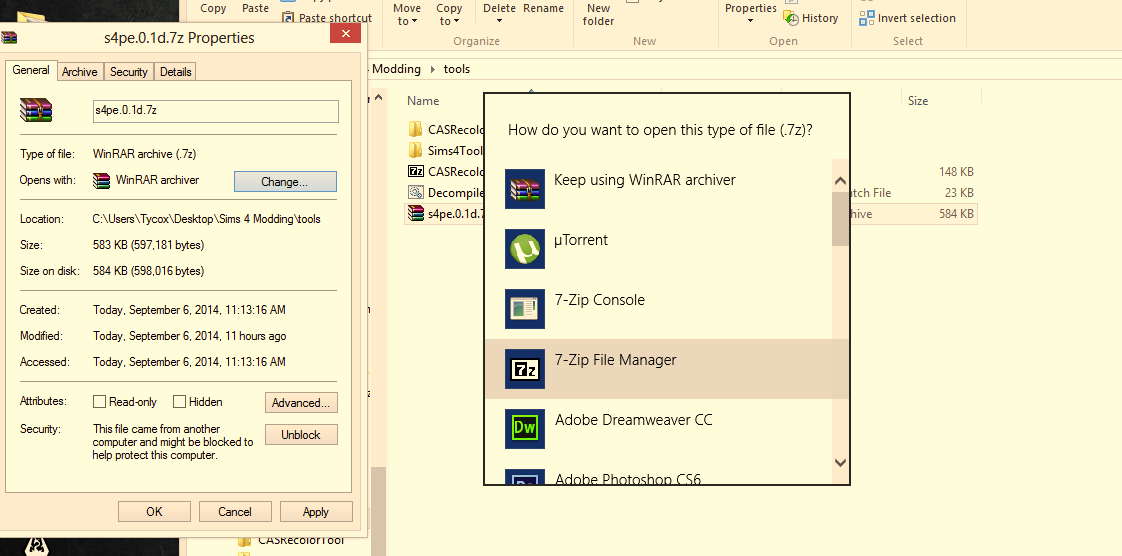Replies: 7 (Who?), Viewed: 1211 times.
Original Poster
#1
 6th Sep 2014 at 6:51 AM
6th Sep 2014 at 6:51 AM
Advertisement
retired moderator
#2
 6th Sep 2014 at 7:06 AM
6th Sep 2014 at 7:06 AM
Original Poster
#3
 6th Sep 2014 at 7:11 AM
6th Sep 2014 at 7:11 AM
retired moderator
#4
 6th Sep 2014 at 7:26 AM
6th Sep 2014 at 7:26 AM
Original Poster
#5
 6th Sep 2014 at 7:36 AM
Last edited by tycox94 : 6th Sep 2014 at 8:17 AM.
6th Sep 2014 at 7:36 AM
Last edited by tycox94 : 6th Sep 2014 at 8:17 AM.
#6
 6th Sep 2014 at 10:03 AM
6th Sep 2014 at 10:03 AM
retired moderator
#7
 6th Sep 2014 at 10:19 AM
6th Sep 2014 at 10:19 AM
Original Poster
#8
 6th Sep 2014 at 4:18 PM
6th Sep 2014 at 4:18 PM
|
|

 Sign in to Mod The Sims
Sign in to Mod The Sims