- Site Map >
- Modding and Creation >
- Creator Feedback Forum >
- Sims 3 >
- Sims - He really is ruggedly handsome (Nathan Fillion/Castle)
- Site Map >
- Modding and Creation >
- Creator Feedback Forum >
- Sims 3 >
- Sims - He really is ruggedly handsome (Nathan Fillion/Castle)
#1
 21st Jul 2012 at 11:13 PM
Last edited by Prawler : 5th Aug 2012 at 6:55 PM.
21st Jul 2012 at 11:13 PM
Last edited by Prawler : 5th Aug 2012 at 6:55 PM.
Posts: 54
Keepmesafe10120 did start their own version here and at this point I think is better than mine.
CC I am using:
Twallan's MC and Animator
Awesomemod
HP's Camera Mod
Escand's 'Oh My Eyes'
Aikea Guinea's Default Replacement Faces
ALL the sliders I could find on MTS and Heirut's Sliders
Armiel's Builder's Island
CAS Picture
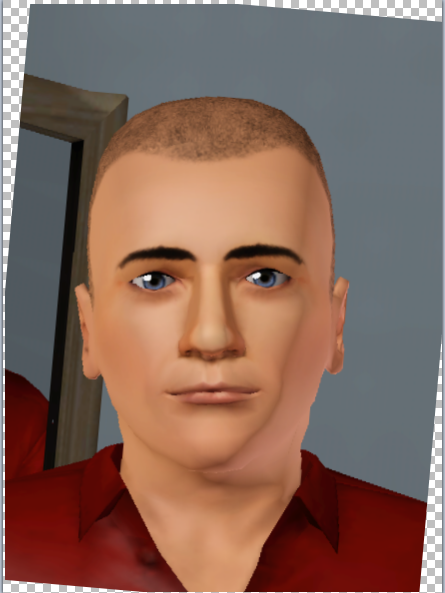
In Game (Please tell me how to take better in game pictures)

Comparison
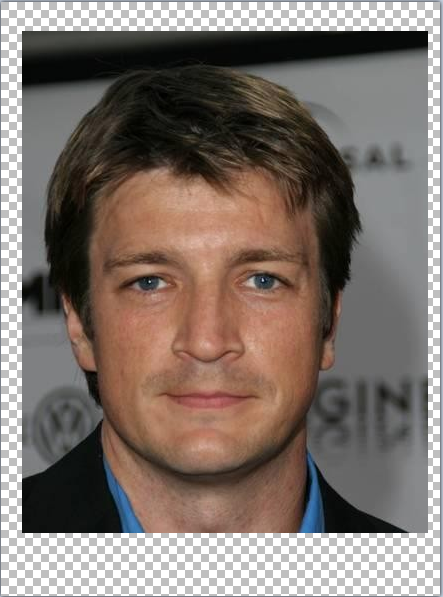
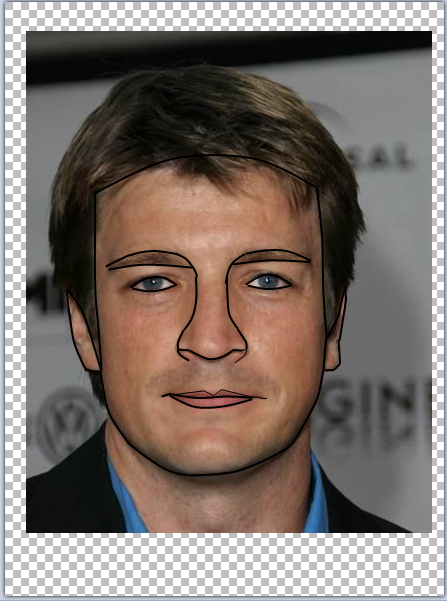
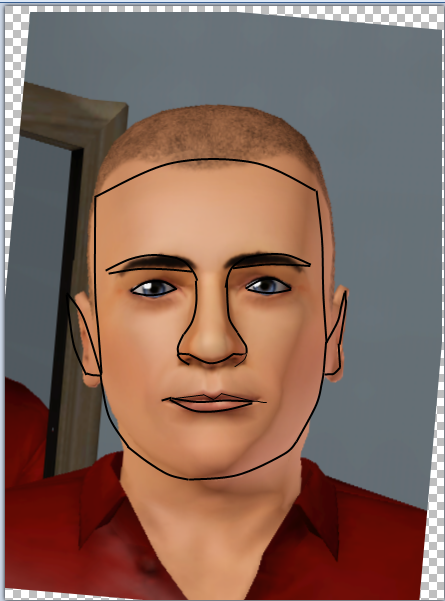

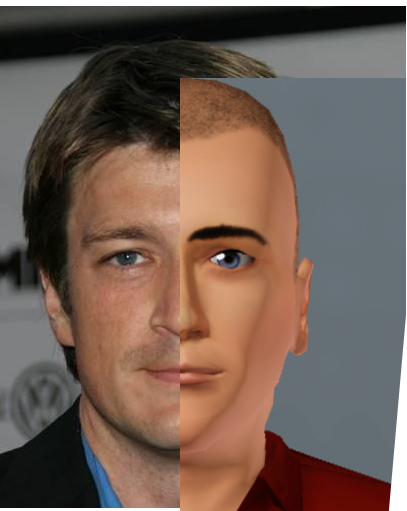
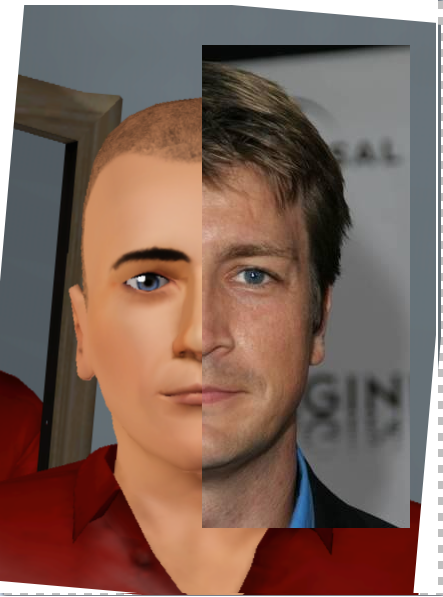
More Nathan Pictures




Side Comparison
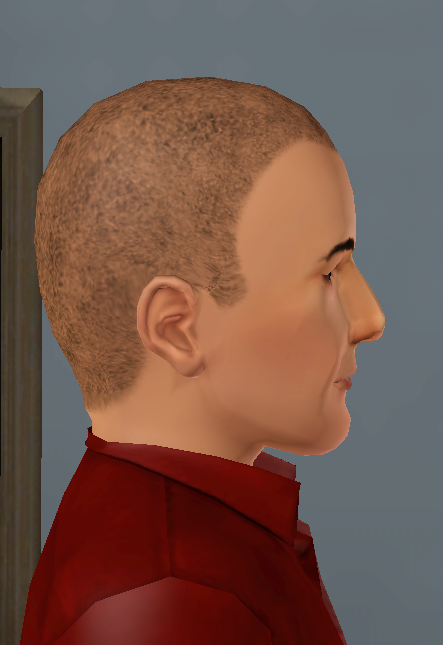

Potential CC
Kitty Klan's Thinstache Default replacement

Kitty Klan's Eye Baggage

Thank you for your help

Advertisement
#2
 22nd Jul 2012 at 12:11 AM
22nd Jul 2012 at 12:11 AM
Posts: 566
Thanks: 9590 in 66 Posts
He's looking pretty good so far. Maybe lighten his eyebrows. I don't think he needs a moe though. That is just razor stubble you are seeing. Have you checked him out in game yet? They always look different in game...
#3
 22nd Jul 2012 at 12:16 AM
22nd Jul 2012 at 12:16 AM
You're gonna want to turn up your settings, and take ingame pictures only. Trust me, the sim changes alot from CAS to the game unfortunately
#4
 22nd Jul 2012 at 10:56 AM
22nd Jul 2012 at 10:56 AM
Posts: 796
Thanks: 5966 in 61 Posts
I loooove Nathan Fillion.
His eyes are his trademark - your sims eyes should be straight on the lower lid.
Rotate his outer eye corners downwards.
Reduce the size of his irises.
Bring his nostrils up.
Yes, agree with all above, he needs to go into the game.
Good start.
I feel honoured, a Spanish magazine wants to feature my Desperate Housewives and Will Smith in their feature on celebrity sims.
His eyes are his trademark - your sims eyes should be straight on the lower lid.
Rotate his outer eye corners downwards.
Reduce the size of his irises.
Bring his nostrils up.
Yes, agree with all above, he needs to go into the game.
Good start.
I feel honoured, a Spanish magazine wants to feature my Desperate Housewives and Will Smith in their feature on celebrity sims.
#5
 22nd Jul 2012 at 7:09 PM
Last edited by Prawler : 23rd Jul 2012 at 5:56 PM.
22nd Jul 2012 at 7:09 PM
Last edited by Prawler : 23rd Jul 2012 at 5:56 PM.
Posts: 54
In game pictures
Do anyone else's sims stand with their head tilted? I always have to rotate pictures to compare the face.


That picture looks like i need to move the stencil over a bit, the jaw-line fits the stencil perfectly, but i have to have it like above to line up the nose properly.
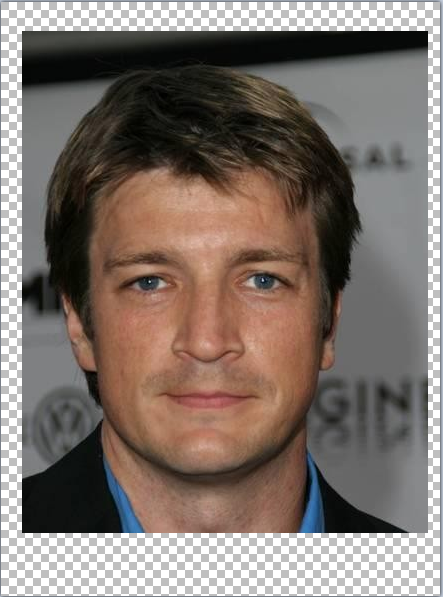
Does anyone know of hair/eyebrows/stubble and make-up/face/skin that adds the semi-circle line of nathan's chin?
PS you guys were right, I figured how to take close-up in game pictures, and i had to change a lot to get it close to the stencil.
Also, I'm not happy with the nose, I've found a nostril rotation slider which I'm playing with. There is a AWT's nose Septum slider but the mf link doesnt work. Does anyone know of any other sliders that might be helpful?
EDITS
EDIT: half/half shot
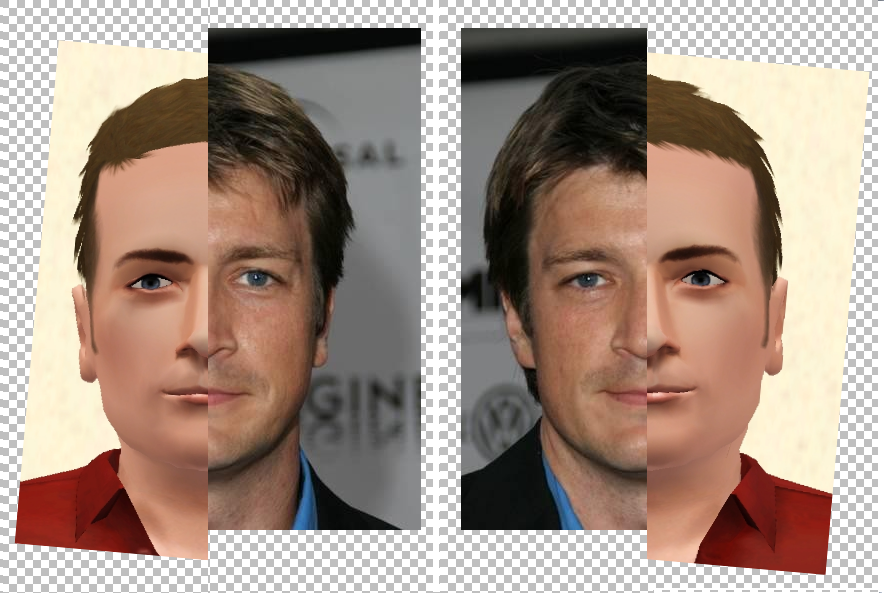
EDIT 2: Thanks to PharaohHound for some critique in the live chat
I've made the head less wide
Raised the eye corners a little
I've played with the nostrils again

EDIT 3: some CC

I've switched the Aikea Guinea face for this one by Tamo
Kitty Clan's Eye Baggage
Kitty Clan's Stubble default Replacement
What do you think, Is that better? (I know I should keep my sim CC free during the sculpting process, but I don't know what to change and I want him to be perfect )
)
EDIT 4: Side shots
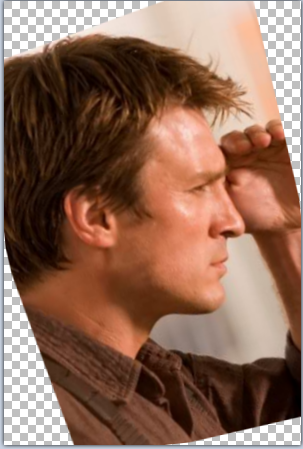
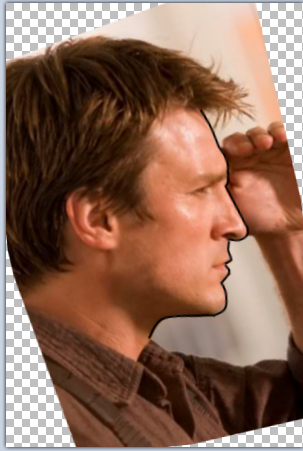
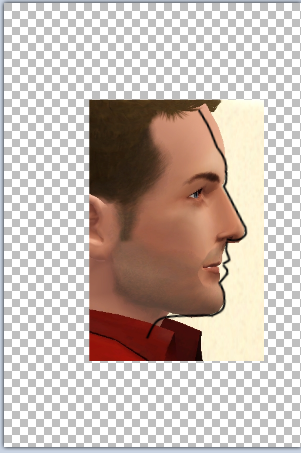
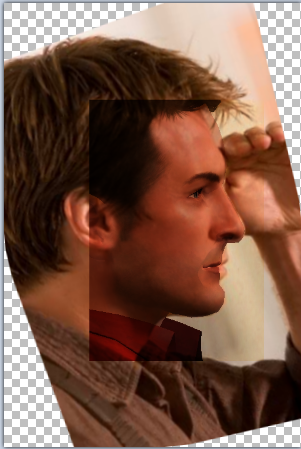
Do anyone else's sims stand with their head tilted? I always have to rotate pictures to compare the face.


That picture looks like i need to move the stencil over a bit, the jaw-line fits the stencil perfectly, but i have to have it like above to line up the nose properly.
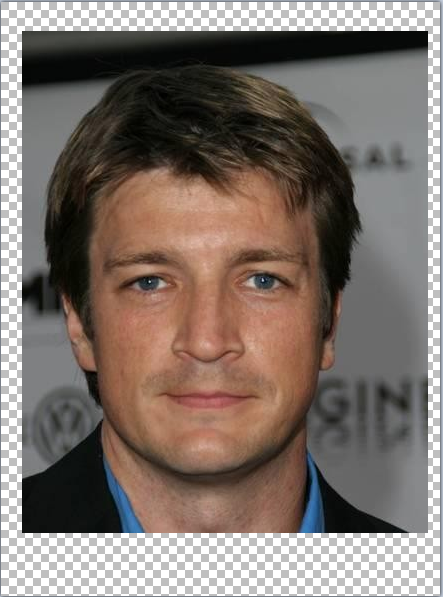
Does anyone know of hair/eyebrows/stubble and make-up/face/skin that adds the semi-circle line of nathan's chin?
PS you guys were right, I figured how to take close-up in game pictures, and i had to change a lot to get it close to the stencil.
Also, I'm not happy with the nose, I've found a nostril rotation slider which I'm playing with. There is a AWT's nose Septum slider but the mf link doesnt work. Does anyone know of any other sliders that might be helpful?
EDITS
EDIT: half/half shot
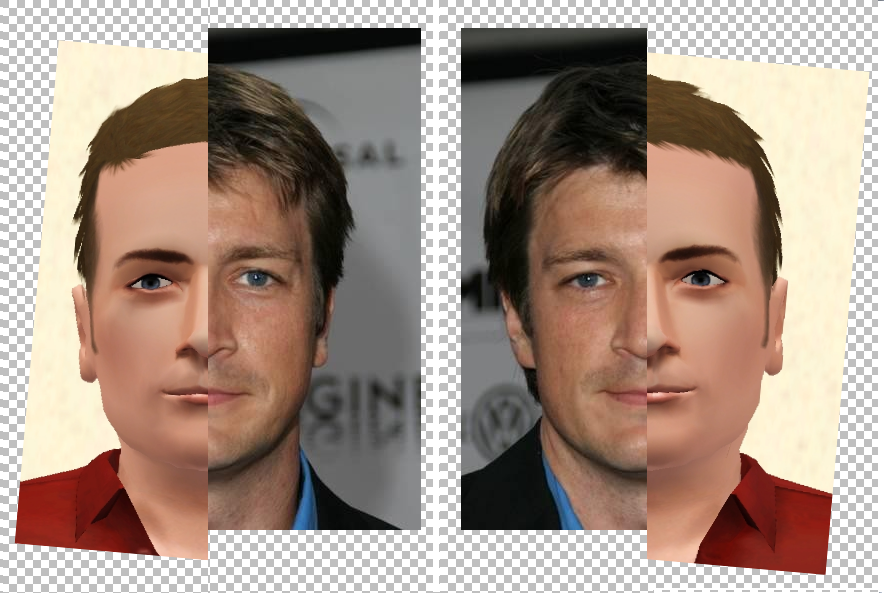
EDIT 2: Thanks to PharaohHound for some critique in the live chat
I've made the head less wide
Raised the eye corners a little
I've played with the nostrils again

EDIT 3: some CC

I've switched the Aikea Guinea face for this one by Tamo
Kitty Clan's Eye Baggage
Kitty Clan's Stubble default Replacement
What do you think, Is that better? (I know I should keep my sim CC free during the sculpting process, but I don't know what to change and I want him to be perfect
 )
)EDIT 4: Side shots
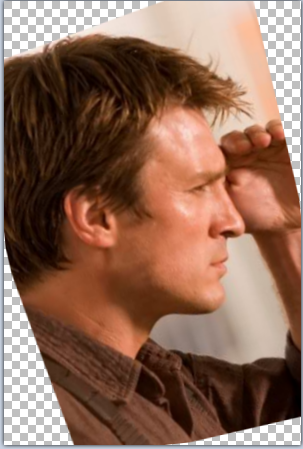
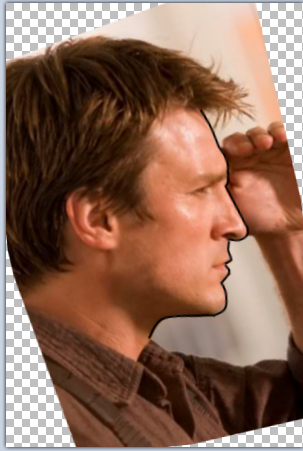
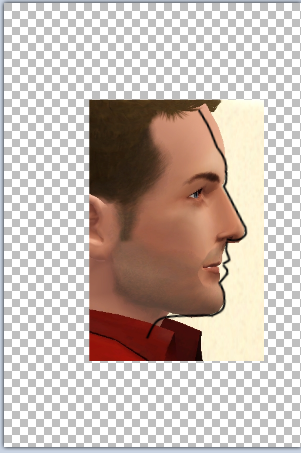
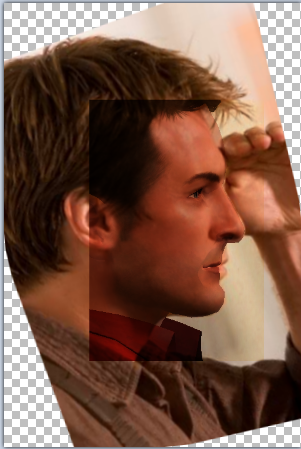
#6
 23rd Jul 2012 at 5:26 PM
Last edited by Prawler : 23rd Jul 2012 at 6:05 PM.
23rd Jul 2012 at 5:26 PM
Last edited by Prawler : 23rd Jul 2012 at 6:05 PM.
Posts: 54

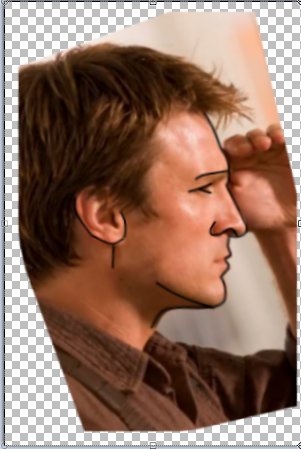
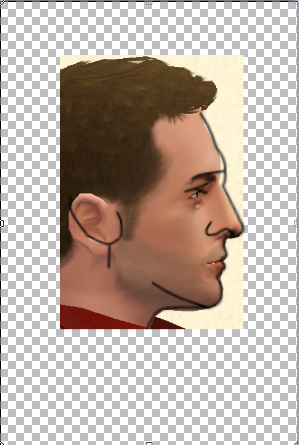
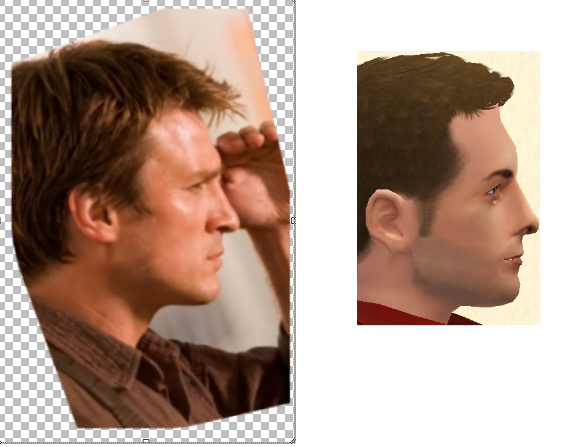
Front Shots
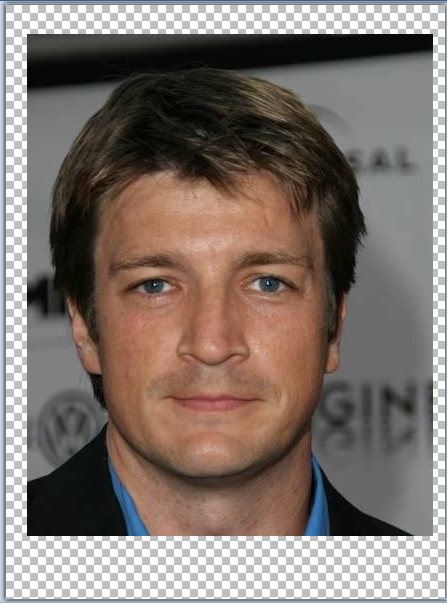
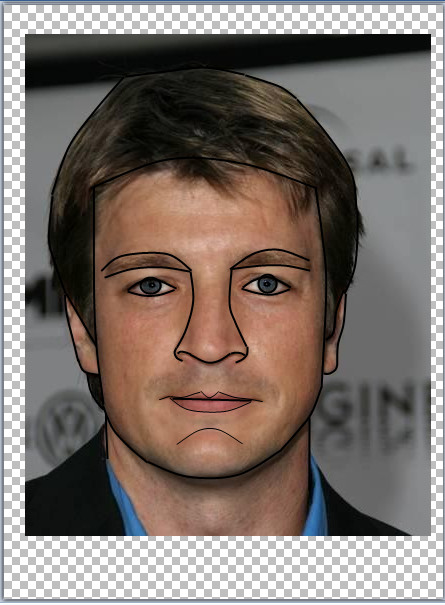

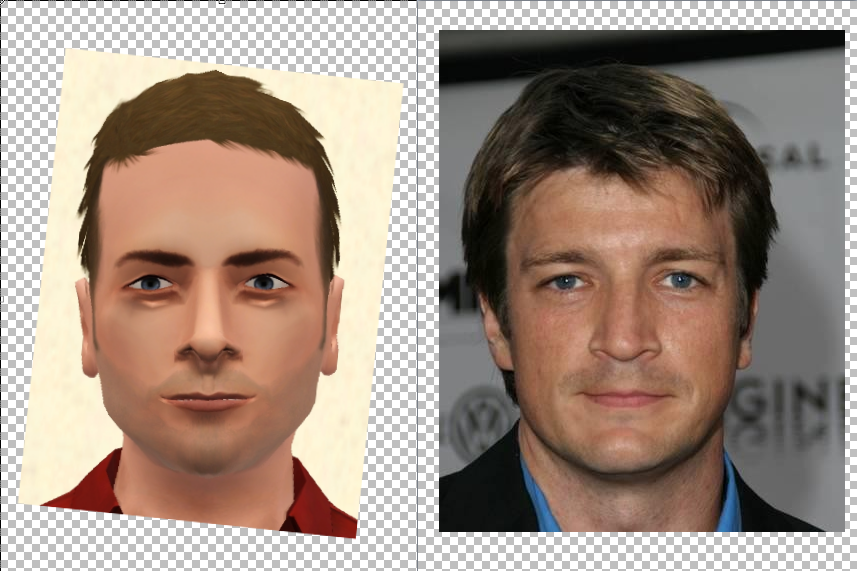
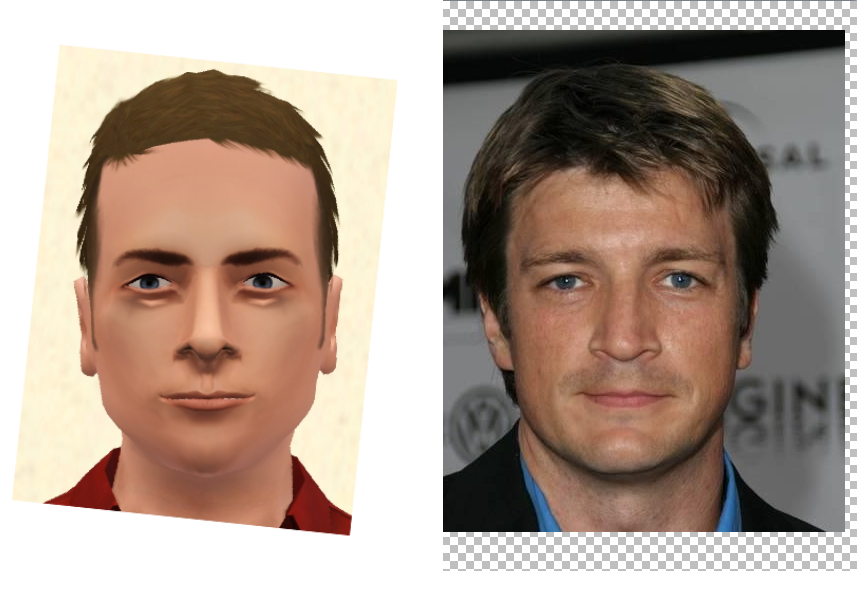
EDIT that annoying glare under his eyes is because i pulled his eyes forward for the side shot, so i need to move his cheek bones.
The nose AGAIN, I need to move the nostrils, I'm using a 'nose shaper' by man -V- to define his nose, I'm not sure if it's working :/
#7
 24th Jul 2012 at 11:55 AM
24th Jul 2012 at 11:55 AM
The only things I can say (not being much of a Sims-maker) is the nostrils aren't tall enough, and the chin could a touch be wider. Also, his mouth actually turns down at the corners.
#8
 24th Jul 2012 at 10:42 PM
Last edited by Prawler : 30th Jul 2012 at 8:23 PM.
24th Jul 2012 at 10:42 PM
Last edited by Prawler : 30th Jul 2012 at 8:23 PM.
Posts: 54
Ok, I've turned the mouth corners down, heightened the nostrils (and rotated them a bit), widened the chin. I've also moved the bottom jaw back a tiny bit to get rid of the teeth showing (they still are a bit) and I've played with the cheekbones to get rid of the under-eye glare.

Also I'm getting another picture of Nathan, but its so fracking hard to find one that he doesnt have a mini smile in.
Here's some:
EDIT: I'm trying out Arisuka's face and nose contours (make-up) from here. What do you think?


Also I'm getting another picture of Nathan, but its so fracking hard to find one that he doesnt have a mini smile in.
Here's some:
EDIT: I'm trying out Arisuka's face and nose contours (make-up) from here. What do you think?

#9
 30th Jul 2012 at 4:51 PM
30th Jul 2012 at 4:51 PM
Posts: 35
hey Prawler, im going to help you with yours because your helping me with mines! 
he actually looks Awesome, but i would decrease the eye distance. so make them farther apart..just a little though. also increase is nostil definition. your sims nostrils are a little too small. but thats all i see really..he looks great. his ears are perfect to me! decrease the jaw width like...a little and increase the head width. love you <33
love you <33
- SlenderBender

he actually looks Awesome, but i would decrease the eye distance. so make them farther apart..just a little though. also increase is nostil definition. your sims nostrils are a little too small. but thats all i see really..he looks great. his ears are perfect to me! decrease the jaw width like...a little and increase the head width.
 love you <33
love you <33- SlenderBender
#10
 30th Jul 2012 at 5:36 PM
30th Jul 2012 at 5:36 PM
Posts: 4,161
Thanks: 70018 in 93 Posts
The best way for readers to be able to help with the sim is for you to always place pics of both the sim and the real guy side by side each time you post, so that we can instantly compare them, rather than having to scroll up and down.
From what I can see, the sim is really starting to look 'over-tweaked' at this point - some of his features are looking weird. His nose looks too sharp and defined and his nostrils are too high. His eyes are too angular a shape, there are strange shadows under his eyes and in the inner corners. It looks like he has no upper eyelids, and I suspect the weird shadows under his eyes are from the eyes being too far forward. Using the face contour mask doesn't help unfortunately, it's only casting strange shadows onto parts of his face that they don't look right on.
I think you may have to start again with new eyes and a new nose, because these may have become too over-tweaked to fix. His mouth looks pretty close in the last screenshots, but his upper lip looks a bit 'wavy', like there are two additional smaller dips in it as well as the one main dip in the middle. His head needs to be a touch wider while making his jaw a touch narrower. His ears may be too big, though it's hard to tell because the actor's hair covers most of his ear.
When making a celeb sim, the important thing is to try to achieve an overall recognisable resemblance rather than drawing lines on pics in an attempt to get every individual feature just the right size and in just the right place - this often has a counter-productive "can't see the forest for the trees" effect where one is looking too carefully at little details and not the entire face as a whole.
Let's see some pics of both the sim and the actor's face, front views and profiles, all side by side so we don't have to scroll, and hopefully he'll get there!
From what I can see, the sim is really starting to look 'over-tweaked' at this point - some of his features are looking weird. His nose looks too sharp and defined and his nostrils are too high. His eyes are too angular a shape, there are strange shadows under his eyes and in the inner corners. It looks like he has no upper eyelids, and I suspect the weird shadows under his eyes are from the eyes being too far forward. Using the face contour mask doesn't help unfortunately, it's only casting strange shadows onto parts of his face that they don't look right on.
I think you may have to start again with new eyes and a new nose, because these may have become too over-tweaked to fix. His mouth looks pretty close in the last screenshots, but his upper lip looks a bit 'wavy', like there are two additional smaller dips in it as well as the one main dip in the middle. His head needs to be a touch wider while making his jaw a touch narrower. His ears may be too big, though it's hard to tell because the actor's hair covers most of his ear.
When making a celeb sim, the important thing is to try to achieve an overall recognisable resemblance rather than drawing lines on pics in an attempt to get every individual feature just the right size and in just the right place - this often has a counter-productive "can't see the forest for the trees" effect where one is looking too carefully at little details and not the entire face as a whole.
Let's see some pics of both the sim and the actor's face, front views and profiles, all side by side so we don't have to scroll, and hopefully he'll get there!
#11
 30th Jul 2012 at 8:49 PM
Last edited by Prawler : 1st Aug 2012 at 3:41 PM.
30th Jul 2012 at 8:49 PM
Last edited by Prawler : 1st Aug 2012 at 3:41 PM.
Posts: 54
I've started again, no CC (not even eyes or skin) Except the sliders
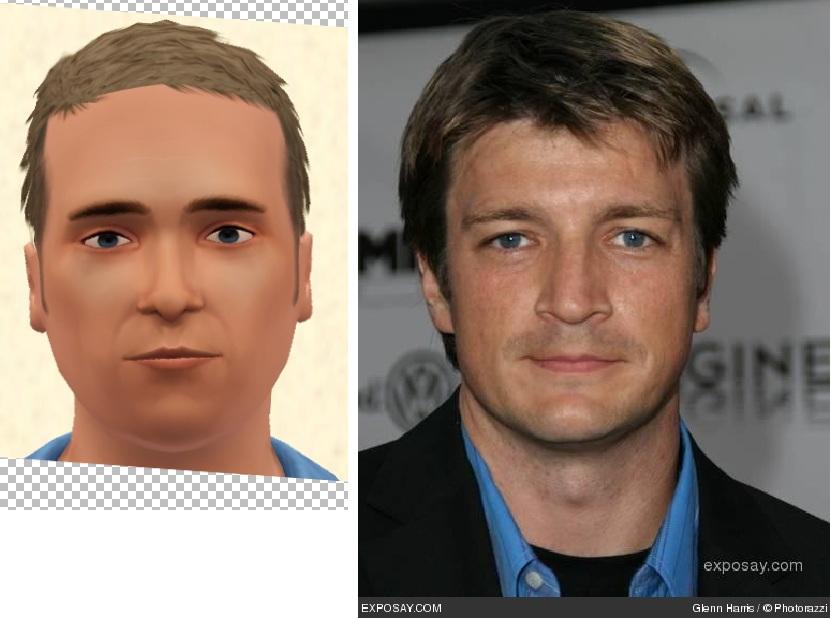
He is set to Adult
The creases are around the mouth regardless of age, i don't know how to get rid of them.
I can see (but i dont know if its correct):
eyes need to be squintier
Irises slightly larger
nose bridge a little wider
smaller forehead
lower lip wider
upper lip smaller
upper lip shape altered slightly
Chin slightly wider (i have a few chin sliders so I need to make the chin appear flat)
Need to find eyebrows that are further apart.
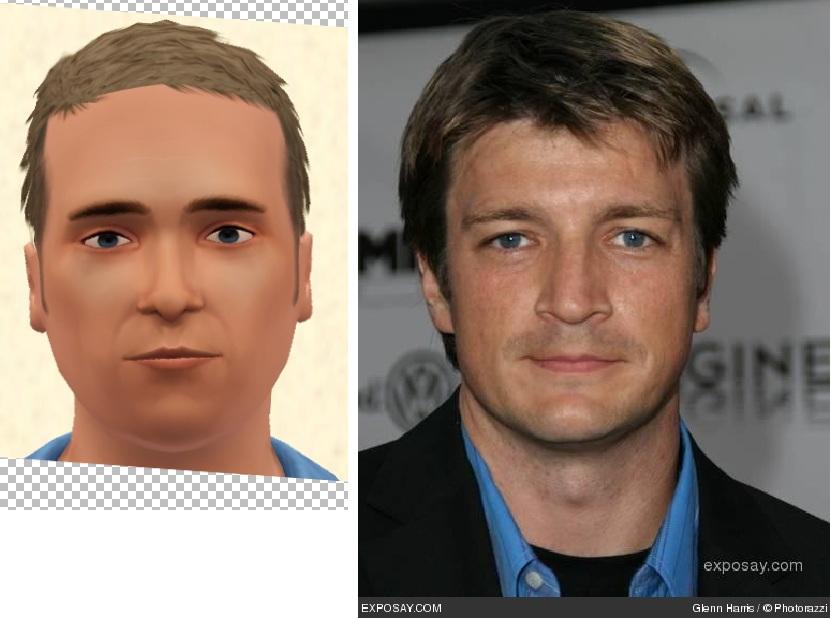
He is set to Adult
The creases are around the mouth regardless of age, i don't know how to get rid of them.
I can see (but i dont know if its correct):
eyes need to be squintier
Irises slightly larger
nose bridge a little wider
smaller forehead
lower lip wider
upper lip smaller
upper lip shape altered slightly
Chin slightly wider (i have a few chin sliders so I need to make the chin appear flat)
Need to find eyebrows that are further apart.
#12
 30th Jul 2012 at 11:03 PM
30th Jul 2012 at 11:03 PM
Posts: 383
Thanks: 561 in 3 Posts
Or get the eyebrows slider (I think there is one somewhere). S-Club Prive has a set of eyebrows I love cause they don't look like freaking caterpillars.
How about you fix the things you see? I think you're seeing the issues just fine right now, just go ahead and make those changes.
I think I'll add nose tip rotate up a little. and ears maybe facing forward a touch more.
It's a great start! Don't worry about the laugh lines right now; anyway, I think they'll be perfect in the end.
How about you fix the things you see? I think you're seeing the issues just fine right now, just go ahead and make those changes.
I think I'll add nose tip rotate up a little. and ears maybe facing forward a touch more.
It's a great start! Don't worry about the laugh lines right now; anyway, I think they'll be perfect in the end.
#13
 30th Jul 2012 at 11:26 PM
Last edited by Prawler : 31st Jul 2012 at 7:46 PM.
30th Jul 2012 at 11:26 PM
Last edited by Prawler : 31st Jul 2012 at 7:46 PM.
Posts: 54
Thanks Jag 
I didn't want to do the changes I saw, because i did that before and messed the whole thing up :/
Updates from my list above, and Jag's, I've downloaded the eyebrow distance slider and found a nose-tip height slider
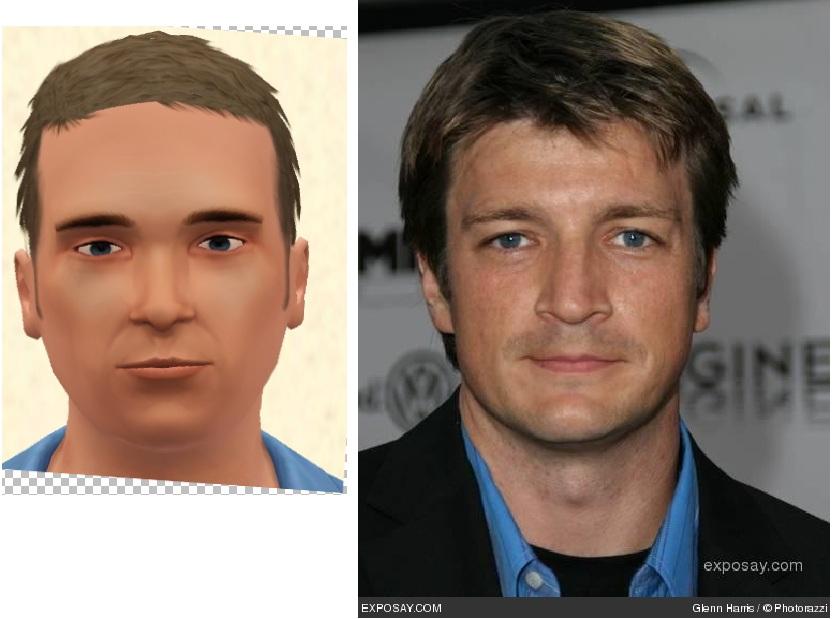
Is that better?
Side shots coming soon
EDIT: Eventhough EsmeraldaF said not too, i just compared the features in Paint.net and the head is too wide and the eyes need to be brought down a little, and the outer eye corners need to be pointed down.
Does this look better or worse?
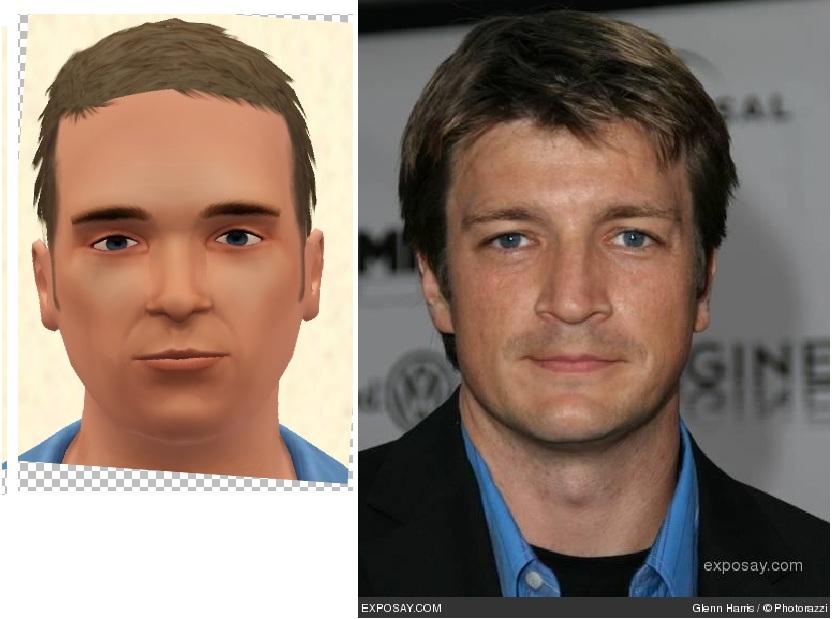

I didn't want to do the changes I saw, because i did that before and messed the whole thing up :/
Updates from my list above, and Jag's, I've downloaded the eyebrow distance slider and found a nose-tip height slider
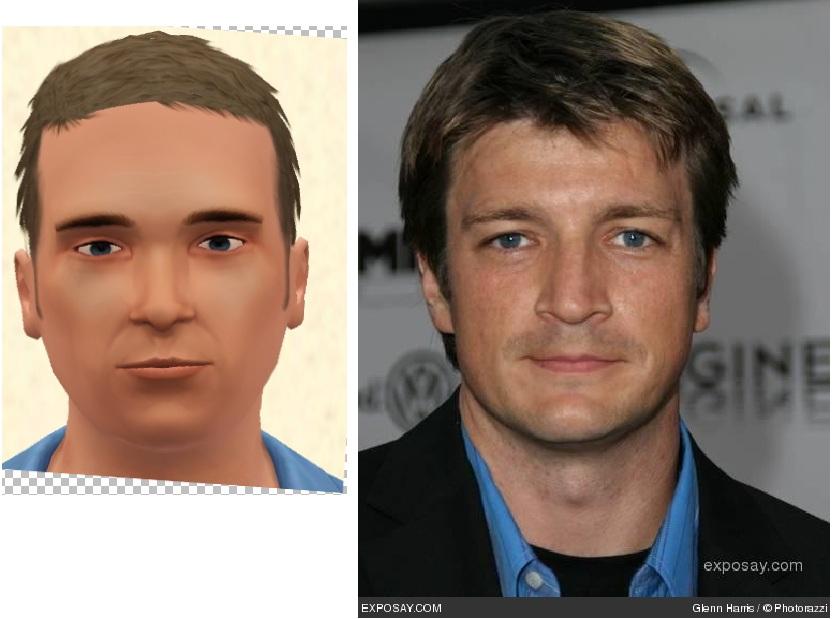
Is that better?
Side shots coming soon
EDIT: Eventhough EsmeraldaF said not too, i just compared the features in Paint.net and the head is too wide and the eyes need to be brought down a little, and the outer eye corners need to be pointed down.
Does this look better or worse?
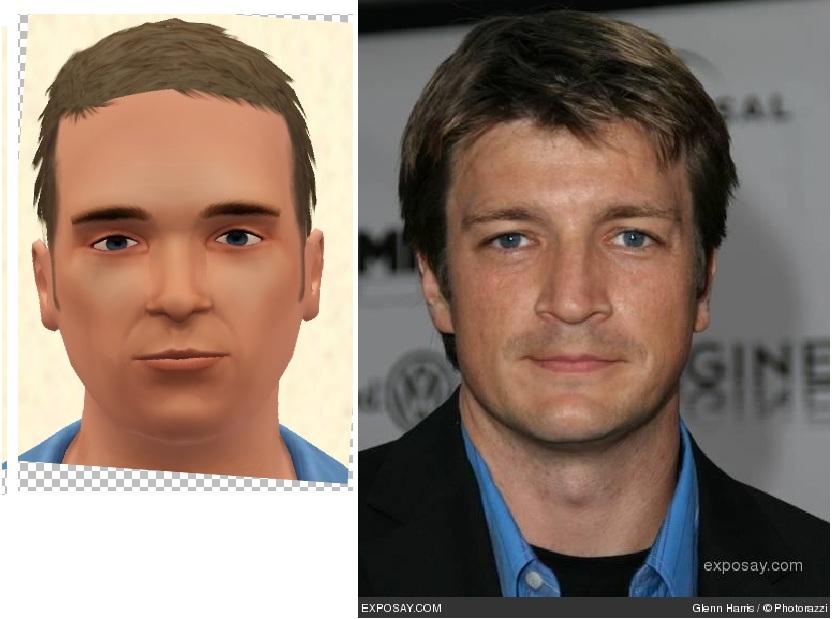
#14
 31st Jul 2012 at 12:22 AM
31st Jul 2012 at 12:22 AM
Posts: 17
#15
 31st Jul 2012 at 12:33 AM
31st Jul 2012 at 12:33 AM
Posts: 17
http://capitalsims.blogspot.co.uk/2...lt-and-non.html
please have a look at this it might help then theres not so much add on makeup etc.
oh he always had the lines by his smile i remeber seeing them in buffy and oh boy are his eyes his trade mark i love his eyes thats why i gave the eye link to you i hope any of this helps need help let me know ok please..
#16
 31st Jul 2012 at 12:37 AM
31st Jul 2012 at 12:37 AM
Posts: 1,123
Thanks: 29102 in 58 Posts
Good re-start! Nose length looks close but the nose tip/bulb needs to be bigger. Raise the mouth to decrease the space between nose and mouth, then shorten the chin. Eyes need to be a little closer together. Eye shape looks closer. Mouth looks pretty good. Actually, I think the nasolabial crease looks about right.
#17
 31st Jul 2012 at 11:48 AM
31st Jul 2012 at 11:48 AM
Posts: 4,161
Thanks: 70018 in 93 Posts
Heh, I didn't say NOT to compare the features in a paint program! Just that it's best to get the sim to have a recognisable resemblance to the person FIRST, and THEN worry about whether the head is exactly the right width or the eyes are exactly the right height, etc. It looked like you were concentrating mostly on getting lines and squiggles to all line up in the right places rather than the overall task of getting the sim to look like the actor. Also, working from one photo of a person and concentrating on getting all the lines and squiggles to match up with that one photo, rarely ends up in a sim that looks like the real person. One needs to look at loads of photos taken from all different angles, and ideally also watch a video clip or two of the actor.
I agree that he's a good restart. His nose bridge needs to be a bit narrower and his eyes need to be just a little closer together, and basically I agree with SimmyRN's comments. He is looking a lot more promising this time! I too would like to see a good sim of this hunky guy!
I agree that he's a good restart. His nose bridge needs to be a bit narrower and his eyes need to be just a little closer together, and basically I agree with SimmyRN's comments. He is looking a lot more promising this time! I too would like to see a good sim of this hunky guy!
#18
 31st Jul 2012 at 7:32 PM
Last edited by Prawler : 1st Aug 2012 at 3:42 PM.
31st Jul 2012 at 7:32 PM
Last edited by Prawler : 1st Aug 2012 at 3:42 PM.
Posts: 54
EsmeraldaF, I understand, I just trust your opinion. Like i meant, i probably shouldnt be comparing yet. Sorry 
CharmedIrish- thanks, I'll book mark the Capital Sims page as well, but I'm not going to use CC yet
SimmyRN- Thank you
EDITS
nose tip bigger
raise mouth
shorten chin
eyes closer together
narrower nose bridge

Side Shot
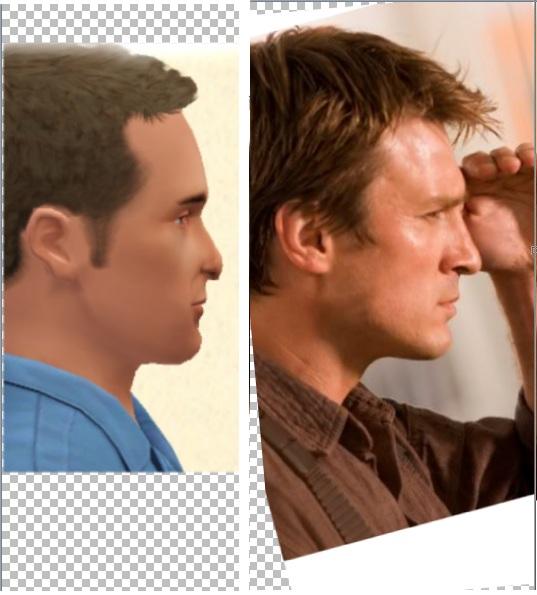
So, with the sideshot, im back to the problem with the profile. Nathan's profile is quite wide (if that's the right word).
needs:
bigger profile
longer nose
smaller neck?
under the chin is still annoying me
bigger brow ridge
forehead further back
bigger ears
nose ridge higher
the underlip needs a little tweaking
Is this better?
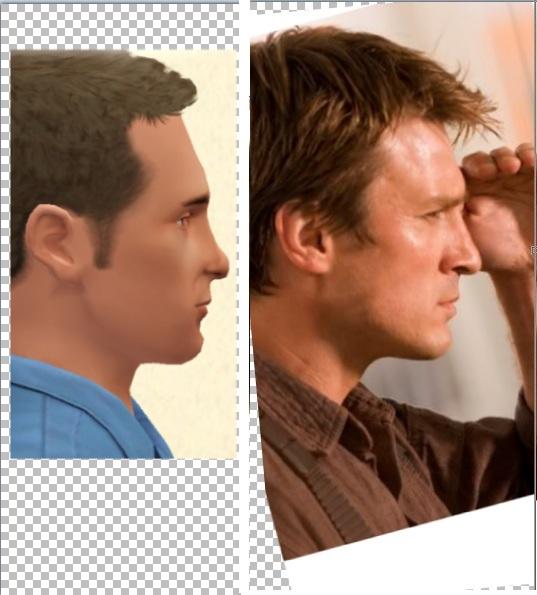
I cant change the nose tip without it altering the front view
More shots coming soon

CharmedIrish- thanks, I'll book mark the Capital Sims page as well, but I'm not going to use CC yet
SimmyRN- Thank you
EDITS
nose tip bigger
raise mouth
shorten chin
eyes closer together
narrower nose bridge

Side Shot
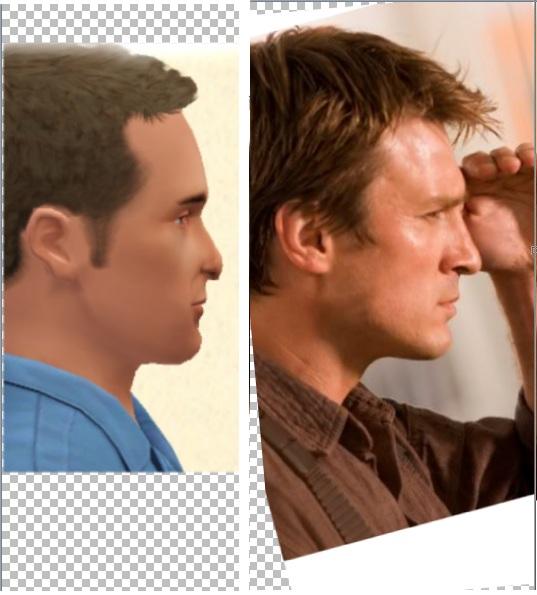
So, with the sideshot, im back to the problem with the profile. Nathan's profile is quite wide (if that's the right word).
needs:
bigger profile
longer nose
smaller neck?
under the chin is still annoying me
bigger brow ridge
forehead further back
bigger ears
nose ridge higher
the underlip needs a little tweaking
Is this better?
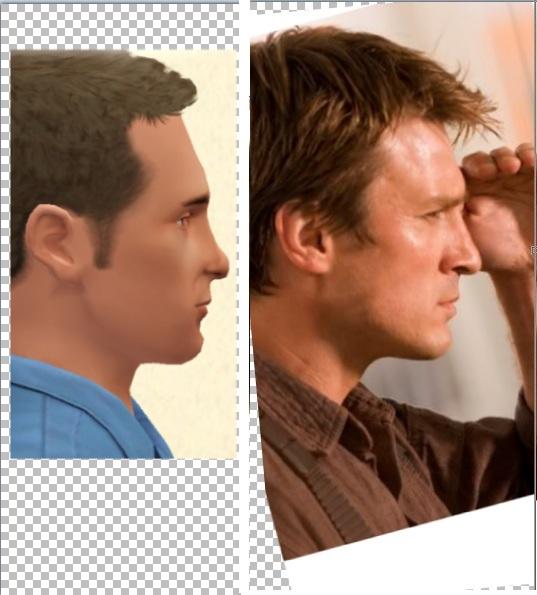
I cant change the nose tip without it altering the front view
More shots coming soon
#19
 31st Jul 2012 at 9:04 PM
31st Jul 2012 at 9:04 PM
Posts: 201
*Notes on the Profile*
The second side shot looks MUCH better than the first. It's a big improvement.
Part of the issue with his Nose Bridge is that the Bridge Height is set too low. It can be confusing getting the height right because what looks correct from the front can look odd from the side.
When you adjust the Bridge Height, adjusting Bridge Rotate and Bridge Depth can help and is usually necessary. Lowering nose definition also seems to have some odd "side-effects" in the profile.
I think you can safely bring his Bridge Height a little higher without changing the front view too much - and it will make his profile look less distorted.
*Other Suggestions*
- Increase Jaw Shape
- Move Eye Rotation to the left
- Nose Height Should be Lower (to the left) maybe play with Nose Scale. Overall, his nose just needs to be larger.
- Increase Nose Length.
Skin Suggestions:
Tamo's Ultra Plain Faces
Nilou's Bubblegum Face Replacements (http://www.digitalperversion.net/ga...c=26966.0)These use Tamo's face as a base and are available in Non-Default.
These are both Maxis-Match, but have much better nostril definition that I think could be helpful with this sim.
The second side shot looks MUCH better than the first. It's a big improvement.
Part of the issue with his Nose Bridge is that the Bridge Height is set too low. It can be confusing getting the height right because what looks correct from the front can look odd from the side.
When you adjust the Bridge Height, adjusting Bridge Rotate and Bridge Depth can help and is usually necessary. Lowering nose definition also seems to have some odd "side-effects" in the profile.
I think you can safely bring his Bridge Height a little higher without changing the front view too much - and it will make his profile look less distorted.
*Other Suggestions*
- Increase Jaw Shape
- Move Eye Rotation to the left
- Nose Height Should be Lower (to the left) maybe play with Nose Scale. Overall, his nose just needs to be larger.
- Increase Nose Length.
Skin Suggestions:
Tamo's Ultra Plain Faces
Nilou's Bubblegum Face Replacements (http://www.digitalperversion.net/ga...c=26966.0)These use Tamo's face as a base and are available in Non-Default.
These are both Maxis-Match, but have much better nostril definition that I think could be helpful with this sim.
#20
 31st Jul 2012 at 10:29 PM
Last edited by Prawler : 1st Aug 2012 at 4:25 PM.
31st Jul 2012 at 10:29 PM
Last edited by Prawler : 1st Aug 2012 at 4:25 PM.
Posts: 54
Thank you Ameenah  (I've been stalking you over at CStyles, your Mila Kunis is perfect)
(I've been stalking you over at CStyles, your Mila Kunis is perfect)
I'm trying out the Nilou face, as I used Tamo's in the first version and it didnt help much.
I think Nilou's does make a difference.
Bridge Height increased
played with bridge rotate and bridge depth
increased nose definition
moved jaw shape to the left (is that what you meant?)
Eye rotation moved to the left
Nose lower
increased nose scale slightly
increased nose length

Nilou's face, in the picture, has a weird texture.
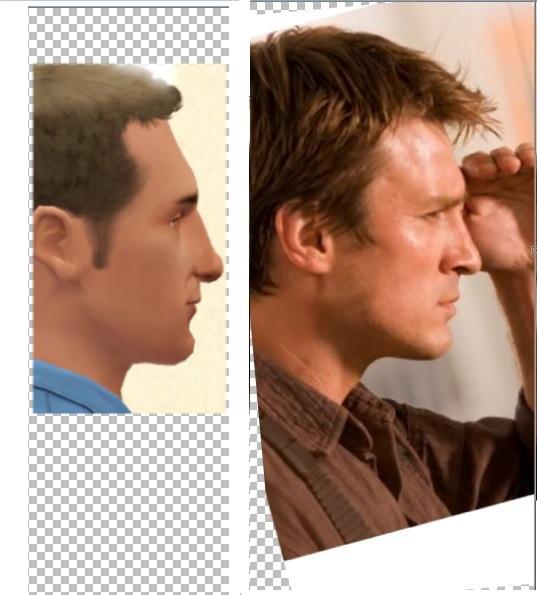
overlays
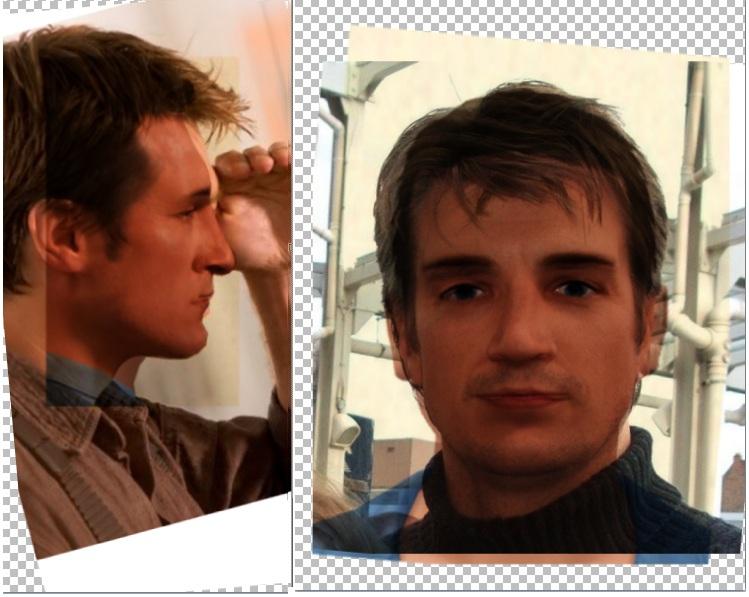
I dont have anyway to fix the forehead or brow ridge at the moment (eventhough i have both forehead and brow-ridge sliders)
Eyebrows need to be higher
lips need to be lower
head width needs to be decreased slightly??
 (I've been stalking you over at CStyles, your Mila Kunis is perfect)
(I've been stalking you over at CStyles, your Mila Kunis is perfect)I'm trying out the Nilou face, as I used Tamo's in the first version and it didnt help much.
I think Nilou's does make a difference.
Bridge Height increased
played with bridge rotate and bridge depth
increased nose definition
moved jaw shape to the left (is that what you meant?)
Eye rotation moved to the left
Nose lower
increased nose scale slightly
increased nose length

Nilou's face, in the picture, has a weird texture.
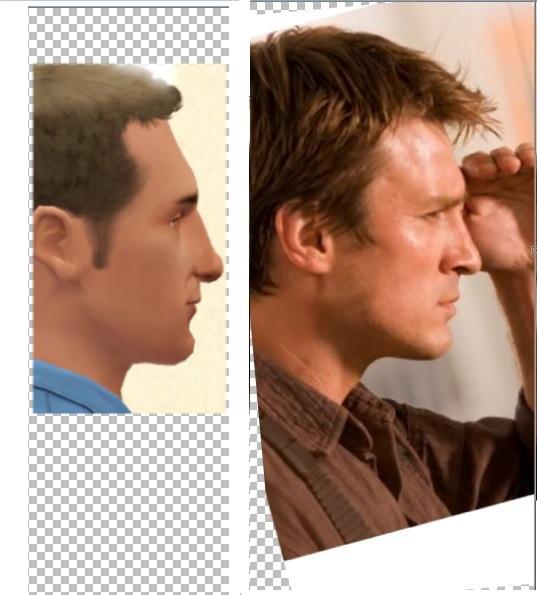
overlays
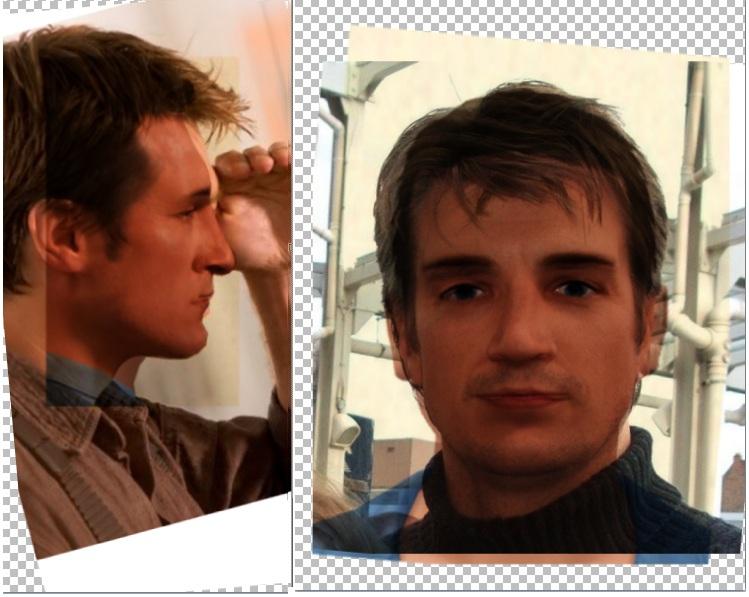
I dont have anyway to fix the forehead or brow ridge at the moment (eventhough i have both forehead and brow-ridge sliders)
Eyebrows need to be higher
lips need to be lower
head width needs to be decreased slightly??
#21
 1st Aug 2012 at 3:40 PM
Last edited by Prawler : 1st Aug 2012 at 4:41 PM.
1st Aug 2012 at 3:40 PM
Last edited by Prawler : 1st Aug 2012 at 4:41 PM.
Posts: 54
raised eyebrows
lowered lips
decreased headwidth
widened nostrils
rotated nose tip
decreased nose tip scale
fixed the upper lip,
raised nose tip height
raised nose height a tiny little bit
I've played with the mouth corner depth, but all it does is move the mouth depth so I've left it as it is
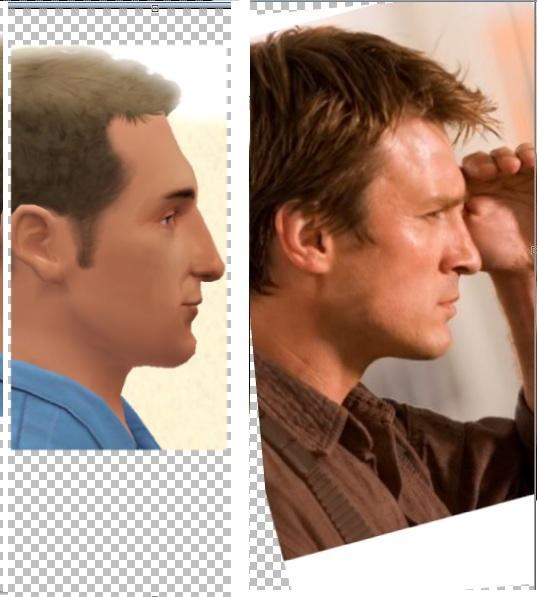

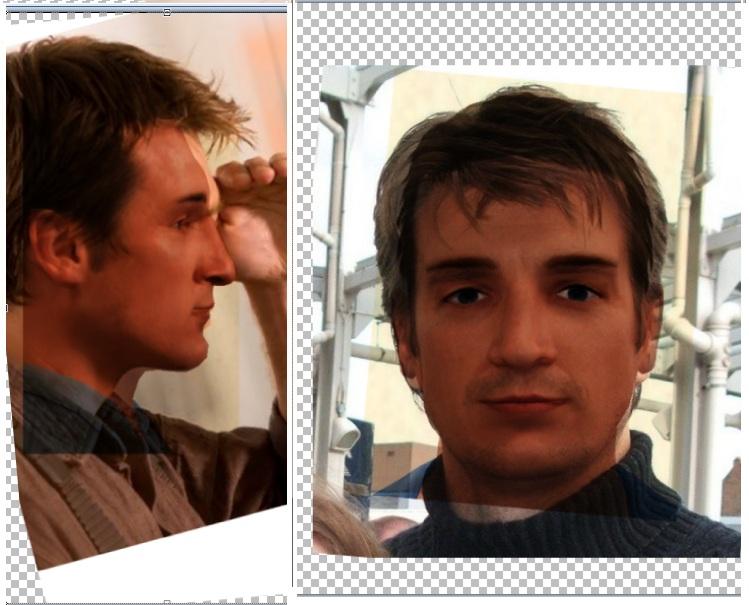
lowered lips
decreased headwidth
widened nostrils
rotated nose tip
decreased nose tip scale
fixed the upper lip,
raised nose tip height
raised nose height a tiny little bit
I've played with the mouth corner depth, but all it does is move the mouth depth so I've left it as it is
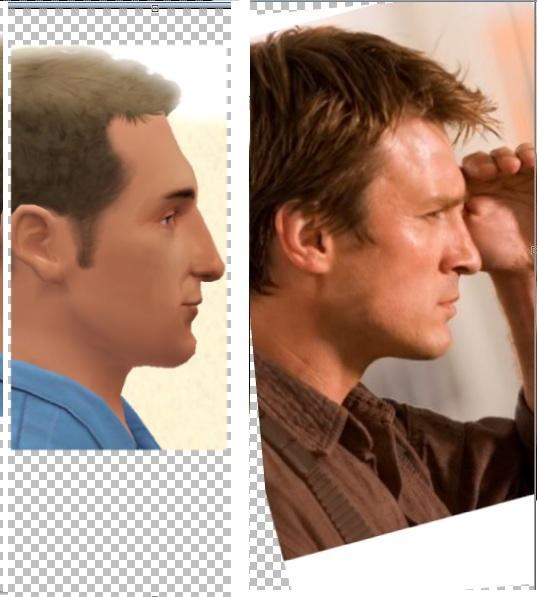

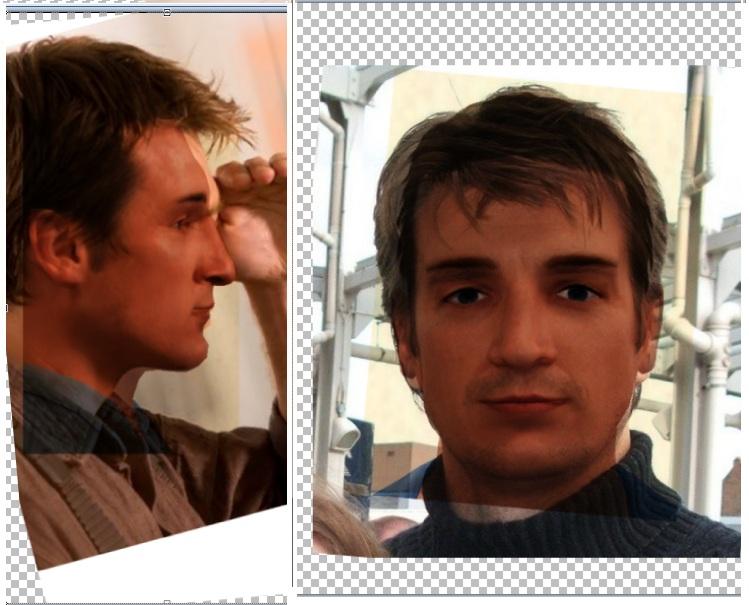
Test Subject
#22
 1st Aug 2012 at 3:47 PM
1st Aug 2012 at 3:47 PM
Posts: 4
I would say that the eyes need to be larger in scale, the mouth needs to be brought down a tad, less nasolabial crease, different eyebrows and eyebrows brought down closer to the eyes.
I would also suggest that the upper eyelid be brought down a click or two.
I would also suggest that the upper eyelid be brought down a click or two.
#23
 1st Aug 2012 at 4:40 PM
Last edited by Prawler : 5th Aug 2012 at 6:55 PM.
1st Aug 2012 at 4:40 PM
Last edited by Prawler : 5th Aug 2012 at 6:55 PM.
Posts: 54
I'm leaving the eyes as they are for now
mouth brought down
I can't change the nasobial crease, the slider is all the way to the left.
I've switched Nilou's face for Tamo's to see if it clears it up a bit
Eye brows brought down
Eye socket height lowered
eye depth brought forward, gives the illusion of eye bags
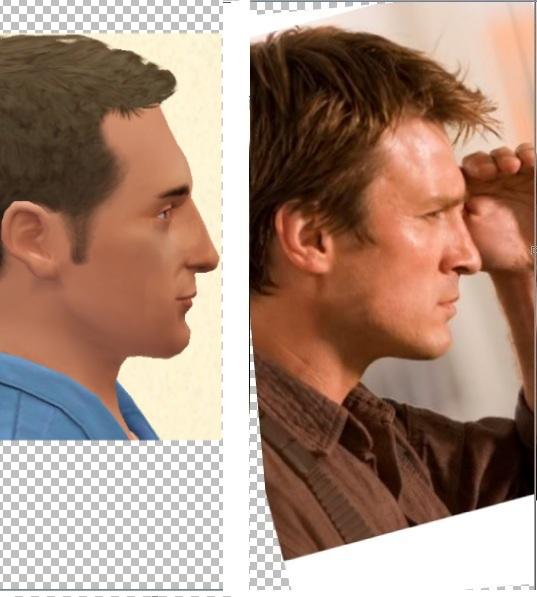

mouth brought down
I can't change the nasobial crease, the slider is all the way to the left.
I've switched Nilou's face for Tamo's to see if it clears it up a bit
Eye brows brought down
Eye socket height lowered
eye depth brought forward, gives the illusion of eye bags
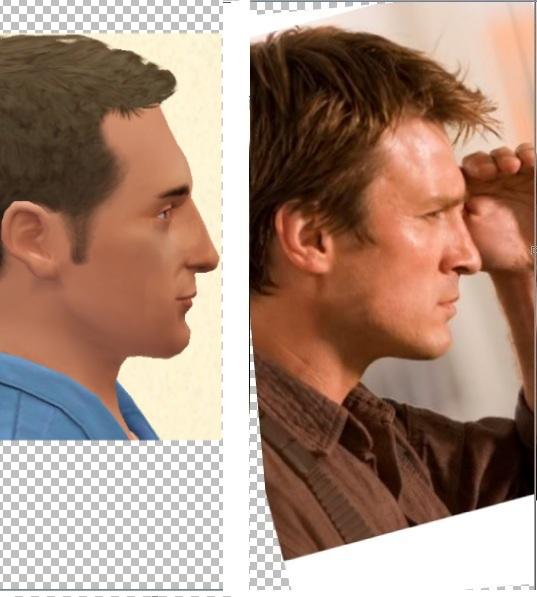

Test Subject
#24
 2nd Aug 2012 at 9:40 AM
2nd Aug 2012 at 9:40 AM
Posts: 4
I would say the nose bridge needs to be brought down so it is level with the top of his eyes and perhaps rotated inwards just a tad.
I would also still say you need to use different eyebrows for him too-ones that are more 'bushy' in appearance and ones where you can possibly see the hairs of the eyebrows in more detail. Also the colour of the eyebrows perhaps needs to be a little lighter brown too.
Great improvements though-he is definately coming along very well!
I would also still say you need to use different eyebrows for him too-ones that are more 'bushy' in appearance and ones where you can possibly see the hairs of the eyebrows in more detail. Also the colour of the eyebrows perhaps needs to be a little lighter brown too.
Great improvements though-he is definately coming along very well!

#25
 5th Aug 2012 at 6:53 PM
Last edited by Prawler : 5th Aug 2012 at 7:13 PM.
5th Aug 2012 at 6:53 PM
Last edited by Prawler : 5th Aug 2012 at 7:13 PM.
Posts: 54
new eyebrows
moved Nose Bridge height
widened Nose Bridge

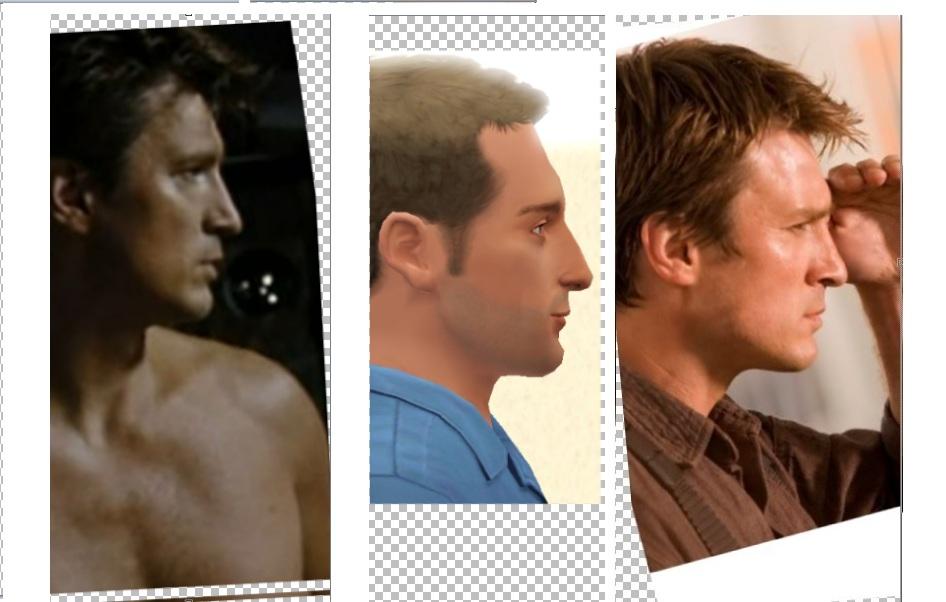
Annoyingly, I think he looks better in CAS

In case you don't agree that he really is ruggedly handsome, heres some picture spam




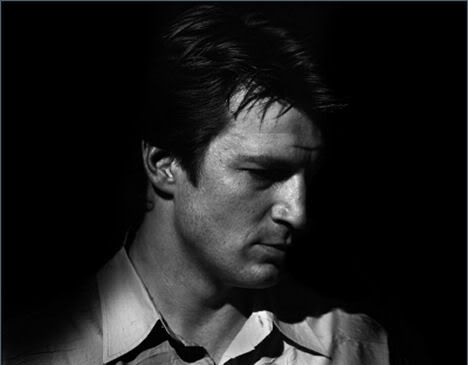
Yeah, I have a serious problem...
moved Nose Bridge height
widened Nose Bridge

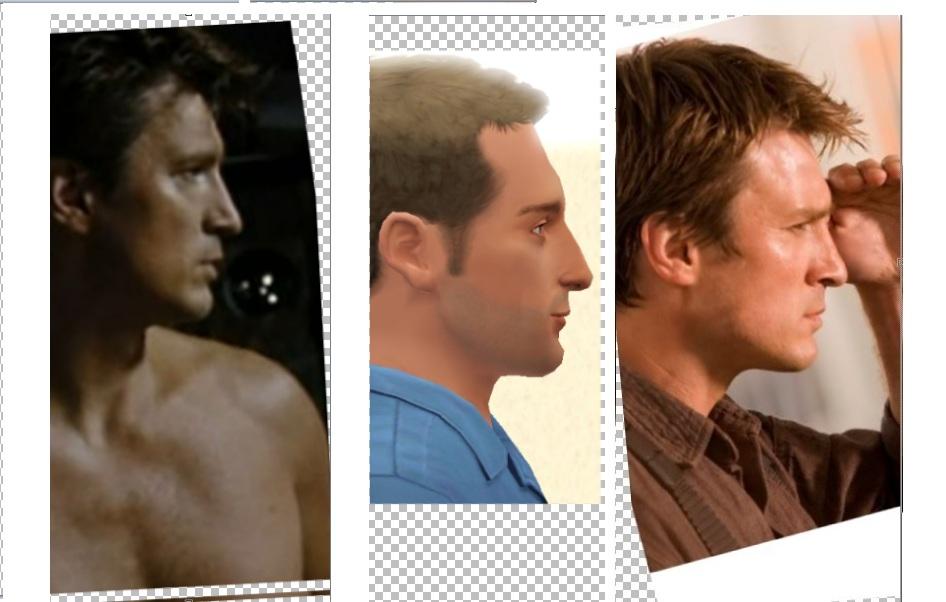
Annoyingly, I think he looks better in CAS

In case you don't agree that he really is ruggedly handsome, heres some picture spam




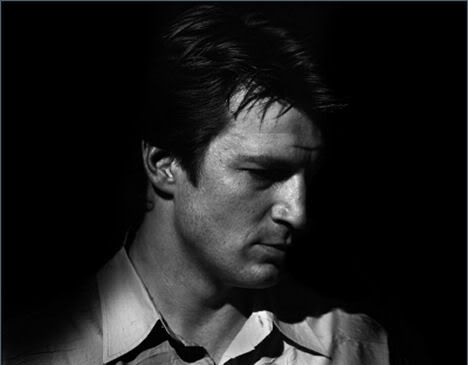
Yeah, I have a serious problem...
| Locked thread | Locked by: spladoum Reason: useful sim-making info. | |
Who Posted
|
|

 Sign in to Mod The Sims
Sign in to Mod The Sims




