- Site Map >
- Modding and Creation >
- Sims 4 Creation >
- Object Creation >
- Extract Custom Object Mesh
- Site Map >
- Modding and Creation >
- Sims 4 Creation >
- Object Creation >
- Extract Custom Object Mesh
Replies: 7 (Who?), Viewed: 14223 times.
#1
 11th Aug 2015 at 7:29 AM
11th Aug 2015 at 7:29 AM
Posts: 86
Thanks: 1706 in 5 Posts
vist my Site: http://decatsims2.blogspot.com.au/
Advertisement
#2
 11th Aug 2015 at 10:25 AM
11th Aug 2015 at 10:25 AM
Posts: 4,161
Thanks: 70019 in 93 Posts
With Sims 4 Studio, open the .package and click the 'My Projects' button, then browse to your TS4 .package. You'll get a screen with a 3D display on one side and tabs on the other. Click the Meshes tab, and from there you click the 'Export Mesh' button. The mesh will be exported in .blend format, so you can use it with Blender. This works for either CAS items or objects.
If the cc you have is a CAS item, you can also open the .package with S4 CAS Tools and export the mesh in MS3D format for use with Milkshape. Open CAS Tools and go onto the 'Clone Package Editor' tab, browse to your .package using the 'Select Package' button, then when your package reads in, click the 'Mesh Manager' tab. Then click the 'Export Mesh' button to export in MS3D format. So if your item is CAS, you have two easy-to-use alternatives, depending on whether you prefer Blender or Milkshape.
If the cc you have is a CAS item, you can also open the .package with S4 CAS Tools and export the mesh in MS3D format for use with Milkshape. Open CAS Tools and go onto the 'Clone Package Editor' tab, browse to your .package using the 'Select Package' button, then when your package reads in, click the 'Mesh Manager' tab. Then click the 'Export Mesh' button to export in MS3D format. So if your item is CAS, you have two easy-to-use alternatives, depending on whether you prefer Blender or Milkshape.
#3
 11th Aug 2015 at 4:24 PM
Last edited by plasticbox : 11th Aug 2015 at 5:18 PM.
11th Aug 2015 at 4:24 PM
Last edited by plasticbox : 11th Aug 2015 at 5:18 PM.
Posts: 11,006
Thanks: 422944 in 1121 Posts
In TSRW you would need the "New Import" button at the beginning (not "New Project"). Once you have it in TSRW, in the Mesh tab you can export to obj and wso (which Milkshape can import -- I think it needs a plugin for that which you'd have to install first, it comes with TSRW). Version *mumblemumble*.195 also has a wso plugin for blender (other than that you can import obj to blender of course).
Also if this is for anything but your own private use, please check whether the creator is OK with conversions to be made.
Stuff for TS2 · TS3 · TS4 | Please do not PM me with technical questions – we have Create forums for that.
In the kingdom of the blind, do as the Romans do.
Also if this is for anything but your own private use, please check whether the creator is OK with conversions to be made.
Stuff for TS2 · TS3 · TS4 | Please do not PM me with technical questions – we have Create forums for that.
In the kingdom of the blind, do as the Romans do.
#4
 12th Aug 2015 at 1:58 AM
12th Aug 2015 at 1:58 AM
Posts: 86
Thanks: 1706 in 5 Posts
I tried exporting with Sims4studio, but it didn't give it a file type and blender wouldn't recognize it, even when I renamed it with the extension.
and Yes, I will check whether the creator is OK with conversions before I share anything- I wouldn't share it otherwise.
vist my Site: http://decatsims2.blogspot.com.au/
and Yes, I will check whether the creator is OK with conversions before I share anything- I wouldn't share it otherwise.
vist my Site: http://decatsims2.blogspot.com.au/
#5
 12th Aug 2015 at 10:28 AM
12th Aug 2015 at 10:28 AM
Posts: 4,161
Thanks: 70019 in 93 Posts
Sorry, am not understanding what you mean by "it didn't give it a file type and blender wouldn't recognize it". When you export a mesh in S4S, it gives you a screen as below, where I've just clicked the 'Export Mesh' button:
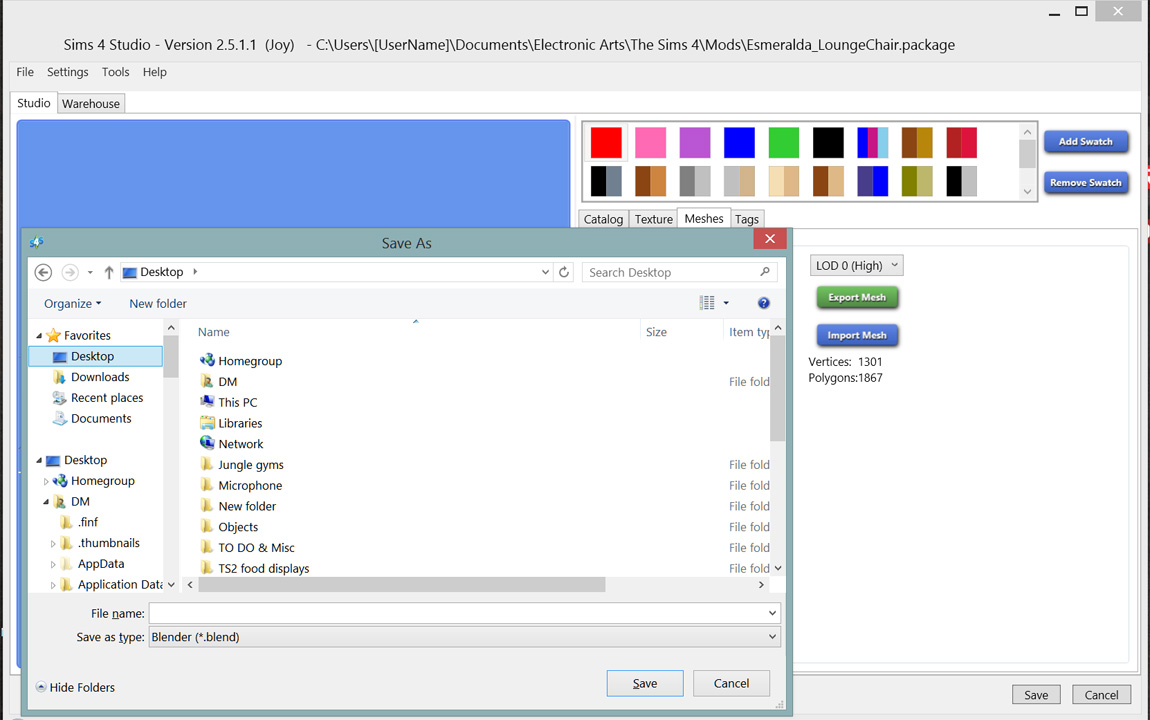
The "Save As" box automatically saves the mesh as a Blender file with a .blend file type, which Blender does recognise. Can you give more detail of exactly what's happening?
One thing that does come to mind as regards Blender not recognising the file is: what version of Blender are you using? As stated on its download page, the current stable version of S4S (Love 2.4.2.0) only works with Blender 2.70. The new community beta version of S4S (Joy 2.5.1.6) works with either Blender 2.70 or 2.75 but there are still some bugs to be worked out with using Blender 2.75. If you are using a different version of Blender from those two, that could cause problems.
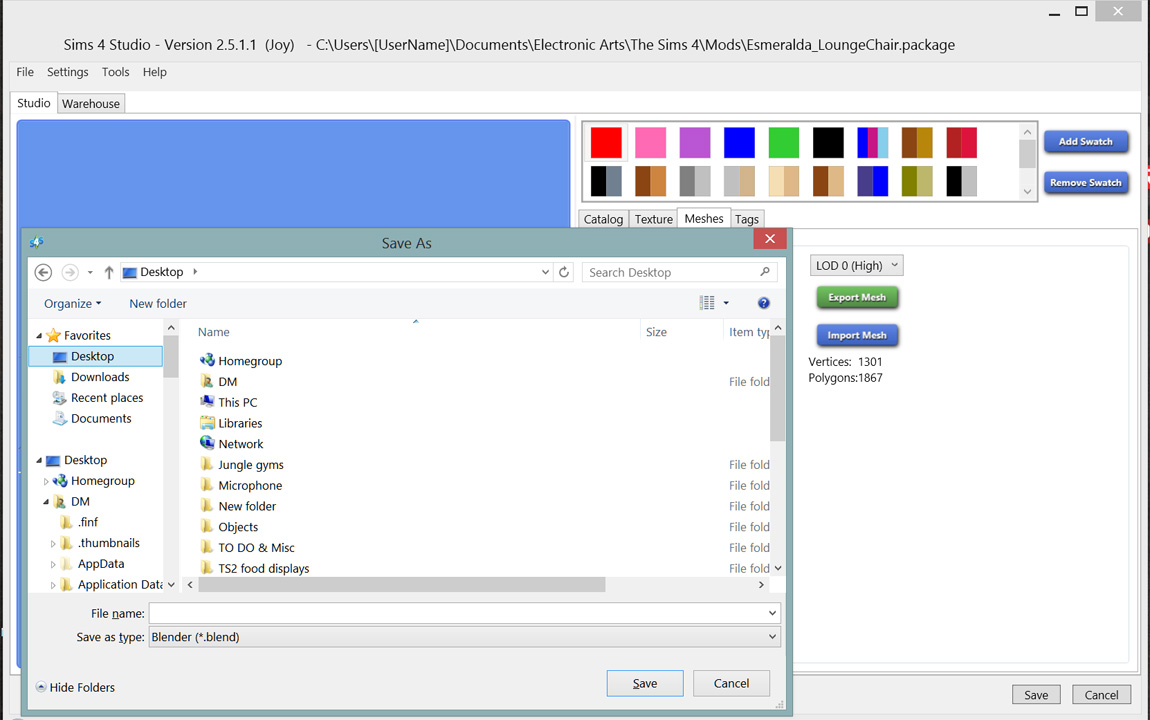
The "Save As" box automatically saves the mesh as a Blender file with a .blend file type, which Blender does recognise. Can you give more detail of exactly what's happening?
One thing that does come to mind as regards Blender not recognising the file is: what version of Blender are you using? As stated on its download page, the current stable version of S4S (Love 2.4.2.0) only works with Blender 2.70. The new community beta version of S4S (Joy 2.5.1.6) works with either Blender 2.70 or 2.75 but there are still some bugs to be worked out with using Blender 2.75. If you are using a different version of Blender from those two, that could cause problems.
#6
 14th Aug 2015 at 2:04 AM
14th Aug 2015 at 2:04 AM
Posts: 86
Thanks: 1706 in 5 Posts
I have blender 2.70, but my S4S may be outdated.... Maybe that's the problem? It exports maxis meshes just fine, but when you open a custom package and try to export the mesh, it doesn't give it the .blend extension.
vist my Site: http://decatsims2.blogspot.com.au/
vist my Site: http://decatsims2.blogspot.com.au/
#7
 14th Aug 2015 at 11:15 AM
14th Aug 2015 at 11:15 AM
Posts: 4,161
Thanks: 70019 in 93 Posts
That sounds very strange, so yes, make sure you have the latest version of S4S. The current version is 2.5.1.6 'Joy'. Because EA keeps putting out continual patches to the game, many of which make considerable changes, it's very important for creators to use the latest versions of all creation tools as well as keeping your game patched up to the latest patch. Hope that solves the problem! If not, if you could post a screenshot of what you're getting, it would help in trying to figure it out.
#8
 14th Aug 2015 at 3:05 PM
14th Aug 2015 at 3:05 PM
Posts: 11,006
Thanks: 422944 in 1121 Posts
Maybe the issue is that the particular CC package you're trying to extract from is outdated or corrupt somehow, rather than the tools you are using? That might explain why Maxis content is working for you but that particular package is not. Can you post a link to the package in question? Or does it always happen regardless of what you are trying to extract?
Stuff for TS2 · TS3 · TS4 | Please do not PM me with technical questions – we have Create forums for that.
In the kingdom of the blind, do as the Romans do.
Stuff for TS2 · TS3 · TS4 | Please do not PM me with technical questions – we have Create forums for that.
In the kingdom of the blind, do as the Romans do.
Who Posted
|
|

 Sign in to Mod The Sims
Sign in to Mod The Sims