- Site Map >
- Modding and Creation >
- Sims 3 Creation >
- Meshing >
- Tutorial: Texturing part CASTable objects {car, bookcases, etc.}
- Site Map >
- Modding and Creation >
- Sims 3 Creation >
- Meshing >
- Tutorial: Texturing part CASTable objects {car, bookcases, etc.}
Replies: 2 (Who?), Viewed: 3711 times.
#1
 21st Aug 2009 at 11:48 AM
21st Aug 2009 at 11:48 AM
Intro:
Ok, it has occured to me that many people have been having difficulties when texturing object that not only have a CASTable part but also have a non CASTable part, like a car, the main body is CASTable but the lights and wheels and such are not. Now i first stumbled accross this when i got asked if i knew how to texture cars, i had no clue, then i poked around and realised what everyone was doing, so if you want to create something like a bookcase or cd rack, read ahead...
What am i looking for?
Well, when you clone a part CASTable object you get an extra texture file, how exciting! This texture file does the texture for your non CASTable part, the texture itself will look like the other texture except it will have a texture on top the non CASTable parts and an alpha channel on the CASTable part, once you have found it, export it.
Making it work for your mesh:
Ok once it is exported you need to open it up in a graphic editing program, now i cloned a car here so it is easy to show you, this is how your part CASTable texture map should appear:

Ok, so now you need to get your UV map from your object and put your texture for your lights over the appropriate areas and so on until you have all the correct areas covered. Now, the main body of your object will be left with no texture on it, you now need to make this an alpha channel, i will not teach you how to make it alphas because i don't know, i am using a friend's example, so it should look like this:
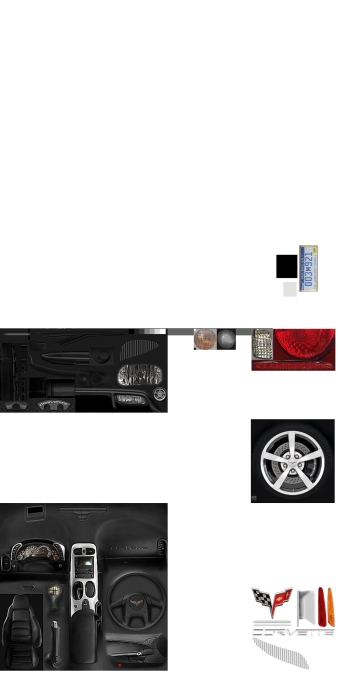
I made it alpharized!!
Okie dokie, so now you have made the map with your CASTable textures on an alpha part, now you need to simply import this back in to replace the one you exported, you do all the other textures maps as usual, when you put it in your game you should notice that it is correctly textured.
It didn't work...
Ok keep your knickers on dearest! Well the method is not full proof at the moment so i cannot garauntee it will work for every object you come accross but it should hopefully, FP has been using it and it has worked for his cars, so it should work with yours. If you do have any issues, post them here and i will try and help you out.
Advertisement
#2
 21st Aug 2009 at 1:15 PM
21st Aug 2009 at 1:15 PM
Thank you so much DD! Haha, I'd be no where without you!
I'm going to bookmark this so I dont forget.

I'm going to bookmark this so I dont forget.


#3
 21st Aug 2009 at 6:18 PM
21st Aug 2009 at 6:18 PM
Haha nice  btw i used your texture map from one of your cars for the bottom image for an example
btw i used your texture map from one of your cars for the bottom image for an example  hope you dont mind, lol
hope you dont mind, lol 
 btw i used your texture map from one of your cars for the bottom image for an example
btw i used your texture map from one of your cars for the bottom image for an example 
Who Posted
|
|

 Sign in to Mod The Sims
Sign in to Mod The Sims