- Site Map >
- Modding and Creation >
- Sims 3 Creation >
- Meshing >
- UVMap / Texture help
- Site Map >
- Modding and Creation >
- Sims 3 Creation >
- Meshing >
- UVMap / Texture help
Replies: 6 (Who?), Viewed: 3425 times.
#1
 17th Aug 2009 at 2:28 AM
17th Aug 2009 at 2:28 AM
Posts: 314
Thanks: 25182 in 126 Posts
UVMap / Texture help
Ok, so basically the only problem I've run into with my first go at object creation is the texture. I don't really know how to explain it. I cloned a plant and replaced it with a Hanging Skeleton (don't ask me why  ) and it looks as though the original alpha is still there and for some reason it also looks as if some parts of the texture are where they are supposed to be.
) and it looks as though the original alpha is still there and for some reason it also looks as if some parts of the texture are where they are supposed to be.I was a bit confused as to how to edit the textures to begin with, but I was wondering if anyone could help? Thanks!
P.S. Sorry for the bad quality photos... and also thank you to everyone for their tutorials, tools, and time! I appreciate it

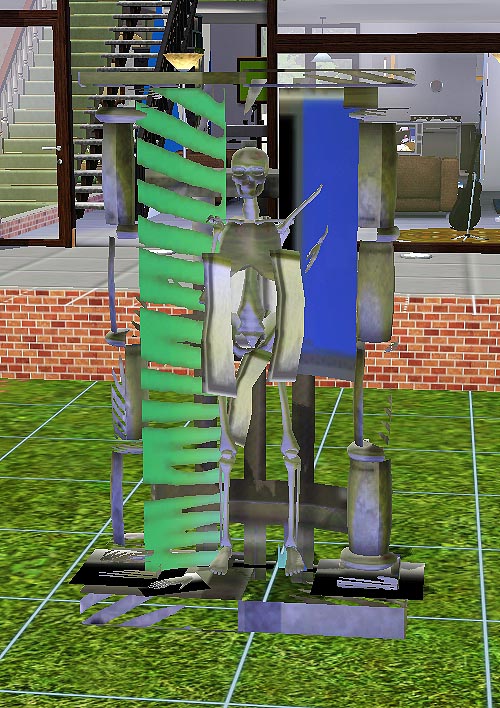

Advertisement
#2
 17th Aug 2009 at 2:53 AM
17th Aug 2009 at 2:53 AM
Posts: 2,832
Thanks: 6613 in 20 Posts
You did good for a start. And you are probably right on your analysis of what is wrong.
The way objects are built, the link between the mesh and the textures is all packaged in the .model/.lod files. The object cloner makes copies of the originals, and renumbers everything (when you use "fix") so that you have an object that is a duplicate of, but independent from, the original object.
However, in your clone the textures images are copies of those from a plant, and while you changed the "mesh" parts, the game still paints it with the images for the plant. These images are DDS files, which is a graphics format similar in ways to TGA and PNG, but with less detailed, smaller versions (mipmaps, for use in the far-away shots) packaged up together in one file. PaintShop Pro, PhotoShop and Gimp can all work with these files if the correct plugins are installed, DXTBmp will edit them, WTV will display them, and perhaps a lot of other choices I did not list.
I don't know where you got your skeleton mesh from, it probably already has a good UV map made for it, you just have to extract an image of it, and use that to draw new textures so the game can paint the skeleton with colors of its own.
Here is a really basic primer on UV mapping Tutorials:3D_Meshing_Part_IV. You can probably recognize the textures you want to replace just by viewing them from your clone package, you probably want to keep the same size and format, just change the colors and layout to match the skeleton.
A lot of work, yes... unless you have a ready-made texture that came with the skeleton mesh, then all you would need to do was (possibly) resize it and convert it to the format the game uses.
<* Wes *>
If you like to say what you think, be sure you know which to do first.
The way objects are built, the link between the mesh and the textures is all packaged in the .model/.lod files. The object cloner makes copies of the originals, and renumbers everything (when you use "fix") so that you have an object that is a duplicate of, but independent from, the original object.
However, in your clone the textures images are copies of those from a plant, and while you changed the "mesh" parts, the game still paints it with the images for the plant. These images are DDS files, which is a graphics format similar in ways to TGA and PNG, but with less detailed, smaller versions (mipmaps, for use in the far-away shots) packaged up together in one file. PaintShop Pro, PhotoShop and Gimp can all work with these files if the correct plugins are installed, DXTBmp will edit them, WTV will display them, and perhaps a lot of other choices I did not list.
I don't know where you got your skeleton mesh from, it probably already has a good UV map made for it, you just have to extract an image of it, and use that to draw new textures so the game can paint the skeleton with colors of its own.
Here is a really basic primer on UV mapping Tutorials:3D_Meshing_Part_IV. You can probably recognize the textures you want to replace just by viewing them from your clone package, you probably want to keep the same size and format, just change the colors and layout to match the skeleton.
A lot of work, yes... unless you have a ready-made texture that came with the skeleton mesh, then all you would need to do was (possibly) resize it and convert it to the format the game uses.
<* Wes *>
If you like to say what you think, be sure you know which to do first.
#3
 17th Aug 2009 at 3:11 AM
17th Aug 2009 at 3:11 AM
Posts: 314
Thanks: 25182 in 126 Posts
Thank you very much for all the information  !! Well I went and took a look again at all the IMG files / DDS files in the package and I found some of the original textures and alphas in files that I thought I didn't need to update, so I made some changes and mostly everything is fine =) As for now the UVMap is off a bit (as I've seen in the forums) and for some reason the texture is blurry.
!! Well I went and took a look again at all the IMG files / DDS files in the package and I found some of the original textures and alphas in files that I thought I didn't need to update, so I made some changes and mostly everything is fine =) As for now the UVMap is off a bit (as I've seen in the forums) and for some reason the texture is blurry.
It's odd though, if I go in the game to change the color in design mode, the texture is crisp and clear, but if I hit the check button and exit design mode the texture becomes blurry, and I'm not sure as to why that happens. Thanks again! Also the alpha isn't exactly how it is supposed to be (For Example: The opacity for some parts of it, and the way the edges should be blended). I know there is a lot more work to be done and things to be found out, so I don't know if there's anything I can do about that part.


 !! Well I went and took a look again at all the IMG files / DDS files in the package and I found some of the original textures and alphas in files that I thought I didn't need to update, so I made some changes and mostly everything is fine =) As for now the UVMap is off a bit (as I've seen in the forums) and for some reason the texture is blurry.
!! Well I went and took a look again at all the IMG files / DDS files in the package and I found some of the original textures and alphas in files that I thought I didn't need to update, so I made some changes and mostly everything is fine =) As for now the UVMap is off a bit (as I've seen in the forums) and for some reason the texture is blurry.It's odd though, if I go in the game to change the color in design mode, the texture is crisp and clear, but if I hit the check button and exit design mode the texture becomes blurry, and I'm not sure as to why that happens. Thanks again! Also the alpha isn't exactly how it is supposed to be (For Example: The opacity for some parts of it, and the way the edges should be blended). I know there is a lot more work to be done and things to be found out, so I don't know if there's anything I can do about that part.


#4
 17th Aug 2009 at 11:05 AM
17th Aug 2009 at 11:05 AM
Plants have non recolourable parts so they have an extra texture map which has the main plant texture and then the rest of it is an alpha channel, then you have the normal texture map which is grey scale and then another alpha texture map for shadows and finally a part mask map to tell it where the recoluorable parts are.
#5
 17th Aug 2009 at 2:51 PM
17th Aug 2009 at 2:51 PM
Posts: 334
Thanks: 27 in 4 Posts
This has been my main problem all along. The texturing. I did find that Paint.net's built in DDS plugin seems to work much better than the DDS plugin for PSP. But there's still a texturing problem. The game still doesn't read the UV maps the way I do them.
#6
 17th Aug 2009 at 10:23 PM
17th Aug 2009 at 10:23 PM
Quote: Originally posted by Carrigon
| This has been my main problem all along. The texturing. I did find that Paint.net's built in DDS plugin seems to work much better than the DDS plugin for PSP. But there's still a texturing problem. The game still doesn't read the UV maps the way I do them. |
Same here.
Also, I tried making convertible versions of the cars already in game, and while the mesh and most of the texture works, there is still a problem. The texture is how it's suppose to, but it seems like there is an overlay or bumpmap around the car that is wrong. So even though I didn't touch the textures, and the mesh is just the same car with deleted faces, it's still not right.
Lab Assistant
#7
 20th Aug 2009 at 6:37 AM
20th Aug 2009 at 6:37 AM
Posts: 197
Forget the hanging skeleton. This thing (whatever it is) belongs in an art gallery.
Who Posted
|
|

 Sign in to Mod The Sims
Sign in to Mod The Sims