- Site Map >
- Modding and Creation >
- Sims 3 Creation >
- Meshing >
- Mesh Not Showing In-Game
- Site Map >
- Modding and Creation >
- Sims 3 Creation >
- Meshing >
- Mesh Not Showing In-Game
Replies: 14 (Who?), Viewed: 4115 times.
#1
 17th Aug 2009 at 4:47 AM
17th Aug 2009 at 4:47 AM
Posts: 62
Thanks: 2429 in 5 Posts
Mesh Not Showing In-Game
I don't know where to start so i'll start with the problem.The my object is in the hand tool from the catalog it wont showup. It shows fine in the object preview. (texture aswell)I took these steps
Cloned the Videogame system with S3OC Open it with S3PE and Extract MLOD and MODL (there is one of each)
used Wes' Object tool and split each one up.
imported the MLOD and added the .obj mesh to group01
removed old parts of the mesh and assigned the new mesh parts to the bone
exported from Milkshape.
imported the MODL and added the .obj mesh to group00
removed old parts of the mesh and assigned the new mesh parts to the bone
exported from milkshape.
used Wes' object tool to rebuild both the MLOD and MODL.
imported to S3PE Saved and opened S3PE textured the needed files then imported them
opened S3OC and (fixed and made unque)
imported with the helper monkey and tested in game and got this problem.
Any Help Would be Nice and would be very much appreciated!
Smile tomorow will be worse.
Advertisement
#2
 17th Aug 2009 at 5:12 AM
17th Aug 2009 at 5:12 AM
Posts: 2,832
Thanks: 6613 in 20 Posts
I think you should have made the cloned object unique before you did the mesh work. If you did, then you don't want to renumber it a second time. We went through this issue recently, there are links inside the MODL/MLOD chunks, and while S3OC seems to do a good job renumbering them all, you have to make the mesh mods after the renumbering happens.
If you like to say what you think, be sure you know which to do first.
If you like to say what you think, be sure you know which to do first.
#3
 17th Aug 2009 at 6:10 AM
Last edited by PigiePower : 19th Aug 2009 at 2:10 AM.
Reason: Removed Attachment (waisting space)
17th Aug 2009 at 6:10 AM
Last edited by PigiePower : 19th Aug 2009 at 2:10 AM.
Reason: Removed Attachment (waisting space)
Posts: 62
Thanks: 2429 in 5 Posts
Thank you For replying! I tried the order (three times) and i'm still in the same position as i was.
EDIT: Added The package file and images.
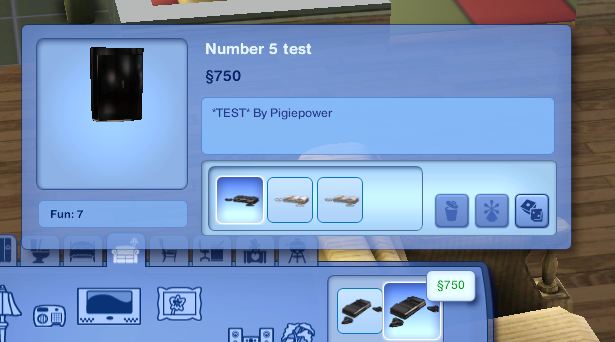
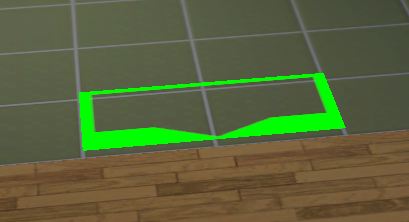

Smile tomorow will be worse.
EDIT: Added The package file and images.
Smile tomorow will be worse.
#4
 17th Aug 2009 at 3:37 PM
17th Aug 2009 at 3:37 PM
Posts: 2,832
Thanks: 6613 in 20 Posts
I don't suppose you could show us the problem? Perhaps the package itself?
The fact that it shows in preview means at least part of the work was done correctly. This could be an issue with the cloning tool and not the meshing work.
<* Wes *>
If you like to say what you think, be sure you know which to do first.
The fact that it shows in preview means at least part of the work was done correctly. This could be an issue with the cloning tool and not the meshing work.
<* Wes *>
If you like to say what you think, be sure you know which to do first.
#5
 17th Aug 2009 at 10:35 PM
17th Aug 2009 at 10:35 PM
Posts: 62
Thanks: 2429 in 5 Posts
ok i updated the post above with the everything you requested.  *ponders why he dident just put them here*
*ponders why he dident just put them here* 
Smile tomorow will be worse.
 *ponders why he dident just put them here*
*ponders why he dident just put them here* 
Smile tomorow will be worse.
#6
 17th Aug 2009 at 10:38 PM
17th Aug 2009 at 10:38 PM
At any time, did you import the meshes into S3PE a 2nd time?
Maybe try removing the file from your game, and then placing it in again.
Maybe try removing the file from your game, and then placing it in again.
#7
 17th Aug 2009 at 10:41 PM
17th Aug 2009 at 10:41 PM
Posts: 62
Thanks: 2429 in 5 Posts
Yes i did, Well i beleve so... And i tryed that but no luck.
Smile tomorow will be worse.
Smile tomorow will be worse.
#8
 17th Aug 2009 at 10:52 PM
17th Aug 2009 at 10:52 PM
Well, I don't know if this could help you, but whenever I have wanted to try and update a mesh of mine by importing it again into s3pe, it turns up invisible. So I had to remake the object to get it turn up.
#9
 17th Aug 2009 at 10:59 PM
17th Aug 2009 at 10:59 PM
Sorry this took me so long to reply, i know your issue:
You need to go to S3PE and export your main MLOD with the group 0x00000000, then you need to get the mcfg and put it in milkshape, you should have 2 groups, your main mesh and another piece, you need to swap the group names around so group00 is group01 and via versa
You need to go to S3PE and export your main MLOD with the group 0x00000000, then you need to get the mcfg and put it in milkshape, you should have 2 groups, your main mesh and another piece, you need to swap the group names around so group00 is group01 and via versa
#10
 18th Aug 2009 at 12:26 AM
18th Aug 2009 at 12:26 AM
Posts: 62
Thanks: 2429 in 5 Posts
OK, and that should work? i'm asking becuse now the flat square is showing up in the catalog. i also played around and found the exporter wont assign the mesh(group00, my mesh) to the joint once i have done this.
Smile tomorow will be worse.
Smile tomorow will be worse.
#11
 18th Aug 2009 at 1:57 AM
18th Aug 2009 at 1:57 AM
Posts: 2,832
Thanks: 6613 in 20 Posts
I still don't think
belongs to be done in the order you have shown you did it. In the clones I made and modified, I always made them unique, and then tested my clone in the game, before I started using a scalpel on them.
I'm not sure that the OC "fix" mode was designed to be run more than once, and the meshing tool was for sure designed to be used after the various TGIs had already been changed by teh S3OC. While I haven't spotted exactly what is wrong with the package, I think it is in the linking and not in the mesh or texture directly.
The reason it shows in the catalog is that the three thumbnails from the original videogame object are still in the package. The object preview shows the mesh textured with only the "00B2D882_00000000_8334A32139A6A5D8" texture. I don't know exactly how the texture compositor works, it does reference your playstation 3 texture "00B2D882_00000000_35D4C1920DD629D7" (which does not have but one mipmap).
I would recommend that you start a new clone, make it unique, test that in the game, and then change the mesh, test that in the game, and then make the texture changes and test again. You can transfer the mesh by using the .obj format well enough, but make sure that the .mcfg you are actually importing and exporting is the one from the new clone, and that your group ORDER is the same as the original (group names are really not used in the game files, all that matters is group count and order). Mixing different files was at the root of the problem we fixed last week in this thread, which was exactly the same problem you are having "mesh is invisible in game".
<* Wes *>
If you like to say what you think, be sure you know which to do first.
Quote:
| opened S3OC and (fixed and made unque) |
belongs to be done in the order you have shown you did it. In the clones I made and modified, I always made them unique, and then tested my clone in the game, before I started using a scalpel on them.
I'm not sure that the OC "fix" mode was designed to be run more than once, and the meshing tool was for sure designed to be used after the various TGIs had already been changed by teh S3OC. While I haven't spotted exactly what is wrong with the package, I think it is in the linking and not in the mesh or texture directly.
The reason it shows in the catalog is that the three thumbnails from the original videogame object are still in the package. The object preview shows the mesh textured with only the "00B2D882_00000000_8334A32139A6A5D8" texture. I don't know exactly how the texture compositor works, it does reference your playstation 3 texture "00B2D882_00000000_35D4C1920DD629D7" (which does not have but one mipmap).
I would recommend that you start a new clone, make it unique, test that in the game, and then change the mesh, test that in the game, and then make the texture changes and test again. You can transfer the mesh by using the .obj format well enough, but make sure that the .mcfg you are actually importing and exporting is the one from the new clone, and that your group ORDER is the same as the original (group names are really not used in the game files, all that matters is group count and order). Mixing different files was at the root of the problem we fixed last week in this thread, which was exactly the same problem you are having "mesh is invisible in game".
<* Wes *>
If you like to say what you think, be sure you know which to do first.
#12
 18th Aug 2009 at 11:25 AM
18th Aug 2009 at 11:25 AM
Quote: Originally posted by PigiePower
| OK, and that should work? i'm asking becuse now the flat square is showing up in the catalog. i also played around and found the exporter wont assign the mesh(group00, my mesh) to the joint once i have done this. |
Ah, if you are now seeing a flat square in game then you need to switch them back around then, the flat square is the wrong part to be showing, that is why i thought you had it the wrong way around, this seems odd that your actual object is invisible. :/
#13
 18th Aug 2009 at 11:42 PM
Last edited by PigiePower : 19th Aug 2009 at 12:26 AM.
18th Aug 2009 at 11:42 PM
Last edited by PigiePower : 19th Aug 2009 at 12:26 AM.
Posts: 62
Thanks: 2429 in 5 Posts
Update: i used an Xbox 360 mesh i found and almost everything is invisible except the CD Drawer part. do you think i could be an item specific problem because i took the same steps with a table and it shows up fine. And i added the one that i got to barely work 
Smile tomorow will be worse.

Attached files:
| Pigiepower_360.zip (581.1 KB, 7 downloads) - View custom content | ||||||||||
963947 08-18-09 18:14 Pigiepower_360.package -------- ------- 963947 1 file |
||||||||||
Smile tomorow will be worse.
#14
 19th Aug 2009 at 1:17 AM
19th Aug 2009 at 1:17 AM
Posts: 2,832
Thanks: 6613 in 20 Posts
It is something in the texturing, but I am not sure how to fix it. There is one texture map in there that is empty, and I think that is making your object invisible, except as you noted the CD drawer, and that is only visible if you rotate the thing around. Since the CD drawer is a part of the main mesh, and not in a separate group, if the faces for it show up, the rest of the mesh should have shown up, also. So the issue is, I think, not the mesh but that the visible parts of the texture map aren't lined up with the UV mapping for this mesh.
<* Wes *>
If you like to say what you think, be sure you know which to do first.
<* Wes *>
If you like to say what you think, be sure you know which to do first.
#15
 19th Aug 2009 at 4:33 AM
19th Aug 2009 at 4:33 AM
Posts: 62
Thanks: 2429 in 5 Posts
Thank you for your continued help! it is VERY appreciated! So I updated the Textures to match with the mesh and the same result  (.package below)
(.package below)
I was making something for ts2 for a friend and Sim PE wouldn't take the .dds file. so i'm going to try to use the gimp instead of Paint.net
Smile tomorow will be worse.
 (.package below)
(.package below)I was making something for ts2 for a friend and Sim PE wouldn't take the .dds file. so i'm going to try to use the gimp instead of Paint.net
Attached files:
| Pigiepower_360 (3).zip (554.3 KB, 8 downloads) - View custom content | ||||||||||
934425 08-18-09 22:22 Pigiepower_360.package -------- ------- 934425 1 file |
||||||||||
Smile tomorow will be worse.
Who Posted
|
|

 Sign in to Mod The Sims
Sign in to Mod The Sims