- Site Map >
- Modding and Creation >
- Sims 3 Creation >
- Modding Discussion >
- Program/Tool- TS3 CAS Vertice and Polycount Reader -checks the polycount of multiple hairstyles, clothes, shoes, accessories at the same time
- Site Map >
- Modding and Creation >
- Sims 3 Creation >
- Modding Discussion >
- Program/Tool- TS3 CAS Vertice and Polycount Reader -checks the polycount of multiple hairstyles, clothes, shoes, accessories at the same time
Replies: 1 (Who?), Viewed: 622 times.
#1
 5th Mar 2021 at 10:26 PM
Last edited by simdifference : 23rd Mar 2021 at 4:58 PM.
5th Mar 2021 at 10:26 PM
Last edited by simdifference : 23rd Mar 2021 at 4:58 PM.
Posts: 21
Too bad when I heard about it I had been playing for 8 years and had over 15.000 items.I know I'm not the only one.
Do you have TOO much CC for CAS but don't wanna get the rid of it because it looks so good and want to keep it all,but struggle because of the polycount?Do you have so much stuff that it would take you months to check if it is game-friendly?Also,have you noticed that when creators upload high-poly or Alpha CC,they don't recommmend it for normal gameplay?There's a reason for that.
Some of us know that you can do that with 3 programs:1.the program called 'Postal'' ,2.the''TSR Workshop (TSRW)'' and 3. S3PE .But these can only check one package at the time.What if you have 100s or 1000s?
I FOUND THE SOLUTION
I present to you a program I designed:The TS3 CAS Geom and Polycount Reader.
What does it do exactly?:It reads the Polycount and the Geom of multiple packages at the same time, gives you the ability to choose based on the countings which ones you'd like to keep ,or move them to a seperate folder of your choice (ex. very high poly items for photoshoots).After using this program, you can merge them like normal with S3PE or CC Magic.This is designed for packages and not sims3packs,because they're easier to manage.
Here you see I have opened a top with Postal.If you click the tags named ''geom'',you can see for each geom of the item the Geom and Polycount.Some CAS items have one or more geom tags,but I've seen items having around 4 or 5 tags like this,I am not a creator so correct me if I'm wrong.
[IMG]
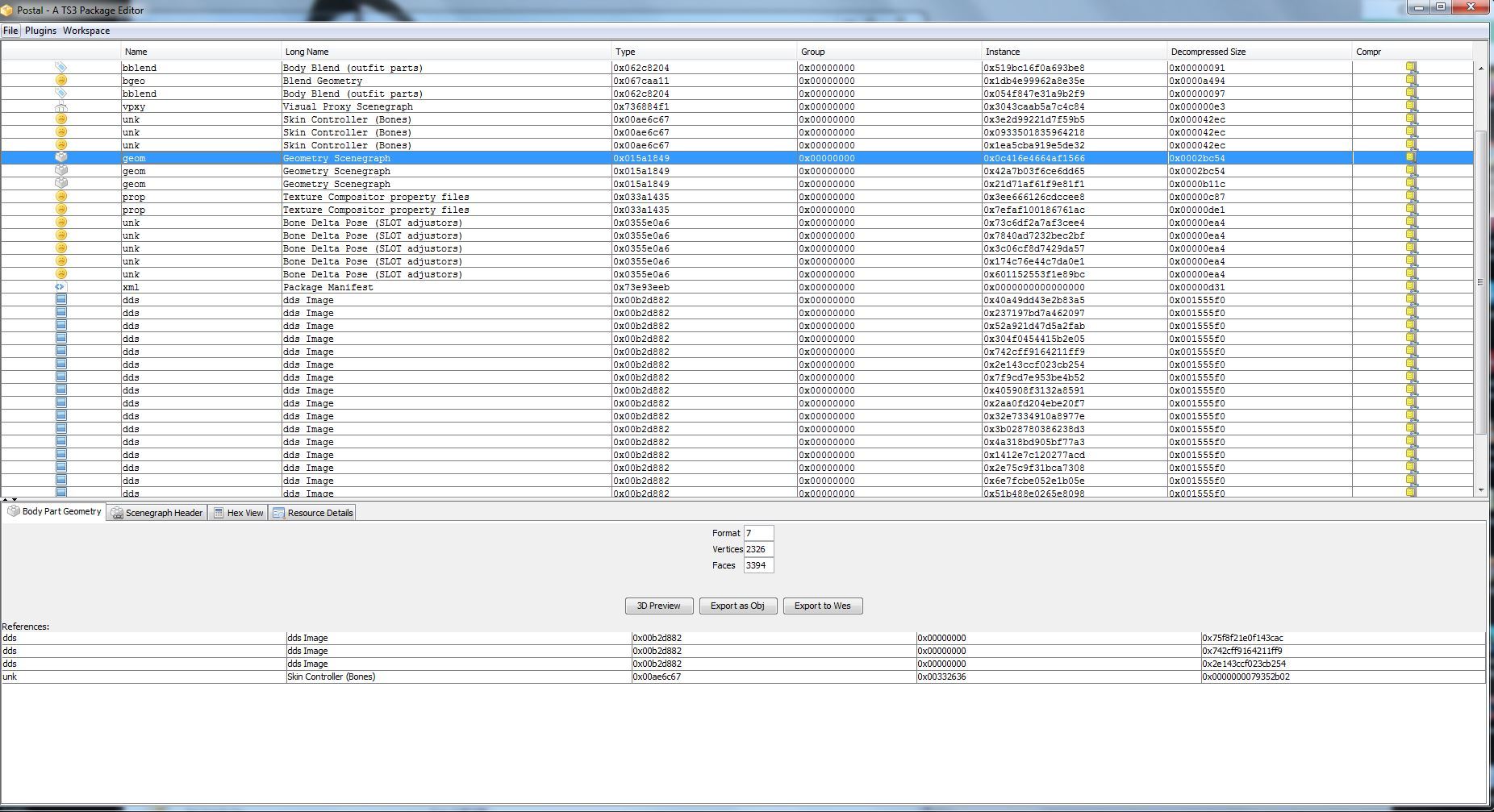 [/IMG]
[/IMG] [IMG]
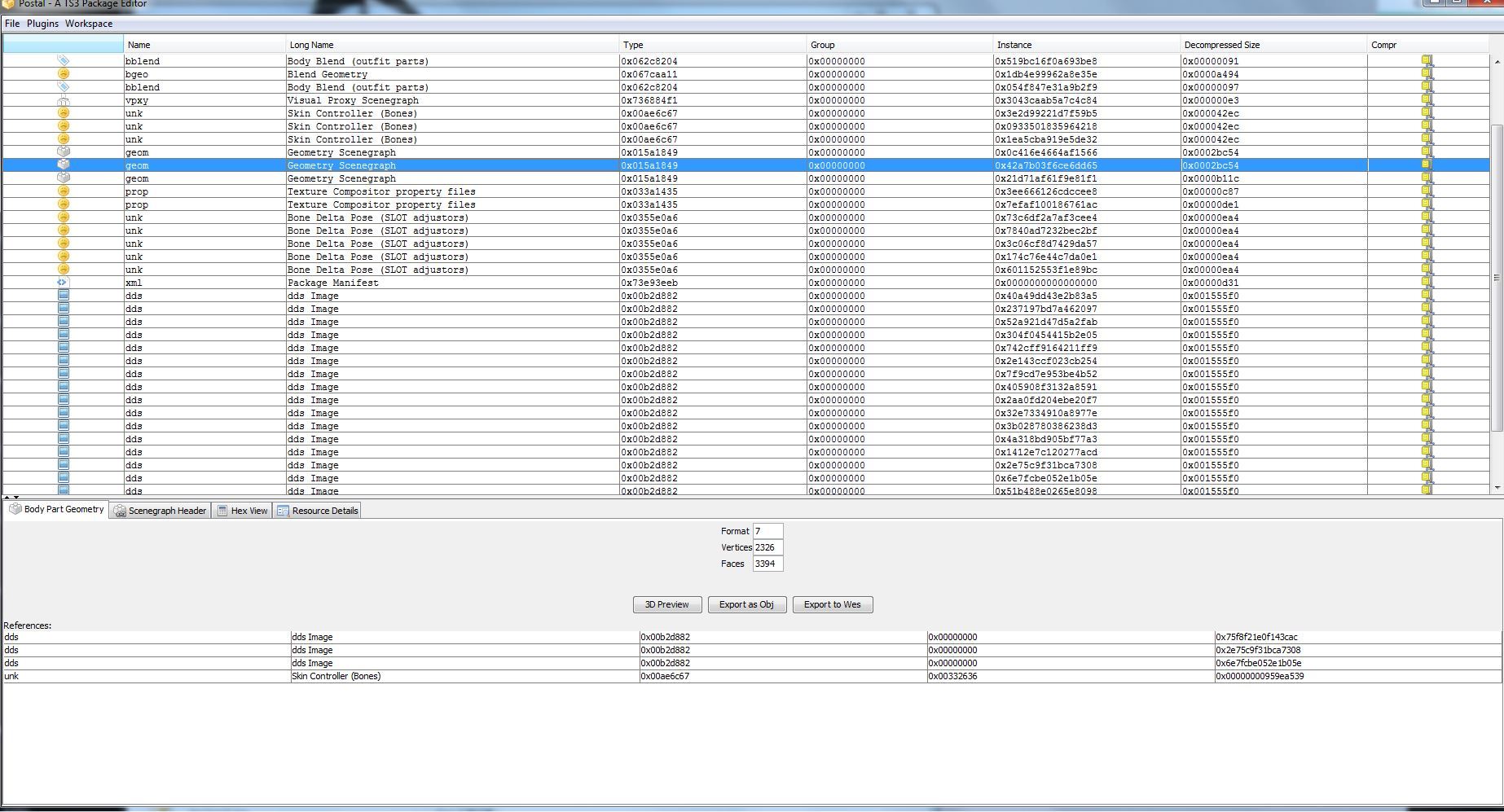 [/IMG]
[/IMG] [IMG]
 [/IMG]
[/IMG] So this program will be reading the counts from Postal or TRSW and will be presenting them to you for the files you selected.
Excuse the messy design made on Paint.
Here's the 1st window:
[IMG]
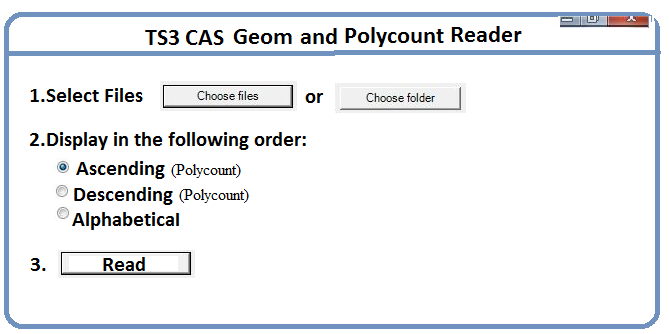 [/IMG]
[/IMG]Step 1:Select the packages or the folder you'd like the program to read from (it will open a window to choose the directory to choose from)
Step 2:Display in the following order:
a.Ascending (size),
b.Descending (size),
c.Alphabetical
Alphabetically,in case you'd like to identify a package manualy.
Ascending or Descending:view items according to Polycount.
Step 3: Click ''Read'
Step 4: The next window will appear.There will be shown in lists:the name of the item,and each counting of Geom 1,Geom 2,Geom 3,Geom 4,(I don't know if Geom 5 exists).
As I said above these counts that will be taken from each Geom of the package.
Here I have chosen 2 packages to read.
[IMG]
 [/IMG]
[/IMG] Next,down to the left there are 4 options:
Step 1:Select items with Geom and Polycount Value from: [..] to [..]
In the boxes you can type the Geom and Polycount of your choice.Example:I'd like my normal gameplay to have clothes or hairstyles under 15k polys.So I type in the box:from: 0 (or blank) to: 15000.
Then I'll click ''OK''.Now the items under the count I chose (under 15k) will be highlighted in a colour (do you remember Dashboard?)
Step 2:If I don't want to remove the items manually,which is time-consuming,here are the quick and easy options.You can either:
-Move the items to the folder of your choice by clicking ''Select'',and a window with the destination directory will appear
-Or Delete the selected items,an option you can use if you don't want these items. Example:I don't want items over 30k:so I inserted ''select items from 30000 to (blank)'',I clicked ''OK'',it highlighted them,then I clicked ''Delete''.
Option to refresh the list,so you don't need to close and open the program every time.
The program was inspired by Dashboard and Sims3ThumbnailExtractor,but its use is different.
Now the only problem is: I DON'T KNOW A THING ABOUT PROGRAMMING.. I can't make this program.
So I am just putting the idea out there for the modders of the Sims 3 community to maybe make this idea come to life and do whatever they’d like with it.Maybe make this for ts2 or ts4,I don’t mind.
It would be amazing, as it would help our fellow simmers organise their game better and maybe..maybe help with smoother gameplay.I hope somebody will be interested in making this.
Also,I don't know if having Postal or TSRW or S3PE should be required before installing this.A fellow simmer said that having them installed may not be needed and that we should just tell the program where to look for.I agree.
Thank you.And please share,so more people see this.If you know anyone on here that may want to do this project,let them know.Feel free to comment if you have any questions.You can find me on tumblr with the same name.
I have designed a similar program for Buy and Build Mode items.You can find it here: https://modthesims.info/showthread.php?t=653443
Advertisement
#2
 23rd Mar 2021 at 4:42 PM
Last edited by simdifference : 12th Apr 2021 at 2:43 PM.
23rd Mar 2021 at 4:42 PM
Last edited by simdifference : 12th Apr 2021 at 2:43 PM.
Posts: 21
Here is a new outline for the program:
[IMG]
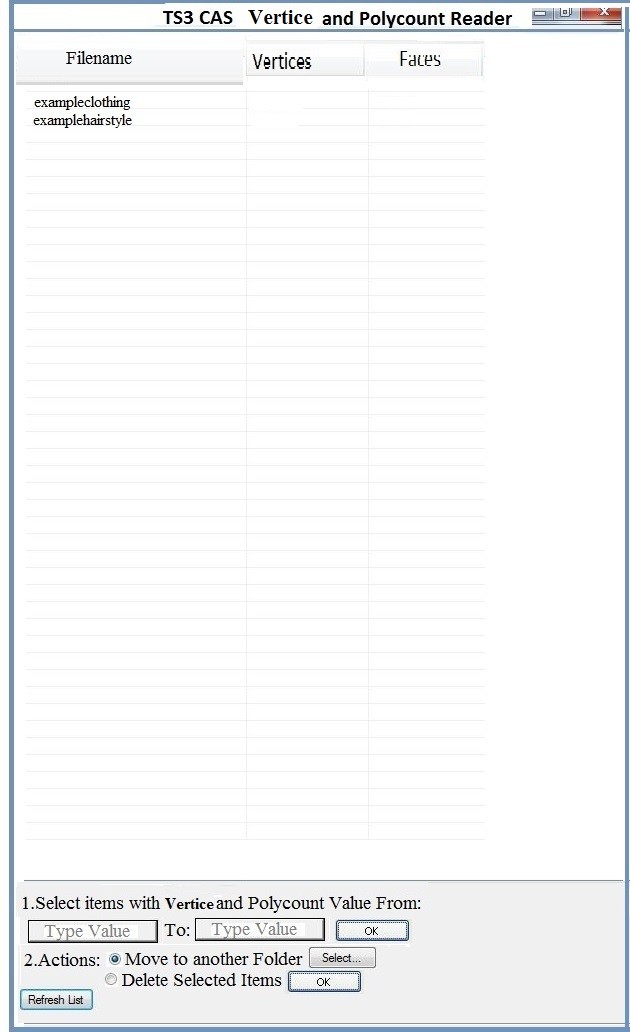 [/IMG]
[/IMG] Not the issues I came across are:
1.Nor S3PE nor Postal have clear tags of where the LODs are located,in order to be identified.
The only program which can clearly see them see them is TSRW.
2.Some packages have more than one LODs (so more GEOM tags),so since I can't identify them yet,I can't seem to find a way to add them together.
Example:a particular hairstyle has LOD0,L0D0_1,LOD3.
Here we care about LOD0 so because it is split in 2,we have to add LOD0+LOD0_1 together to get the actual LOD0.
Tumblr: simdifference https://simdifference.tumblr.com/
Who Posted
|
|

 Sign in to Mod The Sims
Sign in to Mod The Sims