- Site Map >
- Modding and Creation >
- Sims 3 Creation >
- Object Creation >
- General/Other - A CAW light to playmode light problem
- Site Map >
- Modding and Creation >
- Sims 3 Creation >
- Object Creation >
- General/Other - A CAW light to playmode light problem
Replies: 9 (Who?), Viewed: 1057 times.
#1
 20th Jan 2024 at 1:40 PM
20th Jan 2024 at 1:40 PM
Posts: 2,713
Thanks: 1 in 1 Posts
Advertisement
#2
 21st Jan 2024 at 12:14 AM
21st Jan 2024 at 12:14 AM
Posts: 486
Thanks: 10 in 2 Posts
From what I could see looking at a base game streetlight, it had two light sources- one Point and one WorldLight. My guess would be that the Point light is for on-lot use.
Could you open your package in S3PE, click on the LITE resource, and confirm what the data in right pane says? How many light sources / their type, or a screenshot would be fine.
Could you open your package in S3PE, click on the LITE resource, and confirm what the data in right pane says? How many light sources / their type, or a screenshot would be fine.
#3
 21st Jan 2024 at 2:07 AM
21st Jan 2024 at 2:07 AM
Posts: 2,713
Thanks: 1 in 1 Posts
Quote: Originally posted by CardinalSims
|
From what I could see looking at a base game streetlight, it had two light sources- one Point and one WorldLight. My guess would be that the Point light is for on-lot use. Could you open your package in S3PE, click on the LITE resource, and confirm what the data in right pane says? How many light sources / their type, or a screenshot would be fine. |
Thank you for helping. I took a screenshot and it seems to say WorldLight and 1 source if I read it right. Is it possible to change that, then?
#4
 21st Jan 2024 at 4:04 AM
21st Jan 2024 at 4:04 AM
Posts: 486
Thanks: 10 in 2 Posts
Perfect, that's what I hoped to see!
Select that resource and click the Grid button in the bottom panel. Then click the dropdown arrows through ChunkEntries > [0] ChunkEntries > RCOLBlock, then click on LightSources and a [...] button should appear.
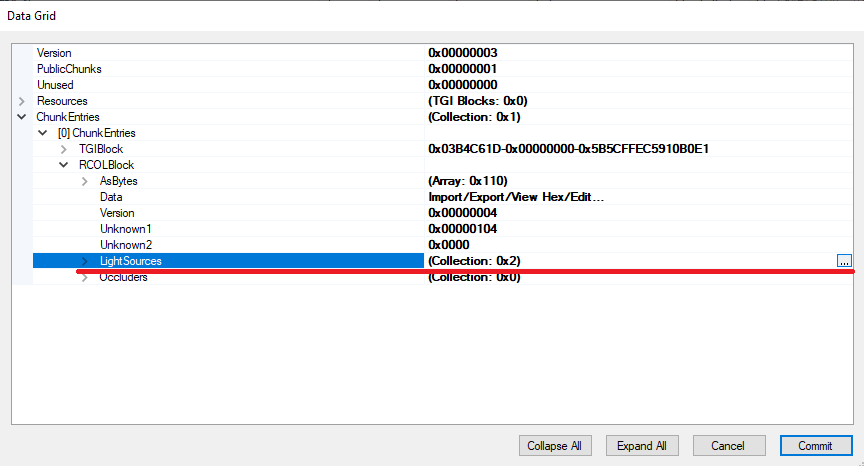
Click it, then select the LightSource and click Copy. Then change the LightType to 0x00000003 (Point).
Then just hit OK > Commit > and save. This should, hopefully, create an identical light slot that can cast normal light. You might also want to increase the Intensity, the Point light in the package I'm looking at is set to 250 while the WorldLight is set to 100.
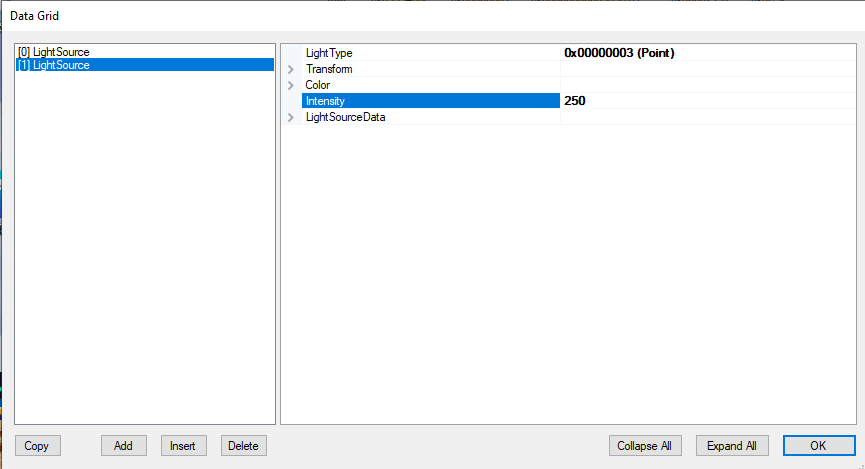
Select that resource and click the Grid button in the bottom panel. Then click the dropdown arrows through ChunkEntries > [0] ChunkEntries > RCOLBlock, then click on LightSources and a [...] button should appear.
Click it, then select the LightSource and click Copy. Then change the LightType to 0x00000003 (Point).
Then just hit OK > Commit > and save. This should, hopefully, create an identical light slot that can cast normal light. You might also want to increase the Intensity, the Point light in the package I'm looking at is set to 250 while the WorldLight is set to 100.
#5
 22nd Jan 2024 at 12:47 PM
22nd Jan 2024 at 12:47 PM
Posts: 2,713
Thanks: 1 in 1 Posts
For some reason it didn't work. I just tested it in game. Perhaps I did something wrong. There was already (0) ans (1) available when I clicked the grid, so the copy command added a third one (2). I modified that one. I'll add a picture in case I messed it up.
#6
 22nd Jan 2024 at 10:56 PM
22nd Jan 2024 at 10:56 PM
Posts: 486
Thanks: 10 in 2 Posts
Everything looks correct, I'm sorry it didn't work! I'm curious what else must be related to this.
TSRW can also show the light sources in the preview, maybe comparing what this one has going on vs a light that works as intended?
Or if you upload the .package I'll take a look.
TSRW can also show the light sources in the preview, maybe comparing what this one has going on vs a light that works as intended?
Or if you upload the .package I'll take a look.
#7
 23rd Jan 2024 at 1:09 PM
23rd Jan 2024 at 1:09 PM
Posts: 2,713
Thanks: 1 in 1 Posts
Quote: Originally posted by CardinalSims
|
Everything looks correct, I'm sorry it didn't work! I'm curious what else must be related to this. TSRW can also show the light sources in the preview, maybe comparing what this one has going on vs a light that works as intended? Or if you upload the .package I'll take a look. |
I looked at the file in the TSRW but didn't really get anywhere. For some reason the light has one box ticked in the wall category, as well, but I left that untoucted because I wasn't sure of it. I upload the file because I don't know what to try next.
Attached files:
| SorceressSupreme_lightingOutdoorPath_PlayEnabled.zip (21.1 KB, 1 downloads) |
#8
 24th Jan 2024 at 7:03 AM
24th Jan 2024 at 7:03 AM
Posts: 486
Thanks: 10 in 2 Posts
I tinkered with it for a while and while the LITE edit was part of the solution, the object itself was missing some components that would allow it to function. I copied it over into a clone of the base game garden lamp and reused the edited LITE- a bonus is that it's now recolourable and only self-illuminates the bulb part.
The above instructions would still help restore light sources on other lights, but apparently not a bare-bones CAW object.

You can do whatever you want with the file, and I can give steps + screenshots if you want to know how I remade it for future reference.
The above instructions would still help restore light sources on other lights, but apparently not a bare-bones CAW object.
You can do whatever you want with the file, and I can give steps + screenshots if you want to know how I remade it for future reference.
Attached files:
| SorceressSupreme_lightingOutdoorPath_PlayEnabledv2.zip (31.8 KB, 4 downloads) |
#9
 24th Jan 2024 at 11:54 AM
24th Jan 2024 at 11:54 AM
Posts: 2,713
Thanks: 1 in 1 Posts
Quote: Originally posted by CardinalSims
|
I tinkered with it for a while and while the LITE edit was part of the solution, the object itself was missing some components that would allow it to function. I copied it over into a clone of the base game garden lamp and reused the edited LITE- a bonus is that it's now recolourable and only self-illuminates the bulb part. The above instructions would still help restore light sources on other lights, but apparently not a bare-bones CAW object. You can do whatever you want with the file, and I can give steps + screenshots if you want to know how I remade it for future reference. |
OMG, thank you so, so much. This means the world to me because I've wanted that light on my lots for ages now. And recolorable, as well... oh my.
 If it's okay for you, I would like to upload this light to my blog, with full credits to you and a link to your profile here.
If it's okay for you, I would like to upload this light to my blog, with full credits to you and a link to your profile here.
#10
 24th Jan 2024 at 9:12 PM
24th Jan 2024 at 9:12 PM
Posts: 486
Thanks: 10 in 2 Posts
Of course, go right ahead 
Happy to have helped.

Happy to have helped.
Who Posted
|
|

 Sign in to Mod The Sims
Sign in to Mod The Sims