#26
 17th Apr 2007 at 11:33 AM
Last edited by XTS : 17th Apr 2007 at 11:39 AM.
17th Apr 2007 at 11:33 AM
Last edited by XTS : 17th Apr 2007 at 11:39 AM.
Advertisement
#27
 17th Apr 2007 at 10:47 PM
17th Apr 2007 at 10:47 PM
#28
 18th Apr 2007 at 3:12 AM
Last edited by XTS : 18th Apr 2007 at 3:22 AM.
Reason: faq not fag lol
18th Apr 2007 at 3:12 AM
Last edited by XTS : 18th Apr 2007 at 3:22 AM.
Reason: faq not fag lol
#29
 18th Apr 2007 at 8:40 AM
18th Apr 2007 at 8:40 AM
#30
 19th Apr 2007 at 10:28 AM
19th Apr 2007 at 10:28 AM
#31
 6th May 2007 at 10:27 AM
6th May 2007 at 10:27 AM
#32
 6th May 2007 at 10:29 AM
6th May 2007 at 10:29 AM
#33
 11th May 2007 at 6:18 PM
11th May 2007 at 6:18 PM
#34
 15th May 2007 at 6:40 AM
15th May 2007 at 6:40 AM
#35
 4th Jun 2007 at 3:03 AM
4th Jun 2007 at 3:03 AM
#36
 20th Jun 2007 at 5:24 AM
20th Jun 2007 at 5:24 AM
#37
 20th Jun 2007 at 6:34 AM
20th Jun 2007 at 6:34 AM
#38
 31st Aug 2007 at 4:09 AM
31st Aug 2007 at 4:09 AM
#39
 1st Sep 2007 at 8:23 PM
1st Sep 2007 at 8:23 PM
#40
 7th Sep 2007 at 4:42 PM
7th Sep 2007 at 4:42 PM
#41
 19th Sep 2007 at 8:06 AM
19th Sep 2007 at 8:06 AM
#42
 26th Sep 2007 at 11:31 PM
26th Sep 2007 at 11:31 PM
#43
 2nd Oct 2007 at 1:20 AM
2nd Oct 2007 at 1:20 AM
#44
 8th Oct 2007 at 12:11 PM
8th Oct 2007 at 12:11 PM
#45
 10th Oct 2007 at 3:18 PM
10th Oct 2007 at 3:18 PM
#46
 30th Oct 2007 at 5:41 PM
30th Oct 2007 at 5:41 PM
#47
 14th Nov 2007 at 8:04 AM
14th Nov 2007 at 8:04 AM
#48
 20th Nov 2007 at 8:35 PM
20th Nov 2007 at 8:35 PM
#49
 1st Dec 2007 at 1:26 AM
1st Dec 2007 at 1:26 AM
#50
 3rd Feb 2008 at 5:53 AM
3rd Feb 2008 at 5:53 AM
| Locked thread | |
|
|

 Sign in to Mod The Sims
Sign in to Mod The Sims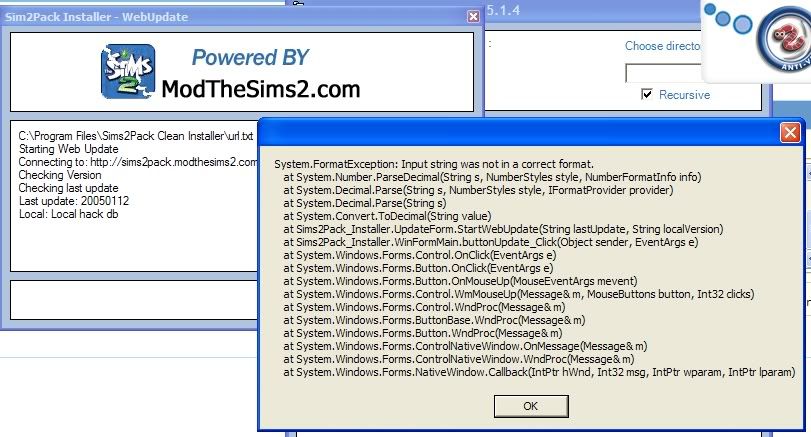
 Thanks for the tip.
Thanks for the tip.
