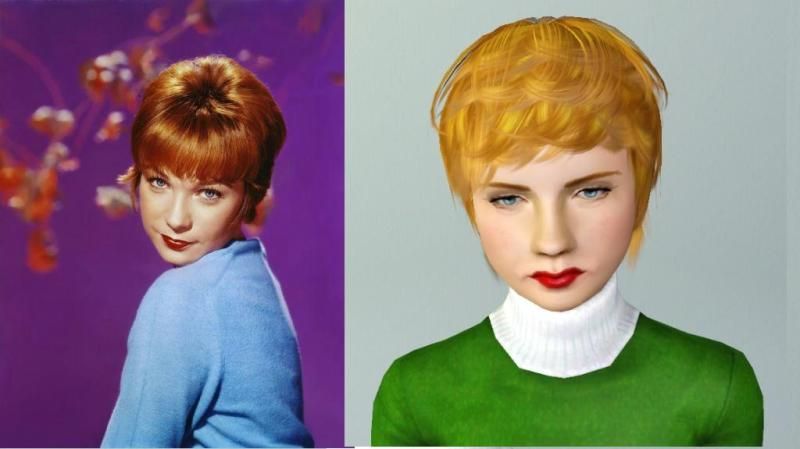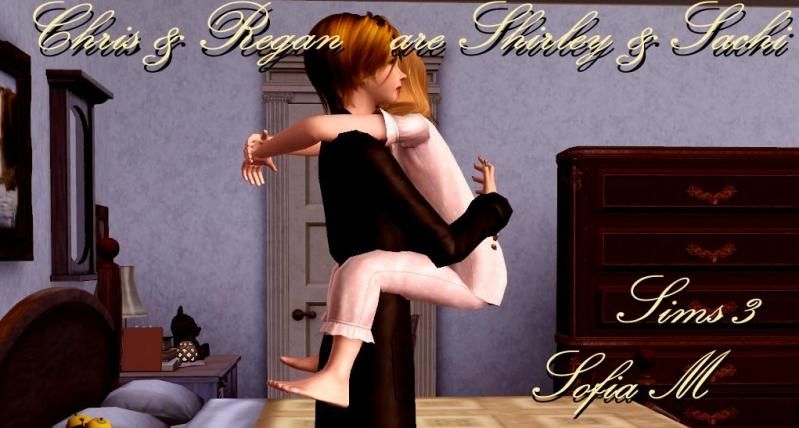#26
 8th Feb 2012 at 1:52 AM
8th Feb 2012 at 1:52 AM
Advertisement
#27
 8th Feb 2012 at 12:58 PM
8th Feb 2012 at 12:58 PM
#28
 8th Feb 2012 at 7:50 PM
8th Feb 2012 at 7:50 PM
#29
 8th Feb 2012 at 10:28 PM
8th Feb 2012 at 10:28 PM
#30
 9th Feb 2012 at 12:23 AM
9th Feb 2012 at 12:23 AM
#31
 9th Feb 2012 at 3:52 PM
Last edited by Sof_m9 : 9th Feb 2012 at 4:11 PM.
9th Feb 2012 at 3:52 PM
Last edited by Sof_m9 : 9th Feb 2012 at 4:11 PM.
#32
 9th Feb 2012 at 5:01 PM
9th Feb 2012 at 5:01 PM
#33
 9th Feb 2012 at 7:33 PM
9th Feb 2012 at 7:33 PM
#34
 9th Feb 2012 at 10:49 PM
9th Feb 2012 at 10:49 PM
#35
 9th Feb 2012 at 11:39 PM
9th Feb 2012 at 11:39 PM
#36
 10th Feb 2012 at 4:27 AM
Last edited by Sof_m9 : 10th Feb 2012 at 4:42 AM.
10th Feb 2012 at 4:27 AM
Last edited by Sof_m9 : 10th Feb 2012 at 4:42 AM.
#37
 10th Feb 2012 at 4:44 AM
10th Feb 2012 at 4:44 AM
#38
 10th Feb 2012 at 3:14 PM
10th Feb 2012 at 3:14 PM
#39
 10th Feb 2012 at 3:26 PM
10th Feb 2012 at 3:26 PM
#40
 10th Feb 2012 at 6:48 PM
10th Feb 2012 at 6:48 PM
#41
 13th Feb 2012 at 2:45 PM
13th Feb 2012 at 2:45 PM
#42
 14th Feb 2012 at 6:56 PM
14th Feb 2012 at 6:56 PM
#43
 14th Feb 2012 at 7:37 PM
14th Feb 2012 at 7:37 PM
#44
 15th Feb 2012 at 12:21 AM
15th Feb 2012 at 12:21 AM
#45
 15th Feb 2012 at 5:43 AM
15th Feb 2012 at 5:43 AM
#46
 15th Feb 2012 at 6:05 AM
15th Feb 2012 at 6:05 AM
#47
 15th Feb 2012 at 11:06 PM
Last edited by Sof_m9 : 16th Feb 2012 at 1:07 AM.
15th Feb 2012 at 11:06 PM
Last edited by Sof_m9 : 16th Feb 2012 at 1:07 AM.
#48
 15th Feb 2012 at 11:39 PM
15th Feb 2012 at 11:39 PM
#49
 16th Feb 2012 at 12:57 AM
16th Feb 2012 at 12:57 AM
#50
 16th Feb 2012 at 1:52 AM
16th Feb 2012 at 1:52 AM
| Locked thread | Locked by: Yogi-Tea Reason: contains useful info & links (sim making) | |
|
|

 Sign in to Mod The Sims
Sign in to Mod The Sims



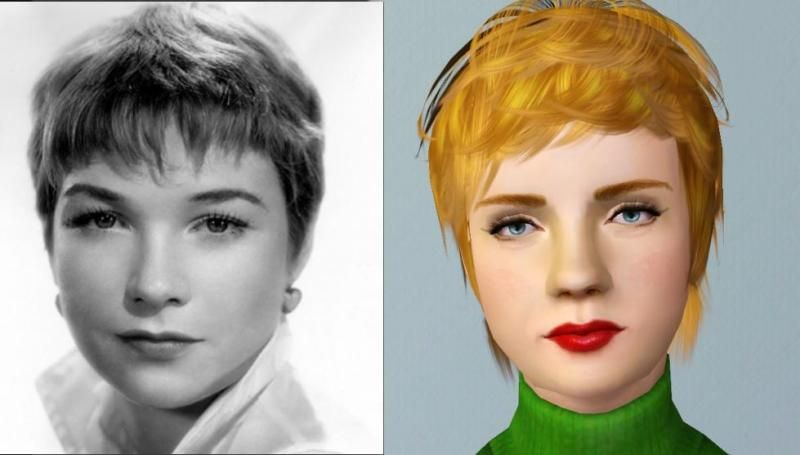


 I need to change the eyebrows (thanks again ameenah for the links) and hair. What about the skintone? Any suggestions or is this one all right?
I need to change the eyebrows (thanks again ameenah for the links) and hair. What about the skintone? Any suggestions or is this one all right?